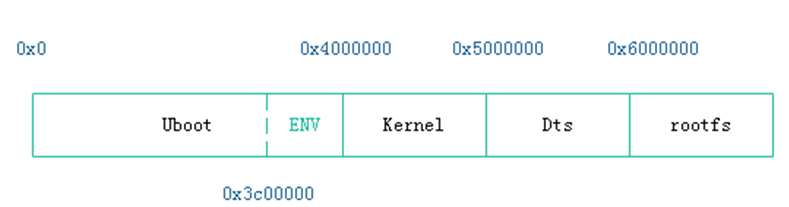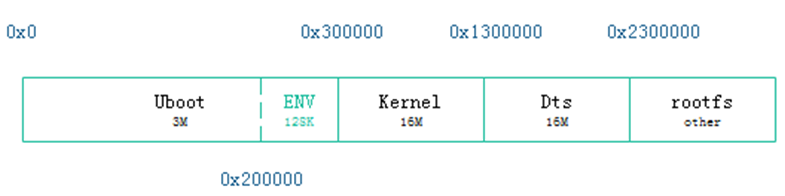- Forums
- Product Forums
- General Purpose MicrocontrollersGeneral Purpose Microcontrollers
- i.MX Forumsi.MX Forums
- QorIQ Processing PlatformsQorIQ Processing Platforms
- Identification and SecurityIdentification and Security
- Power ManagementPower Management
- MCX Microcontrollers
- S32G
- S32K
- S32V
- MPC5xxx
- Other NXP Products
- Wireless Connectivity
- S12 / MagniV Microcontrollers
- Powertrain and Electrification Analog Drivers
- Sensors
- Vybrid Processors
- Digital Signal Controllers
- 8-bit Microcontrollers
- ColdFire/68K Microcontrollers and Processors
- PowerQUICC Processors
- OSBDM and TBDML
- S32M
-
- Solution Forums
- Software Forums
- MCUXpresso Software and ToolsMCUXpresso Software and Tools
- CodeWarriorCodeWarrior
- MQX Software SolutionsMQX Software Solutions
- Model-Based Design Toolbox (MBDT)Model-Based Design Toolbox (MBDT)
- FreeMASTER
- eIQ Machine Learning Software
- Embedded Software and Tools Clinic
- S32 SDK
- S32 Design Studio
- GUI Guider
- Zephyr Project
- Voice Technology
- Application Software Packs
- Secure Provisioning SDK (SPSDK)
- Processor Expert Software
- MCUXpresso Training Hub
-
- Topics
- Mobile Robotics - Drones and RoversMobile Robotics - Drones and Rovers
- NXP Training ContentNXP Training Content
- University ProgramsUniversity Programs
- Rapid IoT
- NXP Designs
- SafeAssure-Community
- OSS Security & Maintenance
- Using Our Community
-
- Cloud Lab Forums
-
- Knowledge Bases
- ARM Microcontrollers
- i.MX Processors
- Identification and Security
- Model-Based Design Toolbox (MBDT)
- QorIQ Processing Platforms
- S32 Automotive Processing Platform
- Wireless Connectivity
- CodeWarrior
- MCUXpresso Suite of Software and Tools
- MQX Software Solutions
-
- Home
- :
- i.MX フォーラム
- :
- i.MXプロセッサ
- :
- Re: How to change nand partition for iMX6ULL
How to change nand partition for iMX6ULL
- RSS フィードを購読する
- トピックを新着としてマーク
- トピックを既読としてマーク
- このトピックを現在のユーザーにフロートします
- ブックマーク
- 購読
- ミュート
- 印刷用ページ
- 新着としてマーク
- ブックマーク
- 購読
- ミュート
- RSS フィードを購読する
- ハイライト
- 印刷
- 不適切なコンテンツを報告
Dear all.
the original nand partition is as follows.
becare the uboot partition is too large ,Now I need to change partition like this:
There is my changes:
after this modifications, using mfg-tools, we can succeccfully upgrade.
but after load u-boots, it failed at :
NAND read: device 0 offset 0x300000, size 0x800000
NAND read from offset 300000 failed -74
0 bytes read: ERROR
NAND read: device 0 offset 0x1300000, size 0x100000
NAND read from offset 1300000 failed -74
0 bytes read: ERROR
Kernel image @ 0x80800000 [ 0x000000 - 0x639b68 ]
## Flattened Device Tree blob at 83000000
Booting using the fdt blob at 0x83000000
Using Device Tree in place at 83000000, end 8300be76
fdt_find_or_add_subnode: memory: FDT_ERR_BADSTRUCTURE
ERROR: arch-specific fdt fixup failed
- must RESET the board to recover.
Is there anyone can help me?
解決済! 解決策の投稿を見る。
- 新着としてマーク
- ブックマーク
- 購読
- ミュート
- RSS フィードを購読する
- ハイライト
- 印刷
- 不適切なコンテンツを報告
As present, the uboot version used by mfg-tools(L4.1.15_2.0.0-ga_mfg-tools) is imx_v2016.03_4.1.15_2.0.0_ga, I make some changes like this:
then replace the u-boot-imx6ull14x14evk_nand.imx both in files and firmware dirs.
but there is a strange issue, that this uboot has only successfully booted once, the rest stops at the "Starting kernel ..."
pls refer to the attachment for log.
- 新着としてマーク
- ブックマーク
- 購読
- ミュート
- RSS フィードを購読する
- ハイライト
- 印刷
- 不適切なコンテンツを報告
Hi 国承 张
one can try with kernel command line described in
sect.4.6.2 NAND flash memory map attached Linux Guide.
Best regards
igor
-----------------------------------------------------------------------------------------------------------------------
Note: If this post answers your question, please click the Correct Answer button. Thank you!
-----------------------------------------------------------------------------------------------------------------------
- 新着としてマーク
- ブックマーク
- 購読
- ミュート
- RSS フィードを購読する
- ハイライト
- 印刷
- 不適切なコンテンツを報告
hello, igor,
This part has been modified, please refer to the figure above
- 新着としてマーク
- ブックマーク
- 購読
- ミュート
- RSS フィードを購読する
- ハイライト
- 印刷
- 不適切なコンテンツを報告
had you tried to use this kernel command line for usual nand boot, not for mfg tool ?
Best regards
igor
- 新着としてマーク
- ブックマーク
- 購読
- ミュート
- RSS フィードを購読する
- ハイライト
- 印刷
- 不適切なコンテンツを報告
Do you mean to modify CONFIG_CMDLINE of kernel .config, and recompile the kernel?
Or is there another way to change this in the uboot? I find that bootargs has defined this parameter.
- 新着としてマーク
- ブックマーク
- 購読
- ミュート
- RSS フィードを購読する
- ハイライト
- 印刷
- 不適切なコンテンツを報告
could you try nxp uboot and linux from
Best regards
igor
- 新着としてマーク
- ブックマーク
- 購読
- ミュート
- RSS フィードを購読する
- ハイライト
- 印刷
- 不適切なコンテンツを報告
As present, the uboot version used by mfg-tools(L4.1.15_2.0.0-ga_mfg-tools) is imx_v2016.03_4.1.15_2.0.0_ga, I make some changes like this:
then replace the u-boot-imx6ull14x14evk_nand.imx both in files and firmware dirs.
but there is a strange issue, that this uboot has only successfully booted once, the rest stops at the "Starting kernel ..."
pls refer to the attachment for log.
- 新着としてマーク
- ブックマーク
- 購読
- ミュート
- RSS フィードを購読する
- ハイライト
- 印刷
- 不適切なコンテンツを報告
Hi guochgz ,
I'm using the imx6ull to burn image to the nand. And I want to do some test with old version. Can you help me to get the L4.1.15_ga's demo for inx6ull. I have been looking for it for a long time, but I can't find it.
Looking forward your reply. Thanks!
Best Regards!
Ida
- 新着としてマーク
- ブックマーク
- 購読
- ミュート
- RSS フィードを購読する
- ハイライト
- 印刷
- 不適切なコンテンツを報告
these files can be found on the nxp's official website.