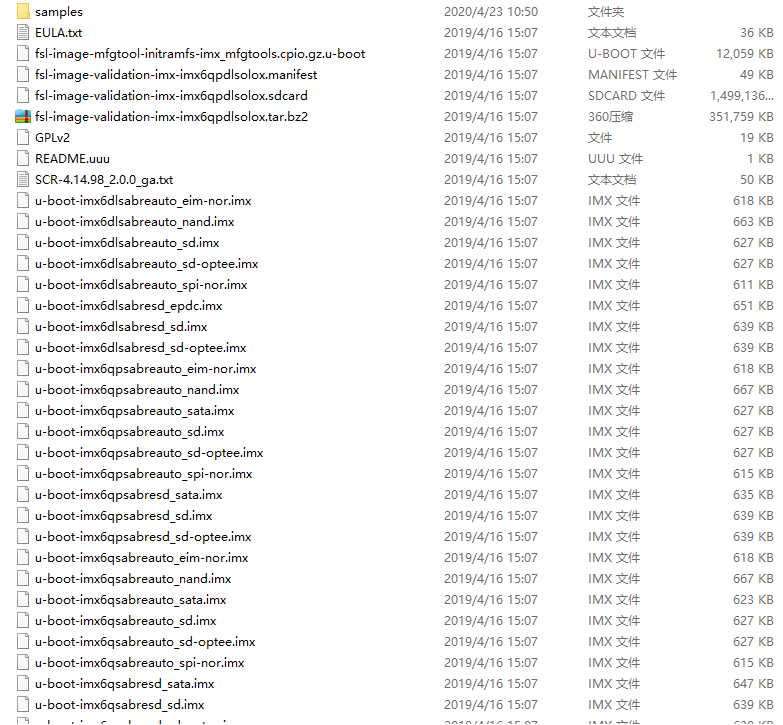- Forums
- Product Forums
- General Purpose MicrocontrollersGeneral Purpose Microcontrollers
- i.MX Forumsi.MX Forums
- QorIQ Processing PlatformsQorIQ Processing Platforms
- Identification and SecurityIdentification and Security
- Power ManagementPower Management
- Wireless ConnectivityWireless Connectivity
- RFID / NFCRFID / NFC
- Advanced AnalogAdvanced Analog
- MCX Microcontrollers
- S32G
- S32K
- S32V
- MPC5xxx
- Other NXP Products
- S12 / MagniV Microcontrollers
- Powertrain and Electrification Analog Drivers
- Sensors
- Vybrid Processors
- Digital Signal Controllers
- 8-bit Microcontrollers
- ColdFire/68K Microcontrollers and Processors
- PowerQUICC Processors
- OSBDM and TBDML
- S32M
- S32Z/E
-
- Solution Forums
- Software Forums
- MCUXpresso Software and ToolsMCUXpresso Software and Tools
- CodeWarriorCodeWarrior
- MQX Software SolutionsMQX Software Solutions
- Model-Based Design Toolbox (MBDT)Model-Based Design Toolbox (MBDT)
- FreeMASTER
- eIQ Machine Learning Software
- Embedded Software and Tools Clinic
- S32 SDK
- S32 Design Studio
- GUI Guider
- Zephyr Project
- Voice Technology
- Application Software Packs
- Secure Provisioning SDK (SPSDK)
- Processor Expert Software
- Generative AI & LLMs
-
- Topics
- Mobile Robotics - Drones and RoversMobile Robotics - Drones and Rovers
- NXP Training ContentNXP Training Content
- University ProgramsUniversity Programs
- Rapid IoT
- NXP Designs
- SafeAssure-Community
- OSS Security & Maintenance
- Using Our Community
-
- Cloud Lab Forums
-
- Knowledge Bases
- ARM Microcontrollers
- i.MX Processors
- Identification and Security
- Model-Based Design Toolbox (MBDT)
- QorIQ Processing Platforms
- S32 Automotive Processing Platform
- Wireless Connectivity
- CodeWarrior
- MCUXpresso Suite of Software and Tools
- MQX Software Solutions
- RFID / NFC
- Advanced Analog
-
- NXP Tech Blogs
- Home
- :
- i.MX フォーラム
- :
- i.MXプロセッサ
- :
- Re: How to build Qt for validation image
How to build Qt for validation image
- RSS フィードを購読する
- トピックを新着としてマーク
- トピックを既読としてマーク
- このトピックを現在のユーザーにフロートします
- ブックマーク
- 購読
- ミュート
- 印刷用ページ
- 新着としてマーク
- ブックマーク
- 購読
- ミュート
- RSS フィードを購読する
- ハイライト
- 印刷
- 不適切なコンテンツを報告
Hi
I want to upgrade my device(imx6dl)'s system from 4.1.15 to the latest version 4.14.98.
But I found the rootfs in the image I downloaded on i.MX Software and Development Tools | NXP is great but without Qt.
Then I found a document about how to build Qt Building QT for i.MX6, but the git doesn't work.
If I cross-complie the Qt, I can't get the toolchain for qt (e.g.fsl-imx-x11-glibc-x86_64-meta-toolchain-qt5-cortexa9hf-neon-toolchain-4.1.15-2.1.0)
So how to do that, I don't want to build image by following the user's guide, it spends a lot of time.
Regards
Mihan
解決済! 解決策の投稿を見る。
- 新着としてマーク
- ブックマーク
- 購読
- ミュート
- RSS フィードを購読する
- ハイライト
- 印刷
- 不適切なコンテンツを報告
Thank you so much.
I seem understand it.
I have to build the image by myself (by git-repo) so that I can use bitbake to make the rootfs with Qt, rigth.
Here is the picture of the image I download on the website, I don't think I can bitbake it.
I will redo again by following the yocto guide.
Best wish
Mihan
- 新着としてマーク
- ブックマーク
- 購読
- ミュート
- RSS フィードを購読する
- ハイライト
- 印刷
- 不適切なコンテンツを報告
Thank you so much.
I seem understand it.
I have to build the image by myself (by git-repo) so that I can use bitbake to make the rootfs with Qt, rigth.
Here is the picture of the image I download on the website, I don't think I can bitbake it.
I will redo again by following the yocto guide.
Best wish
Mihan
- 新着としてマーク
- ブックマーク
- 購読
- ミュート
- RSS フィードを購読する
- ハイライト
- 印刷
- 不適切なコンテンツを報告
just run "bitbake fsl-image-qt5-validation-imx" or "bitbake fsl-image-qt5", the later is a wrapper of the former.
however, there is a issue in 4.14.98, you need modify:
SDCARD_ROOTFS ?= "${IMGDEPLOYDIR}/${IMAGE_NAME}${IMAGE_NAME_SUFFIX}.ext4"
in sources/meta-fsl-bsp-release/imx/meta-bsp/conf/machine/include/imx-base.inc otherwise you will fail in bitbake.
and if you want to generate deb package, you need modify:
LOCALVERSION = "-${@'${SRCBRANCH}'.replace('_', '-')}"
in sources/meta-fsl-bsp-release/imx/meta-bsp/recipes-kernel/linux/linux-imx_4.14.98.bb.
you can write these modifications in corresponding bbappend file.
btw: the recent release is 5.4.3 but not 4.14.98, you can find it at imx-manifest - i.MX Release Manifest.
from the changelog, 5.4.3-1.0.0 is GA release and 2.0.0 is beta release, for 5.4.3_1.0.0, at least it can be built without error.
- 新着としてマーク
- ブックマーク
- 購読
- ミュート
- RSS フィードを購読する
- ハイライト
- 印刷
- 不適切なコンテンツを報告
Hi Mihan
one can try steps in sect.5.6.7 Qt 5 Yocto Guide in Linux L4.14.98_2.0.0 Documentation
or
https://boundarydevices.com/boot2qt-embedded-qt5-image-and-toolchain-zeus-release/
Best regards
igor
-----------------------------------------------------------------------------------------------------------------------
Note: If this post answers your question, please click the Correct Answer button. Thank you!
-----------------------------------------------------------------------------------------------------------------------
- 新着としてマーク
- ブックマーク
- 購読
- ミュート
- RSS フィードを購読する
- ハイライト
- 印刷
- 不適切なコンテンツを報告
Thanks.
But the stpes in sect.5.6.7 is about the differences between commercial or open-source license and QtWebEngine.
I will read an try the steps in the second website.
Regards
Mihan
- 新着としてマーク
- ブックマーク
- 購読
- ミュート
- RSS フィードを購読する
- ハイライト
- 印刷
- 不適切なコンテンツを報告
Best regards
igor