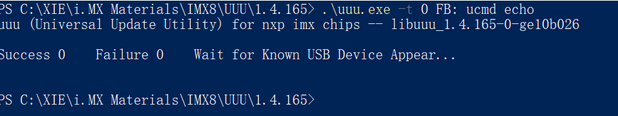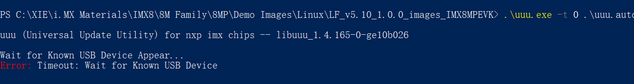- Forums
- Product Forums
- General Purpose MicrocontrollersGeneral Purpose Microcontrollers
- i.MX Forumsi.MX Forums
- QorIQ Processing PlatformsQorIQ Processing Platforms
- Identification and SecurityIdentification and Security
- Power ManagementPower Management
- MCX Microcontrollers
- S32G
- S32K
- S32V
- MPC5xxx
- Other NXP Products
- Wireless Connectivity
- S12 / MagniV Microcontrollers
- Powertrain and Electrification Analog Drivers
- Sensors
- Vybrid Processors
- Digital Signal Controllers
- 8-bit Microcontrollers
- ColdFire/68K Microcontrollers and Processors
- PowerQUICC Processors
- OSBDM and TBDML
- S32M
-
- Solution Forums
- Software Forums
- MCUXpresso Software and ToolsMCUXpresso Software and Tools
- CodeWarriorCodeWarrior
- MQX Software SolutionsMQX Software Solutions
- Model-Based Design Toolbox (MBDT)Model-Based Design Toolbox (MBDT)
- FreeMASTER
- eIQ Machine Learning Software
- Embedded Software and Tools Clinic
- S32 SDK
- S32 Design Studio
- GUI Guider
- Zephyr Project
- Voice Technology
- Application Software Packs
- Secure Provisioning SDK (SPSDK)
- Processor Expert Software
- MCUXpresso Training Hub
-
- Topics
- Mobile Robotics - Drones and RoversMobile Robotics - Drones and Rovers
- NXP Training ContentNXP Training Content
- University ProgramsUniversity Programs
- Rapid IoT
- NXP Designs
- SafeAssure-Community
- OSS Security & Maintenance
- Using Our Community
-
- Cloud Lab Forums
-
- Knowledge Bases
- ARM Microcontrollers
- i.MX Processors
- Identification and Security
- Model-Based Design Toolbox (MBDT)
- QorIQ Processing Platforms
- S32 Automotive Processing Platform
- Wireless Connectivity
- CodeWarrior
- MCUXpresso Suite of Software and Tools
- MQX Software Solutions
-
- Home
- :
- i.MX フォーラム
- :
- i.MXプロセッサ
- :
- Error with UUU -t timeout command, forever waiting for known device to appear
Error with UUU -t timeout command, forever waiting for known device to appear
- RSS フィードを購読する
- トピックを新着としてマーク
- トピックを既読としてマーク
- このトピックを現在のユーザーにフロートします
- ブックマーク
- 購読
- ミュート
- 印刷用ページ
Error with UUU -t timeout command, forever waiting for known device to appear
- 新着としてマーク
- ブックマーク
- 購読
- ミュート
- RSS フィードを購読する
- ハイライト
- 印刷
- 不適切なコンテンツを報告
Based on the command below, the -t command is working for UUU 1.4.72 version but not for 1.4.139 onwards. May I know if this is a bug or change in usage of -t command?
C:\Users\wengng06\Desktop\UUU>uuu_1-4-72.exe -t 0 FB: ucmd echo
uuu (Universal Update Utility) for nxp imx chips -- libuuu_1.4.72-0-g8e9e189
Success 0 Failure 0 Wait for Known USB Device Appear...
Error: Timeout: Wait for USB Device Appear
C:\Users\wengng06\Desktop\UUU>uuu_1-4-139.exe -t 0 FB: ucmd echo
uuu (Universal Update Utility) for nxp imx chips -- libuuu_1.4.139-0-g1a8f760
Success 0 Failure 0 Wait for Known USB Device Appear...
- 新着としてマーク
- ブックマーク
- 購読
- ミュート
- RSS フィードを購読する
- ハイライト
- 印刷
- 不適切なコンテンツを報告
when you connect board with PC, could you see the board is detected by the PC? I mean could you find the board in the device manager?
- 新着としてマーク
- ブックマーク
- 購読
- ミュート
- RSS フィードを購読する
- ハイライト
- 印刷
- 不適切なコンテンツを報告
- 新着としてマーク
- ブックマーク
- 購読
- ミュート
- RSS フィードを購読する
- ハイライト
- 印刷
- 不適切なコンテンツを報告
ok, I know what you mean, I tested the 1.4.165, if you use uuu to download images, the timeout error would appear, so if you use UUU download images, and doesn't connect any device, the error message would appear. this is only test uuu -t 0, the same as yours, doesn't have timeout error message
when I use uuu to download images to the board and doesn't connect the board, the error would appear
- 新着としてマーク
- ブックマーク
- 購読
- ミュート
- RSS フィードを購読する
- ハイライト
- 印刷
- 不適切なコンテンツを報告
- 新着としてマーク
- ブックマーク
- 購読
- ミュート
- RSS フィードを購読する
- ハイライト
- 印刷
- 不適切なコンテンツを報告
I don't think this is bug, as I tested and showed, if you try to download images to the board with UUU though you don't connect board, you can find prompt error when you use -t command, pls try again, and I don't think you need waste time here, if you really use uuu to download images to the board, and you don't connect the board, you just use "uuu.exe -t 0 uuu.auto", you can find the error message as you want
- 新着としてマーク
- ブックマーク
- 購読
- ミュート
- RSS フィードを購読する
- ハイライト
- 印刷
- 不適切なコンテンツを報告
I understand that UUU -t command works when trying to download image to the board, but I think you misunderstood my problem. The issue is that -t command should work as long as UUU is waiting for known device to appear, but as you can see from my post, the -t command behaves differently for UUU 1.4.72 and 1.4.139.
The reason I'm wasting time here is just to bring this up and hope this issue is known. I was facing the issue where it was waiting forever for known device to appear.
Just to highlight again the problem, -t command for UUU 1.4.72 and 1.4.139 behaves differently, if it works for download image, does not mean it is working for other scenarios, just like I've shown on this post.
- 新着としてマーク
- ブックマーク
- 購読
- ミュート
- RSS フィードを購読する
- ハイライト
- 印刷
- 不適切なコンテンツを報告
C:\Users\wengng06\Desktop\UUU>uuu_1-4-72.exe -t 0 FB: ucmd echo
uuu (Universal Update Utility) for nxp imx chips -- libuuu_1.4.72-0-g8e9e189
Success 0 Failure 0 Wait for Known USB Device Appear...
Error: Timeout: Wait for USB Device Appear
C:\Users\wengng06\Desktop\UUU>uuu_1-4-139.exe -t 0 FB: ucmd echo
uuu (Universal Update Utility) for nxp imx chips -- libuuu_1.4.139-0-g1a8f760
Success 0 Failure 0 Wait for Known USB Device Appear...
- 新着としてマーク
- ブックマーク
- 購読
- ミュート
- RSS フィードを購読する
- ハイライト
- 印刷
- 不適切なコンテンツを報告
as I mentioned, if I use uuu.exe -t 0 uuu.auto, I can find the error message "Error: Timeout: Wait for USB Device Appear" even I used 1.4.139, could you tell me what you need uuu for ? and how the issue affect you?
- 新着としてマーク
- ブックマーク
- 購読
- ミュート
- RSS フィードを購読する
- ハイライト
- 印刷
- 不適切なコンテンツを報告
I hope you try to read and understand more about the issue I said. I think to understand more about my issue, you can try "uuu.exe -t 0 FB: ucmd echo" command on both 1.4.72 and 1.4.139 UUU.
UUU has a lot of capabilities, and one of is to use for communication during Fastboot mode. In the situation where user accidentally hit a key to stop autoboot, and it is not able to enter fastboot mode, then it will stuck forever since -t command did not work for "uuu.exe -t 0 FB: ucmd echo". In UUU 1.4.72, it works, so it is able to determine if target has successfully enter fastboot mode.
I really hope you don't repeat your, it works for "uuu.exe -t 0 uuu.auto". I already said, I know it works when you use "uuu.exe -t 0 uuu.auto", but that still doesn't explain the scenario that I have post.
- 新着としてマーク
- ブックマーク
- 購読
- ミュート
- RSS フィードを購読する
- ハイライト
- 印刷
- 不適切なコンテンツを報告
I checked the source code of 1.4.72
if (g_wait_usb_timeout >= 0 && !g_known_device_appeared)
{
if (difftime(time(0), start) >= g_wait_usb_timeout)
{
set_last_err_string("Timeout: Wait for Known USB Device");
return -1;
}
}
the 1.4.139 code is
auto usb_timeout = g_wait_usb_timeout.load();
if (usb_timeout >= 0s && known_device_state == NoKnownDevice)
{
if (usb_timer.is_elapsed(usb_timeout))
{
set_last_err_string("Timeout: Wait for Known USB Device");
return -1;
}
}
the 1.4.139 add
| enum KnownDeviceState { |
| NoKnownDevice, |
| KnownDeviceToDo, |
| KnownDeviceDone, |
| WaitNextKnownDevice, |
};
you also can refer to the patch
https://github.com/NXPmicro/mfgtools/pull/268/commits/1be9bba111380685871cdaea2b74bd65acd84b77
my understanding is new uuu tool -t option works for the command which needs device, like download images or boot image from board, then -t works, if the command like FB:xxx which doesn't need any device, the -t doesn't work, I've checked this from internal tools team but I didn't get any response yet
- 新着としてマーク
- ブックマーク
- 購読
- ミュート
- RSS フィードを購読する
- ハイライト
- 印刷
- 不適切なコンテンツを報告
- 新着としてマーク
- ブックマーク
- 購読
- ミュート
- RSS フィードを購読する
- ハイライト
- 印刷
- 不適切なコンテンツを報告
I checked all of issue report from https://github.com/NXPmicro/mfgtools/issues,
don't find this, I think you can replace the 1.4.139 code by 1.4.72 about -t option code according to the patch I sent to you, since this patch is for -T, but you can find the related file and code according to the patch, the source code you also can download from
"https://github.com/NXPmicro/mfgtools/releases"