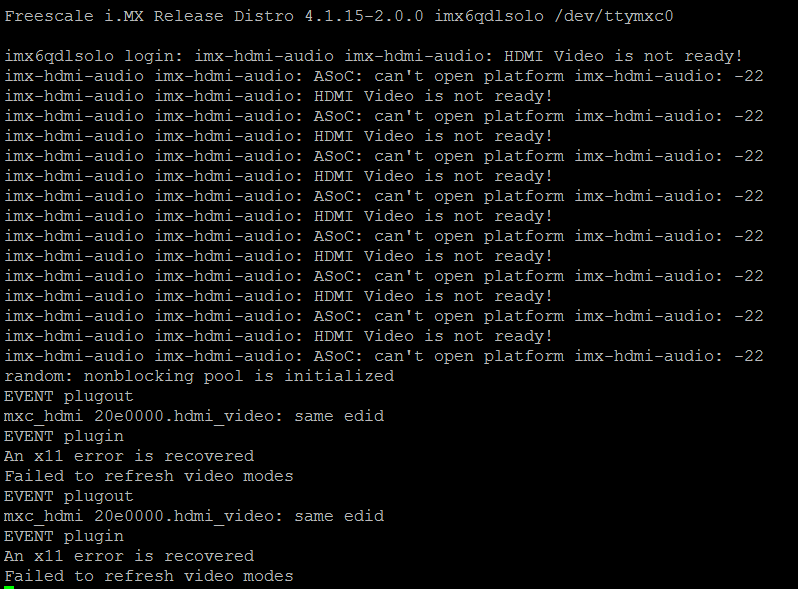- Forums
- Product Forums
- General Purpose MicrocontrollersGeneral Purpose Microcontrollers
- i.MX Forumsi.MX Forums
- QorIQ Processing PlatformsQorIQ Processing Platforms
- Identification and SecurityIdentification and Security
- Power ManagementPower Management
- Wireless ConnectivityWireless Connectivity
- RFID / NFCRFID / NFC
- MCX Microcontrollers
- S32G
- S32K
- S32V
- MPC5xxx
- Other NXP Products
- S12 / MagniV Microcontrollers
- Powertrain and Electrification Analog Drivers
- Sensors
- Vybrid Processors
- Digital Signal Controllers
- 8-bit Microcontrollers
- ColdFire/68K Microcontrollers and Processors
- PowerQUICC Processors
- OSBDM and TBDML
- S32M
-
- Solution Forums
- Software Forums
- MCUXpresso Software and ToolsMCUXpresso Software and Tools
- CodeWarriorCodeWarrior
- MQX Software SolutionsMQX Software Solutions
- Model-Based Design Toolbox (MBDT)Model-Based Design Toolbox (MBDT)
- FreeMASTER
- eIQ Machine Learning Software
- Embedded Software and Tools Clinic
- S32 SDK
- S32 Design Studio
- GUI Guider
- Zephyr Project
- Voice Technology
- Application Software Packs
- Secure Provisioning SDK (SPSDK)
- Processor Expert Software
-
- Topics
- Mobile Robotics - Drones and RoversMobile Robotics - Drones and Rovers
- NXP Training ContentNXP Training Content
- University ProgramsUniversity Programs
- Rapid IoT
- NXP Designs
- SafeAssure-Community
- OSS Security & Maintenance
- Using Our Community
-
- Cloud Lab Forums
-
- Knowledge Bases
- ARM Microcontrollers
- i.MX Processors
- Identification and Security
- Model-Based Design Toolbox (MBDT)
- QorIQ Processing Platforms
- S32 Automotive Processing Platform
- Wireless Connectivity
- CodeWarrior
- MCUXpresso Suite of Software and Tools
- MQX Software Solutions
-
Hi All,
I can not figure out why the SABRE SD board does not boot from the SD Card when I put Linux on it. Recently I bought i.mx6 quad Sabre SDB development board and I got a bootable SD card with Android OS. When I put linux on it; it is not working.
- Could you please give me the link for suitable linux image for imx6 quad Sabre SDB board.
- Don't we have the complete linux bootable image for sabre sdb (with uboot and partitioned image) ? Is there any special way to write SD card to boot in sabre SDB development board ?
- Can I use this gz zip file >> http://www.freescale.com/webapp/Download?colCode=L3.14.28_1.0.0_iMX6QDLS_BUNDLE << How can I chose correct image file for this ? Do I need to write complete gz file in SD card ?
I must be thankful to you if you will kindly reply me soon.
Regards,
Peter.
已解决! 转到解答。
Hello,
generally HDMI environment settings are described in the following thread.
Usually problems relate to incorrect U-boot environment setting.
The line should not contain such codes as space in parameter block (say, for HDMI) or LF.
setenv mmcargs 'setenv bootargs console=${console},${baudrate} ${smp} root=/dev/mmcblk2p2
rootwait rw video=mxcfb0:dev=hdmi,1920x1080M@60,if=RGB24'
Below is useful link :
https://community.nxp.com/message/847843?commentID=847843#comment-847843
Regards,
Yuri.
Hello,
Please try to prepare boot SD card, using NXP demo image, and boot it.
It is the simplest way to check boot options on the SDB.
The SD card demo image (it has .sdcard file extension) may be found on the NXP Web.
Summary Page :
i.MX 6 Series Software and Development Tool|NXP
You may apply Win32DiskImager to copy the image to SD card under Windows host.
< https://sourceforge.net/projects/win32diskimager/ >
Regards,
Yuri.
Hi Yuri,
Many thanks for your quick response.
I did every thing according to your instructions and burned the SD card with " fsl-image-validation-imx-x11-imx6qdlsolo.sdcard " image and now the Sabre SDB board boot correctly. Thanks for your instructions.
But again I have a problem with HDMI output and it shows that " HDMI video is not ready ! "
Could you please advice on this ? I tried with " fsl-image-qt5-validation-imx-x11-imx6qdlsolo.sdcard " image also and but there is no any change.
Regards,
Peter.
Hello,
generally HDMI environment settings are described in the following thread.
Usually problems relate to incorrect U-boot environment setting.
The line should not contain such codes as space in parameter block (say, for HDMI) or LF.
setenv mmcargs 'setenv bootargs console=${console},${baudrate} ${smp} root=/dev/mmcblk2p2
rootwait rw video=mxcfb0:dev=hdmi,1920x1080M@60,if=RGB24'
Below is useful link :
https://community.nxp.com/message/847843?commentID=847843#comment-847843
Regards,
Yuri.
There is always a chance that specific SD cards don't work for booting Linux. I have multiple cards from different manufacturers which look fine on the PC, but don't boot. However, same cards with Android might work fine.
So if you can't make above mentioned sdcard image working, simply try it with other SD cards.
Regards,
Bernhard.