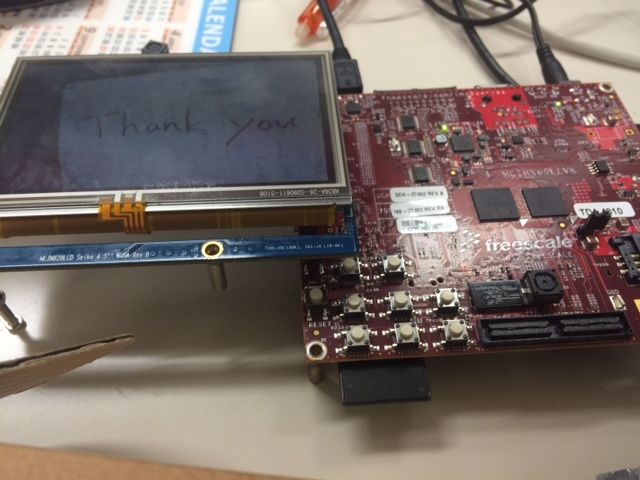- Forums
- Product Forums
- General Purpose MicrocontrollersGeneral Purpose Microcontrollers
- i.MX Forumsi.MX Forums
- QorIQ Processing PlatformsQorIQ Processing Platforms
- Identification and SecurityIdentification and Security
- Power ManagementPower Management
- MCX Microcontrollers
- S32G
- S32K
- S32V
- MPC5xxx
- Other NXP Products
- Wireless Connectivity
- S12 / MagniV Microcontrollers
- Powertrain and Electrification Analog Drivers
- Sensors
- Vybrid Processors
- Digital Signal Controllers
- 8-bit Microcontrollers
- ColdFire/68K Microcontrollers and Processors
- PowerQUICC Processors
- OSBDM and TBDML
- S32M
-
- Solution Forums
- Software Forums
- MCUXpresso Software and ToolsMCUXpresso Software and Tools
- CodeWarriorCodeWarrior
- MQX Software SolutionsMQX Software Solutions
- Model-Based Design Toolbox (MBDT)Model-Based Design Toolbox (MBDT)
- FreeMASTER
- eIQ Machine Learning Software
- Embedded Software and Tools Clinic
- S32 SDK
- S32 Design Studio
- GUI Guider
- Zephyr Project
- Voice Technology
- Application Software Packs
- Secure Provisioning SDK (SPSDK)
- Processor Expert Software
- MCUXpresso Training Hub
-
- Topics
- Mobile Robotics - Drones and RoversMobile Robotics - Drones and Rovers
- NXP Training ContentNXP Training Content
- University ProgramsUniversity Programs
- Rapid IoT
- NXP Designs
- SafeAssure-Community
- OSS Security & Maintenance
- Using Our Community
-
- Cloud Lab Forums
-
- Knowledge Bases
- ARM Microcontrollers
- i.MX Processors
- Identification and Security
- Model-Based Design Toolbox (MBDT)
- QorIQ Processing Platforms
- S32 Automotive Processing Platform
- Wireless Connectivity
- CodeWarrior
- MCUXpresso Suite of Software and Tools
- MQX Software Solutions
-
- Home
- :
- i.MX Forums
- :
- i.MX Processors
- :
- Re: About preview function in i.MX6SL.
About preview function in i.MX6SL.
- Subscribe to RSS Feed
- Mark Topic as New
- Mark Topic as Read
- Float this Topic for Current User
- Bookmark
- Subscribe
- Mute
- Printer Friendly Page
- Mark as New
- Bookmark
- Subscribe
- Mute
- Subscribe to RSS Feed
- Permalink
- Report Inappropriate Content
Dear All,
Hello. I tested the preview function on MCIMX6SLEVK.
But, the preview didn't function.
Could you tell me the how to preview on MCIMX6SLEVK?
[Board] : MCIMX6SLEVK (LCD: MCIMX28LCD)
[Camera] : OV5642 module
[Image] : L3.10.53_1.0.0 (PreBuild Image)
[gst-launch command line]
$ modprobe ov5642_camera
$ modprobe mxc_v4l2_capture
$ gst-launch-1.0 imxv4l2src device=/dev/video0 ! 'video/x-raw,format=(string)UYVY,width=640,height=480,framerate=(fraction)30/1' ! imxv4l2sink
[Error message]
Can't get caps from capture device, use the default setting.
Perhaps haven't capture device.
====== IMXV4L2SRC: 4.0.2 build on Jan 5 2015 13:31:02. ======
set color key:00010203
====== IMXV4L2SINK: 4.0.2 build on Jan 5 2015 13:31:02. ======
WARNING: erroneous pipeline: could not link imxv4l2src0 to imxv4l2sink0
Best Regards,
Keita
Solved! Go to Solution.
- Mark as New
- Bookmark
- Subscribe
- Mute
- Subscribe to RSS Feed
- Permalink
- Report Inappropriate Content
We are marking this post as solved, due to the either low activity or any reply marked as correct.
If you have additional questions, please create a new post and reference to this closed post.
NXP Community!
- Mark as New
- Bookmark
- Subscribe
- Mute
- Subscribe to RSS Feed
- Permalink
- Report Inappropriate Content
Hi Qiang,
I tried to run mx6s_v4l2_capture.out, but I can't find csi_v4l2_capture.ko in my sdcard.
I configured exactly as you showed us in the last mail.
Here is the all media modules created by bitbake linux-imx -c compile -f && bitbake linux-imx -c deploy.
./media/platform/mxc/capture/ov5640_camera_mipi.ko
./media/platform/mxc/capture/mxc_v4l2_capture.ko
./media/platform/mxc/capture/v4l2-int-device.ko
./media/platform/mxc/capture/ov5640_camera_int.ko
./media/platform/mxc/capture/ipu_fg_overlay_sdc.ko
./media/platform/mxc/capture/adv7180_tvin.ko
./media/platform/mxc/capture/ipu_csi_enc.ko
./media/platform/mxc/capture/ipu_bg_overlay_sdc.ko
./media/platform/mxc/capture/ipu_still.ko
./media/platform/mxc/capture/ipu_prp_enc.ko
./media/platform/mxc/capture/ov5642_camera.ko
./media/platform/mxc/subdev/ov5640_camera.ko
./media/platform/mxc/subdev/mx6s_capture.ko
./media/platform/mxc/subdev/mxc_vadc.ko
./media/platform/mxc/subdev/ov5642_camera.ko
./media/usb/uvc/uvcvideo.ko
./media/usb/gspca/gspca_main.ko
./media/v4l2-core/videobuf2-vmalloc.ko
Do I miss other configurations in kernel?
Attached is my .config and the captures.
Best regards,
Nori Shinozaki
- Mark as New
- Bookmark
- Subscribe
- Mute
- Subscribe to RSS Feed
- Permalink
- Report Inappropriate Content
Since you had built in the driver, just run the test command directly: /unit_tests/mx6s_v4l2_capture.out -m 0 -d /dev/video0
The csi_v4l2_capture.ko was replaced by mx6s_capture.ko in 3.14.28 kernel.
- Mark as New
- Bookmark
- Subscribe
- Mute
- Subscribe to RSS Feed
- Permalink
- Report Inappropriate Content
Hello Qiang,
Confirmed working finally.
I didn't need any modules in this configuration.
Now how can I run it with gstreamer?
Customers need it with gstreamer.
Thank you!
Nori Shinozaki
- Mark as New
- Bookmark
- Subscribe
- Mute
- Subscribe to RSS Feed
- Permalink
- Report Inappropriate Content
When the camera driver is built in kernel, it is /dev/video0 and the v4l2 output device is the /dev/video1, so the gstreamer test command is:
gst-launch-1.0 imxv4l2src device=/dev/video0 ! imxv4l2sink device=/dev/video1
For default BSP, it will build camera driver as modules, so v4l2 output device is the /dev/video0, and the camera is /dev/video1, so the test commands are:
$ insmod mx6s_capture.ko
$ insmod ov5642_camera.ko
$ gst-launch-1.0 imxv4l2src device=/dev/video1 ! imxv4l2sink device=/dev/video0
- Mark as New
- Bookmark
- Subscribe
- Mute
- Subscribe to RSS Feed
- Permalink
- Report Inappropriate Content
robby please continue with the follow up,
- Mark as New
- Bookmark
- Subscribe
- Mute
- Subscribe to RSS Feed
- Permalink
- Report Inappropriate Content
Hi Karina,
We are now busy with NPI projects and have no resource to support this. Could you please ask AE to support this?
- Mark as New
- Bookmark
- Subscribe
- Mute
- Subscribe to RSS Feed
- Permalink
- Report Inappropriate Content
Qiang_FSL are you able to continue with the follow up here?
- Mark as New
- Bookmark
- Subscribe
- Mute
- Subscribe to RSS Feed
- Permalink
- Report Inappropriate Content
Dear Yuri,
Hello. I added the "csi" parameter in mmcargs.
But, the OV5642 wasn't recognized by i.MX6.
I think that .dtb (.dts) is wrong in L3.14.28 for i.MX6SLEVK.
Please tell me the how to operate the OV5642 in L3.14.28.
We must resolve the issue asap.
Best Regards,
Keita
- Mark as New
- Bookmark
- Subscribe
- Mute
- Subscribe to RSS Feed
- Permalink
- Report Inappropriate Content
Hi,
I forwarded request to the team.
About preview function in i.MX6SL EVK under L3.14.28_1.0.0
Regards,
Yuri
- Mark as New
- Bookmark
- Subscribe
- Mute
- Subscribe to RSS Feed
- Permalink
- Report Inappropriate Content
Hi Yuri,
I tested qt5 image.
My build image and pre-build image didn't operate correctly.
Best Regards,
Keita
- Mark as New
- Bookmark
- Subscribe
- Mute
- Subscribe to RSS Feed
- Permalink
- Report Inappropriate Content
Dear Yuri,
Hello. Thank you for your advice.
I replace the dtb file and i.MX6SL preview was success!
Best Regards,
Keita