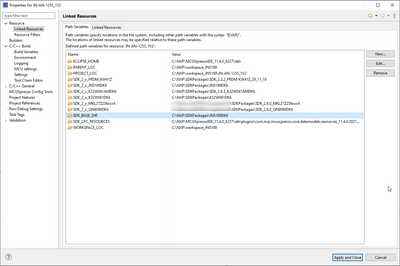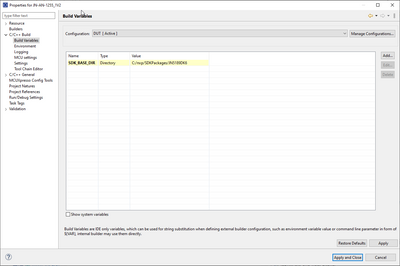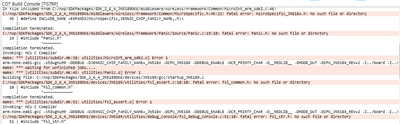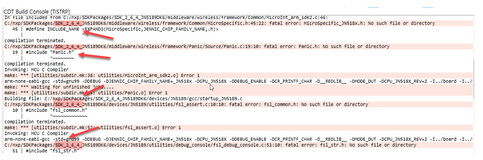- Forums
- Product Forums
- General Purpose MicrocontrollersGeneral Purpose Microcontrollers
- i.MX Forumsi.MX Forums
- QorIQ Processing PlatformsQorIQ Processing Platforms
- Identification and SecurityIdentification and Security
- Power ManagementPower Management
- Wireless ConnectivityWireless Connectivity
- RFID / NFCRFID / NFC
- MCX Microcontrollers
- S32G
- S32K
- S32V
- MPC5xxx
- Other NXP Products
- S12 / MagniV Microcontrollers
- Powertrain and Electrification Analog Drivers
- Sensors
- Vybrid Processors
- Digital Signal Controllers
- 8-bit Microcontrollers
- ColdFire/68K Microcontrollers and Processors
- PowerQUICC Processors
- OSBDM and TBDML
- S32M
-
- Solution Forums
- Software Forums
- MCUXpresso Software and ToolsMCUXpresso Software and Tools
- CodeWarriorCodeWarrior
- MQX Software SolutionsMQX Software Solutions
- Model-Based Design Toolbox (MBDT)Model-Based Design Toolbox (MBDT)
- FreeMASTER
- eIQ Machine Learning Software
- Embedded Software and Tools Clinic
- S32 SDK
- S32 Design Studio
- GUI Guider
- Zephyr Project
- Voice Technology
- Application Software Packs
- Secure Provisioning SDK (SPSDK)
- Processor Expert Software
-
- Topics
- Mobile Robotics - Drones and RoversMobile Robotics - Drones and Rovers
- NXP Training ContentNXP Training Content
- University ProgramsUniversity Programs
- Rapid IoT
- NXP Designs
- SafeAssure-Community
- OSS Security & Maintenance
- Using Our Community
-
- Cloud Lab Forums
-
- Knowledge Bases
- ARM Microcontrollers
- i.MX Processors
- Identification and Security
- Model-Based Design Toolbox (MBDT)
- QorIQ Processing Platforms
- S32 Automotive Processing Platform
- Wireless Connectivity
- CodeWarrior
- MCUXpresso Suite of Software and Tools
- MQX Software Solutions
-
- Home
- :
- Wireless Connectivity
- :
- Wireless MCU
- :
- Re: How to build JN-AN-1255?
How to build JN-AN-1255?
- Subscribe to RSS Feed
- Mark Topic as New
- Mark Topic as Read
- Float this Topic for Current User
- Bookmark
- Subscribe
- Mute
- Printer Friendly Page
How to build JN-AN-1255?
- Mark as New
- Bookmark
- Subscribe
- Mute
- Subscribe to RSS Feed
- Permalink
- Report Inappropriate Content
I'm currently using SDK_2_6_4_JN5189DK6 and MCUXpresso IDE v11.4.0_6224.
When I import a JN-AN-1255 project and try to build it, I can see the error.
c:/nxp/mcuxpressoide_11.4.0_6224/ide/plugins/com.nxp.mcuxpresso.tools.win32_11.4.0.202103011116/tools/bin/../lib/gcc/arm-none-eabi/10.2.1/../../../../arm-none-eabi/bin/ld.exe: cannot open linker script file AppBuildNone.ld: No such file or directory
I couldn't find the file.
Would you like to help me how to build it?
- Mark as New
- Bookmark
- Subscribe
- Mute
- Subscribe to RSS Feed
- Permalink
- Report Inappropriate Content
Hello,
Just for reference, I build JennicSniffer from new project and putting files from JN-AN-1255 and seems working well with Ubiqua Protocol Analyzer.
- Note: Could not work with Managed Liner Scripts. It may require AppBuildNone.ld.
Please note that:
- Files are copied from SDK2_6_4 to the project, however some files could be modified or older. (there is possibility that I might copied edited ones or older ones. I didn't check all.)
- some SDK files are copied into misc/ folder.
- ld files are copied into linkscripts/ folder. (use_memory.ldt is for Managed Liner Scripts, not used)
- Mark as New
- Bookmark
- Subscribe
- Mute
- Subscribe to RSS Feed
- Permalink
- Report Inappropriate Content
Hi @sChameleoNz,
I hope you are doing great.
I recommend working with the last SDK version 2.6.4.
The AN has some dependencies with the 2.6.0 version, we are working on this. However, a workaround is to search all the definitions and paths that have SDK_2.6.0_JN5169DK6 and only define the name of the SDK, in this case, JN5189, also be sure that the paths have the same SDK name folder.
In the end, please add the board_utility files into the board folder and it should compile without any problems.
Please let me know your findings.
Regards,
Mario
- Mark as New
- Bookmark
- Subscribe
- Mute
- Subscribe to RSS Feed
- Permalink
- Report Inappropriate Content
Hi @mario_castaneda,
Thank you for the guidance.
I applied all three things that you taught me.
But, I still can see error messages when I built it.
Please look at this.
Many Thanks,
sChameleoNz
- Mark as New
- Bookmark
- Subscribe
- Mute
- Subscribe to RSS Feed
- Permalink
- Report Inappropriate Content
Hi @sChameleoNz,
The issue remains with the dependencies that the AN has with version 2.6.0.
Could you please look at all the projects using another tool? as visual studio for example.
You have to erase the name SDK_2.6.4_ from all the files
Sorry for all the inconvenience that this may cause you. let me know your findings.
Regards,
Mario
- Mark as New
- Bookmark
- Subscribe
- Mute
- Subscribe to RSS Feed
- Permalink
- Report Inappropriate Content
Hi @mario_castaneda,
You mean, I need to use SDK v2.6.0, right?
I thought I have to use SDK v2.6.4, therefore I change 2.6.0 to 2.6.4.
Regards,
sChameleoNz
- Mark as New
- Bookmark
- Subscribe
- Mute
- Subscribe to RSS Feed
- Permalink
- Report Inappropriate Content
Hi @sChameleoNz,
It is ok to work with the last version 2.6.4. Please replace the name SDK_2.6.0_K32W061 with the K32W061 name. Please use the AN from the K32W061 web page
We have some issues with the JN5189 example, but you could use the file from the other MCU K32W.
Let me know your findings.
Regards,
Mario
- Mark as New
- Bookmark
- Subscribe
- Mute
- Subscribe to RSS Feed
- Permalink
- Report Inappropriate Content
Hello,
I'm not sure if it help you...
- The .ld files are stored in "devices/JN5189/gcc/" at SDK archive.
For simplicity you can copy necessary files to your project and change settings to refer them in your project. - I forget the detail, but I used SDK2_6_0 to build sniffer project at AN-1255.
- Mark as New
- Bookmark
- Subscribe
- Mute
- Subscribe to RSS Feed
- Permalink
- Report Inappropriate Content
Hi @usaygo,
Thank you for the comment.
It is exactly the same as mine.
I copied the necessary four .ld files.
And I linked the necessary libraries.
And, I changed flash driver and RAM configuration.
Now, I can build it.
But, it still doesn't work.
There is nothing on serial terminal and packet sniffer.
Regards,
sChameleoNz