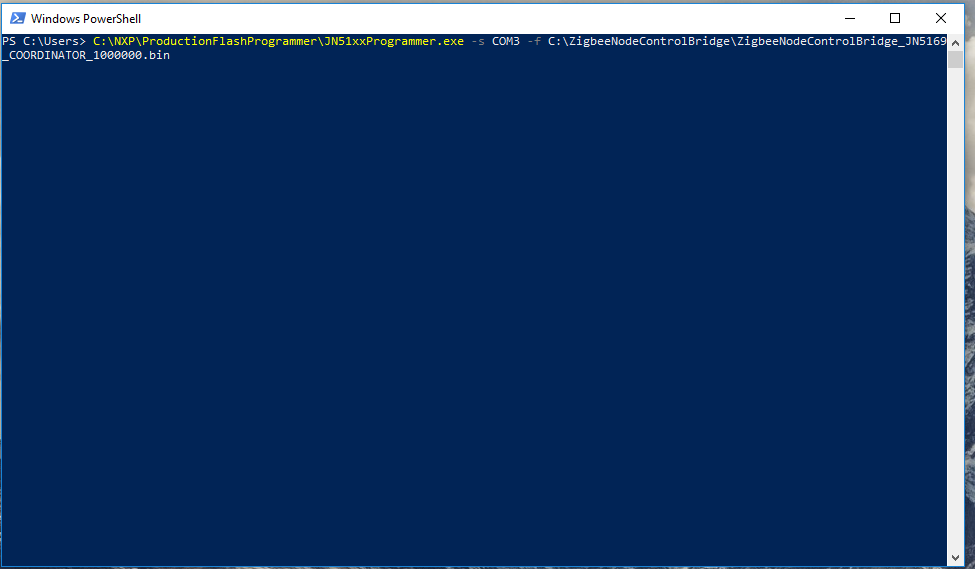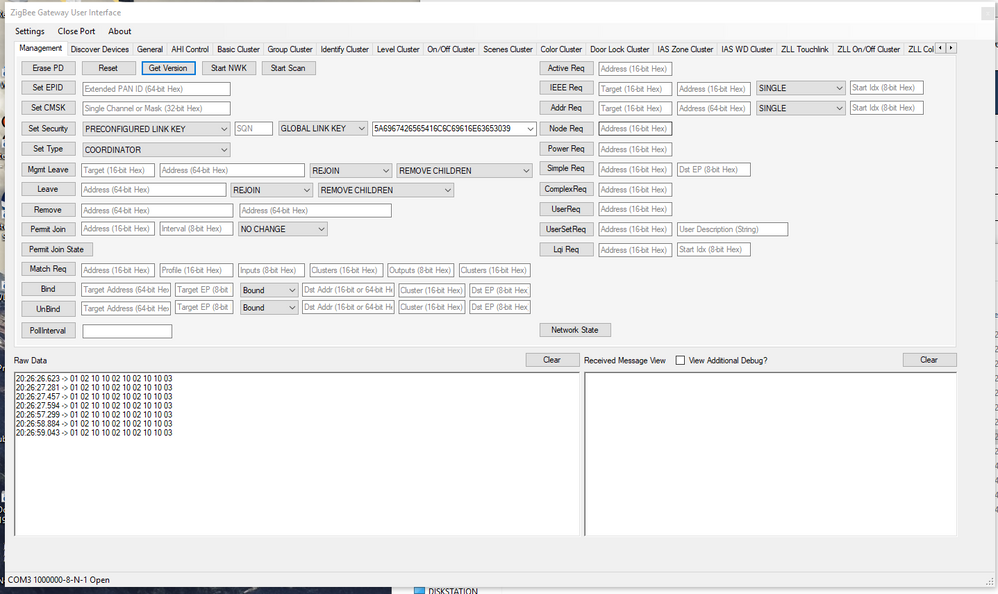- Forums
- Product Forums
- General Purpose MicrocontrollersGeneral Purpose Microcontrollers
- i.MX Forumsi.MX Forums
- QorIQ Processing PlatformsQorIQ Processing Platforms
- Identification and SecurityIdentification and Security
- Power ManagementPower Management
- Wireless ConnectivityWireless Connectivity
- RFID / NFCRFID / NFC
- MCX Microcontrollers
- S32G
- S32K
- S32V
- MPC5xxx
- Other NXP Products
- S12 / MagniV Microcontrollers
- Powertrain and Electrification Analog Drivers
- Sensors
- Vybrid Processors
- Digital Signal Controllers
- 8-bit Microcontrollers
- ColdFire/68K Microcontrollers and Processors
- PowerQUICC Processors
- OSBDM and TBDML
- S32M
-
- Solution Forums
- Software Forums
- MCUXpresso Software and ToolsMCUXpresso Software and Tools
- CodeWarriorCodeWarrior
- MQX Software SolutionsMQX Software Solutions
- Model-Based Design Toolbox (MBDT)Model-Based Design Toolbox (MBDT)
- FreeMASTER
- eIQ Machine Learning Software
- Embedded Software and Tools Clinic
- S32 SDK
- S32 Design Studio
- GUI Guider
- Zephyr Project
- Voice Technology
- Application Software Packs
- Secure Provisioning SDK (SPSDK)
- Processor Expert Software
-
- Topics
- Mobile Robotics - Drones and RoversMobile Robotics - Drones and Rovers
- NXP Training ContentNXP Training Content
- University ProgramsUniversity Programs
- Rapid IoT
- NXP Designs
- SafeAssure-Community
- OSS Security & Maintenance
- Using Our Community
-
- Cloud Lab Forums
-
- Knowledge Bases
- ARM Microcontrollers
- i.MX Processors
- Identification and Security
- Model-Based Design Toolbox (MBDT)
- QorIQ Processing Platforms
- S32 Automotive Processing Platform
- Wireless Connectivity
- CodeWarrior
- MCUXpresso Suite of Software and Tools
- MQX Software Solutions
-
- Home
- :
- ワイヤレス接続
- :
- Wireless MCU
- :
- Can not get IoT Control Bridge to work with JN5169 USB dongle
Can not get IoT Control Bridge to work with JN5169 USB dongle
- RSS フィードを購読する
- トピックを新着としてマーク
- トピックを既読としてマーク
- このトピックを現在のユーザーにフロートします
- ブックマーク
- 購読
- ミュート
- 印刷用ページ
Can not get IoT Control Bridge to work with JN5169 USB dongle
- 新着としてマーク
- ブックマーク
- 購読
- ミュート
- RSS フィードを購読する
- ハイライト
- 印刷
- 不適切なコンテンツを報告
I have a OM15020: JN5169 USB dongle (JN5169-001-U00-2) and I am trying to get JN-AN-1216 ZigBee 3.0 IoT Control Bridge (v1010) to work with it. But he does not respond to the ZGWUI app.
Other Zigbee 3.0 examples like the Light Bulb work.
IoT Control Bridge build does run on the Extension Kit.
Can the USB dongle not be used as IoT Control Bridge or did I miss a configuration?
- 新着としてマーク
- ブックマーク
- 購読
- ミュート
- RSS フィードを購読する
- ハイライト
- 印刷
- 不適切なコンテンツを報告
Hi, Yannick
JN5169 USB Dongle can be used as control bridge with AN1216 .
if you can't see information in ZGWUI->Management->Received Message View after cmd send in Raw data ,
one possible reason might be that the USB Dongle is core dump(crash) .
- 新着としてマーク
- ブックマーク
- 購読
- ミュート
- RSS フィードを購読する
- ハイライト
- 印刷
- 不適切なコンテンツを報告
Hello,
Could you please make sure you followed all the steps in Chapter 4: Running the Demonstration of the JN-AN-1216?
Best Regards,
Estephania
- 新着としてマーク
- ブックマーク
- 購読
- ミュート
- RSS フィードを購読する
- ハイライト
- 印刷
- 不適切なコンテンツを報告
Dear Estephania
I am just starting to use ZGWUI . I am using JN5168. I flash ZigbeeNodeControlBridge_JN5168_GP_Proxy_COORDINATOR_1000000.bin to the usb dongle, with the PDM erased. Then I flash the dimmable light from JN-AN-1218 to a device DR1175. I enter ZGWUI, set EPID=0 , CMSK =7FFF800, click start Nwk, click PERMIT JOIN FFFC FE . Then I reset the dimmable light. It joins to the network and there are messages in the Message View pane. Then I exit ZGWUI, disconnect and connect the devices to the usb of my PC and then reenter ZGWUI. I repeat all the steps above but this time there is no message in the Message View pane. There are commands in raw data. Can you explain why? I also try to do binding of the dimmable light to the coordinator. This is not explained in the user guide of control bridge. I am not successful. Looking forward to your help and thank you in advance.
- 新着としてマーク
- ブックマーク
- 購読
- ミュート
- RSS フィードを購読する
- ハイライト
- 印刷
- 不適切なコンテンツを報告
Thank you for your time.
I did the steps on a new PC but without success, after flashing the stick does not respond to serial commands.