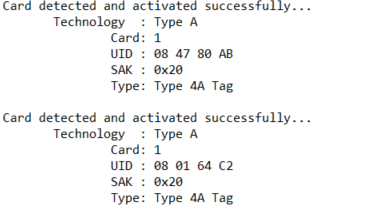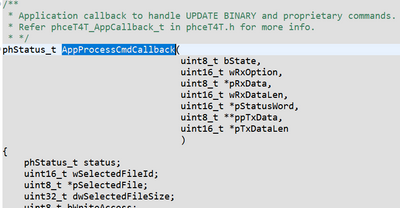- Forums
- Product Forums
- General Purpose MicrocontrollersGeneral Purpose Microcontrollers
- i.MX Forumsi.MX Forums
- QorIQ Processing PlatformsQorIQ Processing Platforms
- Identification and SecurityIdentification and Security
- Power ManagementPower Management
- Wireless ConnectivityWireless Connectivity
- RFID / NFCRFID / NFC
- MCX Microcontrollers
- S32G
- S32K
- S32V
- MPC5xxx
- Other NXP Products
- S12 / MagniV Microcontrollers
- Powertrain and Electrification Analog Drivers
- Sensors
- Vybrid Processors
- Digital Signal Controllers
- 8-bit Microcontrollers
- ColdFire/68K Microcontrollers and Processors
- PowerQUICC Processors
- OSBDM and TBDML
- S32M
-
- Solution Forums
- Software Forums
- MCUXpresso Software and ToolsMCUXpresso Software and Tools
- CodeWarriorCodeWarrior
- MQX Software SolutionsMQX Software Solutions
- Model-Based Design Toolbox (MBDT)Model-Based Design Toolbox (MBDT)
- FreeMASTER
- eIQ Machine Learning Software
- Embedded Software and Tools Clinic
- S32 SDK
- S32 Design Studio
- GUI Guider
- Zephyr Project
- Voice Technology
- Application Software Packs
- Secure Provisioning SDK (SPSDK)
- Processor Expert Software
-
- Topics
- Mobile Robotics - Drones and RoversMobile Robotics - Drones and Rovers
- NXP Training ContentNXP Training Content
- University ProgramsUniversity Programs
- Rapid IoT
- NXP Designs
- SafeAssure-Community
- OSS Security & Maintenance
- Using Our Community
-
- Cloud Lab Forums
-
- Knowledge Bases
- ARM Microcontrollers
- i.MX Processors
- Identification and Security
- Model-Based Design Toolbox (MBDT)
- QorIQ Processing Platforms
- S32 Automotive Processing Platform
- Wireless Connectivity
- CodeWarrior
- MCUXpresso Suite of Software and Tools
- MQX Software Solutions
-
- Home
- :
- 无线连接
- :
- Wireless MCU
- :
- Re: Use Smartphone as a Tag
Use Smartphone as a Tag
Hi @amighri ,
Actually there is not a dedicated doc for this topic, but we provide a demo of "NfcrdlibEx8_HCE_T4T_mcux" for PN7462 in which PN7462 simulates itself as a type4A tag, and you may use it as a starting point to implement your application, with the help of TagWriter App running on a smartphone.
Hope that makes sense,
Have a great day,
Kan
-------------------------------------------------------------------------------
Note:
- If this post answers your question, please click the "Mark Correct" button. Thank you!
- We are following threads for 7 weeks after the last post, later replies are ignored
Please open a new thread and refer to the closed one, if you have a related question at a later point in time.
-------------------------------------------------------------------------------
Hi @Kan_Li ,
I am trying to read my phone UID using the DiscoveryLoop Example That NXP provides. But I am getting different UIDs. How can I identify my Phone other than the UID ?
Thanks im advance.
Best Regards
Hi @amighri ,
If your Smartphone may simulate itself as some kind of tag/card, the PN7462C running the demo of "NfcrdlibEx1_DiscoveryLoop_mcux" may be used to detect the phone.
Hope that makes sense,
Have a great day,
Kan
-------------------------------------------------------------------------------
Note:
- If this post answers your question, please click the "Mark Correct" button. Thank you!
- We are following threads for 7 weeks after the last post, later replies are ignored
Please open a new thread and refer to the closed one, if you have a related question at a later point in time.
-------------------------------------------------------------------------------
Hi @Kan_Li
Thank you for the quick response. Is it possible to tranfer data from the Phone to the Reader. In my example I want to toggle a LED connected to the GPIO of the Reader using the Smartphone. Is there any Kind of Android App that allows the smartphone to simulate itself as a tag.
To write on Tags I used NXP App "TagWriter" where the Phone acts as Reader and it successfully worked. But I wnt the other way around. To be concret I want the Reader to read something from the Phone (maybe a register from the Tag of the Phone) and depending on that register to toggle a LED connected to the GPIO. Is it possible ?
Thanks in advance.
Hi @amighri ,
Yes, it is possible, for example, when your smartphone acts as some kind of type A tag storing NDEF message, the reader(PN7462C) may take action according to the content read from the smartphone. and of course, this use case is not limited, you may use PN7462C as a tag and smartphone just as a reader, when the smartphone write something into PN7462C, which would take action accordingly.
Hope that makes sense,
Have a great day,
Kan
-------------------------------------------------------------------------------
Note:
- If this post answers your question, please click the "Mark Correct" button. Thank you!
- We are following threads for 7 weeks after the last post, later replies are ignored
Please open a new thread and refer to the closed one, if you have a related question at a later point in time.
-------------------------------------------------------------------------------
Hi @amighri ,
Actually there is not a dedicated doc for this topic, but we provide a demo of "NfcrdlibEx8_HCE_T4T_mcux" for PN7462 in which PN7462 simulates itself as a type4A tag, and you may use it as a starting point to implement your application, with the help of TagWriter App running on a smartphone.
Hope that makes sense,
Have a great day,
Kan
-------------------------------------------------------------------------------
Note:
- If this post answers your question, please click the "Mark Correct" button. Thank you!
- We are following threads for 7 weeks after the last post, later replies are ignored
Please open a new thread and refer to the closed one, if you have a related question at a later point in time.
-------------------------------------------------------------------------------
Hello @Kan_Li
I am trying to run NfcrdlibEx8_HCE_T4T example to emulate NFC Forum Type 4 Tag.
How can I write NDEF Message to the reader PN7462 and print it on the console?
What I want to do is to write an NDEF message into the Reader with NXP Writer App and depending on that message to toggle a GPIO on the reader.
Thanks in advance.
Hi @amighri ,
The demo supports both both reading and writing of NDEF message but doesn't check the content of message and toggle a GPIO accordingly , so you have to implement it by yourself.
The AppProcessCmdCallback() is used to handle UPDATE BINARY and proprietary commands, and you may add your own implementation in it.
Hope that makes sense,
Have a great day,
Kan
-------------------------------------------------------------------------------
Note:
- If this post answers your question, please click the "Mark Correct" button. Thank you!
- We are following threads for 7 weeks after the last post, later replies are ignored
Please open a new thread and refer to the closed one, if you have a related question at a later point in time.
-------------------------------------------------------------------------------
Hi @Kan_Li ,
Thank you for your response. It was very helpful.
What about printing the NDEF Message ? I thought it would be like the Read/Write Config by NfcrdlibEx5_ISO15693.
Thanks in advance.
Hi @amighri ,
Do you mean let the PN7462 print the content of the received NDEF message via the console such as UART? if so, you may refer to "uint8_t aNdefFile[1024]" at line 96 of "NfcrdlibEx8_HCE_T4T.c", which is used to store the NDEF message, and you may print it when this file is updated by the write operation.
Hope that makes sense,
Have a great day,
Kan
-------------------------------------------------------------------------------
Note:
- If this post answers your question, please click the "Mark Correct" button. Thank you!
- We are following threads for 7 weeks after the last post, later replies are ignored
Please open a new thread and refer to the closed one, if you have a related question at a later point in time.
-------------------------------------------------------------------------------