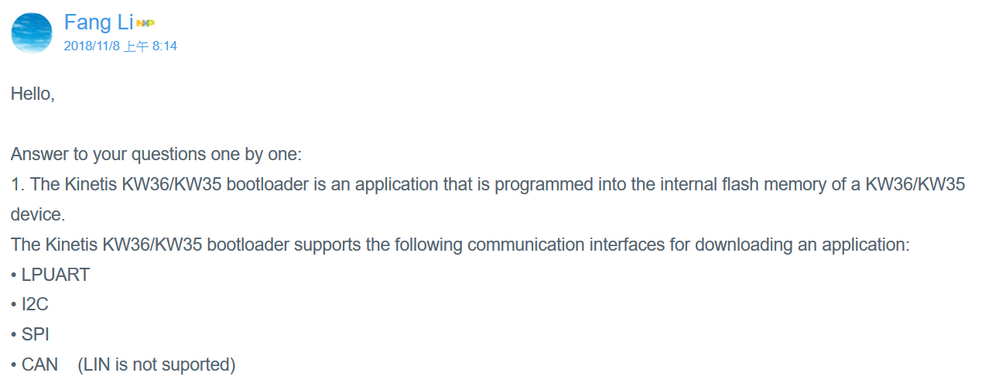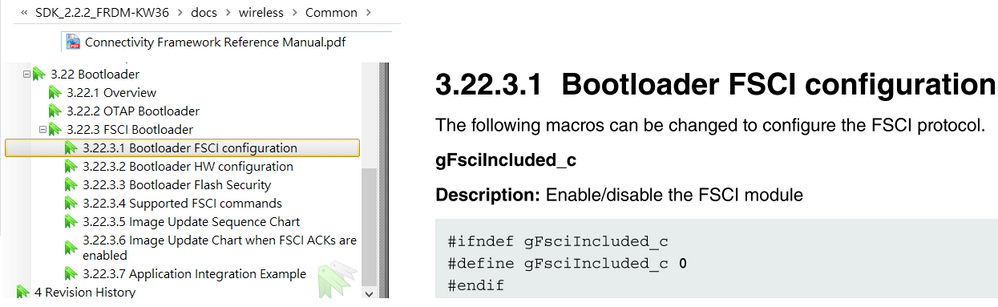- Forums
- Product Forums
- General Purpose MicrocontrollersGeneral Purpose Microcontrollers
- i.MX Forumsi.MX Forums
- QorIQ Processing PlatformsQorIQ Processing Platforms
- Identification and SecurityIdentification and Security
- Power ManagementPower Management
- Wireless ConnectivityWireless Connectivity
- RFID / NFCRFID / NFC
- MCX Microcontrollers
- S32G
- S32K
- S32V
- MPC5xxx
- Other NXP Products
- S12 / MagniV Microcontrollers
- Powertrain and Electrification Analog Drivers
- Sensors
- Vybrid Processors
- Digital Signal Controllers
- 8-bit Microcontrollers
- ColdFire/68K Microcontrollers and Processors
- PowerQUICC Processors
- OSBDM and TBDML
- S32M
-
- Solution Forums
- Software Forums
- MCUXpresso Software and ToolsMCUXpresso Software and Tools
- CodeWarriorCodeWarrior
- MQX Software SolutionsMQX Software Solutions
- Model-Based Design Toolbox (MBDT)Model-Based Design Toolbox (MBDT)
- FreeMASTER
- eIQ Machine Learning Software
- Embedded Software and Tools Clinic
- S32 SDK
- S32 Design Studio
- GUI Guider
- Zephyr Project
- Voice Technology
- Application Software Packs
- Secure Provisioning SDK (SPSDK)
- Processor Expert Software
-
- Topics
- Mobile Robotics - Drones and RoversMobile Robotics - Drones and Rovers
- NXP Training ContentNXP Training Content
- University ProgramsUniversity Programs
- Rapid IoT
- NXP Designs
- SafeAssure-Community
- OSS Security & Maintenance
- Using Our Community
-
- Cloud Lab Forums
-
- Knowledge Bases
- ARM Microcontrollers
- i.MX Processors
- Identification and Security
- Model-Based Design Toolbox (MBDT)
- QorIQ Processing Platforms
- S32 Automotive Processing Platform
- Wireless Connectivity
- CodeWarrior
- MCUXpresso Suite of Software and Tools
- MQX Software Solutions
-
- Home
- :
- Wireless Connectivity
- :
- Wireless MCU
- :
- KW36 FSCI bootloader form UART to CAN?
KW36 FSCI bootloader form UART to CAN?
- Subscribe to RSS Feed
- Mark Topic as New
- Mark Topic as Read
- Float this Topic for Current User
- Bookmark
- Subscribe
- Mute
- Printer Friendly Page
KW36 FSCI bootloader form UART to CAN?
- Mark as New
- Bookmark
- Subscribe
- Mute
- Subscribe to RSS Feed
- Permalink
- Report Inappropriate Content
I found the link below and mentioned that the bootloader supports the CAN interface
https://community.nxp.com/thread/488445
Only the following information was found from the SDK
Question:
1. I can't find detail files about FSCI Bootloader in the SDK. What files can I refer to for the FSCI bootloader ?
2. How to change FSCI bootlaoder from UART to CAN?
- Mark as New
- Bookmark
- Subscribe
- Mute
- Subscribe to RSS Feed
- Permalink
- Report Inappropriate Content
I will deal with it myself, thank you for your response
- Mark as New
- Bookmark
- Subscribe
- Mute
- Subscribe to RSS Feed
- Permalink
- Report Inappropriate Content
I just researched the link you gave, the best way is to use "MCUBOOT (blhost)".
How do I get the demo code? Contents include blhost driver on the host and "Can MCUBoot" on the kw36.
- Mark as New
- Bookmark
- Subscribe
- Mute
- Subscribe to RSS Feed
- Permalink
- Report Inappropriate Content
Hello,
The demo code is provided only upon request, could you please contact a sales representative for this request?
Regards,
Estephania
- Mark as New
- Bookmark
- Subscribe
- Mute
- Subscribe to RSS Feed
- Permalink
- Report Inappropriate Content
Maybe I asked the wrong way.
I have seen the FSCI bootloader program before.
But I don't know how to change FSCI Bootloader project from UART to CAN interface ?
After researching the project, I suspect that the "CAN bootloader" is not ready.
Can you guide me,
thank you
- Mark as New
- Bookmark
- Subscribe
- Mute
- Subscribe to RSS Feed
- Permalink
- Report Inappropriate Content
Hello,
The MCUBOOT is already implemented with CAN, so it is ready to use , still, if you want one with FSCI there is no such example and you will need to implement it by yourself using the available source files as a base for your implementation.
Please, check this document, those are the different bootloader available in the KW family, you will need to check which one of those is the one that you and your customer need.
Regards,
Estephania
- Mark as New
- Bookmark
- Subscribe
- Mute
- Subscribe to RSS Feed
- Permalink
- Report Inappropriate Content
Hello,
You can find the project in the following path:
<installation path>\boards\frdmkw36\wireless_examples\framework
It is located in the framework examples of the SDK.
Still, you are combining two different bootloaders, the ones you are referring to is the Flashloader and the other is a bootloader based in FSCI commands, you will need to check which ones is the one you are looking for that cover your needs.
For further information about the supported bootloaders in the KW family you can check the following post.
https://community.nxp.com/docs/DOC-341224
Regards,
Estephania