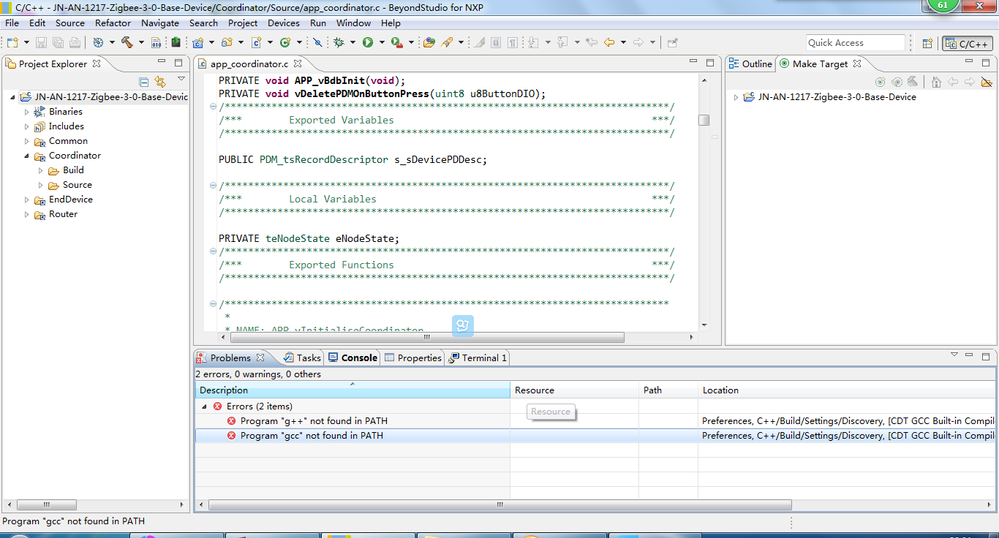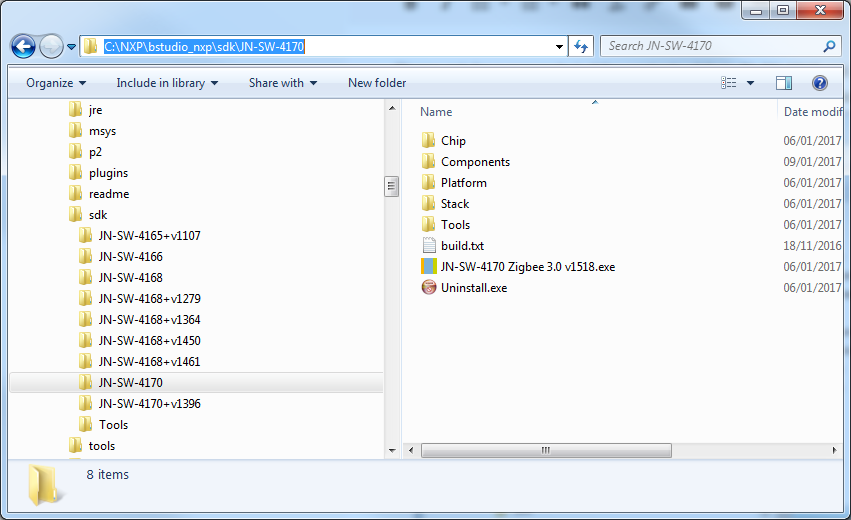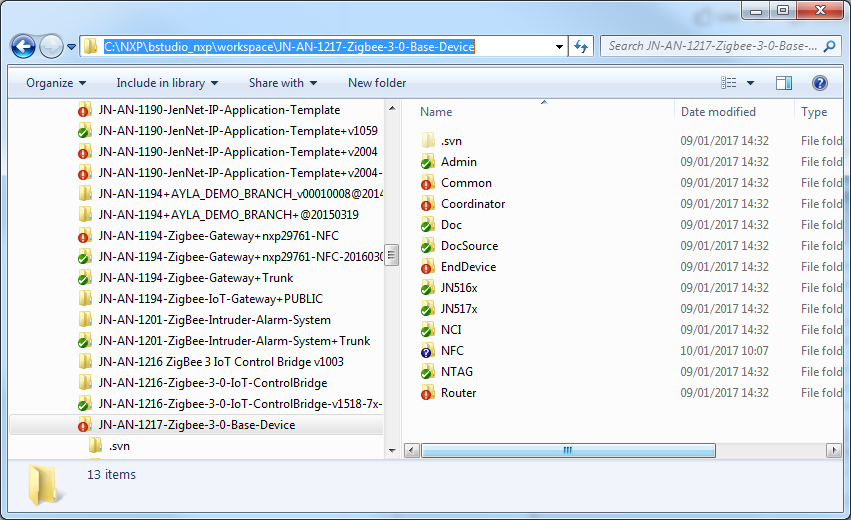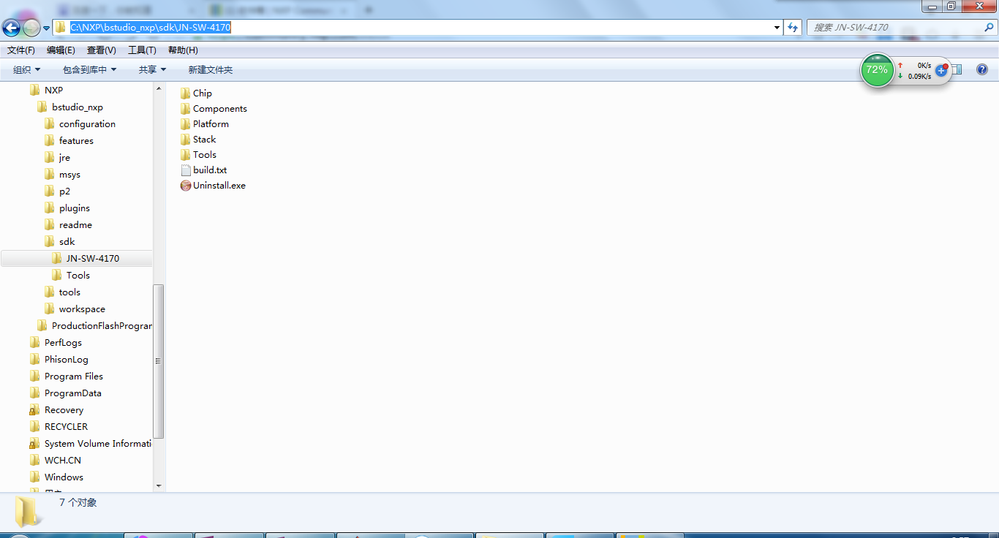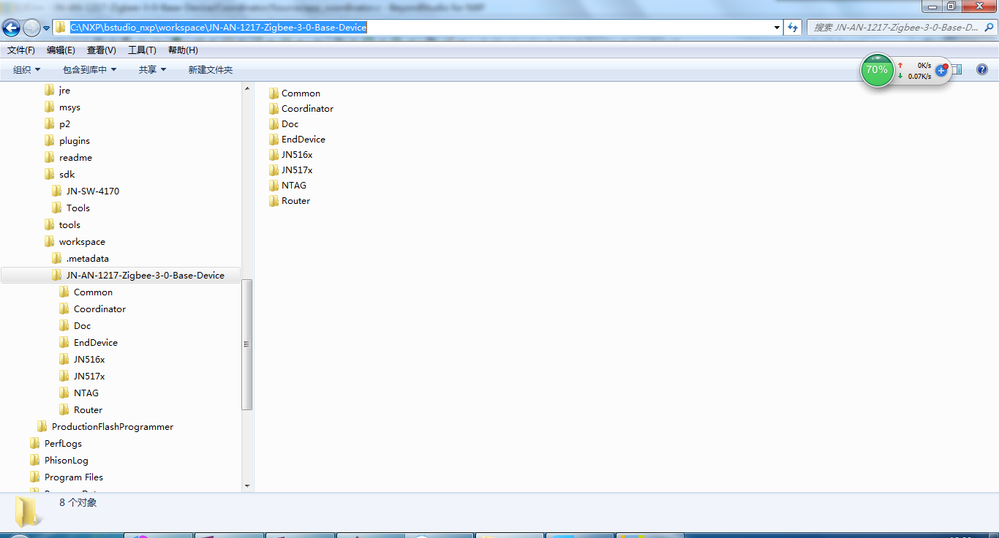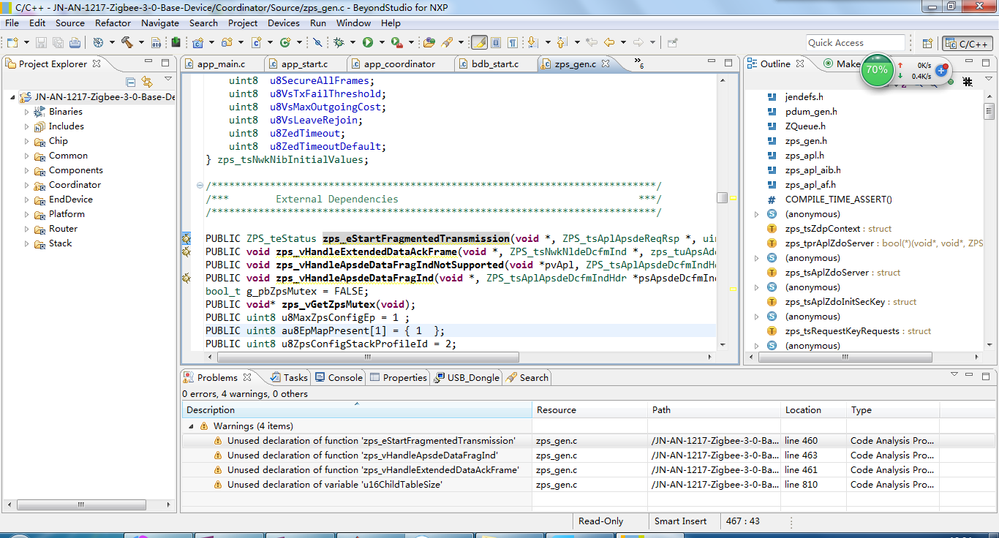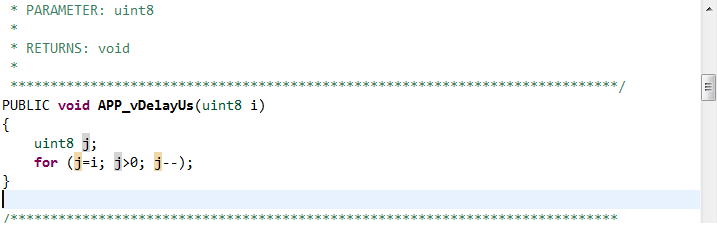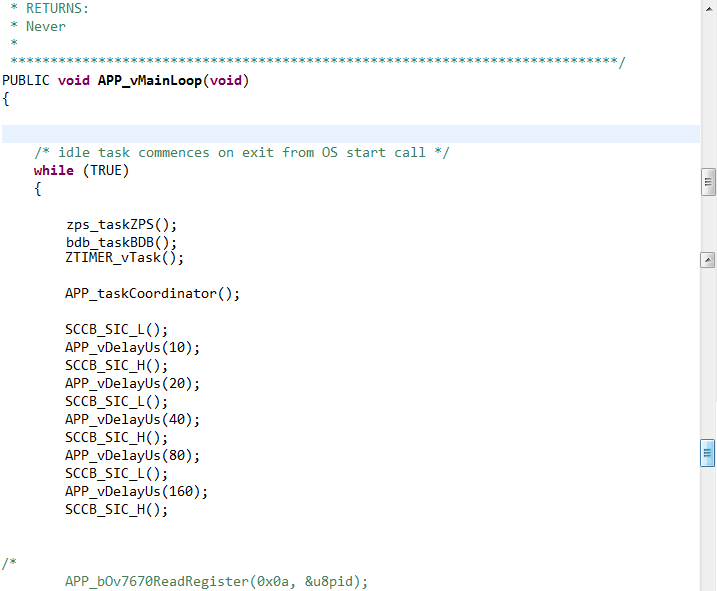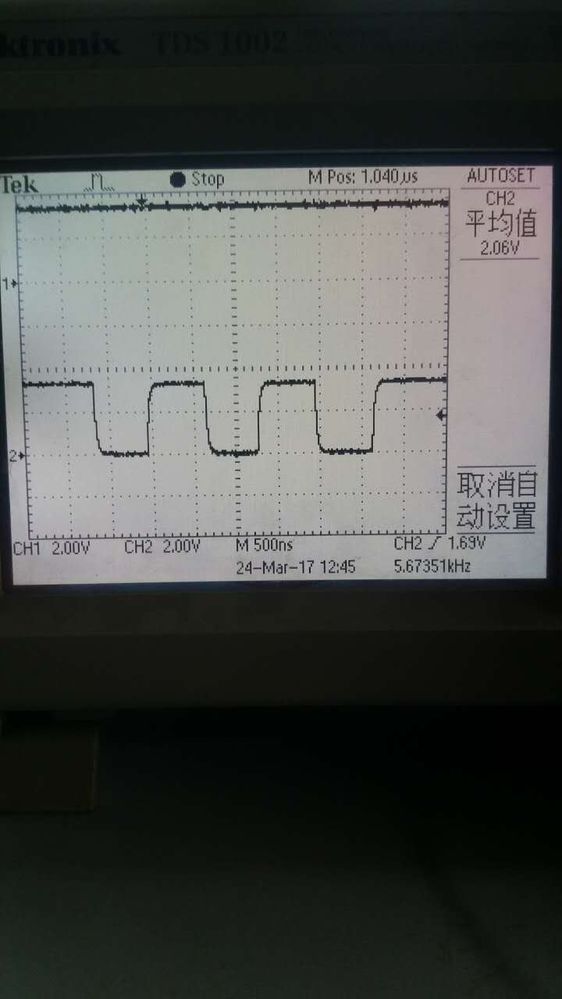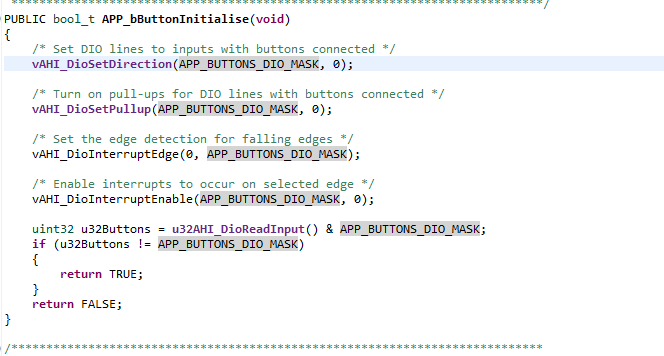- Forums
- Product Forums
- General Purpose MicrocontrollersGeneral Purpose Microcontrollers
- i.MX Forumsi.MX Forums
- QorIQ Processing PlatformsQorIQ Processing Platforms
- Identification and SecurityIdentification and Security
- Power ManagementPower Management
- Wireless ConnectivityWireless Connectivity
- RFID / NFCRFID / NFC
- MCX Microcontrollers
- S32G
- S32K
- S32V
- MPC5xxx
- Other NXP Products
- S12 / MagniV Microcontrollers
- Powertrain and Electrification Analog Drivers
- Sensors
- Vybrid Processors
- Digital Signal Controllers
- 8-bit Microcontrollers
- ColdFire/68K Microcontrollers and Processors
- PowerQUICC Processors
- OSBDM and TBDML
- S32M
-
- Solution Forums
- Software Forums
- MCUXpresso Software and ToolsMCUXpresso Software and Tools
- CodeWarriorCodeWarrior
- MQX Software SolutionsMQX Software Solutions
- Model-Based Design Toolbox (MBDT)Model-Based Design Toolbox (MBDT)
- FreeMASTER
- eIQ Machine Learning Software
- Embedded Software and Tools Clinic
- S32 SDK
- S32 Design Studio
- GUI Guider
- Zephyr Project
- Voice Technology
- Application Software Packs
- Secure Provisioning SDK (SPSDK)
- Processor Expert Software
-
- Topics
- Mobile Robotics - Drones and RoversMobile Robotics - Drones and Rovers
- NXP Training ContentNXP Training Content
- University ProgramsUniversity Programs
- Rapid IoT
- NXP Designs
- SafeAssure-Community
- OSS Security & Maintenance
- Using Our Community
-
- Cloud Lab Forums
-
- Knowledge Bases
- ARM Microcontrollers
- i.MX Processors
- Identification and Security
- Model-Based Design Toolbox (MBDT)
- QorIQ Processing Platforms
- S32 Automotive Processing Platform
- Wireless Connectivity
- CodeWarrior
- MCUXpresso Suite of Software and Tools
- MQX Software Solutions
-
- Home
- :
- Wireless Connectivity
- :
- Wireless MCU
- :
- Re: JN5168 beyondstudio errors
JN5168 beyondstudio errors
- Subscribe to RSS Feed
- Mark Topic as New
- Mark Topic as Read
- Float this Topic for Current User
- Bookmark
- Subscribe
- Mute
- Printer Friendly Page
JN5168 beyondstudio errors
- Mark as New
- Bookmark
- Subscribe
- Mute
- Subscribe to RSS Feed
- Permalink
- Report Inappropriate Content
There always having errors "program gcc not found in the path" in the program views, I try some methods like setting the system variables and beyongstudio varibales, but these errors is existing. what should I dou ? Please neglect the bad English. thanks
- Mark as New
- Bookmark
- Subscribe
- Mute
- Subscribe to RSS Feed
- Permalink
- Report Inappropriate Content
Hi Lei Yang,
Could you please share the screenshot of the contents of the JN-AN-1217 and JN-SW-4170 folders as I've shown below, ensuring that they have clicked in the address bar at the top of Windows Explorer so I can see the path on their computer:
Best Regards,
Mario
- Mark as New
- Bookmark
- Subscribe
- Mute
- Subscribe to RSS Feed
- Permalink
- Report Inappropriate Content
Hi, Mario,
The problem has been solved. I reinstalled the beyondstuido again and just add the 'chip','common','components' and 'stack' folders to the project from 'JN-SW-4170' folder. Then building was successful. But I don't sure whether it was an approprate way to solve the problem. The screenshot in my computer as follows:
Finally, thank for your reply!
Best regards,
Lei Yang
- Mark as New
- Bookmark
- Subscribe
- Mute
- Subscribe to RSS Feed
- Permalink
- Report Inappropriate Content
Hi Lei Yang,
The expected way is to:
1. Install JN-SW-4141 which installs mainly the IDE
2. Install JN-SW-4170 which should install into the C:/NXP/bstudio_nxp/sdk/JN-SW-4170, this should include the Chip, Components etc folders.
If files have been manually copied we can't be confident in what you are running to provide appropriate assistance.
Best Regards,
Mario
- Mark as New
- Bookmark
- Subscribe
- Mute
- Subscribe to RSS Feed
- Permalink
- Report Inappropriate Content
Hi Mario,
These days, I learn the JN5168 accroding to the reference paper. Here, I have question about DEBUG model. According to the "JN-UG-3075 JenOS User Guide" , we can enable the DEBUG model by adding -DDBG_ENABLE to the compiler. I can't find the 'compiler' in the BeyondStudio. the 'compiler' is a file or a setting?
Thank you !
Best Regards,
Lei
- Mark as New
- Bookmark
- Subscribe
- Mute
- Subscribe to RSS Feed
- Permalink
- Report Inappropriate Content
Hi Lei Yang,
Please see the Makefile, for example take a look to the next path:
C:\NXP\bstudio_nxp\workspace\JN-AN-1189-ZigBee-HA-Demo\Coordinator\Build
Also for a better reference you can take a look to the JN516x JTAG Debugging in BeyondStudio
http://www.nxp.com/documents/application_note/JN-AN-1203.pdf
Best Regards,
Mario
- Mark as New
- Bookmark
- Subscribe
- Mute
- Subscribe to RSS Feed
- Permalink
- Report Inappropriate Content
Hi Mario,
I met some difficulties in JN5168 again. Now, I am simulating an IIC sequence through IO, but the delay function that I write was not work. The code is showed in figure 1. Can you give me some idea about this?
In the code, I just want to detect the delay time of function. However, the pulse interval is same, is about 600ns.
Thanks,
Best Regards
Lei
- Mark as New
- Bookmark
- Subscribe
- Mute
- Subscribe to RSS Feed
- Permalink
- Report Inappropriate Content
Hi Lei Yang,
Please check the Clock configuration, bool_t bAHI_GetClkSource(void); You should know what is the frecuency that your application is running.
The time delay is very low and you can't see that different.
Best Regards,
Mario
- Mark as New
- Bookmark
- Subscribe
- Mute
- Subscribe to RSS Feed
- Permalink
- Report Inappropriate Content
Hi Mario,
I encoutner another problem. In my project, I need use more DIO and I found I can not control some DIO, like DIO4, DIO5, DIO6, DIO7, DIO18, DIO19, DIO20. These PINs keep fixed level, whether I change their status.
See relevant manual, I found these PINs were designed to other functions, as DIO4, DIO5, DIO6 adn DIO7 were about JTAG.
How I can disable the JTAG function and control relevant PINs?
Best Regards
Lei
- Mark as New
- Bookmark
- Subscribe
- Mute
- Subscribe to RSS Feed
- Permalink
- Report Inappropriate Content
Hi Lei Yang,
As you can see, the JN-AN-1189 has a buttonInitialise function.
When a peripheral is enabled, it takes control over the device pins allocated to it.
Hope it helps.
Best Regards,
Mario
- Mark as New
- Bookmark
- Subscribe
- Mute
- Subscribe to RSS Feed
- Permalink
- Report Inappropriate Content
Hi Lei Yang,
- Which SDK you are using?
- Which version of the SDK you are using?
- Which version of the application note you are using?
Best Regards,
Mario