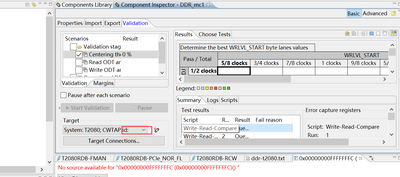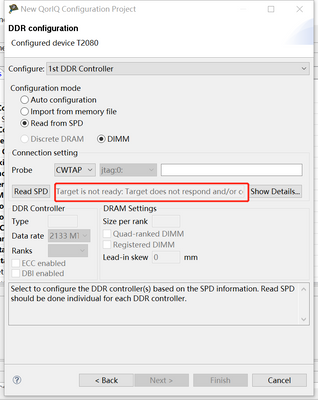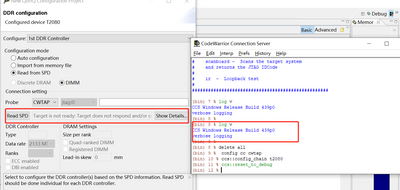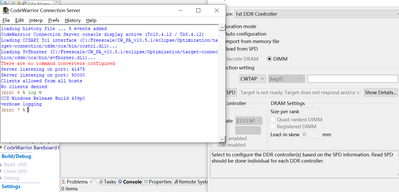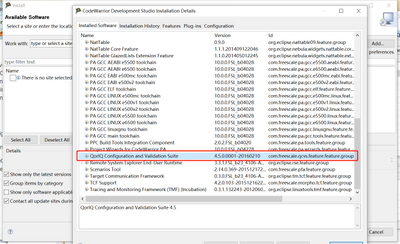- Forums
- Product Forums
- General Purpose MicrocontrollersGeneral Purpose Microcontrollers
- i.MX Forumsi.MX Forums
- QorIQ Processing PlatformsQorIQ Processing Platforms
- Identification and SecurityIdentification and Security
- Power ManagementPower Management
- Wireless ConnectivityWireless Connectivity
- RFID / NFCRFID / NFC
- MCX Microcontrollers
- S32G
- S32K
- S32V
- MPC5xxx
- Other NXP Products
- S12 / MagniV Microcontrollers
- Powertrain and Electrification Analog Drivers
- Sensors
- Vybrid Processors
- Digital Signal Controllers
- 8-bit Microcontrollers
- ColdFire/68K Microcontrollers and Processors
- PowerQUICC Processors
- OSBDM and TBDML
- S32M
-
- Solution Forums
- Software Forums
- MCUXpresso Software and ToolsMCUXpresso Software and Tools
- CodeWarriorCodeWarrior
- MQX Software SolutionsMQX Software Solutions
- Model-Based Design Toolbox (MBDT)Model-Based Design Toolbox (MBDT)
- FreeMASTER
- eIQ Machine Learning Software
- Embedded Software and Tools Clinic
- S32 SDK
- S32 Design Studio
- GUI Guider
- Zephyr Project
- Voice Technology
- Application Software Packs
- Secure Provisioning SDK (SPSDK)
- Processor Expert Software
-
- Topics
- Mobile Robotics - Drones and RoversMobile Robotics - Drones and Rovers
- NXP Training ContentNXP Training Content
- University ProgramsUniversity Programs
- Rapid IoT
- NXP Designs
- SafeAssure-Community
- OSS Security & Maintenance
- Using Our Community
-
- Cloud Lab Forums
-
- Knowledge Bases
- ARM Microcontrollers
- i.MX Processors
- Identification and Security
- Model-Based Design Toolbox (MBDT)
- QorIQ Processing Platforms
- S32 Automotive Processing Platform
- Wireless Connectivity
- CodeWarrior
- MCUXpresso Suite of Software and Tools
- MQX Software Solutions
-
- Home
- :
- QorIQ Processing Platforms
- :
- T-Series
- :
- Re: what is the T2080 DDR validation CWTAP id
what is the T2080 DDR validation CWTAP id
- Subscribe to RSS Feed
- Mark Topic as New
- Mark Topic as Read
- Float this Topic for Current User
- Bookmark
- Subscribe
- Mute
- Printer Friendly Page
what is the T2080 DDR validation CWTAP id
- Mark as New
- Bookmark
- Subscribe
- Mute
- Subscribe to RSS Feed
- Permalink
- Report Inappropriate Content
T2080rdb, I need DDR Validation, but I can't connect the target, because I don't know how to fill in the
CWTAP ID.
- Mark as New
- Bookmark
- Subscribe
- Mute
- Subscribe to RSS Feed
- Permalink
- Report Inappropriate Content
For CodeWarrior TAP USB connection, no need to specify CWTAP id.
For CodeWarrior Ethernet connection, please click target connections->Edit, specify Probe address as CodeWarrior TAP IP address.
- Mark as New
- Bookmark
- Subscribe
- Mute
- Subscribe to RSS Feed
- Permalink
- Report Inappropriate Content
i use the CodeWarrior TAP USB connection,I tried to read the parameters from SPD, but the following
error occurred:
Target is not ready: Target does not respond and/or could not be reset
- Mark as New
- Bookmark
- Subscribe
- Mute
- Subscribe to RSS Feed
- Permalink
- Report Inappropriate Content
Please execute the following command in CCS console
% source IDCode.tcl
% delete all
% config cc cwtap
% ccs::config_chain t2080
% ccs::reset_to_debug
- Mark as New
- Bookmark
- Subscribe
- Mute
- Subscribe to RSS Feed
- Permalink
- Report Inappropriate Content
i use a usb codewarrior tap. I followed the steps you said, but the connection failed.The following is the CCS log。
(bin) 55 % source IDCode.tcl
Scanning for available TAPs connected via USB.....
++++++++++++++++++++++++++++++++++++++++++++++++++++++++++++++
+
+ Available Remote Connections
+
+ 1 - CodeWarriorTAP - 00:04:9f:06:15:f8
+ 2 - CodeWarriorTAP - <Specify IP Address>
+ 3 - EthernetTAP - <Specify IP Address>
+ 4 - GigabitTAP - <Specify IP Address>
+
+ x - Exit Script without Changes
+
++++++++++++++++++++++++++++++++++++++++++++++++++++++++++++++
Specify connection:
1
Configuring TAP Interface....
Configured Connection: cwtap : 00:04:9f:06:15:f8
TDO -----
|
* Device 0 IDCODE: 018E701D Device: FSL T2080 rev 1.x
|
TDI -----
###################################################
#
# configTAP - Redefine TAP interface
#
# scanboard - Scans the target system
# and returns the JTAG IDCode
#
# ir - Loopback test
#
###################################################
(bin) 55 % delete all
(bin) 56 % config cc cwtap
(bin) 57 % ccs::config_chain t2080
(bin) 58 % ccs::reset_to_debug
- Mark as New
- Bookmark
- Subscribe
- Mute
- Subscribe to RSS Feed
- Permalink
- Report Inappropriate Content
There is no problem with the basic connection between CodeWarrior and the target board.
When you click "Read SPD", CCS(CodeWarrior Connection Server) will be popped up at the right bottom of the Window task bar, please open CCS console and type "log v", then click "Read SPD" again, the low level CCS log will be printed out in the CCS console. Would you please capture this CCS log to me to do more investigation.
- Mark as New
- Bookmark
- Subscribe
- Mute
- Subscribe to RSS Feed
- Permalink
- Report Inappropriate Content
there is no output
- Mark as New
- Bookmark
- Subscribe
- Mute
- Subscribe to RSS Feed
- Permalink
- Report Inappropriate Content
Please close CodeWarrior IDE and all CCS consoles.
Please open CodeWarrior IDE in a new workspace, then create a QCVS DDR project.
Please click "Read SPD", CCS(CodeWarrior Connection Server) will be popped up at the right bottom of the Window task bar, please open CCS console and type "log v", then click "Read SPD" again, the low level CCS log will be printed out in the CCS console automatically.
Would you please capture this CCS log to me to do more investigation?
- Mark as New
- Bookmark
- Subscribe
- Mute
- Subscribe to RSS Feed
- Permalink
- Report Inappropriate Content
I closed CodeWarrior IDE and all CCS consoles;
I open CodeWarrior IDE in a new workspace, then create a QCVS DDR project.
I clicked "Read SPD", CCS popped up at the right bottom of the Window task bar, i opened CCS console and type "log v", then click "Read SPD" again, but there is nothing in ccs. my god
- Mark as New
- Bookmark
- Subscribe
- Mute
- Subscribe to RSS Feed
- Permalink
- Report Inappropriate Content
Please refer to my following CCS log, even not plug in CodeWarrior TAP to the PC.
(bin) 1 % log v
CCS Windows Release Build 439p0
verbose logging
CCSAPI connection #1 accepted from NXL65555.wbi.nxp.com at Mon Aug 15 11:55:25 2022
check_min_version(serverh=0,*version)
api version: 00000004 00000006
available_connections(serverh=0,*count,*cc)
connections: {0,73,0x00000000}
cc_version(serverh=0,cc_index=0,index=0,*version)
ERROR(64): CC config string is invalid
CCSAPI connection #1 from NXL65555.wbi.nxp.com closed at Mon Aug 15 11:55:25 2022
(bin) 2 %
Did you install QorIQ Configuration and Validation Suite 4.5.0.0001-20160210?
You could get the version information from Help->Install New Software->already installed.
Or please try to uninstall QCVS tool and reinstall it again, please don't plug in CodeWarrior TAP when installing the software.
- Mark as New
- Bookmark
- Subscribe
- Mute
- Subscribe to RSS Feed
- Permalink
- Report Inappropriate Content
codewarrior version is 10.5
i have installed QorIQ Configuration and Validation Suite 4.5.0.0001-20160210 .
- Mark as New
- Bookmark
- Subscribe
- Mute
- Subscribe to RSS Feed
- Permalink
- Report Inappropriate Content
It seems that your QCVS IDE cannot communicate with CCS.
Please try to reinstall CodeWarrior and QCVS. Please try to install them in another PC if necessary.
Please download CodeWarrior for PA 10.5.1 from the following link.
链接: https://pan.baidu.com/s/18bzcYKQsZaPrJOz8lkR9uw?pwd=dy4a 提取码: dy4a
Please download QCVS for PA 4.5 from the following link.
链接: https://pan.baidu.com/s/11sMsNdnr8zPp7IHhn_FLig?pwd=c3bi 提取码: c3bi
Please don't plugin CodeWarrior TAP during installation.