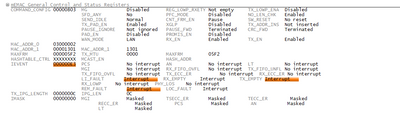- Forums
- Product Forums
- General Purpose MicrocontrollersGeneral Purpose Microcontrollers
- i.MX Forumsi.MX Forums
- QorIQ Processing PlatformsQorIQ Processing Platforms
- Identification and SecurityIdentification and Security
- Power ManagementPower Management
- MCX Microcontrollers
- S32G
- S32K
- S32V
- MPC5xxx
- Other NXP Products
- Wireless Connectivity
- S12 / MagniV Microcontrollers
- Powertrain and Electrification Analog Drivers
- Sensors
- Vybrid Processors
- Digital Signal Controllers
- 8-bit Microcontrollers
- ColdFire/68K Microcontrollers and Processors
- PowerQUICC Processors
- OSBDM and TBDML
- S32M
-
- Solution Forums
- Software Forums
- MCUXpresso Software and ToolsMCUXpresso Software and Tools
- CodeWarriorCodeWarrior
- MQX Software SolutionsMQX Software Solutions
- Model-Based Design Toolbox (MBDT)Model-Based Design Toolbox (MBDT)
- FreeMASTER
- eIQ Machine Learning Software
- Embedded Software and Tools Clinic
- S32 SDK
- S32 Design Studio
- GUI Guider
- Zephyr Project
- Voice Technology
- Application Software Packs
- Secure Provisioning SDK (SPSDK)
- Processor Expert Software
- MCUXpresso Training Hub
-
- Topics
- Mobile Robotics - Drones and RoversMobile Robotics - Drones and Rovers
- NXP Training ContentNXP Training Content
- University ProgramsUniversity Programs
- Rapid IoT
- NXP Designs
- SafeAssure-Community
- OSS Security & Maintenance
- Using Our Community
-
- Cloud Lab Forums
-
- Knowledge Bases
- ARM Microcontrollers
- i.MX Processors
- Identification and Security
- Model-Based Design Toolbox (MBDT)
- QorIQ Processing Platforms
- S32 Automotive Processing Platform
- Wireless Connectivity
- CodeWarrior
- MCUXpresso Suite of Software and Tools
- MQX Software Solutions
-
- Home
- :
- QorIQ Processing Platforms
- :
- T-Series
- :
- T2080 SERDES to SERDES 10G -KR Communication
T2080 SERDES to SERDES 10G -KR Communication
- Subscribe to RSS Feed
- Mark Topic as New
- Mark Topic as Read
- Float this Topic for Current User
- Bookmark
- Subscribe
- Mute
- Printer Friendly Page
T2080 SERDES to SERDES 10G -KR Communication
- Mark as New
- Bookmark
- Subscribe
- Mute
- Subscribe to RSS Feed
- Permalink
- Report Inappropriate Content
I am under the impression that a Serdes-to-Serdes 10G ethernet connection is a functional option on the T2080. This fails when attempted on either through fiber or across the backplane. The memac statistics show no output of octets and the status registers indicate LI, REM and LOC interrupts., Communication is via memac0 using lane C. The same test environment is successful using a 1G-KX (fiber and backplane) and 10G-KR through a PHY.
Am I incorrect in that a Sedres-toSerdes 10G ethernet connection is a viable option? Is there an obscure memac /serdes register settings that need to be applied?
Any thoughts on this matter would be appreciated.
- Mark as New
- Bookmark
- Subscribe
- Mute
- Subscribe to RSS Feed
- Permalink
- Report Inappropriate Content
Please refer to the following update from the AE team.
Please ask the customer to refer https://www.nxp.com/docs/en/application-note/AN12572.pdf. They can go through this appnote let me know if they have any further question.
If the channel loss is more than the specified limit, retimers are to be used.
- Mark as New
- Bookmark
- Subscribe
- Mute
- Subscribe to RSS Feed
- Permalink
- Report Inappropriate Content
Thanks for the response and reference to AN12572. I am still having communication issues so am providing more detailed information on the environment and test cases. Communication is setup for a 10G-KR peer-to peer via the backplane in VxWorks. The SERDES is initialized per the data sheet section 19 XFI register set sections and 19.6.1.3 XFI/10GBase-KR. Line connection is established during execution.
Test case one, no auto-neg, no link training. Echo test messages ( 64 to 1444 octets) sent indicate misalignment and FCS errors on the receive side. SerDesx_LNnTECR0 value was 0x24AD2000.
For test case two I ported into the driver some link training functionality I found in a NXP correspondence (fsl_10gkr.c) and enabled link training. The LD an LP coefficient status registers (MDIO_XFI_10GKR_LD_SRR) has respective values of 0x8022 and 0x8000 at the completion of training. The generated SerDesx_LNnTECR0 value was 0x24AE2000. Again the echo test messages indicated misalignment and FCS errors on the receive side.
For test case three and on, I took a look at the value of SerDesx_LNnTECR0 following board reset (0x10233007) and started mixing and matching its fields with the fields generated from link training. I found that when I modified the ratio_post1q (bits 11-15) from the training value (0xe, 0x24AE2000) to the a board reset value (0x3, 0x24A32000) the echo test messages worked much better. Usually around 13 out 20 would succeeded before failure. Sometimes all twenty would succeed. Interesting on the failures, the cause indicated FCS errors, no longer were alignment errors indicated.
Any thoughts or additional information on the issue root cause or how to continue to better resolve this issue would be much appreciated.
Best Regards,
Bob
- Mark as New
- Bookmark
- Subscribe
- Mute
- Subscribe to RSS Feed
- Permalink
- Report Inappropriate Content
Refer AN12750.
It provides some combinations of pre/post and adaptive equalization values to start with depending on your channel losses.
Another suggestion I can provide is that you can hook up our SerDes validation tool and run a stress pattern for a duration. If it is T2080 to T2080 connection, receiver can run the SerDes validation tool too and check the pattern. You can optimize the coefficients to find the most optimal set for your setup.
https://www.nxp.com/docs/en/user-guide/QCVS_SerDes_User_Guide.pdf
- Mark as New
- Bookmark
- Subscribe
- Mute
- Subscribe to RSS Feed
- Permalink
- Report Inappropriate Content
Thanks, Bob
- Mark as New
- Bookmark
- Subscribe
- Mute
- Subscribe to RSS Feed
- Permalink
- Report Inappropriate Content
You need to install the latest CodeWarrior for ARMv8 11.5.12, please refer to the following.
Please sign in www.nxp.com, you can download CodeWarrior for ARMv8 11.5.12 from "My NXP
Account->Software Licensing and Support->View accounts->NXP Software->CodeWarrior Networked Suite -Specialist Level->11.5.12 Software->CodeWarrior for QorIQ LS Series ARMv8 ISA".
Please download and install CodeWarrior for ARMv8 v11.5.0 b200629 first, then open CodeWarrior IDE and install service pack 11.5.12 from Help->Install New Software->Add->Archive.
Please click "BUY NOW" from https://www.nxp.com/design/software/development-software/codewarrior-development-tools/codewarrior-n... to check the license information.