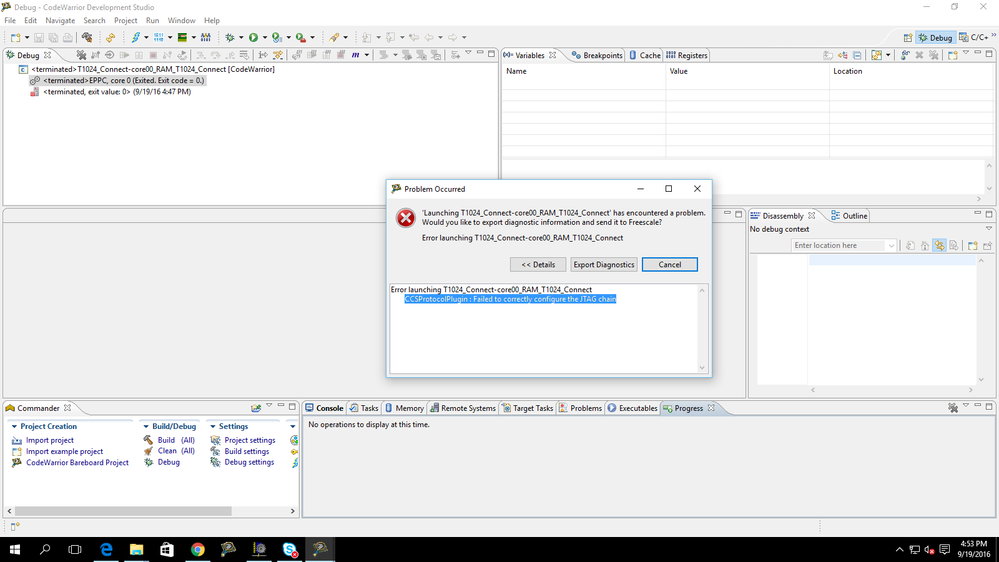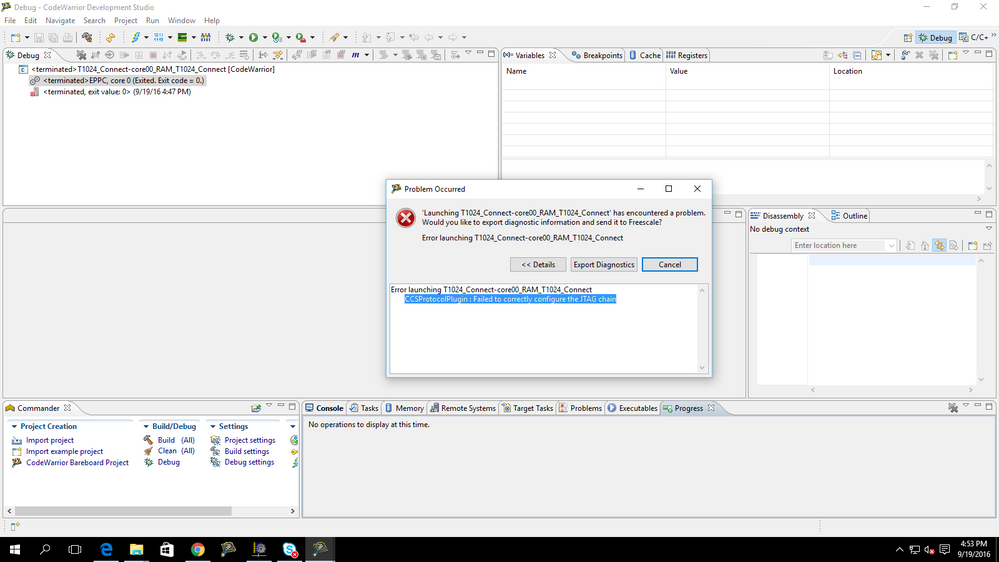- Forums
- Product Forums
- General Purpose MicrocontrollersGeneral Purpose Microcontrollers
- i.MX Forumsi.MX Forums
- QorIQ Processing PlatformsQorIQ Processing Platforms
- Identification and SecurityIdentification and Security
- Power ManagementPower Management
- Wireless ConnectivityWireless Connectivity
- RFID / NFCRFID / NFC
- MCX Microcontrollers
- S32G
- S32K
- S32V
- MPC5xxx
- Other NXP Products
- S12 / MagniV Microcontrollers
- Powertrain and Electrification Analog Drivers
- Sensors
- Vybrid Processors
- Digital Signal Controllers
- 8-bit Microcontrollers
- ColdFire/68K Microcontrollers and Processors
- PowerQUICC Processors
- OSBDM and TBDML
- S32M
-
- Solution Forums
- Software Forums
- MCUXpresso Software and ToolsMCUXpresso Software and Tools
- CodeWarriorCodeWarrior
- MQX Software SolutionsMQX Software Solutions
- Model-Based Design Toolbox (MBDT)Model-Based Design Toolbox (MBDT)
- FreeMASTER
- eIQ Machine Learning Software
- Embedded Software and Tools Clinic
- S32 SDK
- S32 Design Studio
- GUI Guider
- Zephyr Project
- Voice Technology
- Application Software Packs
- Secure Provisioning SDK (SPSDK)
- Processor Expert Software
-
- Topics
- Mobile Robotics - Drones and RoversMobile Robotics - Drones and Rovers
- NXP Training ContentNXP Training Content
- University ProgramsUniversity Programs
- Rapid IoT
- NXP Designs
- SafeAssure-Community
- OSS Security & Maintenance
- Using Our Community
-
- Cloud Lab Forums
-
- Knowledge Bases
- ARM Microcontrollers
- i.MX Processors
- Identification and Security
- Model-Based Design Toolbox (MBDT)
- QorIQ Processing Platforms
- S32 Automotive Processing Platform
- Wireless Connectivity
- CodeWarrior
- MCUXpresso Suite of Software and Tools
- MQX Software Solutions
-
- Home
- :
- QorIQ Processing Platforms
- :
- T-Series
- :
- Re: T1024 connect phase issues
T1024 connect phase issues
- Subscribe to RSS Feed
- Mark Topic as New
- Mark Topic as Read
- Float this Topic for Current User
- Bookmark
- Subscribe
- Mute
- Printer Friendly Page
T1024 connect phase issues
- Mark as New
- Bookmark
- Subscribe
- Mute
- Subscribe to RSS Feed
- Permalink
- Report Inappropriate Content
I created one project with existing rcw, core file of T1024RDB. Most of the time I got error like JTAG scan failure and connection refused. Please see the below screenshot.
Because of error we unable to move further debugging the board. Please help me out of the issue. and also find export Diagnostic zip file.
Original Attachment has been moved to: 201609191643_DiagnosticInfo.zip
- Mark as New
- Bookmark
- Subscribe
- Mute
- Subscribe to RSS Feed
- Permalink
- Report Inappropriate Content
Did you use the JTAG chain file as it is describes in Chapter 8 from Targeting Manual?
Adrian
- Mark as New
- Bookmark
- Subscribe
- Mute
- Subscribe to RSS Feed
- Permalink
- Report Inappropriate Content
Yes, I followed same way. I already attached whatever I has been trying to download the program attached in above sent mail.
Please refer the design file once and please help me get out of this issue.
Regards,
Narasimha.
- Mark as New
- Bookmark
- Subscribe
- Mute
- Subscribe to RSS Feed
- Permalink
- Report Inappropriate Content
Hello Narasimha Reddy,
Would you please enable CCS log and JTAG disgnostics function in CodeWarrior IDE, and send the CCS log to us to do more investigation?
Please refer to the following procedure.
Before connect to the target, please enable CCS log from "Run->Debug Configurations-><project>-core0_RAM_-Connect(Download)->Edit...->Advanced->Advanced CCS setting->Enable logging(Enable JTAG diagnostics)", and connect to the target from "Run->Debug Configurations-><project>-core0_RAM_-Connect(Download)->Debug”, the CCS log will be printed in the console panel in CodeWarrior IDE.
Note:
Please open the console panel from Window->Show View->Console, and if nothing displayed, please choose the correct session on the right top icon in the panel.
If the CCS log in the console is truncated, please enlarge the console buffer from Window->Preferences->Run/Debug->Console->uncheck "Limit console output".
Have a great day,
Yiping
-----------------------------------------------------------------------------------------------------------------------
Note: If this post answers your question, please click the Correct Answer button. Thank you!
-----------------------------------------------------------------------------------------------------------------------