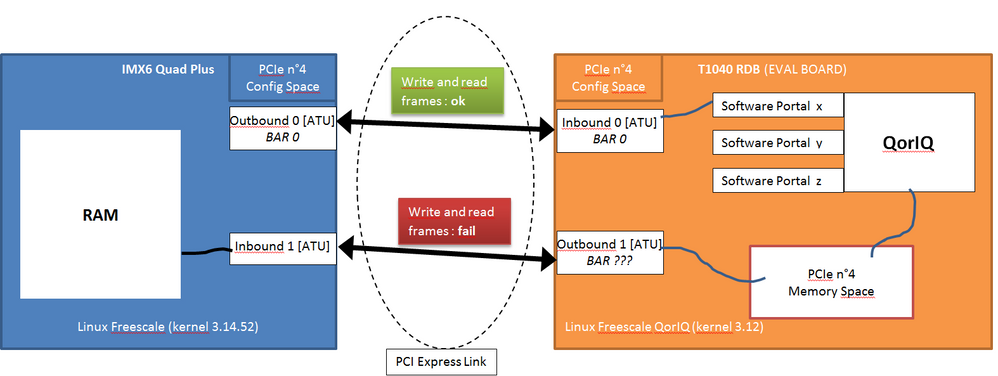- Forums
- Product Forums
- General Purpose MicrocontrollersGeneral Purpose Microcontrollers
- i.MX Forumsi.MX Forums
- QorIQ Processing PlatformsQorIQ Processing Platforms
- Identification and SecurityIdentification and Security
- Power ManagementPower Management
- Wireless ConnectivityWireless Connectivity
- RFID / NFCRFID / NFC
- MCX Microcontrollers
- S32G
- S32K
- S32V
- MPC5xxx
- Other NXP Products
- S12 / MagniV Microcontrollers
- Powertrain and Electrification Analog Drivers
- Sensors
- Vybrid Processors
- Digital Signal Controllers
- 8-bit Microcontrollers
- ColdFire/68K Microcontrollers and Processors
- PowerQUICC Processors
- OSBDM and TBDML
- S32M
-
- Solution Forums
- Software Forums
- MCUXpresso Software and ToolsMCUXpresso Software and Tools
- CodeWarriorCodeWarrior
- MQX Software SolutionsMQX Software Solutions
- Model-Based Design Toolbox (MBDT)Model-Based Design Toolbox (MBDT)
- FreeMASTER
- eIQ Machine Learning Software
- Embedded Software and Tools Clinic
- S32 SDK
- S32 Design Studio
- GUI Guider
- Zephyr Project
- Voice Technology
- Application Software Packs
- Secure Provisioning SDK (SPSDK)
- Processor Expert Software
-
- Topics
- Mobile Robotics - Drones and RoversMobile Robotics - Drones and Rovers
- NXP Training ContentNXP Training Content
- University ProgramsUniversity Programs
- Rapid IoT
- NXP Designs
- SafeAssure-Community
- OSS Security & Maintenance
- Using Our Community
-
- Cloud Lab Forums
-
- Knowledge Bases
- ARM Microcontrollers
- i.MX Processors
- Identification and Security
- Model-Based Design Toolbox (MBDT)
- QorIQ Processing Platforms
- S32 Automotive Processing Platform
- Wireless Connectivity
- CodeWarrior
- MCUXpresso Suite of Software and Tools
- MQX Software Solutions
-
- Home
- :
- QorIQ Processing Platforms
- :
- T-Series
- :
- Linux hangs on PCIe outbound transaction
Linux hangs on PCIe outbound transaction
- Subscribe to RSS Feed
- Mark Topic as New
- Mark Topic as Read
- Float this Topic for Current User
- Bookmark
- Subscribe
- Mute
- Printer Friendly Page
- Mark as New
- Bookmark
- Subscribe
- Mute
- Subscribe to RSS Feed
- Permalink
- Report Inappropriate Content
Hi everybody,
Context
Our team is facing a kind of hard point while trying to initiate a PCI Express interaction between two NXP targets.
Target 1 : IMX6 Quad Plus running an official Linux (3.14.52) freescale distribution and defined as PCie Root Complex
Target 2 : T1040 running an official Linux (3.12) QorIQ freescale distribution and defined as PCIe Endpoint.
Schematic view :
Working part
- We achieved to configure the PCIe link in order to see the T1040 as a regular endpoint device on the IMX6.
- We succeed to send frames on the first IMX6 outbound windows and see data correctly transmitted to the correct Software Portal on the T1040.
Failing part
As soon as we try to read or write into the PCIe n°4 Memory Space (Base address : 0xC_0000_0000) :
+ Problem 1 : The T1040 Linux hangs. These is to say that nothing is printed anymore on the serial console (no exception, no error, nothing at all), like if the T1040 was in active waiting state and the IMX6 was physically absent.
+ Problem 2 : When we reset or unplug/replug the IMX6, the T1040 is released and either his Linux crash (with some exceptions printed) or nothing bad happens and the command prompt comeback fully functional.
+ Problem 3 : Obviously, nothing is written in the IMX6 RAM as expected.
+ Problem 4 : The same operation (writing or reading in the PCIe n°4 Memory Space) works fine if we run the IMX6 on U-boot and set the same configuration in his PCIe registers. Like this, the IMX6 RAM is written as soon as we write some data into the T1040 PCIe n°4 Memory Space.
Any idea on this linux hanging or on our entire problem ?
Thank you
Solved! Go to Solution.
- Mark as New
- Bookmark
- Subscribe
- Mute
- Subscribe to RSS Feed
- Permalink
- Report Inappropriate Content
Problem fixed !
We finally discovered that the BUS_MASTER bit in T1040 PCI Express Command Register was unset to 0 during the boot of linux on the IMX6 !!! As we knew that this bit had to be set to 1 in order to allow the T1040 to use the PCIe Link, we just forced this bit to 1 (on the T1040) after the boot of linux on the IMX6. After that, all is working as expected.
By the way, thank you for your attention.
- Mark as New
- Bookmark
- Subscribe
- Mute
- Subscribe to RSS Feed
- Permalink
- Report Inappropriate Content
Problem fixed !
We finally discovered that the BUS_MASTER bit in T1040 PCI Express Command Register was unset to 0 during the boot of linux on the IMX6 !!! As we knew that this bit had to be set to 1 in order to allow the T1040 to use the PCIe Link, we just forced this bit to 1 (on the T1040) after the boot of linux on the IMX6. After that, all is working as expected.
By the way, thank you for your attention.
- Mark as New
- Bookmark
- Subscribe
- Mute
- Subscribe to RSS Feed
- Permalink
- Report Inappropriate Content
Hello,
Please check PCIe signals, using the the following discussion
"PCIe, diagnosing and improving eye diagram"
< https://community.freescale.com/message/537250#537250 >
Also, please try adjust parameters of PCIe_PHY by changing the IOMUXC_GPR8 register.
You may refer to app note AN4784
< http://cache.nxp.com/files/32bit/doc/app_note/AN4784.pdf >
for details.
Have a great day,
Yuri
-----------------------------------------------------------------------------------------------------------------------
Note: If this post answers your question, please click the Correct Answer button. Thank you!
-----------------------------------------------------------------------------------------------------------------------
- Mark as New
- Bookmark
- Subscribe
- Mute
- Subscribe to RSS Feed
- Permalink
- Report Inappropriate Content
Thank you Yuri,
We tried to set the IOMUXC_GPR8 register (addr 0x20E0020), to : 0xFFFD4000 (default value set on u-boot) but unfortunately with no effect on our problem.
The value set by linux in the IOMUXC_GPR8 register was 0xE7CD4514.
It doesn't seem to be caused by a signal integrity problem because it works when we just replace linux with u-boot on the IMX6 board.