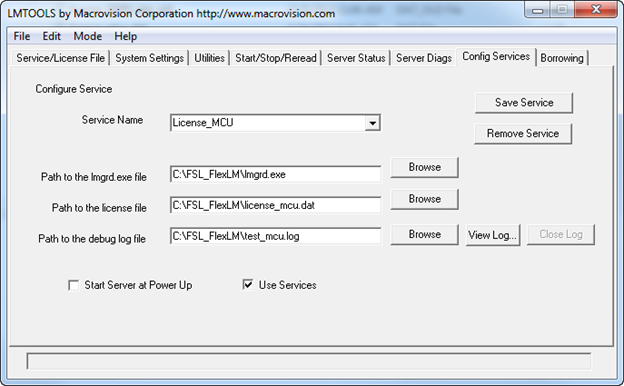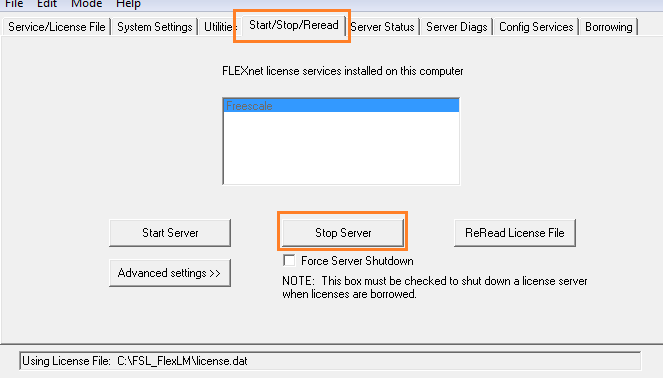- Forums
- Product Forums
- General Purpose MicrocontrollersGeneral Purpose Microcontrollers
- i.MX Forumsi.MX Forums
- QorIQ Processing PlatformsQorIQ Processing Platforms
- Identification and SecurityIdentification and Security
- Power ManagementPower Management
- Wireless ConnectivityWireless Connectivity
- RFID / NFCRFID / NFC
- MCX Microcontrollers
- S32G
- S32K
- S32V
- MPC5xxx
- Other NXP Products
- S12 / MagniV Microcontrollers
- Powertrain and Electrification Analog Drivers
- Sensors
- Vybrid Processors
- Digital Signal Controllers
- 8-bit Microcontrollers
- ColdFire/68K Microcontrollers and Processors
- PowerQUICC Processors
- OSBDM and TBDML
- S32M
-
- Solution Forums
- Software Forums
- MCUXpresso Software and ToolsMCUXpresso Software and Tools
- CodeWarriorCodeWarrior
- MQX Software SolutionsMQX Software Solutions
- Model-Based Design Toolbox (MBDT)Model-Based Design Toolbox (MBDT)
- FreeMASTER
- eIQ Machine Learning Software
- Embedded Software and Tools Clinic
- S32 SDK
- S32 Design Studio
- GUI Guider
- Zephyr Project
- Voice Technology
- Application Software Packs
- Secure Provisioning SDK (SPSDK)
- Processor Expert Software
-
- Topics
- Mobile Robotics - Drones and RoversMobile Robotics - Drones and Rovers
- NXP Training ContentNXP Training Content
- University ProgramsUniversity Programs
- Rapid IoT
- NXP Designs
- SafeAssure-Community
- OSS Security & Maintenance
- Using Our Community
-
- Cloud Lab Forums
-
- Knowledge Bases
- ARM Microcontrollers
- i.MX Processors
- Identification and Security
- Model-Based Design Toolbox (MBDT)
- QorIQ Processing Platforms
- S32 Automotive Processing Platform
- Wireless Connectivity
- CodeWarrior
- MCUXpresso Suite of Software and Tools
- MQX Software Solutions
-
- Home
- :
- CodeWarrior
- :
- 软件许可
- :
- Re: LM_NOSERVSUPP error when licencing CW
LM_NOSERVSUPP error when licencing CW
LM_NOSERVSUPP error when licencing CW
Hi,
when licencing the CW 10.6 with licence file on Flexlm licence server I am getting following error:
Detail information for product "CodeWarrior for MCU" version "10.6.0.FSL_b06010"
status: "Unknown error with key BasicEditionMCU 10.5, LM_NOSERVSUPP. "
...
Error String: Unknown error with key BasicEditionMCU 10.5, LM_NOSERVSUPP.
Mandatory feature keys:
BasicEditionMCU 10.5, status : Unknown error with key BasicEditionMCU, LM_NOSERVSUPP.
While my licence file contains:
VENDOR metrowks
USE_SERVER
INCREMENT BasicEditionMCU metrowks 10.5 19-may-2016 1 1CDB5152B87E \
VENDOR_STRING="CodeWarrior for MCU Basic Edition (Windows - \
Eclipse)" DUP_GROUP=UH ISSUER="Freescale Semiconductor" \
ISSUED=02-jun-2015 ck=XXX SN="XXX" TS_OK
Any idea where the problem is?
Hi,
finally the issue was solved today. At the end it was all server administration issue with authority rights.
Now, it works well.
Thank you for your support.
Hi Pascal,
I tried all suggested options but it doesn't work yet. Server side seems running fine:
Status
--------
Flexible License Manager status on Wed 6/10/2015 16:34
[Detecting lmgrd processes...]
License server status: 27000@XXX.XXX.XXX.XXX
License file(s) on XXX.XXX.XXX.XXX: C:\flexlm\license.dat:
XXX.XXX.XXX.XXX: license server UP v8.4
Vendor daemon status (on SERVERNAME):
metrowks: UP v11.5
Feature usage info:
Users of Linux_PLUGINS_PPC_KDBG: (Total of 1 license issued; Total of 0 licenses in use)
Users of LINUX_PLUGINS_COMP_PPC: (Total of 1 license issued; Total of 0 licenses in use)
Users of Linux_PLUGINS_PPCCPU_PQ3: (Total of 1 license issued; Total of 0 licenses in use)
Users of Linux_SA_Plugins_Trace_EPPC: (Total of 1 license issued; Total of 0 licenses in use)
Users of Linux_PLUGINS_PPCCPU_HOST: (Total of 1 license issued; Total of 0 licenses in use)
Users of Linux_PLUGINS_PPCCPU_COMM: (Total of 1 license issued; Total of 0 licenses in use)
Users of Linux_PLUGINS_COMMON_ELINUX: (Total of 1 license issued; Total of 0 licenses in use)
Users of Linux_PLUGINS_PPC_LNX: (Total of 1 license issued; Total of 0 licenses in use)
Users of Linux_SA_Plugins_Trace_Linux: (Total of 1 license issued; Total of 0 licenses in use)
Users of Linux_PLUGINS_DBG_PPC: (Total of 1 license issued; Total of 0 licenses in use)
Users of Linux_Plugins_Link_PPC: (Total of 1 license issued; Total of 0 licenses in use)
Users of Linux_PLUGINS_PPC: (Total of 1 license issued; Total of 0 licenses in use)
Users of Linux_CFP_PPC: (Total of 1 license issued; Total of 0 licenses in use)
Users of Linux_SA_Plugins_Perf_EPPC: (Total of 1 license issued; Total of 0 licenses in use)
and
Diagnostics
--------
FLEXlm diagnostics on Wed 6/10/2015 16:34
-----------------------------------------------------
License file: LICENSEFOLDER\license.dat
-----------------------------------------------------
Just the logging does not work (I have to manually create the log file and then give the path to the service otherwise it gives Error -1). It is empty and after "View Log" button click it shows just nonsense (e.g. "")
The content of the license file is above in my first post.
Hi Patrick,
If a log file is defined in the service for instance like that:
When the service is launch, the test_mcu.log file is created under C:\FSL_FlexLM\ folder.
Then we can try the application on client side (create, build, ...).
After to have close Eclipse on Client you can edit the file on server.
It should capture all license accesses, something like that:
++++++++++++++++++++++++++++++++++++++++++++++++++++
...
8:47:08 (lmgrd)
8:47:08 (lmgrd) pid 2220
8:47:08 (lmgrd) Done rereading
8:47:08 (lmgrd) FLEXnet Licensing (v11.5.0.0 build 56285 i86_n3) started on R6AAKE-12 (IBM PC) (4/29/2015)
8:47:08 (lmgrd) Copyright (c) 1988-2007 Macrovision Europe Ltd. and/or Macrovision Corporation. All Rights Reserved.
8:47:08 (lmgrd) US Patents 5,390,297 and 5,671,412.
8:47:08 (lmgrd) World Wide Web: http://www.macrovision.com
8:47:08 (lmgrd) License file(s): C:\FSL_FlexLM\license_portalp_H12.dat
8:47:08 (lmgrd) lmgrd tcp-port 1710
8:47:08 (lmgrd) Starting vendor daemons ...
8:47:08 (lmgrd) Started metrowks (pid 2036)
8:47:08 (metrowks) FLEXnet Licensing version v11.5.0.0 build 56285 i86_n3
8:47:08 (metrowks) Server started on R6AAKE-12 for: HI100350
8:47:08 (metrowks) HI100360 HI150000 HI150050
8:47:08 (metrowks) HI404050 HI404220 HI407284
8:47:08 (metrowks) PE_Basic_BeansHCS12 ProcessorExpertHCS12 Win32_CWIDE_Unlimited
8:47:08 (metrowks) HI100300
8:47:08 (metrowks) EXTERNAL FILTERS are OFF
8:47:08 (lmgrd) metrowks using TCP-port 61211
8:47:15 (metrowks) TCP_NODELAY NOT enabled
8:47:15 (metrowks) OUT: "Win32_CWIDE_Unlimited" R6AAKE@R6AAKE-12
8:47:47 (metrowks) OUT: "Win32_CWIDE_Unlimited" R6AAKE@R6AAKE-12
8:48:13 (metrowks) OUT: "HI100300" R6AAKE@R6AAKE-12
8:48:15 (metrowks) OUT: "HI100360" R6AAKE@R6AAKE-12
8:48:25 (metrowks) OUT: "HI100350" R6AAKE@R6AAKE-12
8:54:13 (metrowks) IN: "HI100350" R6AAKE@R6AAKE-12
8:54:13 (metrowks) IN: "HI100360" R6AAKE@R6AAKE-12
8:54:13 (metrowks) IN: "HI100300" R6AAKE@R6AAKE-12
...
++++++++++++++++++++++++++++++++++++++++++++++++++++
The new Flexlm version can be downloaded in our web site via the link:
License Manager Installers|Freescale
Have a great day,
Pascal
Freescale Technical Support
-----------------------------------------------------------------------------------------------------------------------
Note: If this post answers your question, please click the Correct Answer button. Thank you!
-----------------------------------------------------------------------------------------------------------------------
Hi Patrick,
In addition to the Tomas comments.
In some case the information provided by the “Product Licenses” could be wrong/corrupted.
For floating license this is not the right way to check if the license file is running or not.
To avoid problem I recommend to use another way.
Is there a way to know if the license is running ?
For floating license the info provided in the License details can be corrupted.
You can have a message saying the license file is not found or another error whereas the tool is working fine.
The information is not really relevant for Floating license.
The right way to check if the license is running is to:
- open/create a project,
- build the project.
Then check on the server the log file.
If there is an issue, the problem will be captured in the log.
Hope this will help.
Have a great day,
Pascal
Freescale Technical Support
-----------------------------------------------------------------------------------------------------------------------
Note: If this post answers your question, please click the Correct Answer button. Thank you!
-----------------------------------------------------------------------------------------------------------------------
Thank you for advice. The problem remains and there is no log information. Actually, the log file is completely empty.
On the server side it seems ok but the client reports licence error.
Patrick,
In all case a log file must be generated on the server excepted if the file was not specified when the service was created.
Below you will find a generic answer which could help you.
++++++++++++++++++++++++++++
A Floating license requires a PC defined as server (which can be a client too) and client(s).
On server side…
On server you must have a service managing the floating license file.
You must download the Flexlm tool available on web site:
http://www.freescale.com/webapp/sps/site/overview.jsp?code=CW_LICENSE_FXDL_LMI
Please have a look to the documentation for details:
http://cache.freescale.com/files/soft_dev_tools/doc/brochure/FLTLICINSTWINBR.pdf
The license must be locked on the Server DiskID (vol C:) or HostID.
You can check if the license is running by:
- - Server Status + Perform Status Enquiry,
- - Server Diags + Perform Diagnostics
++++++++++++++++++++++++
On Client side …
As explained the client has 3 ways to contact the server.
Only 1 of these ways must be used.
Depending of your LAN architecture I can not say you which one will work.
Sometimes the 3 ways are running and sometimes only the port@host or port-daemon@host can be used.
How the tool is checking the license ?
Case A:
By default the tool tries to find the license.dat in the installation folder.
It could be C:\Freescale\CW_PA_v10.4.0\PA\license.dat
-> this is the first way
Else if a LM_LICENSE_FILE or METROWERKS_LICENSE_FILE environment variable is defined the, the system will check all
variables defined in this environment variables.
Here there are 2 ways to define the license.dat.
Case B:
If the license.dat is not placed in the default folder (Case A).
You must set the environment variable.
For instance the license.dat is placed in C:\Freescale\license_all\license.dat
You should have:
LM_LICENSE_FILE=C:\Freescale\license_all\license.dat
or METROWERKS_LICENSE_FILE=C:\Freescale\license_all\license.dat
Case A and B required the same license file used by the server is placed on the client.
In this case the license.dat file used must be the same license file used by the server.
Case C:
No license.dat file is used on client.
Using LM_LICENSE_FILE or METROWERKS_LICENSE_FILE environment variables allow you to define a server and a port.
This information must be compliant with the license file defined on server.
Example of license file: SERVER My_server_name 00123456789A 1710
Server Name: My_server_name
Port: 1710
To access this server you must use:
LM_LICENSE_FILE=1710@ My_server_name
or METROWERKS_LICENSE_FILE=1710@ My_server_name
Case D:
Now depending of your LAN, this is the case for complex architecture (different subnets, access via VPN, etc),
the Case C (as case A & B) could not work.
The solution is to define a port for the daemon.
Extract of new license file:
SERVER My_server_name 00123456789A 1710
VENDOR metrowks=27000
To access the license file you can use port-daemon@host
LM_LICENSE_FILE=27000@My_server_name
or METROWERKS_LICENSE_FILE=27000@My_server_name
Most of the time I recommend to check floating license in order:
- Case A,
- Case B,
if it's not working then you can try
- Case C,
- Case D.
Is there a way to know if the license is running ?
For floating license the info provided in the License details can be corrupted.
You can have a message saying the license file is not found or running whereas the tool is working fine.
The information is not really relevant for Floating license.
The right way to check if the license is running is to:
- open/create a project,
- build the project.
Then check on the server the log file.
If there is an issue, the problem will be captured in the log.
To continue our investigation, we need more info.
The server generate a log file file.
This log capture all license access.
Please can you provide me :
- the license file used on server
- the log file generated on server.
For the log file...
The log file gives us interesting info to understand the issue.
To generate this file, on the server launch lmtools, select Config Services tab.
Inside "Path to the debug log file" field define a file as:
C:\FLEXlm\test.log
If it's already the case please:
- stop the service,
- delete the log file via explorer,
- re-start the service,
- reproduce the problem on client.
Provide us the file.
++++++++++++++++++++++++++++
Have a great day,
Pascal
Freescale Technical Support
-----------------------------------------------------------------------------------------------------------------------
Note: If this post answers your question, please click the Correct Answer button. Thank you!
-----------------------------------------------------------------------------------------------------------------------
Hi .
Reviewing the error description .
-18 LM_NOSERVSUPP : "license server does not support this feature"
The feature has expired (on the server node), or has not yet started or the version is greater than the highest supported version.
We can see on your license, the version is good, 10.5 version in the increment is the one to use on MCU 10.6
My suggestion is to go to Sever side an open LMTool utility to re start the service on the server.
Make sure you have the same copy of the license file on the server side, even if you have a correct license on the client side , License will be read on the server side, and if this part is not there, this may be causing this error.
Regards.
Hi, that was double checked and server restarted but didn't help...