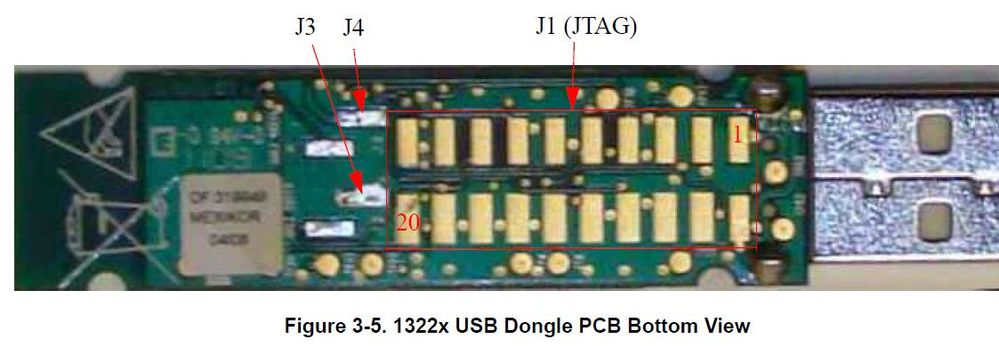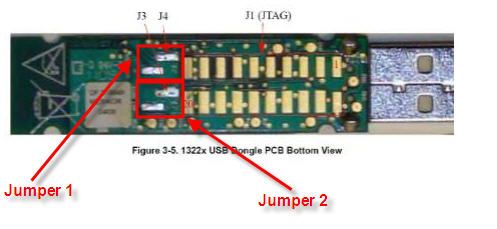- Forums
- Product Forums
- General Purpose MicrocontrollersGeneral Purpose Microcontrollers
- i.MX Forumsi.MX Forums
- QorIQ Processing PlatformsQorIQ Processing Platforms
- Identification and SecurityIdentification and Security
- Power ManagementPower Management
- Wireless ConnectivityWireless Connectivity
- RFID / NFCRFID / NFC
- MCX Microcontrollers
- S32G
- S32K
- S32V
- MPC5xxx
- Other NXP Products
- S12 / MagniV Microcontrollers
- Powertrain and Electrification Analog Drivers
- Sensors
- Vybrid Processors
- Digital Signal Controllers
- 8-bit Microcontrollers
- ColdFire/68K Microcontrollers and Processors
- PowerQUICC Processors
- OSBDM and TBDML
- S32M
-
- Solution Forums
- Software Forums
- MCUXpresso Software and ToolsMCUXpresso Software and Tools
- CodeWarriorCodeWarrior
- MQX Software SolutionsMQX Software Solutions
- Model-Based Design Toolbox (MBDT)Model-Based Design Toolbox (MBDT)
- FreeMASTER
- eIQ Machine Learning Software
- Embedded Software and Tools Clinic
- S32 SDK
- S32 Design Studio
- GUI Guider
- Zephyr Project
- Voice Technology
- Application Software Packs
- Secure Provisioning SDK (SPSDK)
- Processor Expert Software
-
- Topics
- Mobile Robotics - Drones and RoversMobile Robotics - Drones and Rovers
- NXP Training ContentNXP Training Content
- University ProgramsUniversity Programs
- Rapid IoT
- NXP Designs
- SafeAssure-Community
- OSS Security & Maintenance
- Using Our Community
-
- Cloud Lab Forums
-
- Knowledge Bases
- ARM Microcontrollers
- i.MX Processors
- Identification and Security
- Model-Based Design Toolbox (MBDT)
- QorIQ Processing Platforms
- S32 Automotive Processing Platform
- Wireless Connectivity
- CodeWarrior
- MCUXpresso Suite of Software and Tools
- MQX Software Solutions
-
- RSS フィードを購読する
- トピックを新着としてマーク
- トピックを既読としてマーク
- このトピックを現在のユーザーにフロートします
- ブックマーク
- 購読
- ミュート
- 印刷用ページ
MC1322x USB DONGLE Erasing the Flash
- 新着としてマーク
- ブックマーク
- 購読
- ミュート
- RSS フィードを購読する
- ハイライト
- 印刷
- 不適切なコンテンツを報告
Hello everyone,
I have bought two MC13224 USB DONGLE evaluation board for create a network for motion sensors. http://cache.freescale.com/files/rf_if/doc/ref_manual/1322xUSBRM.pdf?fsrch=1&sr=1
As you can see i this data sheet, they explain for erasing the flash i must put two Jumper on pad J3 and J4.
The 1322x USB Dongle has two jumper sites designated as J3 and J4 (see Figure 3-8) located on the
non-component (back) side of the PCB (see Figure 3-5). Use these jumper sites to erase the FLASH.
1. Short Jumper J3 Pin 1 to Pin 2.
2. Short Jumper J4 Pin 1 to Pin 2.
But i still don't understand between what and what i must link the jumper, it is written that it's between the pin 1 and 2 of J3's pad and same for J4 but where is the pins 1 and 2 ?
Other datasheet said that i must use the VREFH and VREFL pads too.
Someone can show me where i must weld my jumper for erasing the flash ?
Thanks you very much, by the way if you have other idea for erasing the flash of this device ..
Frederic TOMAS
- 新着としてマーク
- ブックマーク
- 購読
- ミュート
- RSS フィードを購読する
- ハイライト
- 印刷
- 不適切なコンテンツを報告
Re,
I have succeded.
For the issue, you must weld one wire on each pad (J3, J4, VREFH and VREFL) and also on J1's pins 1 (VCC) and 4 (GND).
After that, link J3, VREFH and GND together and J4, VREFL, VCC together. and follow the procedure for erasing the flash.
Good luck
- 新着としてマーク
- ブックマーク
- 購読
- ミュート
- RSS フィードを購読する
- ハイライト
- 印刷
- 不適切なコンテンツを報告
You can also refer to the way it is handled by other 1322x reference designs: 1322x-SRB, 1322x-NCB, 1322x-LPB.
- 新着としてマーク
- ブックマーク
- 購読
- ミュート
- RSS フィードを購読する
- ハイライト
- 印刷
- 不適切なコンテンツを報告
Hi,
I just need to short these two pads which you shown in image for erasing the flash?
- 新着としてマーク
- ブックマーク
- 購読
- ミュート
- RSS フィードを購読する
- ハイライト
- 印刷
- 不適切なコンテンツを報告
Short the pads (jumpers will do), and power cycle the device (RESET button will do).
Then, after power cycle, you remove the jumpers, and the device is ready for use with internal flash erased.
- 新着としてマーク
- ブックマーク
- 購読
- ミュート
- RSS フィードを購読する
- ハイライト
- 印刷
- 不適切なコンテンツを報告
Thanks.
I am using connectivity SMAC demo application from BeeKit for range testing. After loading .bin of connectivity application on flash, will it work by it self or do I need another settings for working that application?
- 新着としてマーク
- ブックマーク
- 購読
- ミュート
- RSS フィードを購読する
- ハイライト
- 印刷
- 不適切なコンテンツを報告
It should work. Connect-disconnect the dongle once you loaded the new image.
This USB dongle enumerates to PC as COM port using FTDI chip. So, it's just matter of locating that COM port #, then open a serial terminal (e.g. Hyper Terminal, or Tera Term), and you should be able to see a menu and run the connectivity test demo.
Are you using Test Tool to load the .bin file to the board? If yes, then you have access to the BeeKit installation folder. There you can find an SMAC demo user's guide that gives you a step by step guidance on how to run Connectivity Test.
- 新着としてマーク
- ブックマーク
- 購読
- ミュート
- RSS フィードを購読する
- ハイライト
- 印刷
- 不適切なコンテンツを報告
Thanks a lot.
And from where I can get original firmware of sniffer device.After testing I would like to configure it as a default device.
- 新着としてマーク
- ブックマーク
- 購読
- ミュート
- RSS フィードを購読する
- ハイライト
- 印刷
- 不適切なコンテンツを報告
Sniffer Firmware can be found here: 1322x Development Kits|Freescale under the name"1322XUSBFW".
- 新着としてマーク
- ブックマーク
- 購読
- ミュート
- RSS フィードを購読する
- ハイライト
- 印刷
- 不適切なコンテンツを報告
bon travail :smileywink: