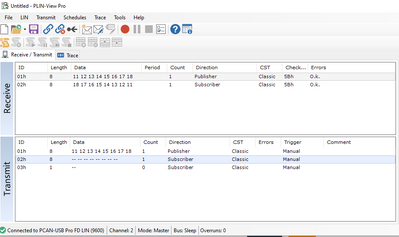- Forums
- Product Forums
- General Purpose MicrocontrollersGeneral Purpose Microcontrollers
- i.MX Forumsi.MX Forums
- QorIQ Processing PlatformsQorIQ Processing Platforms
- Identification and SecurityIdentification and Security
- Power ManagementPower Management
- MCX Microcontrollers
- S32G
- S32K
- S32V
- MPC5xxx
- Other NXP Products
- Wireless Connectivity
- S12 / MagniV Microcontrollers
- Powertrain and Electrification Analog Drivers
- Sensors
- Vybrid Processors
- Digital Signal Controllers
- 8-bit Microcontrollers
- ColdFire/68K Microcontrollers and Processors
- PowerQUICC Processors
- OSBDM and TBDML
- S32M
-
- Solution Forums
- Software Forums
- MCUXpresso Software and ToolsMCUXpresso Software and Tools
- CodeWarriorCodeWarrior
- MQX Software SolutionsMQX Software Solutions
- Model-Based Design Toolbox (MBDT)Model-Based Design Toolbox (MBDT)
- FreeMASTER
- eIQ Machine Learning Software
- Embedded Software and Tools Clinic
- S32 SDK
- S32 Design Studio
- GUI Guider
- Zephyr Project
- Voice Technology
- Application Software Packs
- Secure Provisioning SDK (SPSDK)
- Processor Expert Software
- MCUXpresso Training Hub
-
- Topics
- Mobile Robotics - Drones and RoversMobile Robotics - Drones and Rovers
- NXP Training ContentNXP Training Content
- University ProgramsUniversity Programs
- Rapid IoT
- NXP Designs
- SafeAssure-Community
- OSS Security & Maintenance
- Using Our Community
-
- Cloud Lab Forums
-
- Knowledge Bases
- ARM Microcontrollers
- i.MX Processors
- Identification and Security
- Model-Based Design Toolbox (MBDT)
- QorIQ Processing Platforms
- S32 Automotive Processing Platform
- Wireless Connectivity
- CodeWarrior
- MCUXpresso Suite of Software and Tools
- MQX Software Solutions
-
- Home
- :
- Product Forums
- :
- S32K
- :
- S32K142 LIN Setup
S32K142 LIN Setup
- Subscribe to RSS Feed
- Mark Topic as New
- Mark Topic as Read
- Float this Topic for Current User
- Bookmark
- Subscribe
- Mute
- Printer Friendly Page
- Mark as New
- Bookmark
- Subscribe
- Mute
- Subscribe to RSS Feed
- Permalink
- Report Inappropriate Content
I want to setup Canoe as LIN master node and S32k142 as LIN slave node using the code lin_slave_baremetal_s32k142.
How do I setup this ?
Solved! Go to Solution.
- Mark as New
- Bookmark
- Subscribe
- Mute
- Subscribe to RSS Feed
- Permalink
- Report Inappropriate Content
Hi,
master example works in following way
- Press BUTTON 0 (SW2):
- For the first time, Master node sends FRAME_MASTER_RECEIVE_DATA header (ID=2) and require slave node responds by sending data (txBuff2={0x18, 0x17, 0x16, 0x15, 0x14, 0x13, 0x12, 0x11}).
- For the second time, Master sends FRAME_SLAVE_RECEIVE_DATA header (ID=1), then continue sending data (txBuff1={0x11, 0x12, 0x13, 0x14, 0x15, 0x16, 0x17, 0x18}) and slave node will receive the data.
- If node successful receives data, this node will turn on GREEN_LED, otherwise turn on RED_LED.
- Press BUTTON 1 (SW3):
- Master node will check current node state. If the state is LIN_NODE_STATE_SLEEP_MODE, Master node will send wakeup signal and BLUE_LED will be turned on both nodes, otherwise Master node will send header (PID=3) to set Master node and Slave node to sleep mode and all LED will be turned off both nodes.
So set Canoe in similar way.
I used this config in PLIN View, I have
BR, Petr
- Mark as New
- Bookmark
- Subscribe
- Mute
- Subscribe to RSS Feed
- Permalink
- Report Inappropriate Content
Hii Thank you Petr. In CANoe I used IG block to transmit Header with ID 1 and ID 2. but in Trace window its showing 01(PID : C1) and 02(PID : 42)
Is there any calculation method for PID ?
- Mark as New
- Bookmark
- Subscribe
- Mute
- Subscribe to RSS Feed
- Permalink
- Report Inappropriate Content
Hi,
master example works in following way
- Press BUTTON 0 (SW2):
- For the first time, Master node sends FRAME_MASTER_RECEIVE_DATA header (ID=2) and require slave node responds by sending data (txBuff2={0x18, 0x17, 0x16, 0x15, 0x14, 0x13, 0x12, 0x11}).
- For the second time, Master sends FRAME_SLAVE_RECEIVE_DATA header (ID=1), then continue sending data (txBuff1={0x11, 0x12, 0x13, 0x14, 0x15, 0x16, 0x17, 0x18}) and slave node will receive the data.
- If node successful receives data, this node will turn on GREEN_LED, otherwise turn on RED_LED.
- Press BUTTON 1 (SW3):
- Master node will check current node state. If the state is LIN_NODE_STATE_SLEEP_MODE, Master node will send wakeup signal and BLUE_LED will be turned on both nodes, otherwise Master node will send header (PID=3) to set Master node and Slave node to sleep mode and all LED will be turned off both nodes.
So set Canoe in similar way.
I used this config in PLIN View, I have
BR, Petr