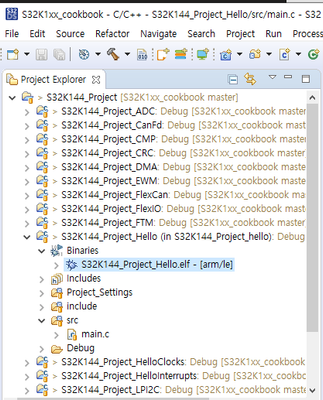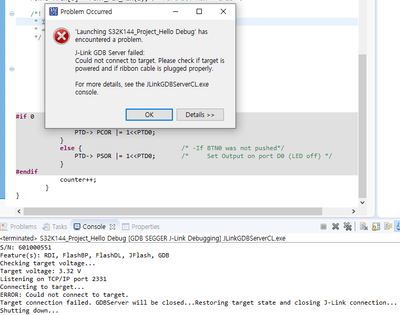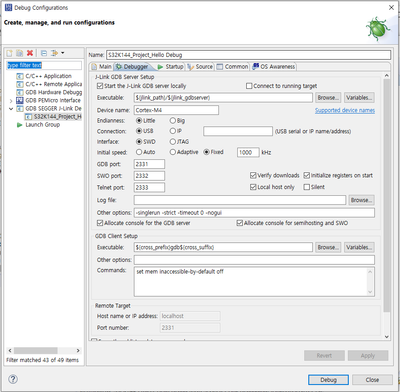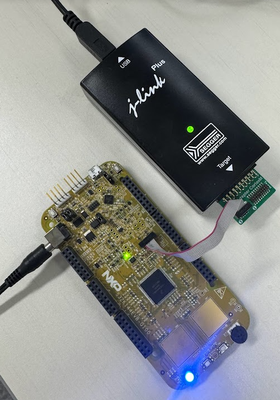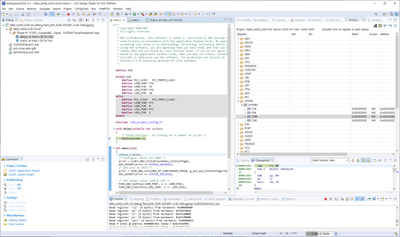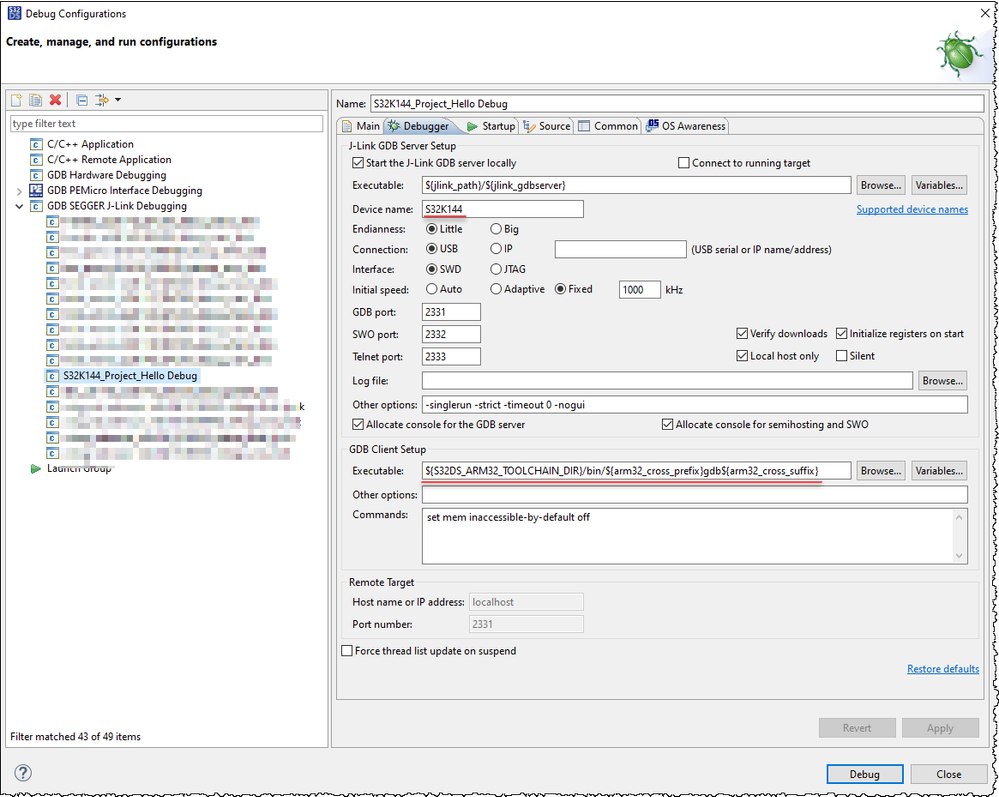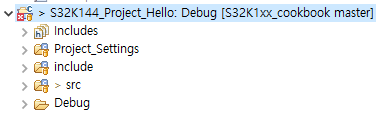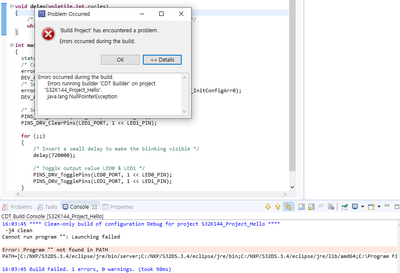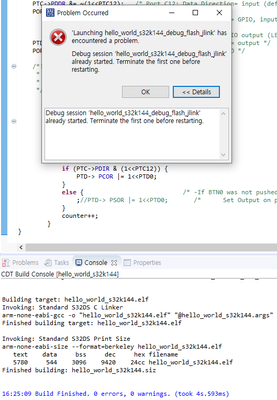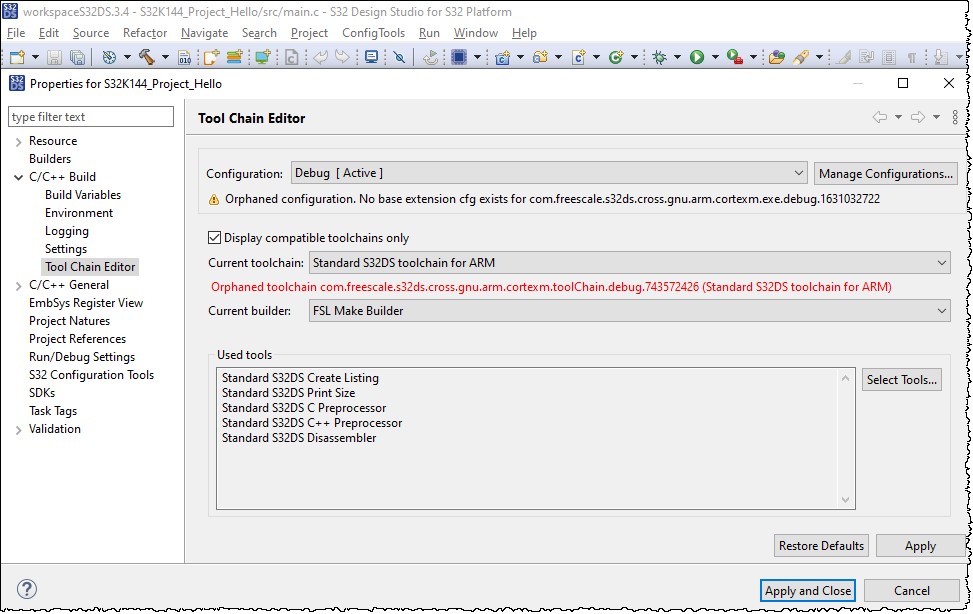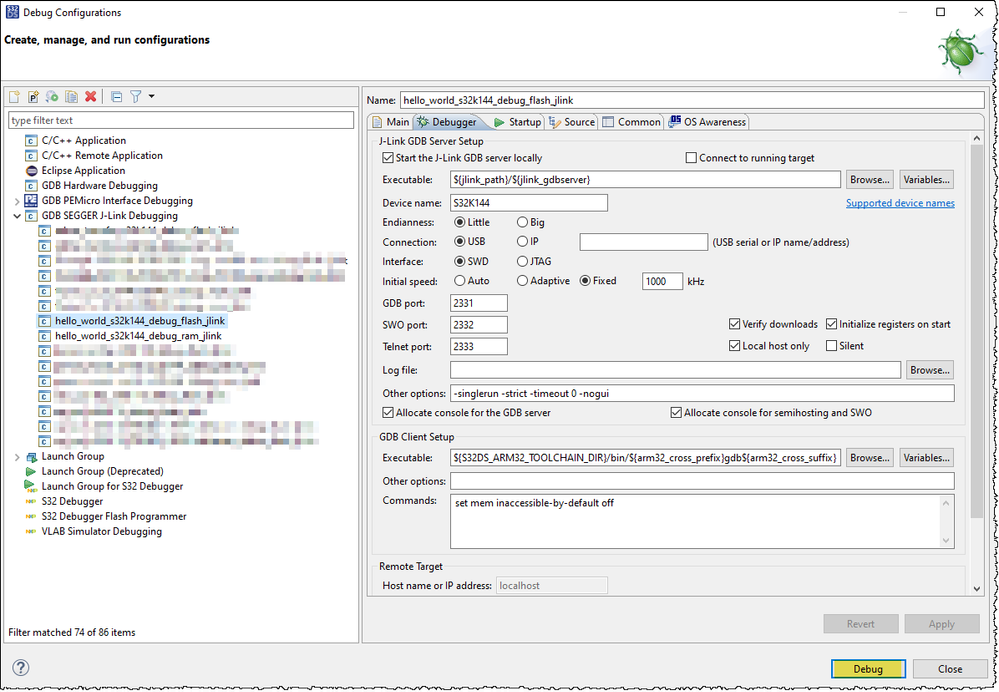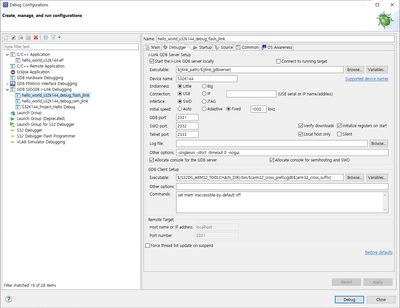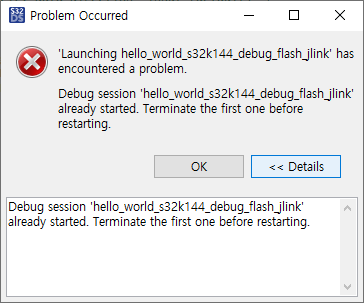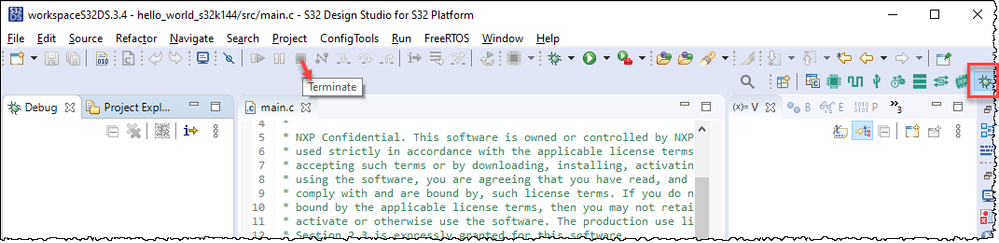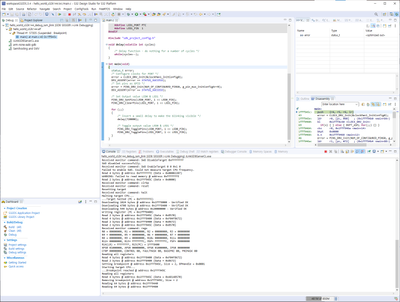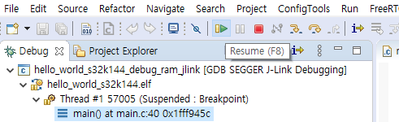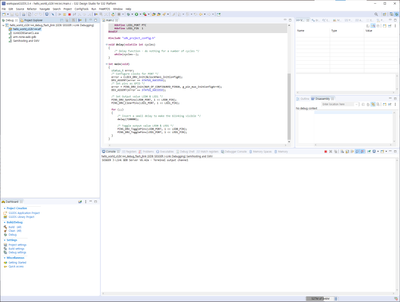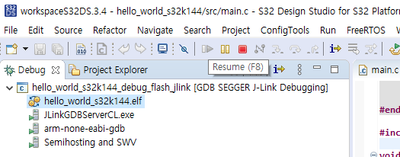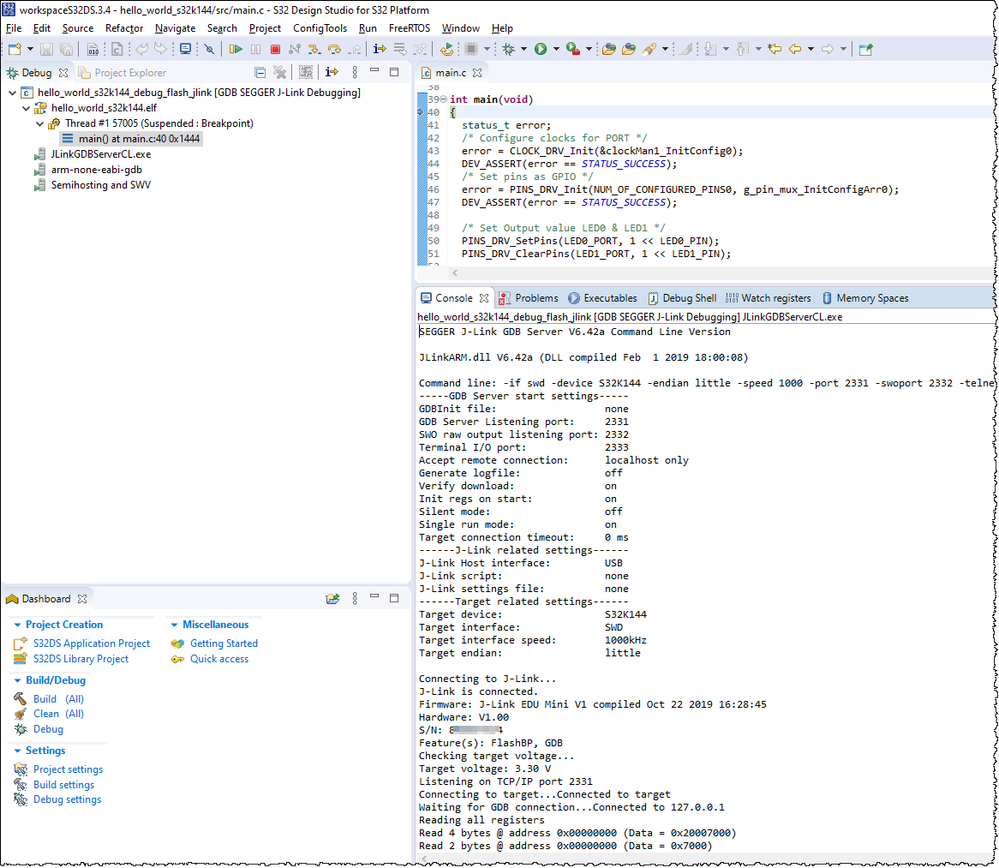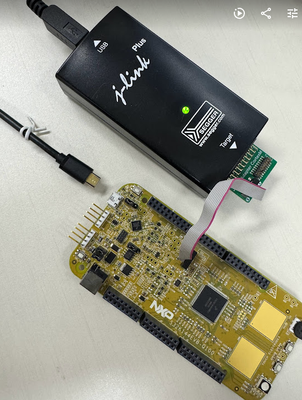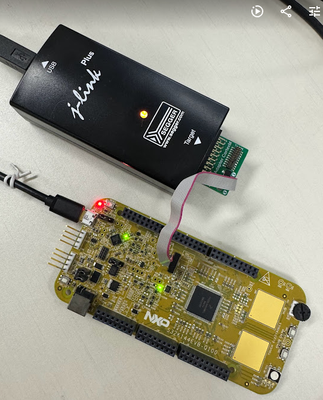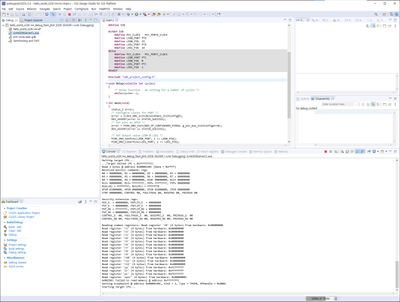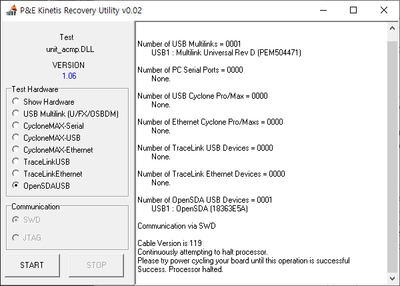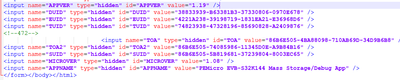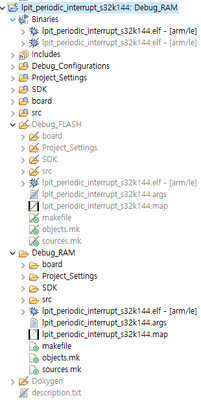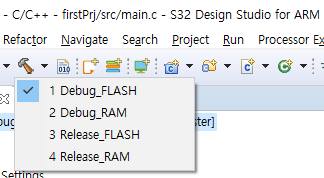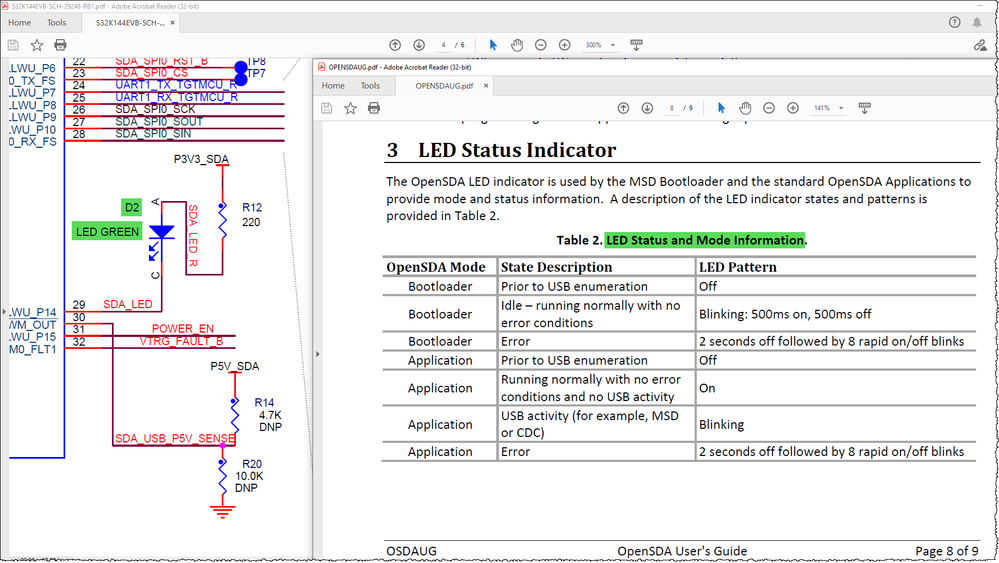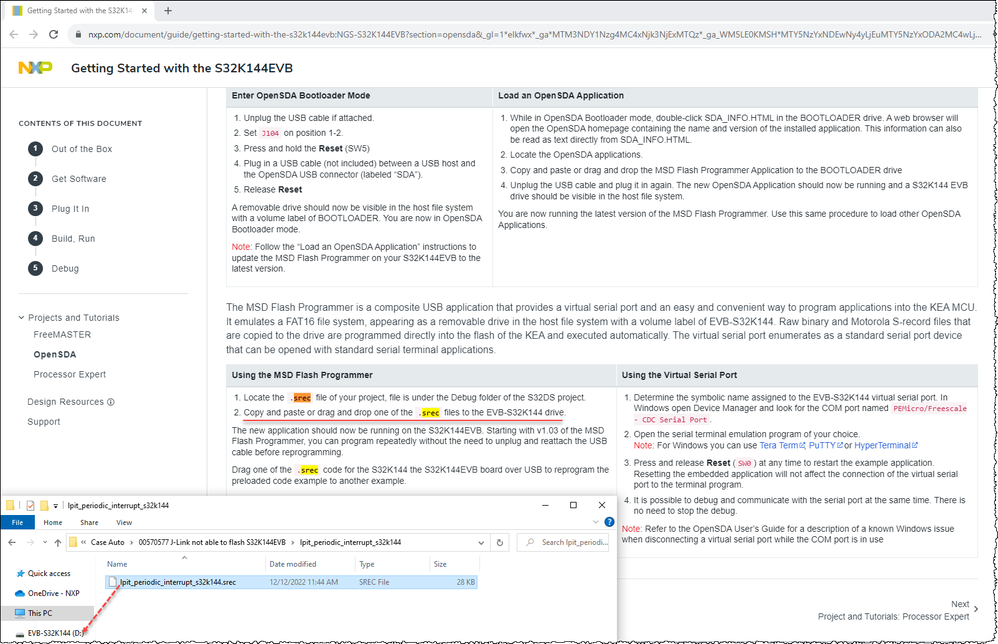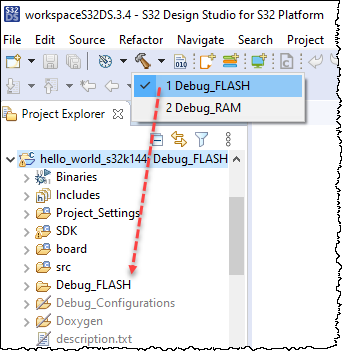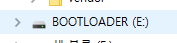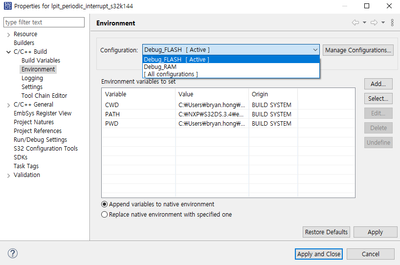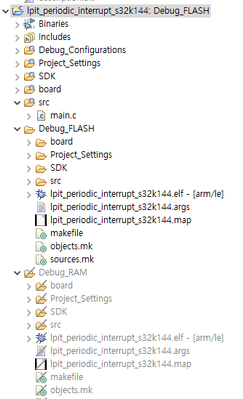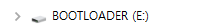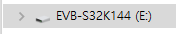- Forums
- Product Forums
- General Purpose MicrocontrollersGeneral Purpose Microcontrollers
- i.MX Forumsi.MX Forums
- QorIQ Processing PlatformsQorIQ Processing Platforms
- Identification and SecurityIdentification and Security
- Power ManagementPower Management
- MCX Microcontrollers
- S32G
- S32K
- S32V
- MPC5xxx
- Other NXP Products
- Wireless Connectivity
- S12 / MagniV Microcontrollers
- Powertrain and Electrification Analog Drivers
- Sensors
- Vybrid Processors
- Digital Signal Controllers
- 8-bit Microcontrollers
- ColdFire/68K Microcontrollers and Processors
- PowerQUICC Processors
- OSBDM and TBDML
- S32M
-
- Solution Forums
- Software Forums
- MCUXpresso Software and ToolsMCUXpresso Software and Tools
- CodeWarriorCodeWarrior
- MQX Software SolutionsMQX Software Solutions
- Model-Based Design Toolbox (MBDT)Model-Based Design Toolbox (MBDT)
- FreeMASTER
- eIQ Machine Learning Software
- Embedded Software and Tools Clinic
- S32 SDK
- S32 Design Studio
- GUI Guider
- Zephyr Project
- Voice Technology
- Application Software Packs
- Secure Provisioning SDK (SPSDK)
- Processor Expert Software
- MCUXpresso Training Hub
-
- Topics
- Mobile Robotics - Drones and RoversMobile Robotics - Drones and Rovers
- NXP Training ContentNXP Training Content
- University ProgramsUniversity Programs
- Rapid IoT
- NXP Designs
- SafeAssure-Community
- OSS Security & Maintenance
- Using Our Community
-
- Cloud Lab Forums
-
- Knowledge Bases
- ARM Microcontrollers
- i.MX Processors
- Identification and Security
- Model-Based Design Toolbox (MBDT)
- QorIQ Processing Platforms
- S32 Automotive Processing Platform
- Wireless Connectivity
- CodeWarrior
- MCUXpresso Suite of Software and Tools
- MQX Software Solutions
-
- Home
- :
- Product Forums
- :
- S32K
- :
- How to S32K144EVB build, flash
How to S32K144EVB build, flash
- Subscribe to RSS Feed
- Mark Topic as New
- Mark Topic as Read
- Float this Topic for Current User
- Bookmark
- Subscribe
- Mute
- Printer Friendly Page
- Mark as New
- Bookmark
- Subscribe
- Mute
- Subscribe to RSS Feed
- Permalink
- Report Inappropriate Content
Dear nxp
I have S32K144EVB as below.
I connect J-link with S32K144EVB as below.
and I have make `S32K144_Project_Hello.elf`
so, I execute run but error dialog be present as below.
this is my Debug configurations,
I set Device name to Cortex-M4, Is it right ?
I want to know
- how to set Device name on `Debug configurations`
- how to run S32K144_Project_hello
- how to flash(downloading) S32K144_Project_Hello.elf to S32K144EVB
After power on, hope to be executed S32K144_Project_hello I modifed.
Could you share the any documents like above ?
thanks
Bryan
Solved! Go to Solution.
- Mark as New
- Bookmark
- Subscribe
- Mute
- Subscribe to RSS Feed
- Permalink
- Report Inappropriate Content
Dear @Robin_Shen
I have off-line meeting with @'James Lee' <james.lee@nxp.com> yesterday.
I success flash!!! and attached IMG_0017.MOV for this.
First,
I use external 12V power and check flash with J-link and PEMicro Multilink
thanks james.lee@nxp.com and @Robin_Shen again!!!
finally, U8 may did not work so I will file a thread for this.
or
@Robin_Shen Could you guide to me that how to re-flash U8 ?
thanks
Bryan
- Mark as New
- Bookmark
- Subscribe
- Mute
- Subscribe to RSS Feed
- Permalink
- Report Inappropriate Content
Hi Bryan,
You connect the wrong debug interface. The header is for onboard debugger OpenSDA(K20). Please connect your SEGGER J-Link to J14. refer to 1.1 Get to Know Your Evaluation Board
Here is the Debug Configurations of GDB SEGGER J-Link Debugging:
Device name: S32K144
Executable: ${S32DS_ARM32_TOOLCHAIN_DIR}/bin/${arm32_cross_prefix}gdb${arm32_cross_suffix}
The examples you are testing is introduced in AN5413: S32K1xx Series Cookbook – Application Note. These are examples of baremetal.
It is recommended to install S32DS v3.4, and then install S32SDK S32K1xx RTM 4.0.3 or S32K1 RTD 1.0.1 in its S32DS Extensions and Updates.
Best Regards,
Robin
-------------------------------------------------------------------------------
Note:
- If this post answers your question, please click the "Mark Correct" button. Thank you!
- We are following threads for 7 weeks after the last post, later replies are ignored
Please open a new thread and refer to the closed one, if you have a related question at a later point in time.
-------------------------------------------------------------------------------
- Mark as New
- Bookmark
- Subscribe
- Mute
- Subscribe to RSS Feed
- Permalink
- Report Inappropriate Content
thanks for your comments
I have two issue
One,
I open S32K144_Project_Hello from `AN5413SW`
After I have reinstall S32DS v3.4, I have meet the below error message when I execute build.
Two
I open hello_world_s32k144 from `File->New->Create S32DS Project from Example`, then this is built.
so I change Debug configuration what you say.
Device name: S32K144
Executable: ${S32DS_ARM32_TOOLCHAIN_DIR}/bin/${arm32_cross_prefix}gdb${arm32_cross_suffix}
and then, I execute run, it's may be flashed
When I unplugged j-link and reset EVK, it's do not blinking RGB LED (Red->Green->Blue)
BTW, I execute re-run, I meet the below error. How to do stop debug session ?
thanks
Bryan
- Mark as New
- Bookmark
- Subscribe
- Mute
- Subscribe to RSS Feed
- Permalink
- Report Inappropriate Content
1. AN5413SW is developed with S32DS for ARM, so you may need to import those projects with S32DS for ARM instead of S32DS for S32 Platform.
2. Have you tried to Debug the hello_world_s32k144 project? Will the board blink RGB LEDs?
- Mark as New
- Bookmark
- Subscribe
- Mute
- Subscribe to RSS Feed
- Permalink
- Report Inappropriate Content
Dear NXP
I have try with below.
but, I meet the error messagebox as below
thanks
Bryan
- Mark as New
- Bookmark
- Subscribe
- Mute
- Subscribe to RSS Feed
- Permalink
- Report Inappropriate Content
Have you terminated the first Debug session? Here you can terminate Debug. If still not work, maybe restart S32DS.
- Mark as New
- Bookmark
- Subscribe
- Mute
- Subscribe to RSS Feed
- Permalink
- Report Inappropriate Content
Dear NXP
Of course, I terminate Debug and reset EVK and re-plugged j-link and EVK.
so,
When I debug with hello_world_s32k144_debug_ram_jlink, RGB LEDs blinked.
At this ram case, If I click debug, S32DS set to below.
then If click `resume`, RGB LEDs blinked.
But, When I debug with hello_world_s32k144_debug_flash_jlink, S32DS set to below.
Resume set to blur
and RGB LEDs did not blinked no more.
thanks
Bryan
- Mark as New
- Bookmark
- Subscribe
- Mute
- Subscribe to RSS Feed
- Permalink
- Report Inappropriate Content
Strange. I am able to use SEGGER J-Link to debug hello_world_s32k144 in S32K1 SDK RTM4.0.3
It is recommended to update to the latest version of SEGGER Software
- Mark as New
- Bookmark
- Subscribe
- Mute
- Subscribe to RSS Feed
- Permalink
- Report Inappropriate Content
Dear NXP
I have re-install J-Link as V7.92j. This is latest version.
I have exit S32DS, I did not connect usb cable with EVK, then J-link led set to green.
BTW, when I plugged usb cable, J-link led set to red.
At this case, I have run S32DS. and execute Debug as below. the resume button still blurred.
I have attached JLinkGDBServerCL_console.txt on my side.
plz any comment if you find any difference with your JLinkGDBServerCL_console
thanks
Bryan
- Mark as New
- Bookmark
- Subscribe
- Mute
- Subscribe to RSS Feed
- Permalink
- Report Inappropriate Content
You need to power the S32K144EVB:
| J107 | 1-2 | S32K144 powered by 12 V power source |
| 2-3 (Default) | S32K144 powered by USB micro connector |
Otherwise, S32K144 has no power at all. (Your J107 is connected 2-3, so the D3 GREEN (PWR_LED) does not light up when the USB cable is not plugged in)
This is mentioned in 3.1 Set Up Jumpers in S32K144EVB Evaluation Board.
Since the S32K144 is cycling reset, D1 RED (SDA_RST_LED) lights up. This may be caused by the fact that there is no working code program in S32K144.
The onboard PEMicro OpenSDA is able to program S32K144 too. Please use P&E Recovery Utility halt MCU, then you should be able to program S32K144.
- Mark as New
- Bookmark
- Subscribe
- Mute
- Subscribe to RSS Feed
- Permalink
- Report Inappropriate Content
Dear @Robin_Shen
This may be caused by the fact that there is no working code program in S32K144.
-> Yes, correct you are right.
and P&E Recovery Utility work well as below.
and APPVER set to 1.19 as below.
BTW,
I still did not flash any example to S32K144EVB.
and Now only D2 led blink with green as below on attached IMG_0012.MOV
From now. I have a some question.
Q1, What should I do with lpit_periodic_interrupt_s32k144.srec file ?
Q2, Why make Debug_FLASH to blurred as below?
Q3. I can find Debug_FLASH on `S32 for ARM` but I can find that on `S32 Platform`
thanks
Bryan
- Mark as New
- Bookmark
- Subscribe
- Mute
- Subscribe to RSS Feed
- Permalink
- Report Inappropriate Content
A1:Set J104 on position 1-2.
D2 500ms on and 500ms off, OpenSDA is bootloader mode Idle. (LED Status Indicator S32K144EVB D2 LED GREEN.png)
If you don't Press and hold the Reset (SW5) when plug in a USB cable, will it appear as a removable drive in the host file system with a volume label of EVB-S32K144?
If so: Copy and paste or drag and drop one of the lpit_periodic_interrupt_s32k144.srec to the EVB-S32K144 drive. Or try to debug it when the MCU is halt.
A2\3: Please build Debug_FLASH
- Mark as New
- Bookmark
- Subscribe
- Mute
- Subscribe to RSS Feed
- Permalink
- Report Inappropriate Content
Dear @Robin_Shen
thanks for your comments!!!
Case 1
If you don't Press and hold the Reset (SW5) when plug in a USB cable, will it appear as a removable drive in the host file system with a volume label of EVB-S32K144?
--> J104 set to 1-2 on IMG_0014.MOV , at this time the volume label set to BOOTLOADER not EVB-S32K144
Case 2

btw, I found out how to change project to Debug_FLASH.
so I success build as Debug_FLASH.
Finally, plz comment for `Case 1`
thanks
Bryan
- Mark as New
- Bookmark
- Subscribe
- Mute
- Subscribe to RSS Feed
- Permalink
- Report Inappropriate Content
Dear @Robin_Shen
I have off-line meeting with @'James Lee' <james.lee@nxp.com> yesterday.
I success flash!!! and attached IMG_0017.MOV for this.
First,
I use external 12V power and check flash with J-link and PEMicro Multilink
thanks james.lee@nxp.com and @Robin_Shen again!!!
finally, U8 may did not work so I will file a thread for this.
or
@Robin_Shen Could you guide to me that how to re-flash U8 ?
thanks
Bryan
- Mark as New
- Bookmark
- Subscribe
- Mute
- Subscribe to RSS Feed
- Permalink
- Report Inappropriate Content
If you don't Press and hold the Reset (SW5) when plug in a USB cable, will it appear as a removable drive in the host file system with a volume label of EVB-S32K144?
- Mark as New
- Bookmark
- Subscribe
- Mute
- Subscribe to RSS Feed
- Permalink
- Report Inappropriate Content
Dear @Robin_Shen
It's directly enter bootloader mode as soon as plugged power.
I have attached .mov file
thanks
Bryan
- Mark as New
- Bookmark
- Subscribe
- Mute
- Subscribe to RSS Feed
- Permalink
- Report Inappropriate Content
- Mark as New
- Bookmark
- Subscribe
- Mute
- Subscribe to RSS Feed
- Permalink
- Report Inappropriate Content
Dear @Robin_Shen
After I drop the .SDA what you attached, I plugged the power then,
I found volume as below. thanks~ thanks~
thanks
Bryan