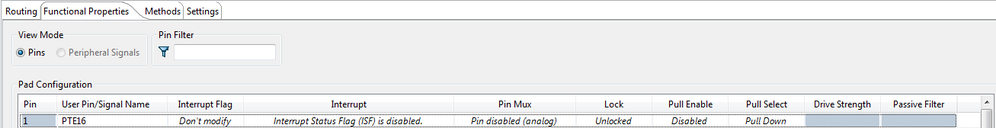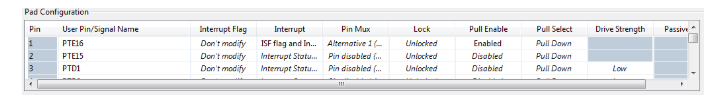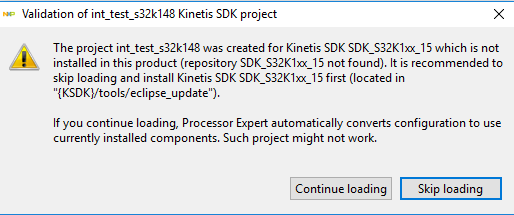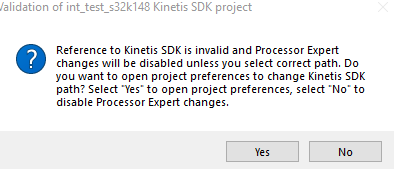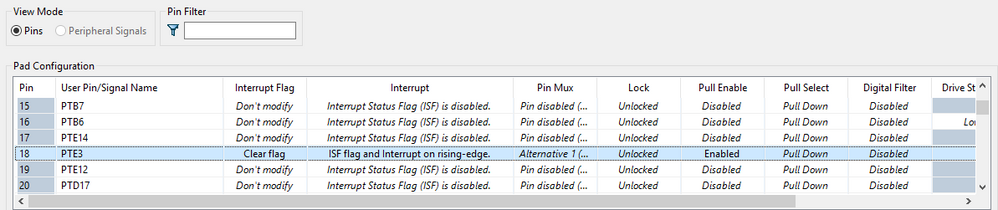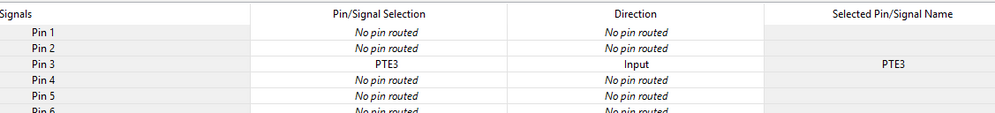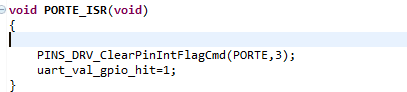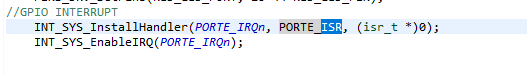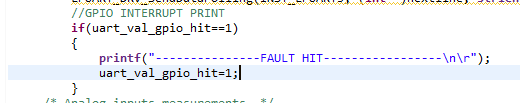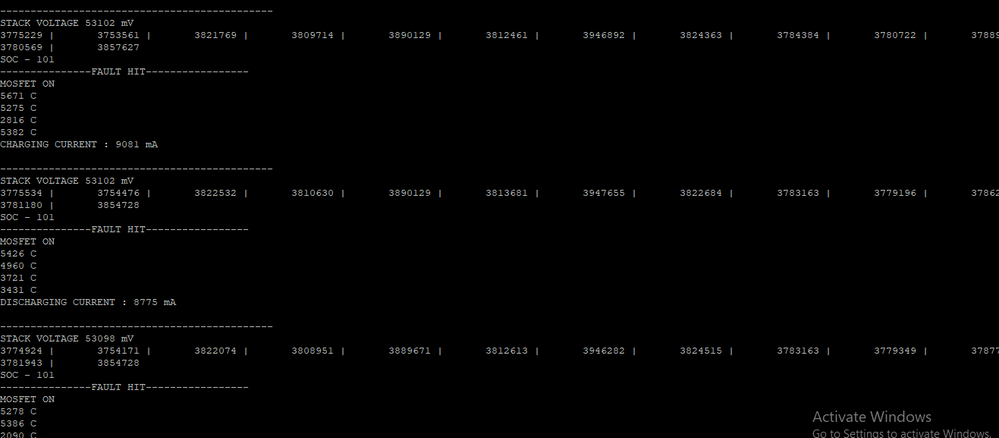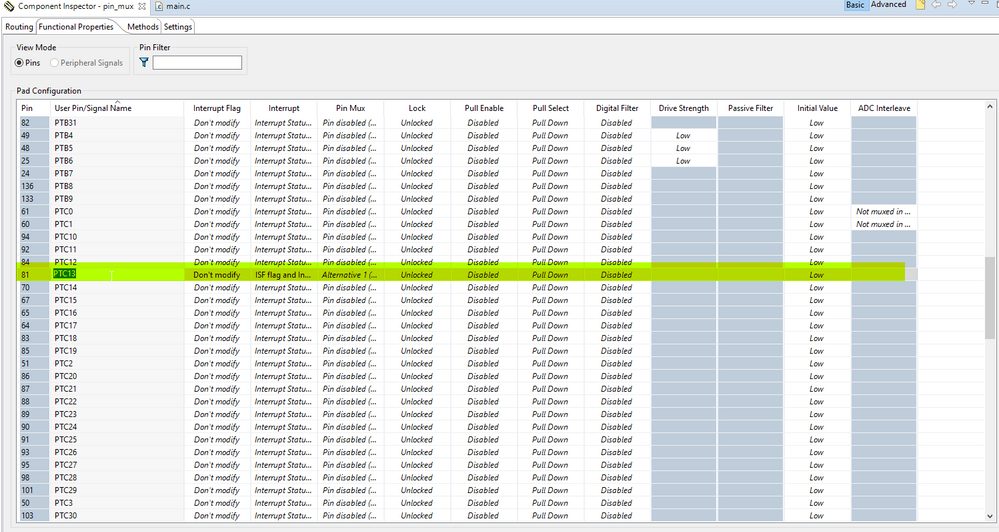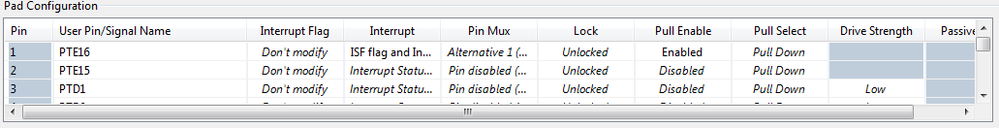- Forums
- Product Forums
- General Purpose MicrocontrollersGeneral Purpose Microcontrollers
- i.MX Forumsi.MX Forums
- QorIQ Processing PlatformsQorIQ Processing Platforms
- Identification and SecurityIdentification and Security
- Power ManagementPower Management
- Wireless ConnectivityWireless Connectivity
- RFID / NFCRFID / NFC
- MCX Microcontrollers
- S32G
- S32K
- S32V
- MPC5xxx
- Other NXP Products
- S12 / MagniV Microcontrollers
- Powertrain and Electrification Analog Drivers
- Sensors
- Vybrid Processors
- Digital Signal Controllers
- 8-bit Microcontrollers
- ColdFire/68K Microcontrollers and Processors
- PowerQUICC Processors
- OSBDM and TBDML
- S32M
-
- Solution Forums
- Software Forums
- MCUXpresso Software and ToolsMCUXpresso Software and Tools
- CodeWarriorCodeWarrior
- MQX Software SolutionsMQX Software Solutions
- Model-Based Design Toolbox (MBDT)Model-Based Design Toolbox (MBDT)
- FreeMASTER
- eIQ Machine Learning Software
- Embedded Software and Tools Clinic
- S32 SDK
- S32 Design Studio
- GUI Guider
- Zephyr Project
- Voice Technology
- Application Software Packs
- Secure Provisioning SDK (SPSDK)
- Processor Expert Software
-
- Topics
- Mobile Robotics - Drones and RoversMobile Robotics - Drones and Rovers
- NXP Training ContentNXP Training Content
- University ProgramsUniversity Programs
- Rapid IoT
- NXP Designs
- SafeAssure-Community
- OSS Security & Maintenance
- Using Our Community
-
- Cloud Lab Forums
-
- Knowledge Bases
- ARM Microcontrollers
- i.MX Processors
- Identification and Security
- Model-Based Design Toolbox (MBDT)
- QorIQ Processing Platforms
- S32 Automotive Processing Platform
- Wireless Connectivity
- CodeWarrior
- MCUXpresso Suite of Software and Tools
- MQX Software Solutions
-
- RSS フィードを購読する
- トピックを新着としてマーク
- トピックを既読としてマーク
- このトピックを現在のユーザーにフロートします
- ブックマーク
- 購読
- ミュート
- 印刷用ページ
Enable GPIO pin interrupt S32K144 MCU
- 新着としてマーク
- ブックマーク
- 購読
- ミュート
- RSS フィードを購読する
- ハイライト
- 印刷
- 不適切なコンテンツを報告
Hi,
I would like to enable the interrupt for particular GPIO pin. I want ISR to get triggered when there is change in value on particular GPIO pin.
For example, how can I trigger ISR for below GPIO pin ? Also guide me what changes are required in below pin mux settings?
Thanks
Mohan
- 新着としてマーク
- ブックマーク
- 購読
- ミュート
- RSS フィードを購読する
- ハイライト
- 印刷
- 不適切なコンテンツを報告
Hello
I'm using S32K144 IDE Version: 2018.R1 ;The above attached file isn't supported in my IDE .
How to set the pad configurations in my IDE?
- 新着としてマーク
- ブックマーク
- 購読
- ミュート
- RSS フィードを購読する
- ハイライト
- 印刷
- 不適切なコンテンツを報告
Hi.
here is similar example using current SDK version. This example is for S32K148, but the configuration is almost the same as for S32K144 https://community.nxp.com/docs/DOC-343587
Hope it helps.
Jiri
- 新着としてマーク
- ブックマーク
- 購読
- ミュート
- RSS フィードを購読する
- ハイライト
- 印刷
- 不適切なコンテンツを報告
Hello Jiri
I'm still getting these errors and not clearly able to make out what changes in Processor Expert.
I selected Continue Loading
Can you tell how to rectify this issue .
Or tell me which module in PE to add and hoe to alter it to make GPIO to be handled by an Interrupt
Thank you
- 新着としてマーク
- ブックマーク
- 購読
- ミュート
- RSS フィードを購読する
- ハイライト
- 印刷
- 不適切なコンテンツを報告
Hi,
It looks that requested SDK version is missing on your machine. Did you install updates? https://community.nxp.com/docs/DOC-341068
Jiri
- 新着としてマーク
- ブックマーク
- 購読
- ミュート
- RSS フィードを購読する
- ハイライト
- 印刷
- 不適切なコンテンツを報告
Hello Jiri
I followed the software update procedure. It fails as soon as it reaches around 80%.
So can you instead tell me what all changes I must do in the PE.
I will set my GPIO as my input and later to generate ISR for it, what changes I must make in my interrupt manager and Clock manager to get the settings done right?
Thank you
Sushma Mantagani
- 新着としてマーク
- ブックマーク
- 購読
- ミュート
- RSS フィードを購読する
- ハイライト
- 印刷
- 不適切なコンテンツを報告
Hello Jiri
I'm able to hit the interrupt, but it's not getting cleared.
I have done the PE settings as below
The code is as follows:
Kindly help me clear the interrupt, once voltage given to the PORT E 3 is pulled down or no voltage is given.
PINS_DRV_ClearPinIntFlagCmd(PORTE,3); doesn't seem to work
Thank you
Sushma Mantagani
- 新着としてマーク
- ブックマーク
- 購読
- ミュート
- RSS フィードを購読する
- ハイライト
- 印刷
- 不適切なコンテンツを報告
jiri.kral@nxp.com Kindly look into this issue and let me know where I may be going wrong
- 新着としてマーク
- ブックマーク
- 購読
- ミュート
- RSS フィードを購読する
- ハイライト
- 印刷
- 不適切なコンテンツを報告
jiri.kral@nxp.com Can you please extend your help in this regard
- 新着としてマーク
- ブックマーク
- 購読
- ミュート
- RSS フィードを購読する
- ハイライト
- 印刷
- 不適切なコンテンツを報告
Hi,
sorry for delay, the tread is not showing at the top and I missed update. Well, there is nothing special - this is how the pin is cofigured (in my case PORTC, pin 13):
And this is main.c:
When SW4 is pressed out, interrupt is invoked and program stops on breakpoint in interrupt handler.
It seems that you have pull down enabled, is't this feature caused your issue?
Jiri
- 新着としてマーク
- ブックマーク
- 購読
- ミュート
- RSS フィードを購読する
- ハイライト
- 印刷
- 不適切なコンテンツを報告
- 新着としてマーク
- ブックマーク
- 購読
- ミュート
- RSS フィードを購読する
- ハイライト
- 印刷
- 不適切なコンテンツを報告
Thanks Jiri.
- 新着としてマーク
- ブックマーク
- 購読
- ミュート
- RSS フィードを購読する
- ハイライト
- 印刷
- 不適切なコンテンツを報告
Hi Mohan,
select pin functionality ...
then within a code enable interrupt for PORTE
INT_SYS_EnableIRQ(PORTE_IRQn);
and add interrupt handler code
void PORTE_IRQHandler(void)
{
PINS_DRV_ClearPinIntFlagCmd(PORTE, 16);
PINS_DRV_TogglePins(PTD, (1<<16));
}
BR,
Petr