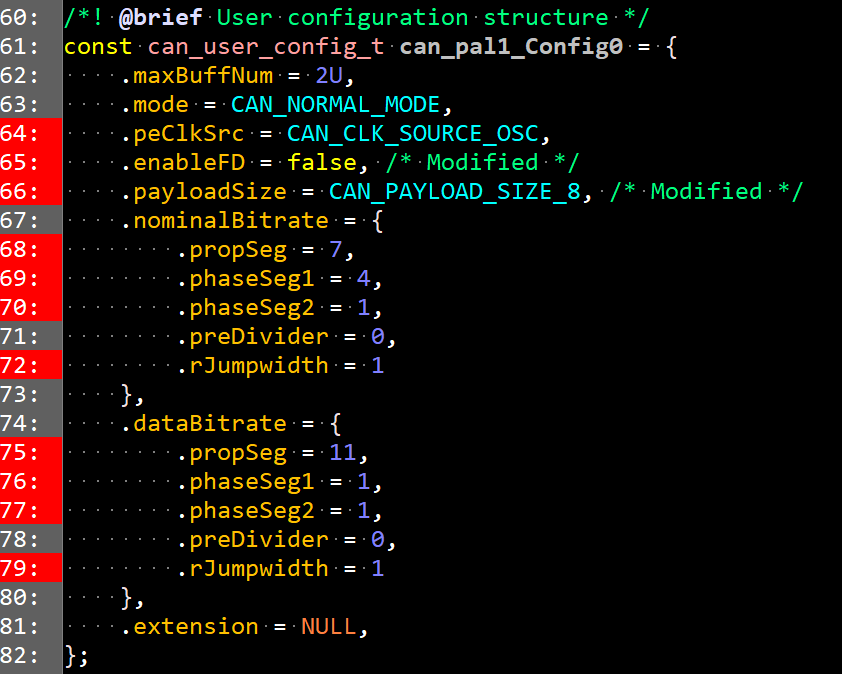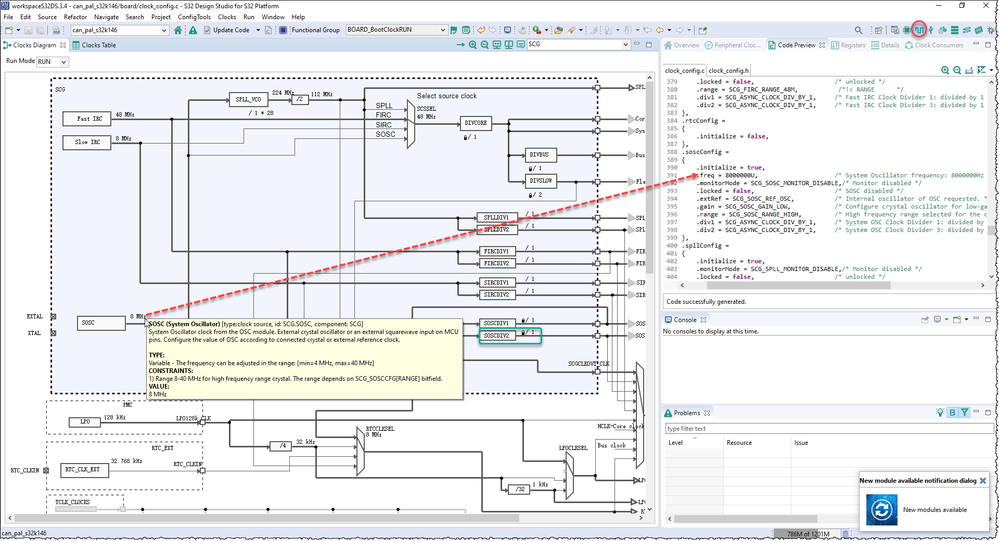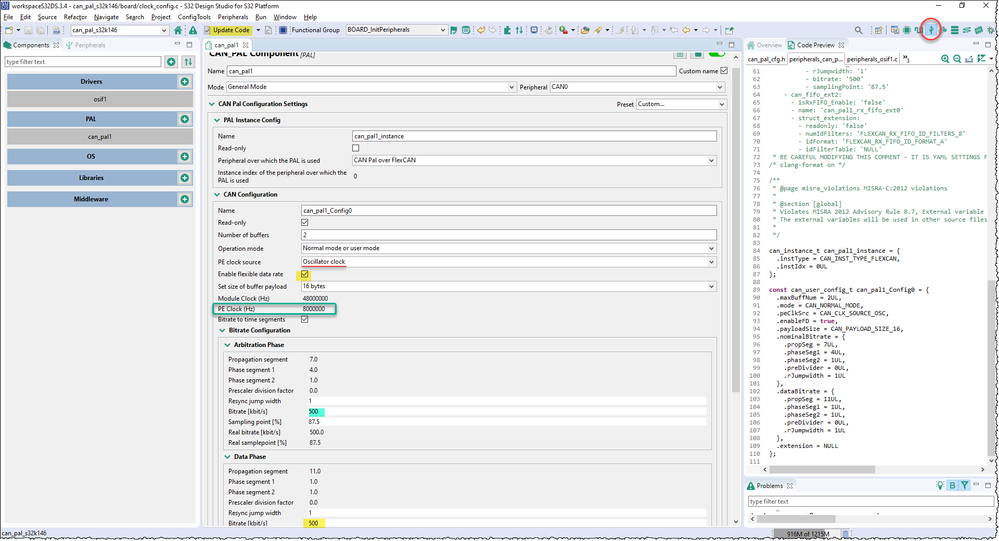- Forums
- Product Forums
- General Purpose MicrocontrollersGeneral Purpose Microcontrollers
- i.MX Forumsi.MX Forums
- QorIQ Processing PlatformsQorIQ Processing Platforms
- Identification and SecurityIdentification and Security
- Power ManagementPower Management
- MCX Microcontrollers
- S32G
- S32K
- S32V
- MPC5xxx
- Other NXP Products
- Wireless Connectivity
- S12 / MagniV Microcontrollers
- Powertrain and Electrification Analog Drivers
- Sensors
- Vybrid Processors
- Digital Signal Controllers
- 8-bit Microcontrollers
- ColdFire/68K Microcontrollers and Processors
- PowerQUICC Processors
- OSBDM and TBDML
- S32M
-
- Solution Forums
- Software Forums
- MCUXpresso Software and ToolsMCUXpresso Software and Tools
- CodeWarriorCodeWarrior
- MQX Software SolutionsMQX Software Solutions
- Model-Based Design Toolbox (MBDT)Model-Based Design Toolbox (MBDT)
- FreeMASTER
- eIQ Machine Learning Software
- Embedded Software and Tools Clinic
- S32 SDK
- S32 Design Studio
- GUI Guider
- Zephyr Project
- Voice Technology
- Application Software Packs
- Secure Provisioning SDK (SPSDK)
- Processor Expert Software
- MCUXpresso Training Hub
-
- Topics
- Mobile Robotics - Drones and RoversMobile Robotics - Drones and Rovers
- NXP Training ContentNXP Training Content
- University ProgramsUniversity Programs
- Rapid IoT
- NXP Designs
- SafeAssure-Community
- OSS Security & Maintenance
- Using Our Community
-
- Cloud Lab Forums
-
- Knowledge Bases
- ARM Microcontrollers
- i.MX Processors
- Identification and Security
- Model-Based Design Toolbox (MBDT)
- QorIQ Processing Platforms
- S32 Automotive Processing Platform
- Wireless Connectivity
- CodeWarrior
- MCUXpresso Suite of Software and Tools
- MQX Software Solutions
-
- Home
- :
- Product Forums
- :
- S32K
- :
- Re: Controll of the baud rate in can_pal_s32k146 example on S32K146EVB-Q144
Controll of the baud rate in can_pal_s32k146 example on S32K146EVB-Q144
- Subscribe to RSS Feed
- Mark Topic as New
- Mark Topic as Read
- Float this Topic for Current User
- Bookmark
- Subscribe
- Mute
- Printer Friendly Page
- Mark as New
- Bookmark
- Subscribe
- Mute
- Subscribe to RSS Feed
- Permalink
- Report Inappropriate Content
Hello,
I'm using S32K146EVB-Q144. And tried to check the output CAN signal using external CAN device (CANoe) but didn't succeed. I guess the baud rate mismatched. The setting of the CANoe was 500KB/s.
How can I know the baud rate of the signal the can_pal_s32k146 example output.
The CAN periferal configuration was defined in can_pal1.c file generated.
My assumption is the below
The clock source is selected as CAN_CLK_SOURCE_OSC. This is 4MHz (Extenral Cyristal Frequency / 2).
baud rate = 4MHz / ((7+1) + (4+1) + (1+1) + 1) = 4MHz/16 = 250KHz.
Is my assumption right?
And when enableFD = false, is dataBitrate ignored?
Any response will be appliciated. Thank you.
Solved! Go to Solution.
- Mark as New
- Bookmark
- Subscribe
- Mute
- Subscribe to RSS Feed
- Permalink
- Report Inappropriate Content
Hi
The example uses an 8MHz crystal, you can check it out here:
Note that: SOSCDIV2_CLK/1=8MHz
If enableFD = false, dataBitrate is ignored.
The example documentation can be found in the S32 SDK documentation at Examples and Demos section. (<SDK_PATH>/doc/Start_Here.html)
Please note: Power on the board with external supply 12V (J16). This information can be found in :file:///C:/NXP/S32DS.3.4/S32DS/software/S32SDK_S32K1XX_RTM_4.0.3/doc/html_S32K146/can_pal_s32k146_gr...
Best Regards,
Robin
-------------------------------------------------------------------------------
Note:
- If this post answers your question, please click the "Mark Correct" button. Thank you!
- We are following threads for 7 weeks after the last post, later replies are ignored
Please open a new thread and refer to the closed one, if you have a related question at a later point in time.
-------------------------------------------------------------------------------
- Mark as New
- Bookmark
- Subscribe
- Mute
- Subscribe to RSS Feed
- Permalink
- Report Inappropriate Content
I could monitor the CAN packet after supplying the power from J16.
Thank you very much for your support.
- Mark as New
- Bookmark
- Subscribe
- Mute
- Subscribe to RSS Feed
- Permalink
- Report Inappropriate Content
You are welcome!
I am glad to hear that it works now.
- Mark as New
- Bookmark
- Subscribe
- Mute
- Subscribe to RSS Feed
- Permalink
- Report Inappropriate Content
Thank you Robin for the quick reply.
I got it! (I had thought the 8MHz would be divided by 2 because of the name of the clock "SOSCDIV2_CLK" before being input to the CAN peripheral).
And I was using only USB cable. Let me modify the HW. Let me try again. I need some more HW modification, next reply will be delay sorry.
Best regards,
Tsunokawa
- Mark as New
- Bookmark
- Subscribe
- Mute
- Subscribe to RSS Feed
- Permalink
- Report Inappropriate Content
Hi
The example uses an 8MHz crystal, you can check it out here:
Note that: SOSCDIV2_CLK/1=8MHz
If enableFD = false, dataBitrate is ignored.
The example documentation can be found in the S32 SDK documentation at Examples and Demos section. (<SDK_PATH>/doc/Start_Here.html)
Please note: Power on the board with external supply 12V (J16). This information can be found in :file:///C:/NXP/S32DS.3.4/S32DS/software/S32SDK_S32K1XX_RTM_4.0.3/doc/html_S32K146/can_pal_s32k146_gr...
Best Regards,
Robin
-------------------------------------------------------------------------------
Note:
- If this post answers your question, please click the "Mark Correct" button. Thank you!
- We are following threads for 7 weeks after the last post, later replies are ignored
Please open a new thread and refer to the closed one, if you have a related question at a later point in time.
-------------------------------------------------------------------------------