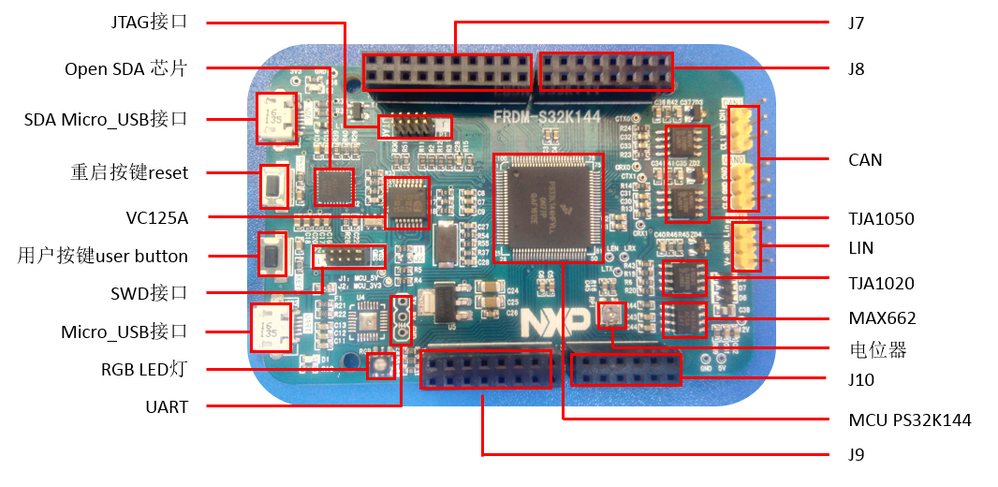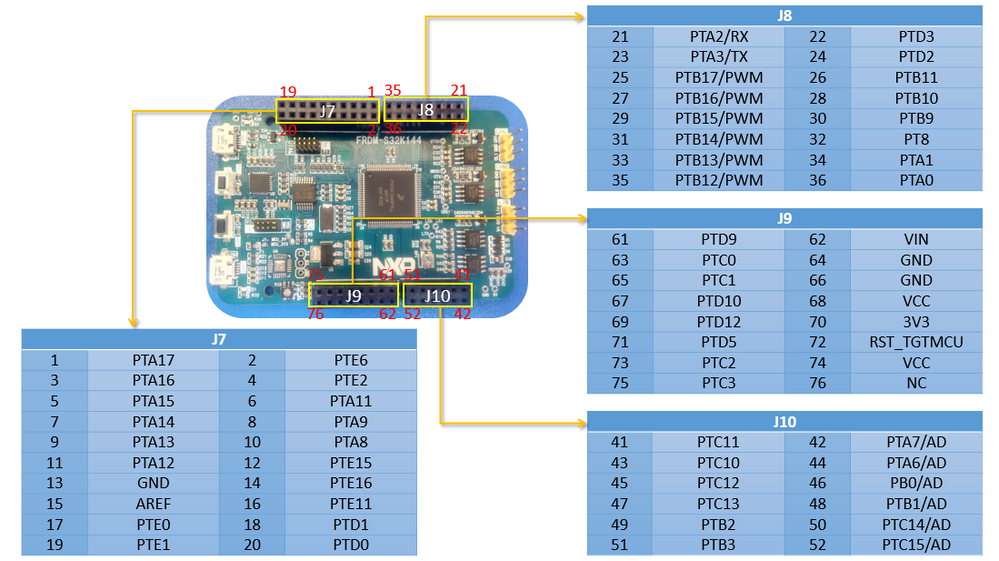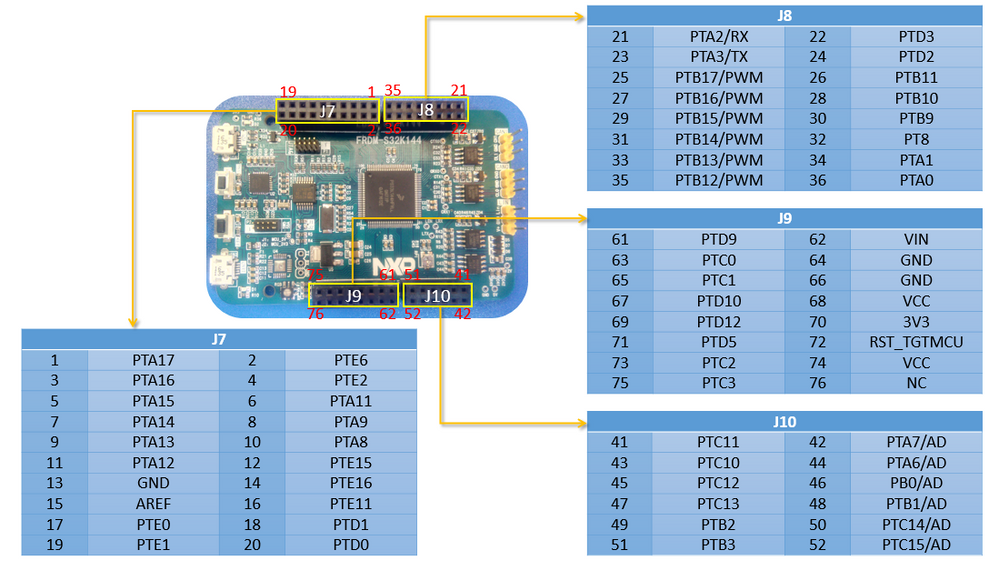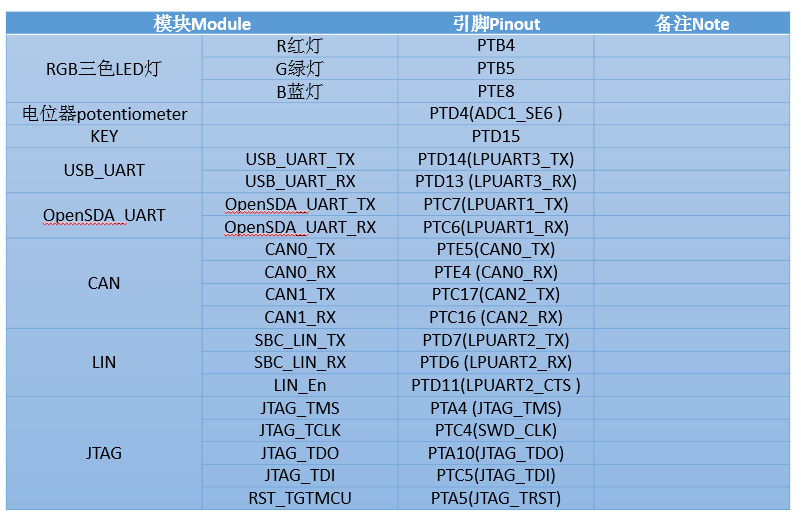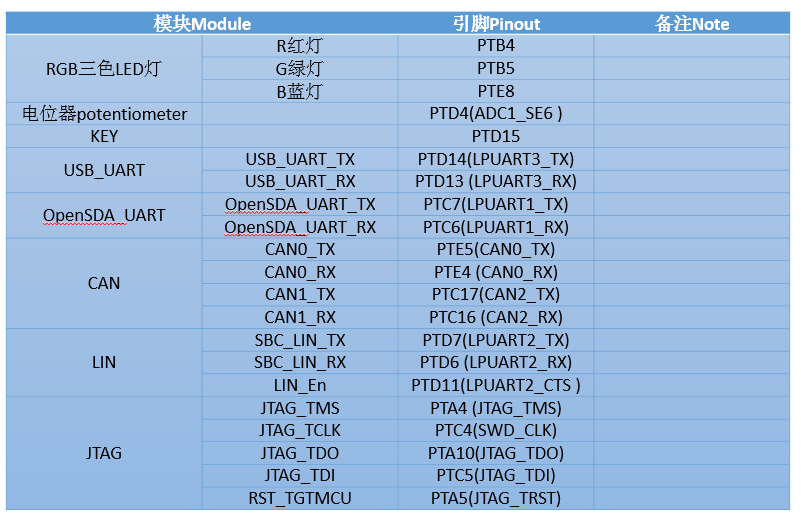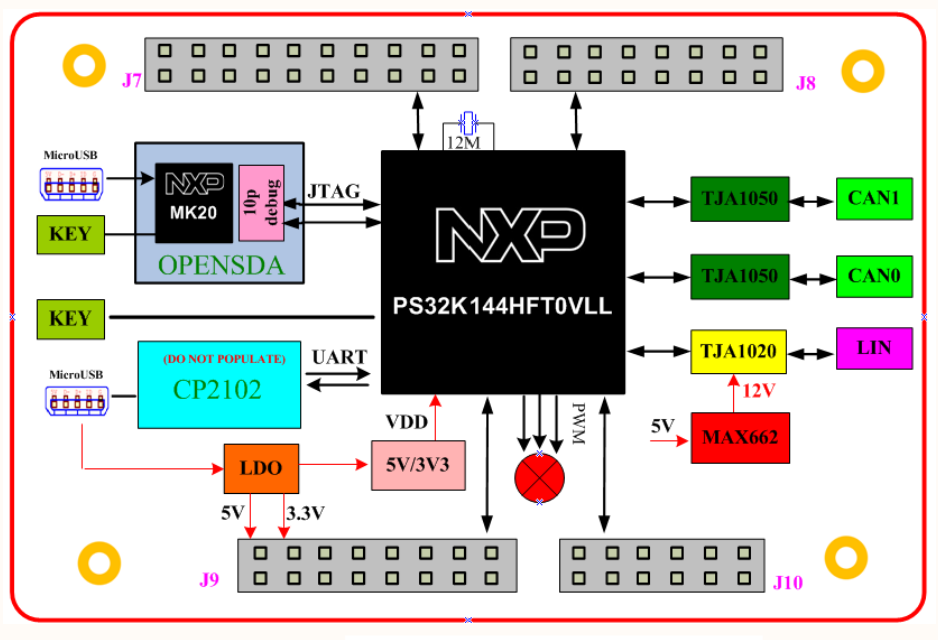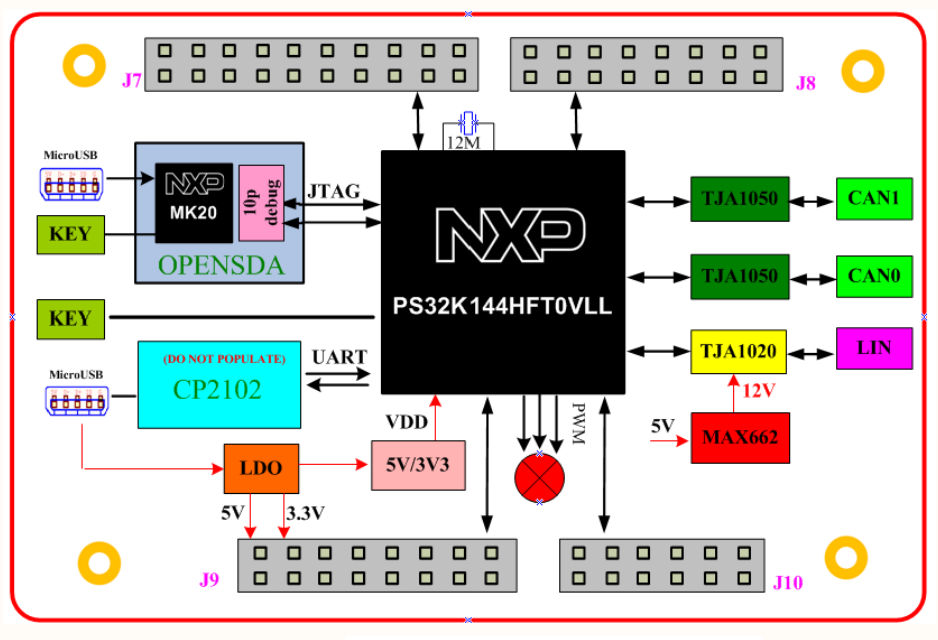- Forums
- Product Forums
- General Purpose MicrocontrollersGeneral Purpose Microcontrollers
- i.MX Forumsi.MX Forums
- QorIQ Processing PlatformsQorIQ Processing Platforms
- Identification and SecurityIdentification and Security
- Power ManagementPower Management
- MCX Microcontrollers
- S32G
- S32K
- S32V
- MPC5xxx
- Other NXP Products
- Wireless Connectivity
- S12 / MagniV Microcontrollers
- Powertrain and Electrification Analog Drivers
- Sensors
- Vybrid Processors
- Digital Signal Controllers
- 8-bit Microcontrollers
- ColdFire/68K Microcontrollers and Processors
- PowerQUICC Processors
- OSBDM and TBDML
- S32M
-
- Solution Forums
- Software Forums
- MCUXpresso Software and ToolsMCUXpresso Software and Tools
- CodeWarriorCodeWarrior
- MQX Software SolutionsMQX Software Solutions
- Model-Based Design Toolbox (MBDT)Model-Based Design Toolbox (MBDT)
- FreeMASTER
- eIQ Machine Learning Software
- Embedded Software and Tools Clinic
- S32 SDK
- S32 Design Studio
- GUI Guider
- Zephyr Project
- Voice Technology
- Application Software Packs
- Secure Provisioning SDK (SPSDK)
- Processor Expert Software
- MCUXpresso Training Hub
-
- Topics
- Mobile Robotics - Drones and RoversMobile Robotics - Drones and Rovers
- NXP Training ContentNXP Training Content
- University ProgramsUniversity Programs
- Rapid IoT
- NXP Designs
- SafeAssure-Community
- OSS Security & Maintenance
- Using Our Community
-
- Cloud Lab Forums
-
- Knowledge Bases
- ARM Microcontrollers
- i.MX Processors
- Identification and Security
- Model-Based Design Toolbox (MBDT)
- QorIQ Processing Platforms
- S32 Automotive Processing Platform
- Wireless Connectivity
- CodeWarrior
- MCUXpresso Suite of Software and Tools
- MQX Software Solutions
-
- Home
- :
- Product Forums
- :
- S32K Knowledge Base
- :
- FRDM-S32K144 EVB
FRDM-S32K144 EVB
Turn on suggestions
Auto-suggest helps you quickly narrow down your search results by suggesting possible matches as you type.
Options
- Subscribe to RSS Feed
- Mark as New
- Mark as Read
- Bookmark
- Subscribe
- Printer Friendly Page
- Report Inappropriate Content
FRDM-S32K144 EVB
FRDM-S32K144 EVB
To accelerate S32K demand creation and support urgent evaluation requriement in Great China, we build one batch boards locally. These boards will only be given out to our potential opportunities for free. The boards are made by China local partner and verified by AE and FAE team. if you have any question on this kind of board, please go to China Auto CAS or Auto MCU marketing for support.
1. Board overview
2. Pinout
3. Test point
4. Block diagram
3. The main difference between NXP official S32K EVB and this FRDM-S32K144 board are OpenSDA firmware and CAN PHY
- The original OpenSDA firmware in this board is from MBED which is not supported by S32DS, thus we need to change to PEmicro OpenSDA firmware, and then we can use S32DS for development.
- Unplug the USB cable (if attached).
- Press and hold the Reset button.
- Plug in a USB cable from a USB Host to the OpenSDA USB port.
- Release the RESET/Bootloader button.
- A removable drive will be visible in the host file system with a volume label of BOOTLOADER.
- Drag/drop or copy/paste attached firmware “DEBUG-FRDM-K64F_Pemicro_v108a_for_OpenSDA_v2.0.bin” into the removable drive.
- Unplug the USB cable and plug it in again.
- The OpenSDA application should now be running.
- The CAN physical is different. This board used standalone CAN PHY but not CAN SBC. Please refer SCH file for debug.
Original Attachment has been moved to: dmeo2.rar
No ratings