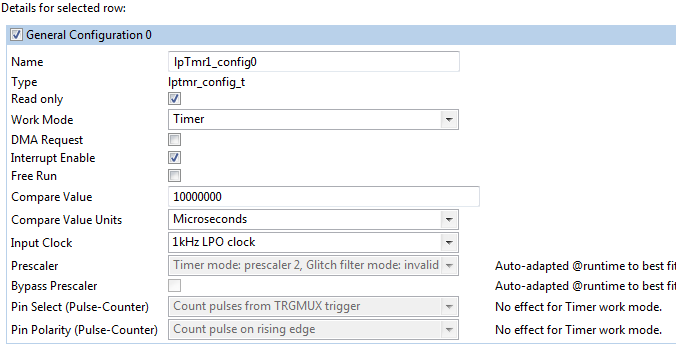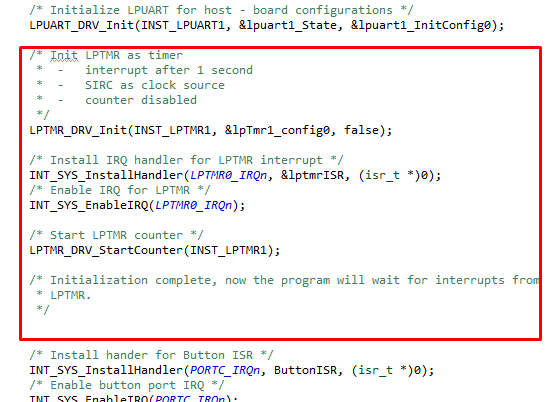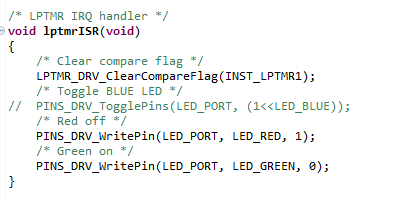- Forums
- Product Forums
- General Purpose MicrocontrollersGeneral Purpose Microcontrollers
- i.MX Forumsi.MX Forums
- QorIQ Processing PlatformsQorIQ Processing Platforms
- Identification and SecurityIdentification and Security
- Power ManagementPower Management
- Wireless ConnectivityWireless Connectivity
- RFID / NFCRFID / NFC
- MCX Microcontrollers
- S32G
- S32K
- S32V
- MPC5xxx
- Other NXP Products
- S12 / MagniV Microcontrollers
- Powertrain and Electrification Analog Drivers
- Sensors
- Vybrid Processors
- Digital Signal Controllers
- 8-bit Microcontrollers
- ColdFire/68K Microcontrollers and Processors
- PowerQUICC Processors
- OSBDM and TBDML
- S32M
-
- Solution Forums
- Software Forums
- MCUXpresso Software and ToolsMCUXpresso Software and Tools
- CodeWarriorCodeWarrior
- MQX Software SolutionsMQX Software Solutions
- Model-Based Design Toolbox (MBDT)Model-Based Design Toolbox (MBDT)
- FreeMASTER
- eIQ Machine Learning Software
- Embedded Software and Tools Clinic
- S32 SDK
- S32 Design Studio
- GUI Guider
- Zephyr Project
- Voice Technology
- Application Software Packs
- Secure Provisioning SDK (SPSDK)
- Processor Expert Software
-
- Topics
- Mobile Robotics - Drones and RoversMobile Robotics - Drones and Rovers
- NXP Training ContentNXP Training Content
- University ProgramsUniversity Programs
- Rapid IoT
- NXP Designs
- SafeAssure-Community
- OSS Security & Maintenance
- Using Our Community
-
- Cloud Lab Forums
-
- Knowledge Bases
- ARM Microcontrollers
- i.MX Processors
- Identification and Security
- Model-Based Design Toolbox (MBDT)
- QorIQ Processing Platforms
- S32 Automotive Processing Platform
- Wireless Connectivity
- CodeWarrior
- MCUXpresso Suite of Software and Tools
- MQX Software Solutions
-
- Home
- :
- ソフトウェア・フォーラム
- :
- S32 SDK
- :
- SDK lptimer wakeup from VLPS
SDK lptimer wakeup from VLPS
- RSS フィードを購読する
- トピックを新着としてマーク
- トピックを既読としてマーク
- このトピックを現在のユーザーにフロートします
- ブックマーク
- 購読
- ミュート
- 印刷用ページ
SDK lptimer wakeup from VLPS
- 新着としてマーク
- ブックマーク
- 購読
- ミュート
- RSS フィードを購読する
- ハイライト
- 印刷
- 不適切なコンテンツを報告
just wondering if anyone have an SDK example where LPTIMER is used as a wakeup source. We have some examples on power modes and lptimer but as far as I see no wakeup from VLPS.
- 新着としてマーク
- ブックマーク
- 購読
- ミュート
- RSS フィードを購読する
- ハイライト
- 印刷
- 不適切なコンテンツを報告
你好,我想了解一下关于MCAL配置LPTMR用作时钟唤醒时的配置实例,可以吗?我现在如下现象:通过mcal配置gpt,mcu等模块,gpt中配置Lptmr,参考时钟用的是SIRC,mcu中已配置,在debug模式,载VLPS模式下LPTMR计时器可以正常工作,但通过flash下载到控制器,在VLPS模式下LPTMR就无法计时工作。我将模式改成stop1模式,LPTMR也能正常工作。目前实在无法找到原因,能提供可能出问题的配置吗,谢谢!
- 新着としてマーク
- ブックマーク
- 購読
- ミュート
- RSS フィードを購読する
- ハイライト
- 印刷
- 不適切なコンテンツを報告
Hi Viktor,
I prepared example code for you (in attachment).
I simply use power_mode_switch_s32k144 example code as a template and add there LPTIMER component.
The LPTIMER is configured for 10s interrupt, with 1KHz LPO input clock!
The main contains LPTIMER initialization:
And LPTIMER interrupt routine:
I configured and initialized also GPIO Blue LED (port D, pin 0) - just for testing purpose.
Please be aware that power_mode_switch in SDK0.8.4 sometimes behave strangely (ignore inputs from the terminal) because it waits for EOL char (\r or \n) – please use Enter button with number char for your power mode choice.
This example works like a charm with SDK0.8.5 due to minor changes in the main code:
When you load code into MCU, the LED should be GREEN. When you use any serial terminal and switch mode to any STOP mode like VLPS, the LED become RED.
The LPTIMER event every 10s wake-ups MCU from stop mode and change LED from RED to GREEN.
Wake-up is also possible by SW3 button on board.
I hope it helps you.
Have a great day,
Radek
-----------------------------------------------------------------------------------------------------------------------
Note: If this post answers your question, please click the Correct Answer button. Thank you!
-----------------------------------------------------------------------------------------------------------------------