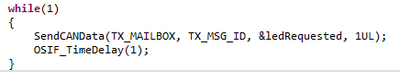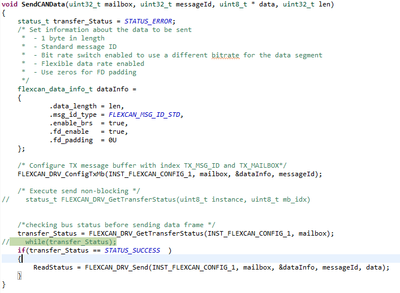- Forums
- Product Forums
- General Purpose MicrocontrollersGeneral Purpose Microcontrollers
- i.MX Forumsi.MX Forums
- QorIQ Processing PlatformsQorIQ Processing Platforms
- Identification and SecurityIdentification and Security
- Power ManagementPower Management
- MCX Microcontrollers
- S32G
- S32K
- S32V
- MPC5xxx
- Other NXP Products
- Wireless Connectivity
- S12 / MagniV Microcontrollers
- Powertrain and Electrification Analog Drivers
- Sensors
- Vybrid Processors
- Digital Signal Controllers
- 8-bit Microcontrollers
- ColdFire/68K Microcontrollers and Processors
- PowerQUICC Processors
- OSBDM and TBDML
- S32M
-
- Solution Forums
- Software Forums
- MCUXpresso Software and ToolsMCUXpresso Software and Tools
- CodeWarriorCodeWarrior
- MQX Software SolutionsMQX Software Solutions
- Model-Based Design Toolbox (MBDT)Model-Based Design Toolbox (MBDT)
- FreeMASTER
- eIQ Machine Learning Software
- Embedded Software and Tools Clinic
- S32 SDK
- S32 Design Studio
- GUI Guider
- Zephyr Project
- Voice Technology
- Application Software Packs
- Secure Provisioning SDK (SPSDK)
- Processor Expert Software
- MCUXpresso Training Hub
-
- Topics
- Mobile Robotics - Drones and RoversMobile Robotics - Drones and Rovers
- NXP Training ContentNXP Training Content
- University ProgramsUniversity Programs
- Rapid IoT
- NXP Designs
- SafeAssure-Community
- OSS Security & Maintenance
- Using Our Community
-
- Cloud Lab Forums
-
- Knowledge Bases
- ARM Microcontrollers
- i.MX Processors
- Identification and Security
- Model-Based Design Toolbox (MBDT)
- QorIQ Processing Platforms
- S32 Automotive Processing Platform
- Wireless Connectivity
- CodeWarrior
- MCUXpresso Suite of Software and Tools
- MQX Software Solutions
-
Hello,
I am using S32K142 eval board for CAN development.
I picked up example code of flexcan_encrypted from SDK.
as per code I need two Eval board but I have only one so I am trying to read CAN frame through VehicleSpy application.
I also have modified code such as it continuously send CAN frames . snap attched below.
also please find configuration:
when I am running the code, first time FLEXCAN_DRV_Send function giving success status and after that it is showing as BUS_BUSY. although first time can frame is sent it is not visible on monitoring software.(checked with SW).
please suggest solution.
Regards,
Mohit Manvar
已解决! 转到解答。
1.Please make sure you have correctly used the external 12V DC power supply
2.You did not enable CAN FD in the configuration, but enabled CAN FD in your sending code.
Hello,
the link you shared with me is referring to masking where Masking concept applies to reception related topics. I want to transmit one CAN message from controller to CAN tool (Vehicle SPY). I am referring SDK Example code of flexcan (flexcan_encrypted_s32k142).
I tried checking directly controller pin and HAL pin but no message is visible and also no receiption at tool.
During debugging session I noticed that when I am trying to send message via FLEXCAN_DRV_Send function first time it is giving success but no output on either pin or tool. when trying to send frame second time it returns busy status.