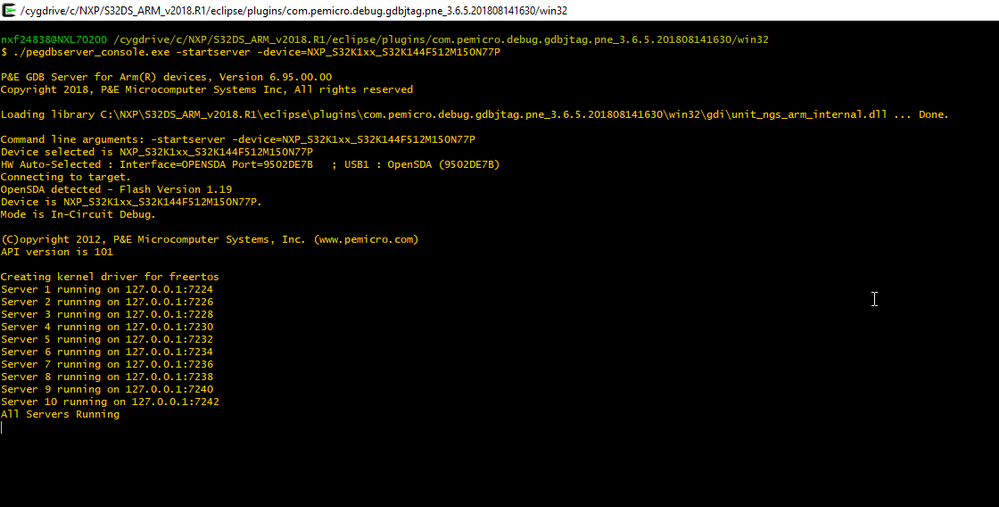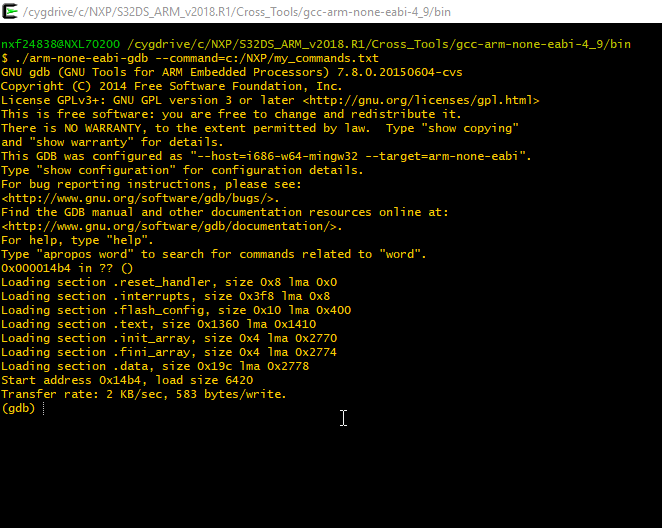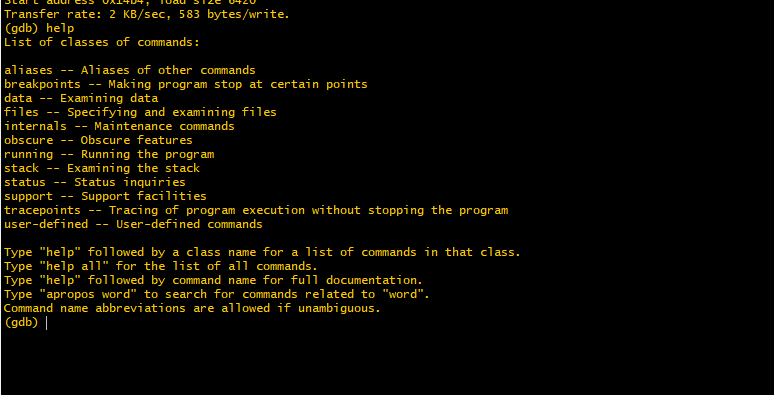- Forums
- Product Forums
- General Purpose MicrocontrollersGeneral Purpose Microcontrollers
- i.MX Forumsi.MX Forums
- QorIQ Processing PlatformsQorIQ Processing Platforms
- Identification and SecurityIdentification and Security
- Power ManagementPower Management
- MCX Microcontrollers
- S32G
- S32K
- S32V
- MPC5xxx
- Other NXP Products
- Wireless Connectivity
- S12 / MagniV Microcontrollers
- Powertrain and Electrification Analog Drivers
- Sensors
- Vybrid Processors
- Digital Signal Controllers
- 8-bit Microcontrollers
- ColdFire/68K Microcontrollers and Processors
- PowerQUICC Processors
- OSBDM and TBDML
- S32M
-
- Solution Forums
- Software Forums
- MCUXpresso Software and ToolsMCUXpresso Software and Tools
- CodeWarriorCodeWarrior
- MQX Software SolutionsMQX Software Solutions
- Model-Based Design Toolbox (MBDT)Model-Based Design Toolbox (MBDT)
- FreeMASTER
- eIQ Machine Learning Software
- Embedded Software and Tools Clinic
- S32 SDK
- S32 Design Studio
- GUI Guider
- Zephyr Project
- Voice Technology
- Application Software Packs
- Secure Provisioning SDK (SPSDK)
- Processor Expert Software
- MCUXpresso Training Hub
-
- Topics
- Mobile Robotics - Drones and RoversMobile Robotics - Drones and Rovers
- NXP Training ContentNXP Training Content
- University ProgramsUniversity Programs
- Rapid IoT
- NXP Designs
- SafeAssure-Community
- OSS Security & Maintenance
- Using Our Community
-
- Cloud Lab Forums
-
- Knowledge Bases
- ARM Microcontrollers
- i.MX Processors
- Identification and Security
- Model-Based Design Toolbox (MBDT)
- QorIQ Processing Platforms
- S32 Automotive Processing Platform
- Wireless Connectivity
- CodeWarrior
- MCUXpresso Suite of Software and Tools
- MQX Software Solutions
-
- Home
- :
- Software Forums
- :
- S32 Design Studio
- :
- Re: s32k144 command line flash
s32k144 command line flash
- Subscribe to RSS Feed
- Mark Topic as New
- Mark Topic as Read
- Float this Topic for Current User
- Bookmark
- Subscribe
- Mute
- Printer Friendly Page
- Mark as New
- Bookmark
- Subscribe
- Mute
- Subscribe to RSS Feed
- Permalink
- Report Inappropriate Content
Hello,
I'm currently using the S32 Design Studio to flash the S32K144 evaluation board, but for our automated build and testing framework I need a means of flashing the board through command line.
I figured I could do this simply by copying our generated .elf file to the USB device, since the board supports OpenSDA, but I haven't been able to get feature of OpenSDA to work (I have tried on both Mac and Linux).
What are my options for command line flashing of the board?
Solved! Go to Solution.
- Mark as New
- Bookmark
- Subscribe
- Mute
- Subscribe to RSS Feed
- Permalink
- Report Inappropriate Content
Hi Andrew,
you can use PE micro debug server and client directly. pegdbserver_console.exe is located in
[YOUR_S32DS_INSTALL_PATH]\S32DS_ARM_v2018.R1/eclipse/plugins/com.pemicro.debug.gdbjtag.pne_3.6.5.201808141630/win32
and use gdb client arm-none-eabi-gdb.exe located in
[YOUR_S32DS_INSTALL_PATH]\S32DS_ARM_v2018.R1\Cross_Tools\gcc-arm-none-eabi-4_9\bin\
You can add your commands into file - in my case my_commands.txt which contains (attached for reference):
target remote localhost:7224
load c:/nxp/hello_world_s32k144.elf
This flashes hello_world_s32k144.elf into board. You can find more gdb client commands with help command:
Hope it helps.
Jiri
- Mark as New
- Bookmark
- Subscribe
- Mute
- Subscribe to RSS Feed
- Permalink
- Report Inappropriate Content
How can i select the option "preserve partitioning of the device" , i am trying to flash s32k144 board using command line.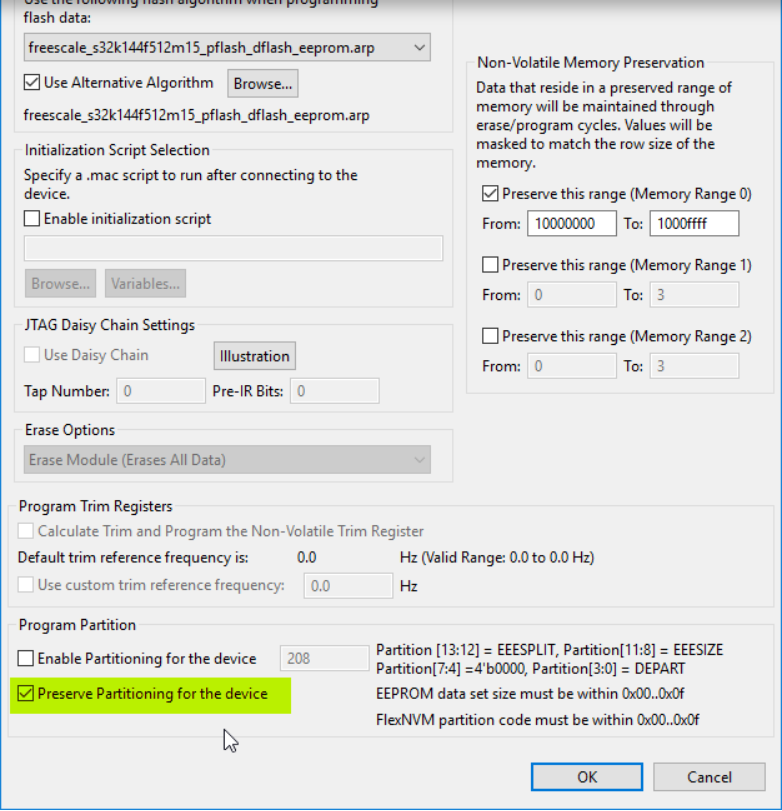
- Mark as New
- Bookmark
- Subscribe
- Mute
- Subscribe to RSS Feed
- Permalink
- Report Inappropriate Content
Hi ainwood,
The OpenSDA works with s-record files only, it will not work with ELF. Check out this guide https://community.nxp.com/docs/DOC-340965 to see how to generate an s-record file from your project.
Hope it helps,
Mike
- Mark as New
- Bookmark
- Subscribe
- Mute
- Subscribe to RSS Feed
- Permalink
- Report Inappropriate Content
Hi Mike,
Unfortunately I have tried s-records without success already. My method is to use objcopy directly to generate the srec from elf (I need command line build/deploy), start the board in BOOTLOADER mode, copy the file over, and then restart the board. I always find that the new code doesn't "stick", and when I reboot I'm left with the previous code.
Are there steps I'm missing?
Andrew
- Mark as New
- Bookmark
- Subscribe
- Mute
- Subscribe to RSS Feed
- Permalink
- Report Inappropriate Content
Hi Andrew,
you can use PE micro debug server and client directly. pegdbserver_console.exe is located in
[YOUR_S32DS_INSTALL_PATH]\S32DS_ARM_v2018.R1/eclipse/plugins/com.pemicro.debug.gdbjtag.pne_3.6.5.201808141630/win32
and use gdb client arm-none-eabi-gdb.exe located in
[YOUR_S32DS_INSTALL_PATH]\S32DS_ARM_v2018.R1\Cross_Tools\gcc-arm-none-eabi-4_9\bin\
You can add your commands into file - in my case my_commands.txt which contains (attached for reference):
target remote localhost:7224
load c:/nxp/hello_world_s32k144.elf
This flashes hello_world_s32k144.elf into board. You can find more gdb client commands with help command:
Hope it helps.
Jiri
- Mark as New
- Bookmark
- Subscribe
- Mute
- Subscribe to RSS Feed
- Permalink
- Report Inappropriate Content
In addition to that, there is an article on that subject available here:
Command Line Programming and Debugging with GDB | MCU on Eclipse
I hope this helps,
Erich