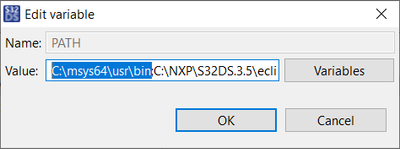- Forums
- Product Forums
- General Purpose MicrocontrollersGeneral Purpose Microcontrollers
- i.MX Forumsi.MX Forums
- QorIQ Processing PlatformsQorIQ Processing Platforms
- Identification and SecurityIdentification and Security
- Power ManagementPower Management
- MCX Microcontrollers
- S32G
- S32K
- S32V
- MPC5xxx
- Other NXP Products
- Wireless Connectivity
- S12 / MagniV Microcontrollers
- Powertrain and Electrification Analog Drivers
- Sensors
- Vybrid Processors
- Digital Signal Controllers
- 8-bit Microcontrollers
- ColdFire/68K Microcontrollers and Processors
- PowerQUICC Processors
- OSBDM and TBDML
- S32M
-
- Solution Forums
- Software Forums
- MCUXpresso Software and ToolsMCUXpresso Software and Tools
- CodeWarriorCodeWarrior
- MQX Software SolutionsMQX Software Solutions
- Model-Based Design Toolbox (MBDT)Model-Based Design Toolbox (MBDT)
- FreeMASTER
- eIQ Machine Learning Software
- Embedded Software and Tools Clinic
- S32 SDK
- S32 Design Studio
- GUI Guider
- Zephyr Project
- Voice Technology
- Application Software Packs
- Secure Provisioning SDK (SPSDK)
- Processor Expert Software
- MCUXpresso Training Hub
-
- Topics
- Mobile Robotics - Drones and RoversMobile Robotics - Drones and Rovers
- NXP Training ContentNXP Training Content
- University ProgramsUniversity Programs
- Rapid IoT
- NXP Designs
- SafeAssure-Community
- OSS Security & Maintenance
- Using Our Community
-
- Cloud Lab Forums
-
- Knowledge Bases
- ARM Microcontrollers
- i.MX Processors
- Identification and Security
- Model-Based Design Toolbox (MBDT)
- QorIQ Processing Platforms
- S32 Automotive Processing Platform
- Wireless Connectivity
- CodeWarrior
- MCUXpresso Suite of Software and Tools
- MQX Software Solutions
-
- Home
- :
- ソフトウェア・フォーラム
- :
- S32 デザインスタジオ
- :
- S32DS Compilation error : fatal error - cygheap base mismatch detected
S32DS Compilation error : fatal error - cygheap base mismatch detected
- RSS フィードを購読する
- トピックを新着としてマーク
- トピックを既読としてマーク
- このトピックを現在のユーザーにフロートします
- ブックマーク
- 購読
- ミュート
- 印刷用ページ
- 新着としてマーク
- ブックマーク
- 購読
- ミュート
- RSS フィードを購読する
- ハイライト
- 印刷
- 不適切なコンテンツを報告
Hello,
Customer: AED Engineering
SW: S32DS
Customer is having compilation error for any application created for S32DS, they have verified that they don't have that issue with private laptops but all the company PC's are getting the error. So probably is due to Windows 10 configuration but they don't know how to solve it.
As soon as they try to buid they get:
arm-none-eabi-gcc "@Project_Settings/Startup_Code/startup_S32K142.args" -o "Project_Settings/Startup_Code/startup_S32K142.o" "../Project_Settings/Startup_Code/startup_S32K142.S"
4 [main] sh (20384) C:\NXP\S32DS_ARM_v2.2\S32DS\build_tools\msys32\usr\bin\sh.exe: *** fatal error - cygheap base mismatch detected - 0x612E5408/0x1045408.
This problem is probably due to using incompatible versions of the cygwin DLL.
Search for cygwin1.dll using the Windows Start->Find/Search facility
and delete all but the most recent version. The most recent version *should*
reside in x:\cygwin\bin, where 'x' is the drive on which you have
installed the cygwin distribution. Rebooting is also suggested if you
are unable to find another cygwin DLL.
What can be the cause of error?
Luis
解決済! 解決策の投稿を見る。
- 新着としてマーク
- ブックマーク
- 購読
- ミュート
- RSS フィードを購読する
- ハイライト
- 印刷
- 不適切なコンテンツを報告
Thanks winsmen, this is the only workaround that solved the problem on my system.
This is a recurring issue I face with S32DS 3.5. In the past it seemed to eventually resolve itself after some time (perhaps Windows or antivirus policy updates), however on this occasion I had urgent work to do and I could not force it to function via system shutdown/restart or the autorebase.bat script.
Here is the exact procedure I used:
- Open project properties in S32DS.
- Presently this needs to be done for all projects that are affected (which is anything built in S32DS managed make context).
- Expand C/C++ Build and select Environment.
- Select the PATH variable and click the Edit... button.
- Pre-pend the path to external directory (outside of S32DS installation) containing make.exe, for example I installed a separate instance of msys64 which includes make.exe at the default path of: C:\msys64\usr\bin.
- Click OK then Apply and Close.
- Attempt to repeat the build or clean operation and it should now work.
I tried to apply this workaround at S32DS workspace level by defining the PATH variable in Window -> Preferences -> C/C++ -> Build -> Environment but this does not work. It only seems to support appending of environment variables to the project-local environment, meaning the non-functional S32DS make.exe will supersede the external instance and be invoked first leading to the error. I will update this thread if I find a way to apply the workaround in a general way.
Best regards,
Gary
- 新着としてマーク
- ブックマーク
- 購読
- ミュート
- RSS フィードを購読する
- ハイライト
- 印刷
- 不適切なコンテンツを報告
Posted this on the other thread linked earlier here too.
Managed to get rid of this error by using an externally installed copy of make in place of the one found within the NXP folder.
In the project Properties (File > Properties, or right click on project > Properties) expand C/C++ and go to Environment. Edit (or add) the PATH variable to include the path to the bin folder of your external Make installation at the beginning of the list. This bin folder would be the one containing the make.exe executable. Apply and Close. Rebuild.
- 新着としてマーク
- ブックマーク
- 購読
- ミュート
- RSS フィードを購読する
- ハイライト
- 印刷
- 不適切なコンテンツを報告
Thanks winsmen, this is the only workaround that solved the problem on my system.
This is a recurring issue I face with S32DS 3.5. In the past it seemed to eventually resolve itself after some time (perhaps Windows or antivirus policy updates), however on this occasion I had urgent work to do and I could not force it to function via system shutdown/restart or the autorebase.bat script.
Here is the exact procedure I used:
- Open project properties in S32DS.
- Presently this needs to be done for all projects that are affected (which is anything built in S32DS managed make context).
- Expand C/C++ Build and select Environment.
- Select the PATH variable and click the Edit... button.
- Pre-pend the path to external directory (outside of S32DS installation) containing make.exe, for example I installed a separate instance of msys64 which includes make.exe at the default path of: C:\msys64\usr\bin.
- Click OK then Apply and Close.
- Attempt to repeat the build or clean operation and it should now work.
I tried to apply this workaround at S32DS workspace level by defining the PATH variable in Window -> Preferences -> C/C++ -> Build -> Environment but this does not work. It only seems to support appending of environment variables to the project-local environment, meaning the non-functional S32DS make.exe will supersede the external instance and be invoked first leading to the error. I will update this thread if I find a way to apply the workaround in a general way.
Best regards,
Gary
- 新着としてマーク
- ブックマーク
- 購読
- ミュート
- RSS フィードを購読する
- ハイライト
- 印刷
- 不適切なコンテンツを報告
Hi Luis,
I was facing this issue in past and to be honest - never find general solution. Sometimes helps regular power OFF and ON (no reboot), sometimes helps run autorebase script:

And sometimes it just disappear next day. I'll ping S32DS dev team with your issue. May be they already figured it out.
Jiri
- 新着としてマーク
- ブックマーク
- 購読
- ミュート
- RSS フィードを購読する
- ハイライト
- 印刷
- 不適切なコンテンツを報告
Hi Jiri Kral ,
In this case they have tried both and is happening in all the computers at customer.
Luis
- 新着としてマーク
- ブックマーク
- 購読
- ミュート
- RSS フィードを購読する
- ハイライト
- 印刷
- 不適切なコンテンツを報告
Hi sito,
It seems this issue has been reported before. Please check the thread: https://community.nxp.com/message/1059626
Hope it helps,
Mike
- 新着としてマーク
- ブックマーク
- 購読
- ミュート
- RSS フィードを購読する
- ハイライト
- 印刷
- 不適切なコンテンツを報告