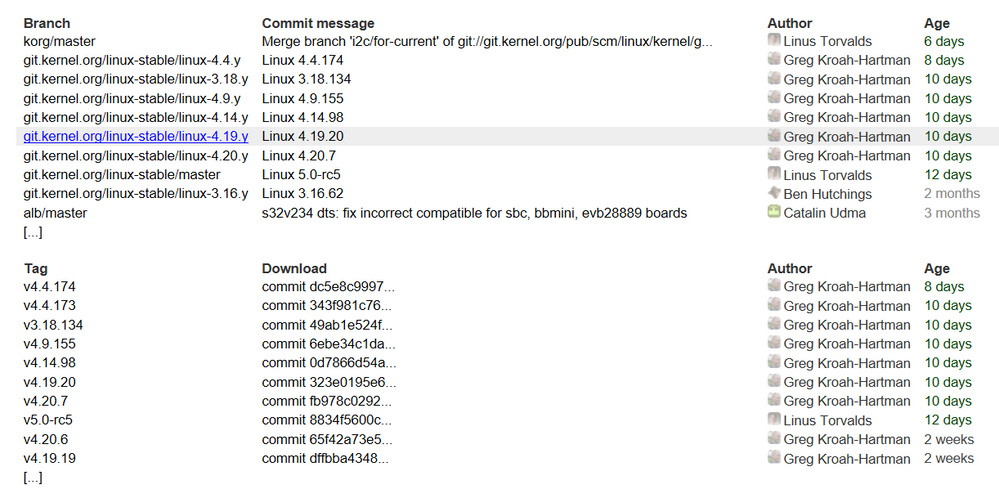- Forums
- Product Forums
- General Purpose MicrocontrollersGeneral Purpose Microcontrollers
- i.MX Forumsi.MX Forums
- QorIQ Processing PlatformsQorIQ Processing Platforms
- Identification and SecurityIdentification and Security
- Power ManagementPower Management
- MCX Microcontrollers
- S32G
- S32K
- S32V
- MPC5xxx
- Other NXP Products
- Wireless Connectivity
- S12 / MagniV Microcontrollers
- Powertrain and Electrification Analog Drivers
- Sensors
- Vybrid Processors
- Digital Signal Controllers
- 8-bit Microcontrollers
- ColdFire/68K Microcontrollers and Processors
- PowerQUICC Processors
- OSBDM and TBDML
- S32M
-
- Solution Forums
- Software Forums
- MCUXpresso Software and ToolsMCUXpresso Software and Tools
- CodeWarriorCodeWarrior
- MQX Software SolutionsMQX Software Solutions
- Model-Based Design Toolbox (MBDT)Model-Based Design Toolbox (MBDT)
- FreeMASTER
- eIQ Machine Learning Software
- Embedded Software and Tools Clinic
- S32 SDK
- S32 Design Studio
- GUI Guider
- Zephyr Project
- Voice Technology
- Application Software Packs
- Secure Provisioning SDK (SPSDK)
- Processor Expert Software
- MCUXpresso Training Hub
-
- Topics
- Mobile Robotics - Drones and RoversMobile Robotics - Drones and Rovers
- NXP Training ContentNXP Training Content
- University ProgramsUniversity Programs
- Rapid IoT
- NXP Designs
- SafeAssure-Community
- OSS Security & Maintenance
- Using Our Community
-
- Cloud Lab Forums
-
- Knowledge Bases
- ARM Microcontrollers
- i.MX Processors
- Identification and Security
- Model-Based Design Toolbox (MBDT)
- QorIQ Processing Platforms
- S32 Automotive Processing Platform
- Wireless Connectivity
- CodeWarrior
- MCUXpresso Suite of Software and Tools
- MQX Software Solutions
-
- Home
- :
- Software Forums
- :
- S32 Design Studio
- :
- Fdma.ko insmod failed
Fdma.ko insmod failed
- Subscribe to RSS Feed
- Mark Topic as New
- Mark Topic as Read
- Float this Topic for Current User
- Bookmark
- Subscribe
- Mute
- Printer Friendly Page
- Mark as New
- Bookmark
- Subscribe
- Mute
- Subscribe to RSS Feed
- Permalink
- Report Inappropriate Content
My environment is:
BSP19.0
Kernel v4.14.34_bsp19.0
Vsdk RTM 1.3
After loading fdma.ko is the following error popping up?
root@s32v234sbc:~/bp_lib# insmod apex.ko
[ 147.867278] apex: loading out-of-tree module taints kernel.
root@s32v234sbc:~/bp_lib# insmod oal_cma.ko
root@s32v234sbc:~/bp_lib# insmod csi.ko
[ 168.033143] CSI: driver ready -> CSI0 = enabled | CSI1 = enabled.
root@s32v234sbc:~/bp_lib# insmod cam.ko
[ 171.634874] Load sbc board configuration
[ 171.638658] CGD: ready.
root@s32v234sbc:~/bp_lib# insmod seq.ko
[ 176.507937] SEQ: driver ready.
root@s32v234sbc:~/bp_lib# insmod viulite.ko
root@s32v234sbc:~/bp_lib# insmod fdma.ko
[ 184.678998] /home/calmcar-maker/disk2/NXP/vsdk1.3/s32v234_sdk/libs/isp/fdma/kernel/build-v234ce-gnu-linux-d/../src/fdma_func.c: 831/FDMA_TdtInit : [Error]: Failed to allocate TDTs in SRAM.
[ 184.695428] /home/calmcar-maker/disk2/NXP/vsdk1.3/s32v234_sdk/libs/isp/fdma/kernel/build-v234ce-gnu-linux-d/../src/fdma_func.c: 284/FDMA_Setup : [Error]: TDT init failed
[ 184.710501] /home/calmcar-maker/disk2/NXP/vsdk1.3/s32v234_sdk/libs/isp/fdma/kernel/build-v234ce-gnu-linux-d/../src/fdma_func.c: 332/FDMA_Setup : [Error]: Canceling FDMA insmod.
[ 184.726186] FDMA: driver setup failed.
[ 184.730015] FDMA: Error during insmod. Terminating ...
insmod: ERROR: could not insert module fdma.ko: Operation not permitted
How to fix? Is there a patch?
Solved! Go to Solution.
- Mark as New
- Bookmark
- Subscribe
- Mute
- Subscribe to RSS Feed
- Permalink
- Report Inappropriate Content
Hi,
The prebuild SD card image uses kernel:
Linux s32v234sbc 4.14.34-rt27+g3b93d42 #1 SMP Tue Dec 4 16:37:13 EET 2018 aarch64 aarch64 aarch64 GNU/Linux
Anyway, it is hard to say what else may be wrong. For me are all VSDK examples working without any issue.
Jiri
- Mark as New
- Bookmark
- Subscribe
- Mute
- Subscribe to RSS Feed
- Permalink
- Report Inappropriate Content
Hi,
what is your EVB? Are you using Debian or Yocto? I just tried remove/insert again fdma on S32V234_SBC with Yocto - and there is no issue.
Jiri
- Mark as New
- Bookmark
- Subscribe
- Mute
- Subscribe to RSS Feed
- Permalink
- Report Inappropriate Content
I am Manually building Linux BSP components
- Mark as New
- Bookmark
- Subscribe
- Mute
- Subscribe to RSS Feed
- Permalink
- Report Inappropriate Content
This is my current kernel
Linux s32v234sbc 4.14.34-rt27-dirty #2 SMP Thu Feb 14 12:22:27 CST 2019 aarch64 aarch64 aarch64 GNU/Linux
What is your environment? I used bsp17.0S before to use Insmod fdma
But bsp19.0 has this problem
I saw on other posts that I can support VSDK through the patch kernel?
0001-s32v234-dts-Add-VSDK-specific-configuration.patch
Where is this patch obtained? Finally, I would like to ask which branch of linux bsp19.0 corresponds to git?
Thank you
- Mark as New
- Bookmark
- Subscribe
- Mute
- Subscribe to RSS Feed
- Permalink
- Report Inappropriate Content
Hi,
the patch is part of VSDK installation - located in [YOUR_VSDK_INSTALL_PATH]/s32v234_sdk/os/linux/
I'm using pre-build SD card image with Yocto linux. This image contains all configurations. You can get this image here:
https://nxp.flexnetoperations.com/control/frse/download?element=10595057
Jiri
- Mark as New
- Bookmark
- Subscribe
- Mute
- Subscribe to RSS Feed
- Permalink
- Report Inappropriate Content
Yes, the problem is solved after the patch is finished.
But reported when applying vsdk demo
Bus error .
I can determine if it is a kernel or a device tree.
My kernel is
Linux s32v234sbc 4.14.34-rt27-00002-g12135f4-dirty #4 SMP Fri Feb 15 10:07:37 CST 2019 aarch64 aarch64 aarch64 GNU/Linux
What I want to ask is, which is the bsp19.0 kernel branch corresponding to vsdk1.3?
According to the manual I git clone https://source.co deaurora.org/external/autobsps32/linux
Get the kernel of bsp19.0
But which branch of the branch corresponds to vsdk1.3?
Thank
- Mark as New
- Bookmark
- Subscribe
- Mute
- Subscribe to RSS Feed
- Permalink
- Report Inappropriate Content
Hi,
The prebuild SD card image uses kernel:
Linux s32v234sbc 4.14.34-rt27+g3b93d42 #1 SMP Tue Dec 4 16:37:13 EET 2018 aarch64 aarch64 aarch64 GNU/Linux
Anyway, it is hard to say what else may be wrong. For me are all VSDK examples working without any issue.
Jiri