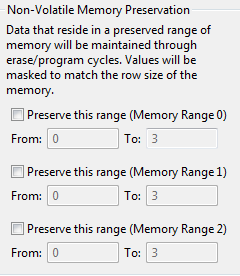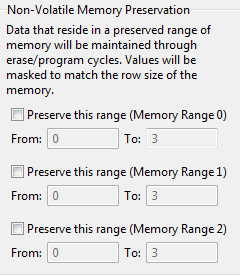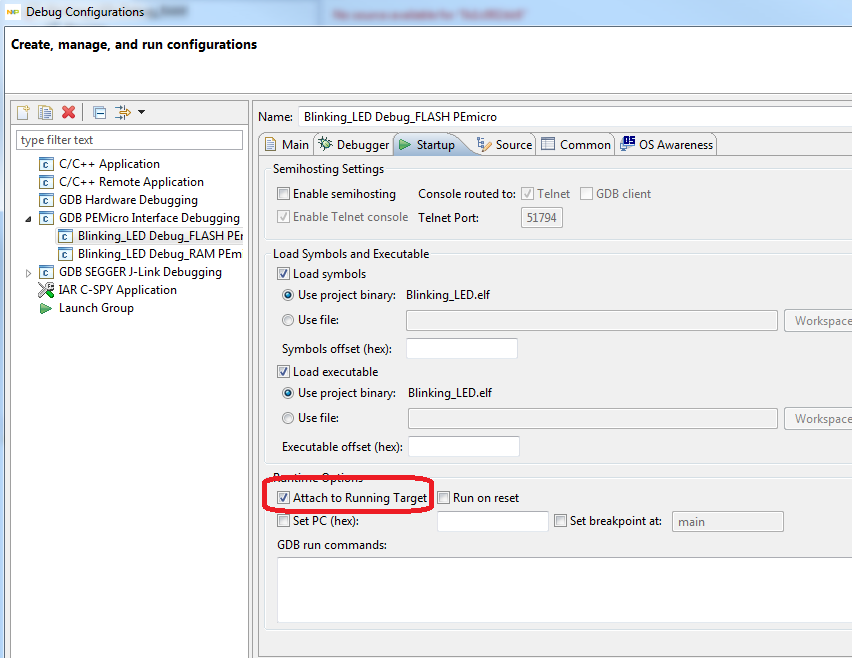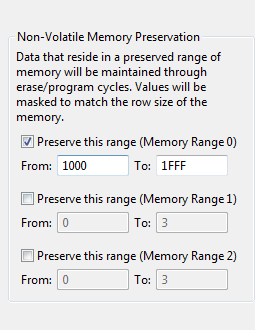- Forums
- Product Forums
- General Purpose MicrocontrollersGeneral Purpose Microcontrollers
- i.MX Forumsi.MX Forums
- QorIQ Processing PlatformsQorIQ Processing Platforms
- Identification and SecurityIdentification and Security
- Power ManagementPower Management
- MCX Microcontrollers
- S32G
- S32K
- S32V
- MPC5xxx
- Other NXP Products
- Wireless Connectivity
- S12 / MagniV Microcontrollers
- Powertrain and Electrification Analog Drivers
- Sensors
- Vybrid Processors
- Digital Signal Controllers
- 8-bit Microcontrollers
- ColdFire/68K Microcontrollers and Processors
- PowerQUICC Processors
- OSBDM and TBDML
- S32M
-
- Solution Forums
- Software Forums
- MCUXpresso Software and ToolsMCUXpresso Software and Tools
- CodeWarriorCodeWarrior
- MQX Software SolutionsMQX Software Solutions
- Model-Based Design Toolbox (MBDT)Model-Based Design Toolbox (MBDT)
- FreeMASTER
- eIQ Machine Learning Software
- Embedded Software and Tools Clinic
- S32 SDK
- S32 Design Studio
- GUI Guider
- Zephyr Project
- Voice Technology
- Application Software Packs
- Secure Provisioning SDK (SPSDK)
- Processor Expert Software
- MCUXpresso Training Hub
-
- Topics
- Mobile Robotics - Drones and RoversMobile Robotics - Drones and Rovers
- NXP Training ContentNXP Training Content
- University ProgramsUniversity Programs
- Rapid IoT
- NXP Designs
- SafeAssure-Community
- OSS Security & Maintenance
- Using Our Community
-
- Cloud Lab Forums
-
- Knowledge Bases
- ARM Microcontrollers
- i.MX Processors
- Identification and Security
- Model-Based Design Toolbox (MBDT)
- QorIQ Processing Platforms
- S32 Automotive Processing Platform
- Wireless Connectivity
- CodeWarrior
- MCUXpresso Suite of Software and Tools
- MQX Software Solutions
-
- Home
- :
- ソフトウェア・フォーラム
- :
- S32 デザインスタジオ
- :
- Debug interface without erasing memory
Debug interface without erasing memory
- RSS フィードを購読する
- トピックを新着としてマーク
- トピックを既読としてマーク
- このトピックを現在のユーザーにフロートします
- ブックマーク
- 購読
- ミュート
- 印刷用ページ
- 新着としてマーク
- ブックマーク
- 購読
- ミュート
- RSS フィードを購読する
- ハイライト
- 印刷
- 不適切なコンテンツを報告
Hi,
I have two question regarding the S32DS debugger for the S32K144:
1) In Code Warrior there was the option available to 'attach' to the MCU while it was running its program by selecting the corresponding elf file. This way the debugger was able to debug the program flashed in the MCU without erasing it. Is this option available for the S32K144?
2) In the debug configurations at the advance options for the SWD protocol of the debugger tab there is a functionality for Non-Volatile Memory Preservation:
What does the memory ranges represent and are the ranges measured in bytes?
Best Regards,
Agustin Diaz
解決済! 解決策の投稿を見る。
- 新着としてマーク
- ブックマーク
- 購読
- ミュート
- RSS フィードを購読する
- ハイライト
- 印刷
- 不適切なコンテンツを報告
Hello Agustin,
1) Yes, you can attach to the device.
In the debug configuration tick the option "Attach to Running Target"
2) This option allows you to preserve selected memory ranges - it basically dumps the memory range prior to the mass erase and programs it back after.
Default values and description might be misleading so we logged it as an usability issue.
The values/addresses entered are in hexadecimal format and value must be aligned to word size:
From: address must end with 0x0, 0x4, 0x8, 0xC.
To: address must end with 0x3, 0x7, 0xB, 0xF.
e.g. to preserve memory range: 0x1000 .. 0x1FFF:
Hope it helps.
Stan
- 新着としてマーク
- ブックマーク
- 購読
- ミュート
- RSS フィードを購読する
- ハイライト
- 印刷
- 不適切なコンテンツを報告
Hello Agustin,
1) Yes, you can attach to the device.
In the debug configuration tick the option "Attach to Running Target"
2) This option allows you to preserve selected memory ranges - it basically dumps the memory range prior to the mass erase and programs it back after.
Default values and description might be misleading so we logged it as an usability issue.
The values/addresses entered are in hexadecimal format and value must be aligned to word size:
From: address must end with 0x0, 0x4, 0x8, 0xC.
To: address must end with 0x3, 0x7, 0xB, 0xF.
e.g. to preserve memory range: 0x1000 .. 0x1FFF:
Hope it helps.
Stan
- 新着としてマーク
- ブックマーク
- 購読
- ミュート
- RSS フィードを購読する
- ハイライト
- 印刷
- 不適切なコンテンツを報告
Hi Stanislav,
I tried to attach the multilink to MPC5606B, but it seems that this way is not working with PA.
Do I need to wait flash programmer of incoming S32DS 1.2 PA release?
Best regards,
Neo