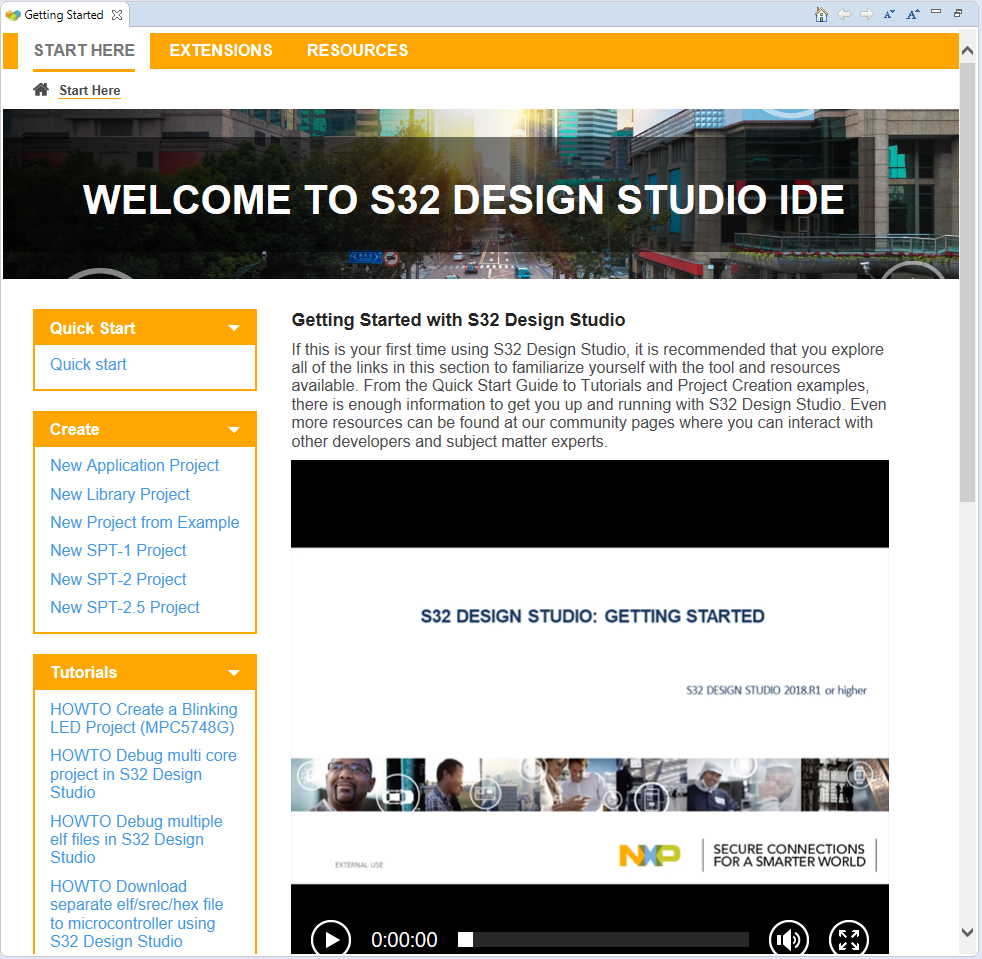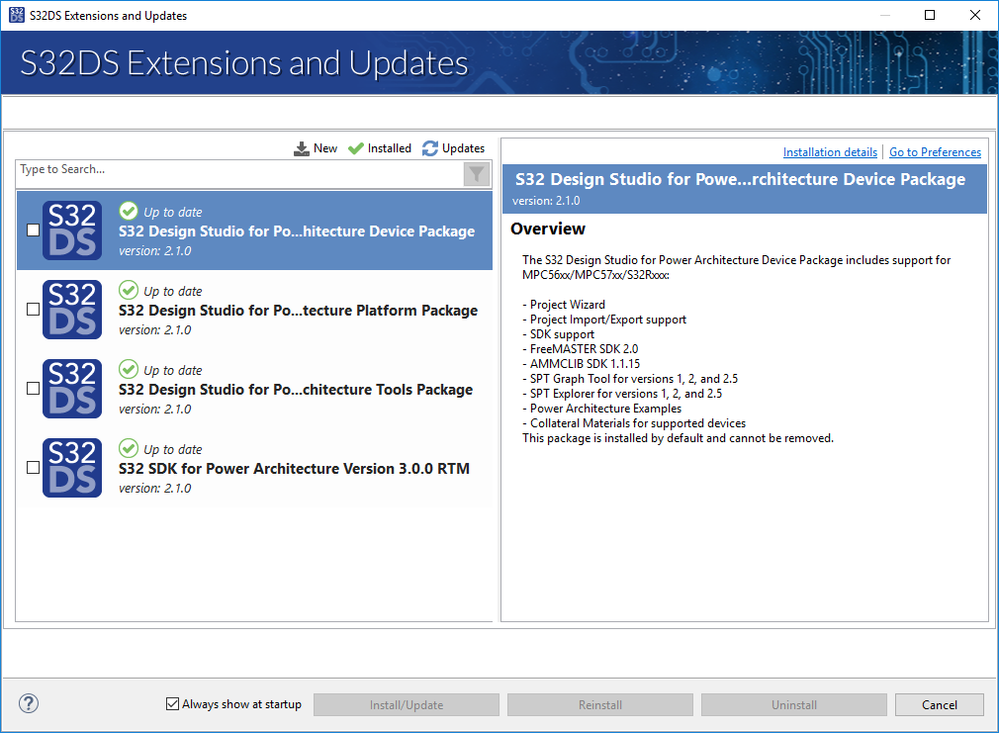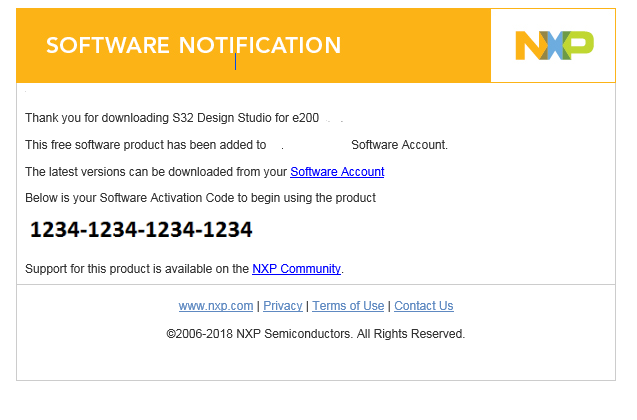- Forums
- Product Forums
- General Purpose MicrocontrollersGeneral Purpose Microcontrollers
- i.MX Forumsi.MX Forums
- QorIQ Processing PlatformsQorIQ Processing Platforms
- Identification and SecurityIdentification and Security
- Power ManagementPower Management
- MCX Microcontrollers
- S32G
- S32K
- S32V
- MPC5xxx
- Other NXP Products
- Wireless Connectivity
- S12 / MagniV Microcontrollers
- Powertrain and Electrification Analog Drivers
- Sensors
- Vybrid Processors
- Digital Signal Controllers
- 8-bit Microcontrollers
- ColdFire/68K Microcontrollers and Processors
- PowerQUICC Processors
- OSBDM and TBDML
- S32M
-
- Solution Forums
- Software Forums
- MCUXpresso Software and ToolsMCUXpresso Software and Tools
- CodeWarriorCodeWarrior
- MQX Software SolutionsMQX Software Solutions
- Model-Based Design Toolbox (MBDT)Model-Based Design Toolbox (MBDT)
- FreeMASTER
- eIQ Machine Learning Software
- Embedded Software and Tools Clinic
- S32 SDK
- S32 Design Studio
- GUI Guider
- Zephyr Project
- Voice Technology
- Application Software Packs
- Secure Provisioning SDK (SPSDK)
- Processor Expert Software
- MCUXpresso Training Hub
-
- Topics
- Mobile Robotics - Drones and RoversMobile Robotics - Drones and Rovers
- NXP Training ContentNXP Training Content
- University ProgramsUniversity Programs
- Rapid IoT
- NXP Designs
- SafeAssure-Community
- OSS Security & Maintenance
- Using Our Community
-
- Cloud Lab Forums
-
- Knowledge Bases
- ARM Microcontrollers
- i.MX Processors
- Identification and Security
- Model-Based Design Toolbox (MBDT)
- QorIQ Processing Platforms
- S32 Automotive Processing Platform
- Wireless Connectivity
- CodeWarrior
- MCUXpresso Suite of Software and Tools
- MQX Software Solutions
-
- Home
- :
- ソフトウェア・フォーラム
- :
- S32 デザインスタジオ・ナレッジベース
- :
- S32 Design Studio for Power Architecture v2.1 (Windows/Linux) released!
S32 Design Studio for Power Architecture v2.1 (Windows/Linux) released!
- RSS フィードを購読する
- 新着としてマーク
- 既読としてマーク
- ブックマーク
- 購読
- 印刷用ページ
- 不適切なコンテンツを報告
S32 Design Studio for Power Architecture v2.1 (Windows/Linux) released!
S32 Design Studio for Power Architecture v2.1 (Windows/Linux) released!
|
|
|
| Product Release Announcement Automotive Microcontrollers and Processors S32 Design Studio for Power Architecture v2.1 |  |
|
|
|
| The Automotive Microcontrollers and Processors’ Embedded Tools Team at NXP Semiconductors, is pleased to announce the release of the S32 Design Studio for Power Architecture version v2.1. It is the successor of S32 Design Studio for Power 2017.R1. - the versioning scheme has changed. Release content (What is new?)
o FreeMASTER Serial Communication driver (v2.0 August 31th 2016) o Automotive Math and Motor Control Libraries(v1.1.15) o Support for importing MCAL configuration to a custom SDK o An SDK can be attached to a library project using the project wizard
Bug Fixes
Complete S32 Design Studio for Power Architecture v2.1 release notes are available here Installation NotesTo download the installer please visit the S32DS for Power Architecture product page: downloads section. The installer requires the the NEW Activation ID to be entered during the installation. You should receive an email that includes your Activation ID after starting the installer downloading process: Technical Support S32 Design Studio issues are tracked through the S32DS Public NXP Community space: https://community.nxp.com/community/s32/s32ds
|
|