- Forums
- Product Forums
- General Purpose MicrocontrollersGeneral Purpose Microcontrollers
- i.MX Forumsi.MX Forums
- QorIQ Processing PlatformsQorIQ Processing Platforms
- Identification and SecurityIdentification and Security
- Power ManagementPower Management
- Wireless ConnectivityWireless Connectivity
- RFID / NFCRFID / NFC
- MCX Microcontrollers
- S32G
- S32K
- S32V
- MPC5xxx
- Other NXP Products
- S12 / MagniV Microcontrollers
- Powertrain and Electrification Analog Drivers
- Sensors
- Vybrid Processors
- Digital Signal Controllers
- 8-bit Microcontrollers
- ColdFire/68K Microcontrollers and Processors
- PowerQUICC Processors
- OSBDM and TBDML
- S32M
-
- Solution Forums
- Software Forums
- MCUXpresso Software and ToolsMCUXpresso Software and Tools
- CodeWarriorCodeWarrior
- MQX Software SolutionsMQX Software Solutions
- Model-Based Design Toolbox (MBDT)Model-Based Design Toolbox (MBDT)
- FreeMASTER
- eIQ Machine Learning Software
- Embedded Software and Tools Clinic
- S32 SDK
- S32 Design Studio
- GUI Guider
- Zephyr Project
- Voice Technology
- Application Software Packs
- Secure Provisioning SDK (SPSDK)
- Processor Expert Software
-
- Topics
- Mobile Robotics - Drones and RoversMobile Robotics - Drones and Rovers
- NXP Training ContentNXP Training Content
- University ProgramsUniversity Programs
- Rapid IoT
- NXP Designs
- SafeAssure-Community
- OSS Security & Maintenance
- Using Our Community
-
- Cloud Lab Forums
-
- Knowledge Bases
- ARM Microcontrollers
- i.MX Processors
- Identification and Security
- Model-Based Design Toolbox (MBDT)
- QorIQ Processing Platforms
- S32 Automotive Processing Platform
- Wireless Connectivity
- CodeWarrior
- MCUXpresso Suite of Software and Tools
- MQX Software Solutions
-
- Home
- :
- 製品フォーラム
- :
- S12 / MagniVマイクロコントローラ
- :
- How to generate a variable frequency of square wave in S12ZVCA?
How to generate a variable frequency of square wave in S12ZVCA?
- RSS フィードを購読する
- トピックを新着としてマーク
- トピックを既読としてマーク
- このトピックを現在のユーザーにフロートします
- ブックマーク
- 購読
- ミュート
- 印刷用ページ
How to generate a variable frequency of square wave in S12ZVCA?
- 新着としてマーク
- ブックマーク
- 購読
- ミュート
- RSS フィードを購読する
- ハイライト
- 印刷
- 不適切なコンテンツを報告
Hi,
We can generate 500 Hz of square wave to PT7. It can work fine in fixed frequency. How to modify the frequency in my code?
We use TimeOut component in PE. Is it correct?
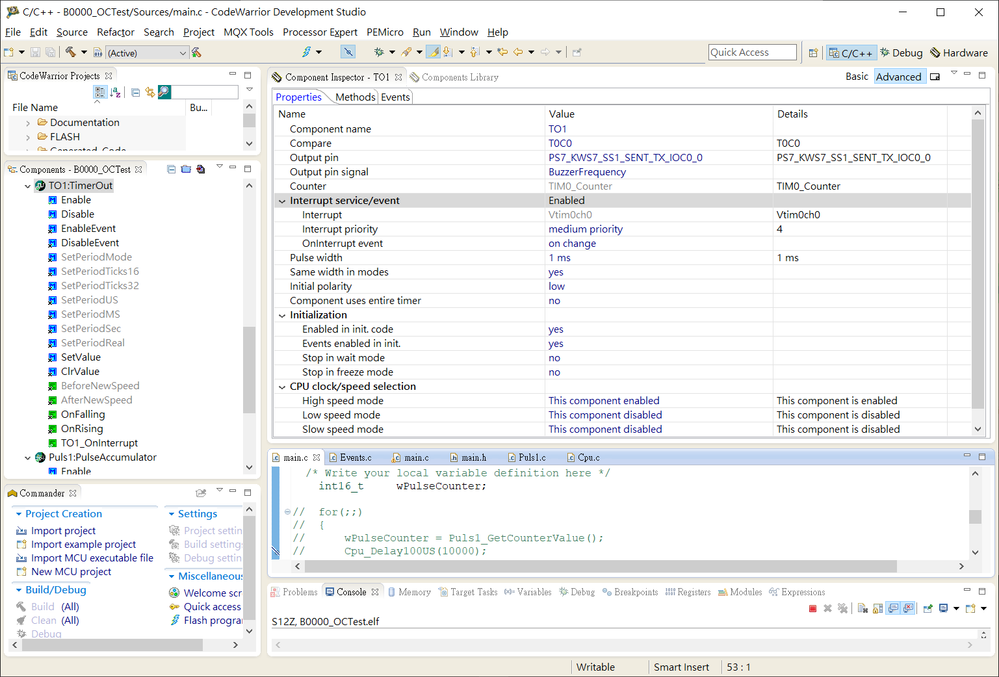
Any we try to add PulseAccumulator component , and using GetCounterValue(), but Counter Value still 0.
Do you have any recommendations?
Best Regards,
Aaron
- 新着としてマーク
- ブックマーク
- 購読
- ミュート
- RSS フィードを購読する
- ハイライト
- 印刷
- 不適切なコンテンツを報告
Hi,
When you use timer then you need to always calculate a value for another OC event and the new value to the TC register. Then there are two ways how to toggle the pin... toggle on OC event automatically or toggle pin manually in the interrupt . As you can see this freq can vary in both cases if happens that interrupt with higher frequency is served before toggle is performed (if manual toggling approach is used) and change of a new OC is enabled.
I believe you are able to perform analysis of all possible issues when the frequency can be influenced.
The PE uses toggle pin on OC event automatically so it calculates always a new value for another OC event using value corresponding a half period because duty cycle is 50%.
You see in the code something like this:
#pragma CODE_SEG __NEAR_SEG NON_BANKED
ISR(TO1_Interrupt)
{
TIM0TC7 += 0x89U; /* Add value corresponding with period */
TIM0TFLG1 = 0x80U; /* Reset interrupt request flag */
}
#pragma CODE_SEG TO1_CODE
This part of the code sets a new event.
TIM0TC7 += 0x89U; /* Add value corresponding with period */
so you can modify it to
TIM0TC7 += my_halfperiod; /* Add value corresponding with period */
where my_halfperiod is a global variable created by you this purpose. (note, it is possible the modification will be reset if you run the code creation). Because of this, my personal advice, the PE is not good to be used in mor complex project where additional impacts are require. PE, however, can be as a helper using extra project how to do something and as well as source code generator which we use a modify in our extra project.
Finally, I have processed the answer only theoretically and have not tested it.
Let’s add additional function into a interrupt function – picture above shows also result in the code.
Best regards,
Ladislav