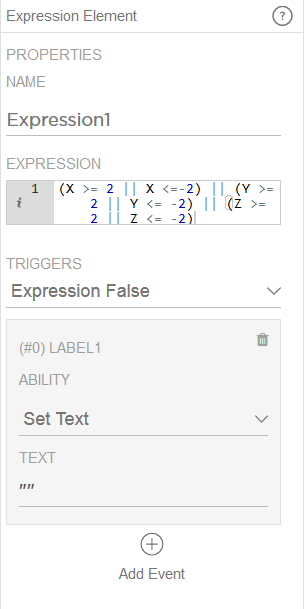- Forums
- Product Forums
- General Purpose MicrocontrollersGeneral Purpose Microcontrollers
- i.MX Forumsi.MX Forums
- QorIQ Processing PlatformsQorIQ Processing Platforms
- Identification and SecurityIdentification and Security
- Power ManagementPower Management
- MCX Microcontrollers
- S32G
- S32K
- S32V
- MPC5xxx
- Other NXP Products
- Wireless Connectivity
- S12 / MagniV Microcontrollers
- Powertrain and Electrification Analog Drivers
- Sensors
- Vybrid Processors
- Digital Signal Controllers
- 8-bit Microcontrollers
- ColdFire/68K Microcontrollers and Processors
- PowerQUICC Processors
- OSBDM and TBDML
- S32M
-
- Solution Forums
- Software Forums
- MCUXpresso Software and ToolsMCUXpresso Software and Tools
- CodeWarriorCodeWarrior
- MQX Software SolutionsMQX Software Solutions
- Model-Based Design Toolbox (MBDT)Model-Based Design Toolbox (MBDT)
- FreeMASTER
- eIQ Machine Learning Software
- Embedded Software and Tools Clinic
- S32 SDK
- S32 Design Studio
- GUI Guider
- Zephyr Project
- Voice Technology
- Application Software Packs
- Secure Provisioning SDK (SPSDK)
- Processor Expert Software
-
- Topics
- Mobile Robotics - Drones and RoversMobile Robotics - Drones and Rovers
- NXP Training ContentNXP Training Content
- University ProgramsUniversity Programs
- Rapid IoT
- NXP Designs
- SafeAssure-Community
- OSS Security & Maintenance
- Using Our Community
-
- Cloud Lab Forums
-
- Knowledge Bases
- ARM Microcontrollers
- i.MX Processors
- Identification and Security
- Model-Based Design Toolbox (MBDT)
- QorIQ Processing Platforms
- S32 Automotive Processing Platform
- Wireless Connectivity
- CodeWarrior
- MCUXpresso Suite of Software and Tools
- MQX Software Solutions
-
Web hooks and the Expression Element
- Subscribe to RSS Feed
- Mark Topic as New
- Mark Topic as Read
- Float this Topic for Current User
- Bookmark
- Subscribe
- Mute
- Printer Friendly Page
Web hooks and the Expression Element
- Mark as New
- Bookmark
- Subscribe
- Mute
- Subscribe to RSS Feed
- Permalink
- Report Inappropriate Content
Re. Thread & modular IoT gateway:
All I want is for the Rapid IoT device (in response to various triggers) to send a POST message via an HTTP API to a web service on a local LAN. I want to do this using the NXP studio via the WebUI.
What is the simplest way to do this? Or what are my options? I don’t see anything in the Element Toolbox of the Embedded view to allow me to send a web hook. That can only be done (it seems) via the Application view. I know I can use BLE to send data to the mobile app and send the web hook from there. I want to do it directly from the Embedded App because a mobile phone won’t be nearby but a WiFi network will.
Speaking of Application view.
I am confused about how the “Expression” element is used. I thought this was using the syntax of Regular Expressions but the documentation for this element is unclear. There are also no examples on how it is to be used.
In my simple app, I am trying to compare the readData string value (which displays on a label as “true" and “false”) with the string “true” but it doesn’t seem to work. I’ve tried various combination with no luck. I’ve attached the .atmo project for reference. Specifically, what should the ‘expression’ filed look like?
- Mark as New
- Bookmark
- Subscribe
- Mute
- Subscribe to RSS Feed
- Permalink
- Report Inappropriate Content
For your demo, the easiest way will be to utilize IP stack of Thread network to send COAP message using GET/POST method over your local area network. Currently, only Thread connection to Volansys Gateway is supported on online IDE. We will release new features in upcoming weeks where you can add your own custom embedded element to NXP Rapid-IoT firmware embedded view.
Regarding your remark:
I am confused about how the “Expression” element is used. I thought this was using the syntax of Regular Expressions but the documentation for this element is unclear. There are also no examples on how it is to be used.
The expression element is a block that you can use with a regular conditional expression like in C, for example:
Where X, Y, and Z were assigned on the trigger to this bloc using the syntax described in the documentation: {X:readData}. Please find attached an example project utilizing these features.