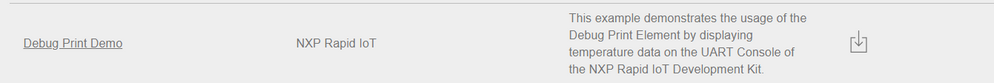- Forums
- Product Forums
- General Purpose MicrocontrollersGeneral Purpose Microcontrollers
- i.MX Forumsi.MX Forums
- QorIQ Processing PlatformsQorIQ Processing Platforms
- Identification and SecurityIdentification and Security
- Power ManagementPower Management
- MCX Microcontrollers
- S32G
- S32K
- S32V
- MPC5xxx
- Other NXP Products
- Wireless Connectivity
- S12 / MagniV Microcontrollers
- Powertrain and Electrification Analog Drivers
- Sensors
- Vybrid Processors
- Digital Signal Controllers
- 8-bit Microcontrollers
- ColdFire/68K Microcontrollers and Processors
- PowerQUICC Processors
- OSBDM and TBDML
- S32M
-
- Solution Forums
- Software Forums
- MCUXpresso Software and ToolsMCUXpresso Software and Tools
- CodeWarriorCodeWarrior
- MQX Software SolutionsMQX Software Solutions
- Model-Based Design Toolbox (MBDT)Model-Based Design Toolbox (MBDT)
- FreeMASTER
- eIQ Machine Learning Software
- Embedded Software and Tools Clinic
- S32 SDK
- S32 Design Studio
- GUI Guider
- Zephyr Project
- Voice Technology
- Application Software Packs
- Secure Provisioning SDK (SPSDK)
- Processor Expert Software
-
- Topics
- Mobile Robotics - Drones and RoversMobile Robotics - Drones and Rovers
- NXP Training ContentNXP Training Content
- University ProgramsUniversity Programs
- Rapid IoT
- NXP Designs
- SafeAssure-Community
- OSS Security & Maintenance
- Using Our Community
-
- Cloud Lab Forums
-
- Knowledge Bases
- ARM Microcontrollers
- i.MX Processors
- Identification and Security
- Model-Based Design Toolbox (MBDT)
- QorIQ Processing Platforms
- S32 Automotive Processing Platform
- Wireless Connectivity
- CodeWarrior
- MCUXpresso Suite of Software and Tools
- MQX Software Solutions
-
Unknown USB Device (Device Descriptor Request Failed)
- Subscribe to RSS Feed
- Mark Topic as New
- Mark Topic as Read
- Float this Topic for Current User
- Bookmark
- Subscribe
- Mute
- Printer Friendly Page
Unknown USB Device (Device Descriptor Request Failed)
- Mark as New
- Bookmark
- Subscribe
- Mute
- Subscribe to RSS Feed
- Permalink
- Report Inappropriate Content
I want to collect debug logs written by printf statements over USB-UART. However, after I upload any firmware to the USB mass storage device, the device reboots and my Windows 10 computer recognizes it as Unknown USB Device (Device Descriptor Request Failed).
I tried to plug the kit to a Linux computer (RPi 3B), but dmesg shows device descriptor read/64, error -32 and unable to enumerate USB device.
printf is a vital way to debug code without using a SWD debugger. Is there any driver (Windows or Linux-ARM) that I can use to enable USB-UART?
- Mark as New
- Bookmark
- Subscribe
- Mute
- Subscribe to RSS Feed
- Permalink
- Report Inappropriate Content
after I upload any firmware to the USB mass storage device
Wich file are you trying to upload to Rapid-IOT? Just to be sure, it must be a .bin file generated after compiling your project. Located under /Debug folder.
- Mark as New
- Bookmark
- Subscribe
- Mute
- Subscribe to RSS Feed
- Permalink
- Report Inappropriate Content
Yes it is /Debug/*.bin. I know how to upload and I can upload an example and run it successfully. I just want to see printf without using Bluetooth.
- Mark as New
- Bookmark
- Subscribe
- Mute
- Subscribe to RSS Feed
- Permalink
- Report Inappropriate Content
To be confirmed, for now, only SWD debug via docking station is available on Rapid-IoT. I am not aware of driver for uart over usb.
- Mark as New
- Bookmark
- Subscribe
- Mute
- Subscribe to RSS Feed
- Permalink
- Report Inappropriate Content
Hello,
Just to confirm, you are working with the Rapid IOT studio and you are programming the kit with it and you are trying to debug it through USB?
Have you tried a debug like the one they use here?
https://community.nxp.com/thread/489735
Regards,
Estephania
- Mark as New
- Bookmark
- Subscribe
- Mute
- Subscribe to RSS Feed
- Permalink
- Report Inappropriate Content
No, I'm programming in MCUXpresso. I want to write debug logs without relying on Bluetooth, because my project needs to use the Bluetooth to connect to an ESP32, not a phone or tablet.
- Mark as New
- Bookmark
- Subscribe
- Mute
- Subscribe to RSS Feed
- Permalink
- Report Inappropriate Content
Hello,
And after using the printf, you do not see anything in neither the debug console nor the console of MCUXpresso, is that correct? Just to verify the state of the semi-hosting
Also, by any chance, have you checked that example as well?
Regards
- Mark as New
- Bookmark
- Subscribe
- Mute
- Subscribe to RSS Feed
- Permalink
- Report Inappropriate Content
There is no console. The computer doesn't even recognize the USB device.
Debug Print Demo is not a MCUXpresso project, so it cannot help me. I need a solution for MCUXpresso.