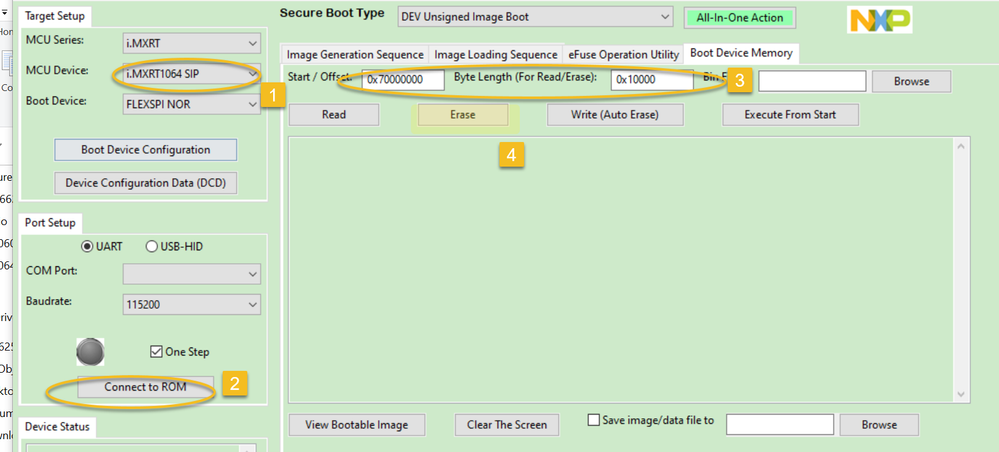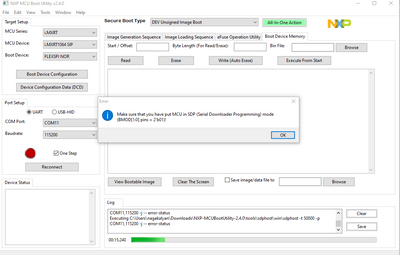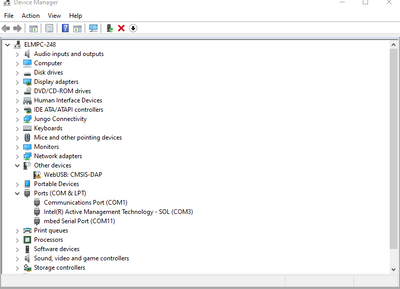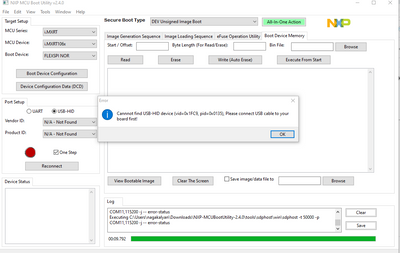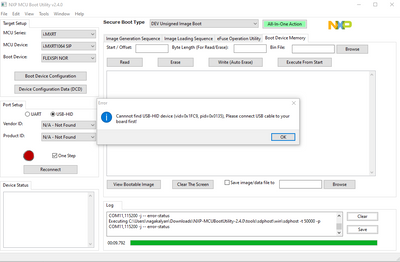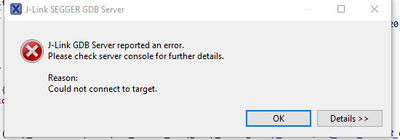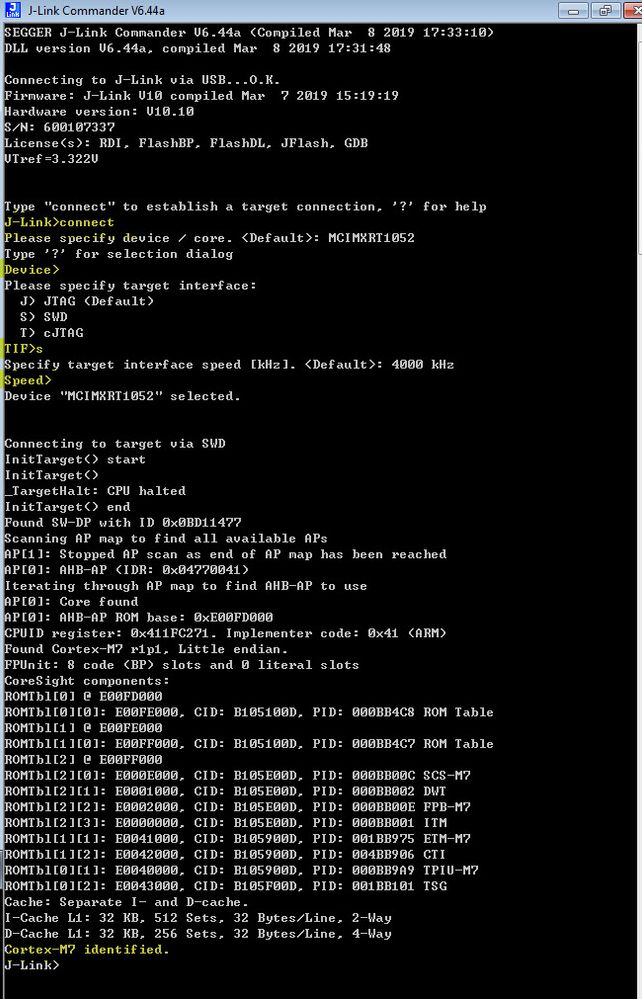- Forums
- Product Forums
- General Purpose MicrocontrollersGeneral Purpose Microcontrollers
- i.MX Forumsi.MX Forums
- QorIQ Processing PlatformsQorIQ Processing Platforms
- Identification and SecurityIdentification and Security
- Power ManagementPower Management
- Wireless ConnectivityWireless Connectivity
- RFID / NFCRFID / NFC
- MCX Microcontrollers
- S32G
- S32K
- S32V
- MPC5xxx
- Other NXP Products
- S12 / MagniV Microcontrollers
- Powertrain and Electrification Analog Drivers
- Sensors
- Vybrid Processors
- Digital Signal Controllers
- 8-bit Microcontrollers
- ColdFire/68K Microcontrollers and Processors
- PowerQUICC Processors
- OSBDM and TBDML
- S32M
-
- Solution Forums
- Software Forums
- MCUXpresso Software and ToolsMCUXpresso Software and Tools
- CodeWarriorCodeWarrior
- MQX Software SolutionsMQX Software Solutions
- Model-Based Design Toolbox (MBDT)Model-Based Design Toolbox (MBDT)
- FreeMASTER
- eIQ Machine Learning Software
- Embedded Software and Tools Clinic
- S32 SDK
- S32 Design Studio
- GUI Guider
- Zephyr Project
- Voice Technology
- Application Software Packs
- Secure Provisioning SDK (SPSDK)
- Processor Expert Software
-
- Topics
- Mobile Robotics - Drones and RoversMobile Robotics - Drones and Rovers
- NXP Training ContentNXP Training Content
- University ProgramsUniversity Programs
- Rapid IoT
- NXP Designs
- SafeAssure-Community
- OSS Security & Maintenance
- Using Our Community
-
- Cloud Lab Forums
-
- Knowledge Bases
- ARM Microcontrollers
- i.MX Processors
- Identification and Security
- Model-Based Design Toolbox (MBDT)
- QorIQ Processing Platforms
- S32 Automotive Processing Platform
- Wireless Connectivity
- CodeWarrior
- MCUXpresso Suite of Software and Tools
- MQX Software Solutions
-
- RSS フィードを購読する
- トピックを新着としてマーク
- トピックを既読としてマーク
- このトピックを現在のユーザーにフロートします
- ブックマーク
- 購読
- ミュート
- 印刷用ページ
IMXRT1064 board is showing Unable to connect wire for probe index 1.
- 新着としてマーク
- ブックマーク
- 購読
- ミュート
- RSS フィードを購読する
- ハイライト
- 印刷
- 不適切なコンテンツを報告
I followed the procedure according to the previous questions asked in the forum https://community.nxp.com/t5/MCUXpresso-IDE/Link-Server-Unable-to-connect-wire-for-probe-index-1/m-p.... but still we are facing an issue after pasting the axf file.
- 新着としてマーク
- ブックマーク
- 購読
- ミュート
- RSS フィードを購読する
- ハイライト
- 印刷
- 不適切なコンテンツを報告
Hi @Jeffries ,
You are welcome!
If you have any questions, you also can create the new question post, we will help you in your own question post.
Best Regards,
Kerry
- 新着としてマーク
- ブックマーク
- 購読
- ミュート
- RSS フィードを購読する
- ハイライト
- 印刷
- 不適切なコンテンツを報告
Hi kalyan1,
The linker you shared is an invalid link, I can't open it.
So, could you please descript your detailed question again?
Do you use the MIMXRT1064-EVK board? Which IDE you are using?
Can you make the onboard debugger works directly? With the CMSIS DAP?
Please tell me the detail way to reproduce your issues.
Best Regards
Kerry
- 新着としてマーク
- ブックマーク
- 購読
- ミュート
- RSS フィードを購読する
- ハイライト
- 印刷
- 不適切なコンテンツを報告
The text file can be opened once if it was downloaded then it can be seen. And the information in the file is ----> error: The interface firmware FAILED to reset/halt the target MCU
type: target
And the issue is when i am trying to flash the program in the mimxrt1064 controller then it was showing an error that it is unable to connect the link server probe index 1.And the IDE i am using is MCUxpreeso.
Detailing:-
Actually a program is flashed into the board when it was in debug mode suddenly it stopped and once again after flashing the program it is showing the error like unable to flash.
so we are not using CMSIS DAP to flash the program,we are unable to find out the issue .so let us know any method is there to solve the issue.
- 新着としてマーク
- ブックマーク
- 購読
- ミュート
- RSS フィードを購読する
- ハイライト
- 印刷
- 不適切なコンテンツを報告
Hi kalyan1,
Seems the DFAE ask a similar question as you, please try my following method:
Thank you for your interest in the NXP MIMXRT product, I would like to provide service for you.
This issue should be caused by the invalid code is downloaded to the internal flash, which is in fact also the external Winbond QSPI flash, just put in the RT1064 internal chip. Then the debugger will be influenced, it is know issue.
Normally, when meet this issue, customer can enter the serial download mode, and erase all the flash to recover it.
Now, follow me to do it, you can use the MCUBootUtility to finish it.
https://github.com/JayHeng/NXP-MCUBootUtility/archive/v2.4.0.zip
the related user manual is:
https://github.com/JayHeng/NXP-MCUBootUtility
Then enter the serial downoad mode:SW7:1-OFF,2-OFF,3-OFF,4-ON, power off and power on the board again.
Use the MCUBootUtility to connect your board through the COM, you also can use the USB but you need to connect another USB cable to J9.
After you connect the to the ROM, then you can select the Boot Device Memory, fill the Start address as the MIMXRT1064 flash memory address 0x70000000, length, you can fill 0x10000.
Then click the erase.
After you erase the memory, change the boot mode to internal boot again:SW7:1-OFF,2-OFF,3-ON,4-OFF, power off and power on the board again.
Now, you should can use the MCUXpresso Debug your board again.
You can try it on your side.
If you still have questions about it, please kindly let me know.
Best Regards,
Kerry
- 新着としてマーク
- ブックマーク
- 購読
- ミュート
- RSS フィードを購読する
- ハイライト
- 印刷
- 不適切なコンテンツを報告
Thanks for the reply, we got an issue
while following the procedure,pls help me with this issue.
- 新着としてマーク
- ブックマーク
- 購読
- ミュート
- RSS フィードを購読する
- ハイライト
- 印刷
- 不適切なコンテンツを報告
Hi kalyan1,
Do you already modify the boot mode?
Power off the board, then :
SW7:1-OFF,2-OFF,3-OFF,4-ON
Power on the board again.
Please also note, the COM port is the MIMXRT10640EVKB COM port.
Please check it and try it again.
Any updated information, just kindly let me know.
Best Regards,
Kerry
- 新着としてマーク
- ブックマーク
- 購読
- ミュート
- RSS フィードを購読する
- ハイライト
- 印刷
- 不適切なコンテンツを報告
- 新着としてマーク
- ブックマーク
- 購読
- ミュート
- RSS フィードを購読する
- ハイライト
- 印刷
- 不適切なコンテンツを報告
It is showing like this...
- 新着としてマーク
- ブックマーク
- 購読
- ミュート
- RSS フィードを購読する
- ハイライト
- 印刷
- 不適切なコンテンツを報告
MCU device should be RT1064 SIP, you are using the rt106x, it's wrong, try it again.
- 新着としてマーク
- ブックマーク
- 購読
- ミュート
- RSS フィードを購読する
- ハイライト
- 印刷
- 不適切なコンテンツを報告
still we are facing the same issue.
- 新着としてマーク
- ブックマーク
- 購読
- ミュート
- RSS フィードを購読する
- ハイライト
- 印刷
- 不適切なコンテンツを報告
Give me your whole connection board photo, I will check your hardware connections and the configurations.
- 新着としてマーク
- ブックマーク
- 購読
- ミュート
- RSS フィードを購読する
- ハイライト
- 印刷
- 不適切なコンテンツを報告
- 新着としてマーク
- ブックマーク
- 購読
- ミュート
- RSS フィードを購読する
- ハイライト
- 印刷
- 不適切なコンテンツを報告
Didn't find any connection issues, that's strange.
Do you have external Segger JLINK on your side?
If you have it, you can use the Segger JLINK to connect the JTAG interface, and remove the on board debugger by disconnect the related jumper, then use the JLINK commander to check whether you can find the ARM core or not. It seems your hardware have issues now.
- 新着としてマーク
- ブックマーク
- 購読
- ミュート
- RSS フィードを購読する
- ハイライト
- 印刷
- 不適切なコンテンツを報告
we have connected through jlink and tried to flash the program but still we are facing the issue, if hardware issue please let us know how to resolve it..
Thanks & Regards
kalyan
- 新着としてマーク
- ブックマーク
- 購読
- ミュート
- RSS フィードを購読する
- ハイライト
- 印刷
- 不適切なコンテンツを報告
Hi kalyan1,
Remove on board J47,J48,J49, J50 jumper.
Power off and power on the board again, then use the JLINK commander window.
You can find the JLINK commander window in the JLINK driver install path.
Then, use the SWD interface to connect your board, this is the RT1050 JLINK commander example, for your reference:
Can you find the ARM core or not?
Any updated information, please kindly let me know.
Best Regards,
Kerry
- 新着としてマーク
- ブックマーク
- 購読
- ミュート
- RSS フィードを購読する
- ハイライト
- 印刷
- 不適切なコンテンツを報告
Hi kalyan1,
Thanks for your feedback.
Do you have another USB cable?
If yes, please plug it to the on board J9, then press the reset button.
In the MCUBootUtility, Select the USB-HID, can you find the PID VID?
Best Regards,
Kerry