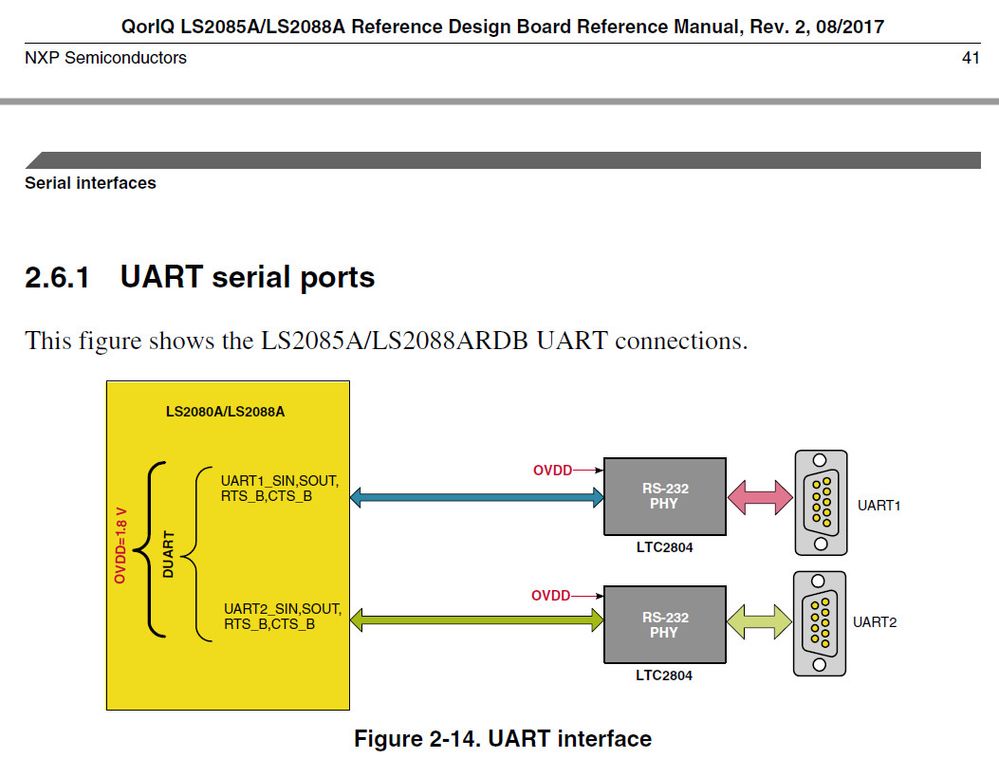- Forums
- Product Forums
- General Purpose MicrocontrollersGeneral Purpose Microcontrollers
- i.MX Forumsi.MX Forums
- QorIQ Processing PlatformsQorIQ Processing Platforms
- Identification and SecurityIdentification and Security
- Power ManagementPower Management
- Wireless ConnectivityWireless Connectivity
- RFID / NFCRFID / NFC
- MCX Microcontrollers
- S32G
- S32K
- S32V
- MPC5xxx
- Other NXP Products
- S12 / MagniV Microcontrollers
- Powertrain and Electrification Analog Drivers
- Sensors
- Vybrid Processors
- Digital Signal Controllers
- 8-bit Microcontrollers
- ColdFire/68K Microcontrollers and Processors
- PowerQUICC Processors
- OSBDM and TBDML
- S32M
-
- Solution Forums
- Software Forums
- MCUXpresso Software and ToolsMCUXpresso Software and Tools
- CodeWarriorCodeWarrior
- MQX Software SolutionsMQX Software Solutions
- Model-Based Design Toolbox (MBDT)Model-Based Design Toolbox (MBDT)
- FreeMASTER
- eIQ Machine Learning Software
- Embedded Software and Tools Clinic
- S32 SDK
- S32 Design Studio
- GUI Guider
- Zephyr Project
- Voice Technology
- Application Software Packs
- Secure Provisioning SDK (SPSDK)
- Processor Expert Software
-
- Topics
- Mobile Robotics - Drones and RoversMobile Robotics - Drones and Rovers
- NXP Training ContentNXP Training Content
- University ProgramsUniversity Programs
- Rapid IoT
- NXP Designs
- SafeAssure-Community
- OSS Security & Maintenance
- Using Our Community
-
- Cloud Lab Forums
-
- Knowledge Bases
- ARM Microcontrollers
- i.MX Processors
- Identification and Security
- Model-Based Design Toolbox (MBDT)
- QorIQ Processing Platforms
- S32 Automotive Processing Platform
- Wireless Connectivity
- CodeWarrior
- MCUXpresso Suite of Software and Tools
- MQX Software Solutions
-
- Home
- :
- QorIQ Processing Platforms
- :
- QorIQ
- :
- Re: How to connect ls2088a using Console Cable DB9 to RJ45
How to connect ls2088a using Console Cable DB9 to RJ45
- Subscribe to RSS Feed
- Mark Topic as New
- Mark Topic as Read
- Float this Topic for Current User
- Bookmark
- Subscribe
- Mute
- Printer Friendly Page
How to connect ls2088a using Console Cable DB9 to RJ45
- Mark as New
- Bookmark
- Subscribe
- Mute
- Subscribe to RSS Feed
- Permalink
- Report Inappropriate Content
I have to boot the LS2088A-RDB and i have a DB9 to RJ45 cable. Will this be helpful in connecting since i don't have Codewarrior connector Or please suggest me any other way to connect to this Board other than CW.
I have some queries regarding the LS2088A:
1. Does this board comes with all pre-installed BSP and SDK? so just connecting using DB9 cable should work out of the box?
2. Is there any prerequisite settings and changes we should do in the LS2088A to use in the First boot.
Thanks,
karthi
- Mark as New
- Bookmark
- Subscribe
- Mute
- Subscribe to RSS Feed
- Permalink
- Report Inappropriate Content
Hi ufedor,
I have tired connect with pci serial port adaptor(link) and DB9 to RJ45. But i'm not able to connect to Serial console, to check whether the LS2088A is booting or not.
Can you point me to some connector available which works with LS2088A?
Thanks,
Karthi
- Mark as New
- Bookmark
- Subscribe
- Mute
- Subscribe to RSS Feed
- Permalink
- Report Inappropriate Content
Personally I'm using Prolific USB-to-Serial Comm Port.
Where did you get the DB9 to RJ45 cable?
The LS2088ARDB has standard DB9 connectors - no need in such cable:
- Mark as New
- Bookmark
- Subscribe
- Mute
- Subscribe to RSS Feed
- Permalink
- Report Inappropriate Content
Hi Ufedor,
I was using this cable since i had a cable which is used to connect cisco switches to com port.
Let me try with USB-to-Serial Comm Port.
I have another question. How to burn latest QorQ SDK to the SD card or internal storage in LS2088A RDB?
what is the internal storage capacity which come along with package?
Thanks,
Karthi
- Mark as New
- Bookmark
- Subscribe
- Mute
- Subscribe to RSS Feed
- Permalink
- Report Inappropriate Content
> I have another question. How to burn latest QorQ SDK to the SD card
> or internal storage in LS2088A RDB?
Please create new Community question for this request.
> what is the internal storage capacity which come along with package?
The board has:
SPI flash
- MT25QU512ABB8ESF-0SIT (64 MB)
- S25FS512SAGNFI011 (64MB)
NOR flash
S29GL01GS11TFIV10 (128 MB)
NAND flash
MT29F16G08ABACAWP-Z:C (2 GB)
- Mark as New
- Bookmark
- Subscribe
- Mute
- Subscribe to RSS Feed
- Permalink
- Report Inappropriate Content
> DB9 to RJ45 cable
This is a cable for the serial communication port (console).
> other way to connect to this Board other than CW
If you mean debugger connection, then a debugger is needed - for example Lauterbach.
1) The board comes with pre-installed firmware images produced by means of NXP LSDK - i.e. it is fully operational.
2) No.