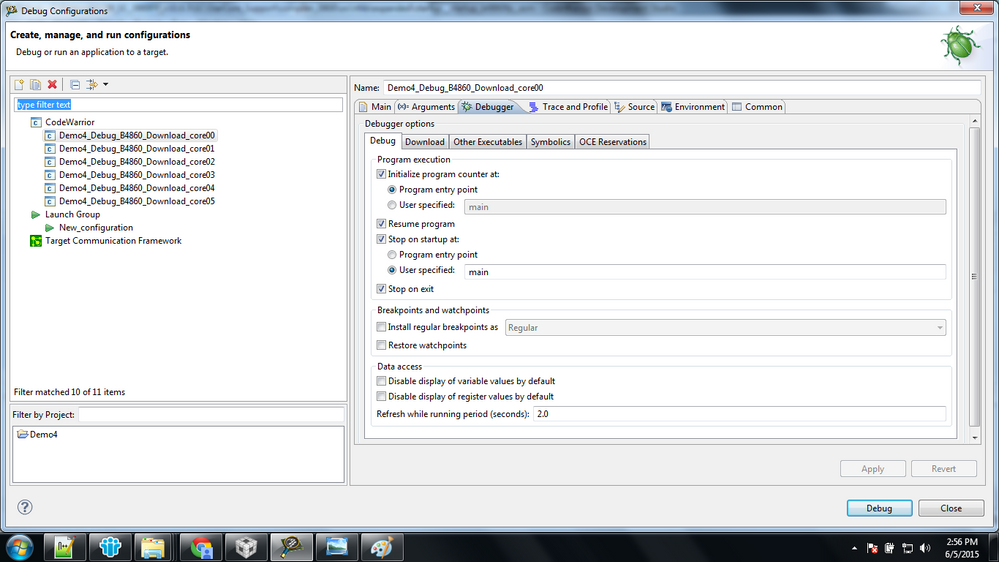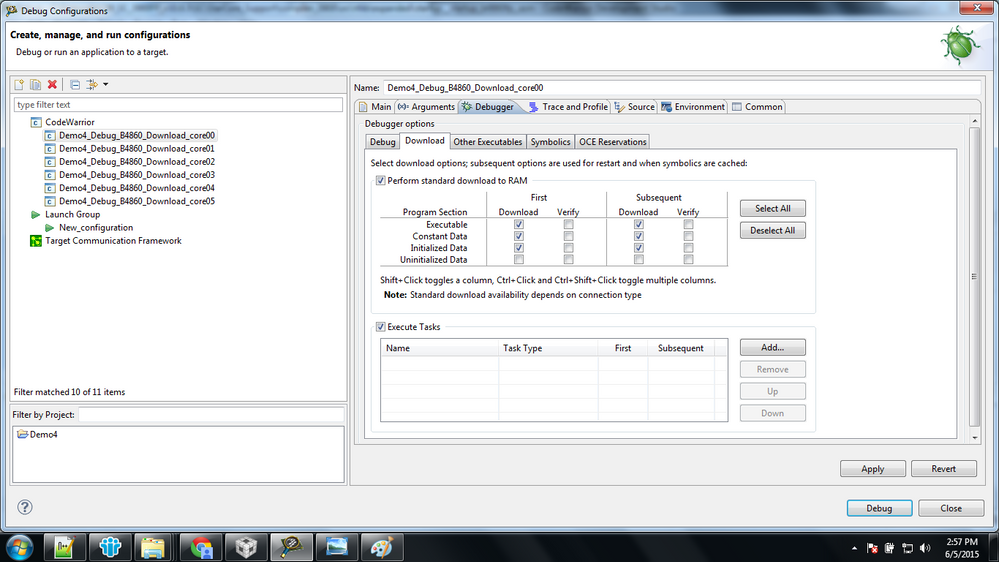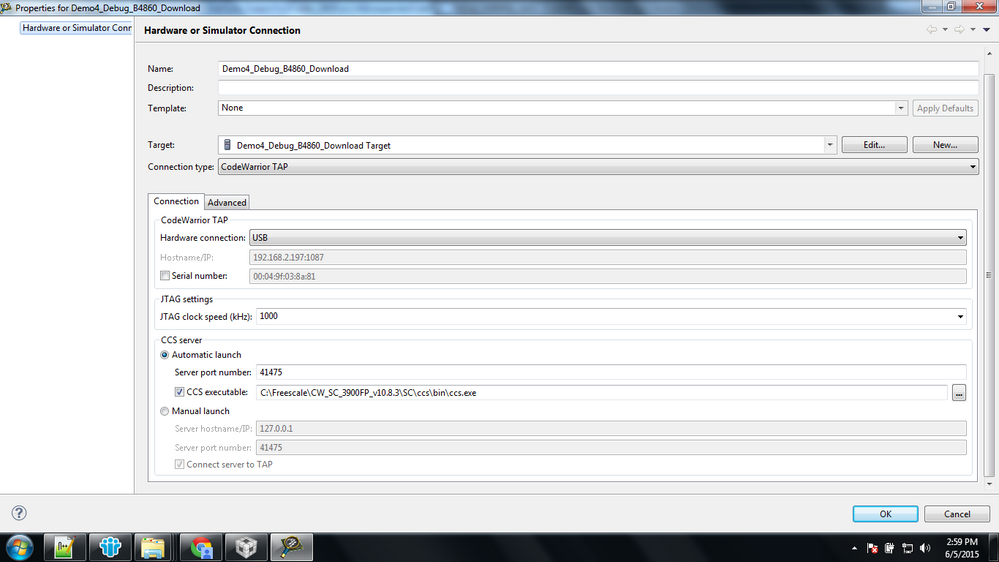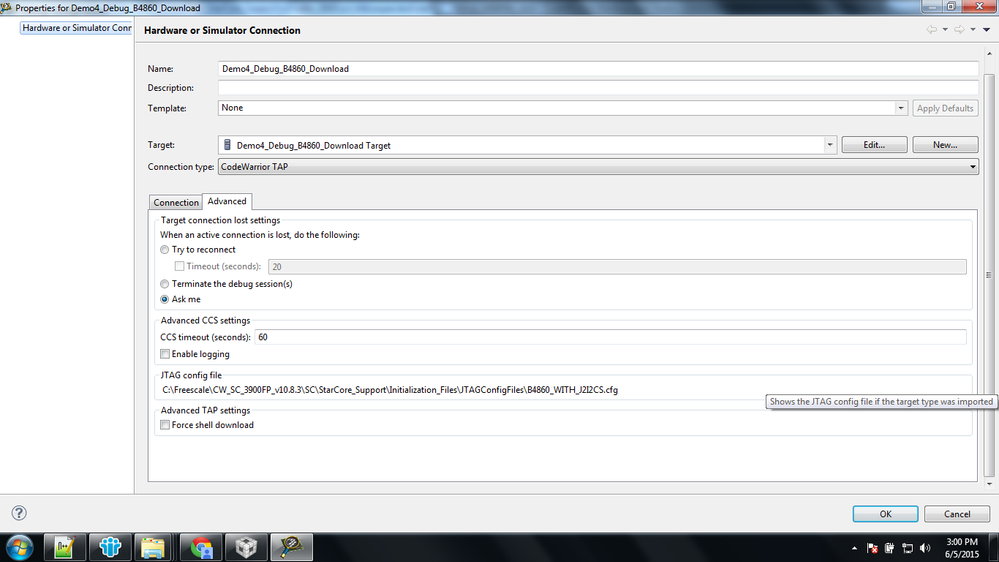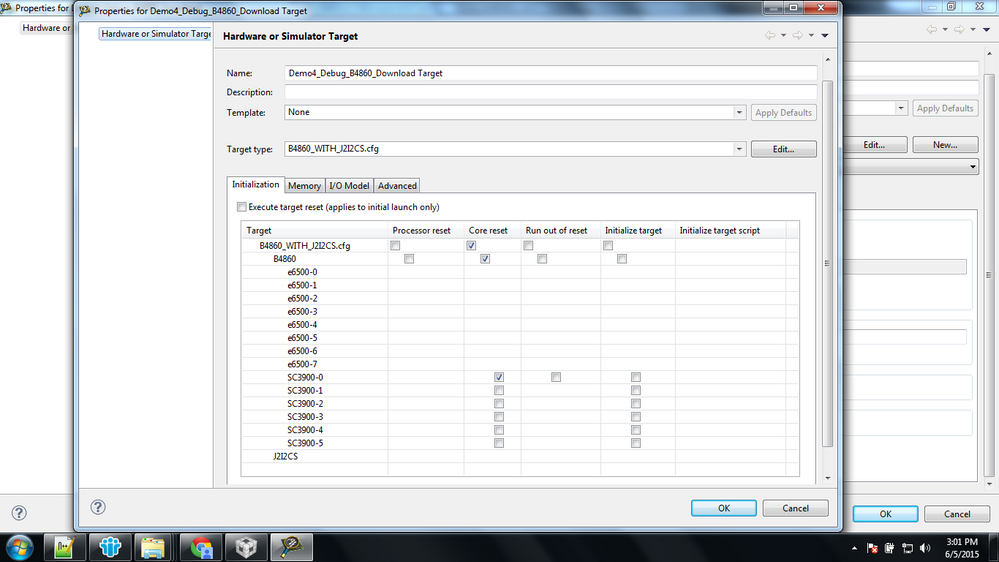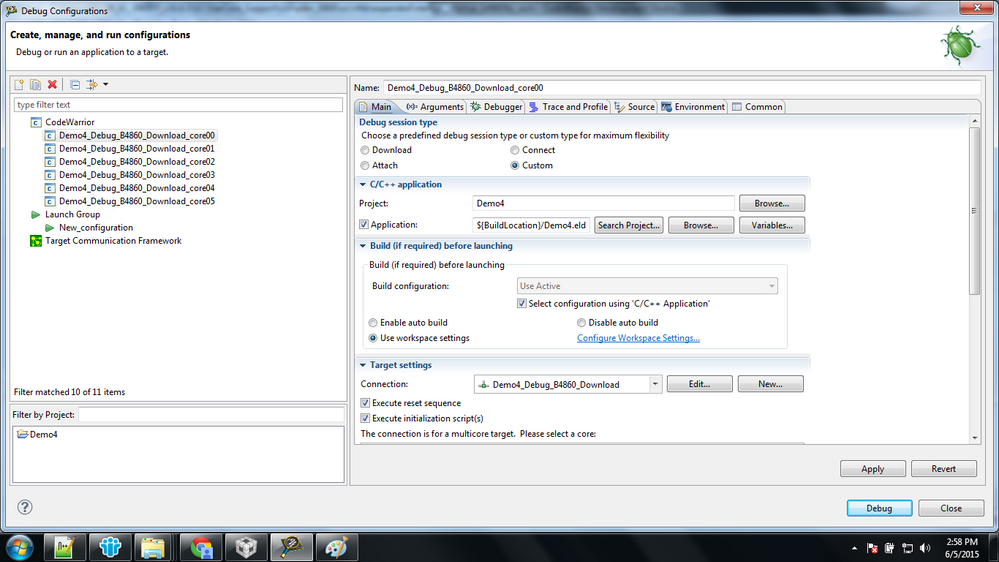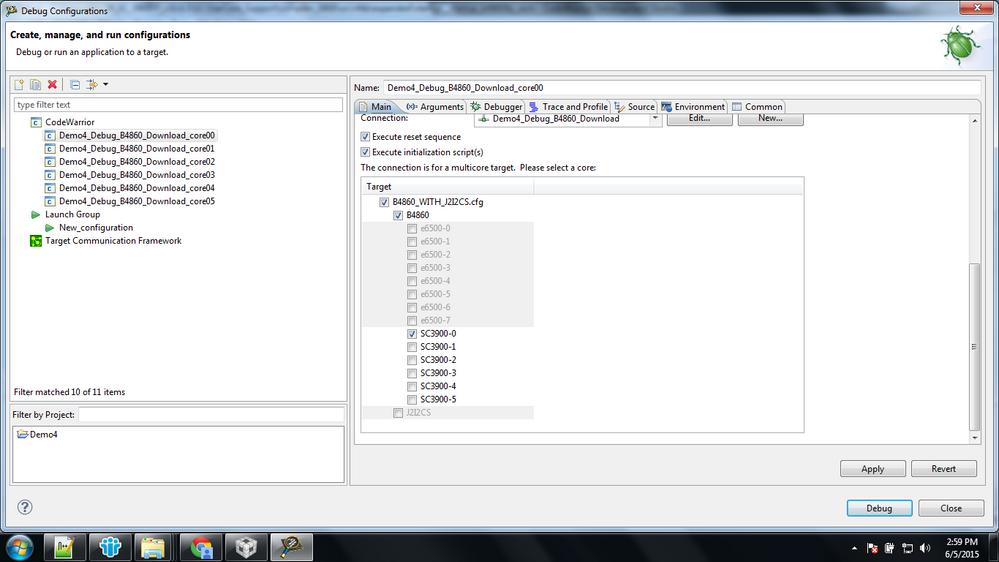- Forums
- Product Forums
- General Purpose MicrocontrollersGeneral Purpose Microcontrollers
- i.MX Forumsi.MX Forums
- QorIQ Processing PlatformsQorIQ Processing Platforms
- Identification and SecurityIdentification and Security
- Power ManagementPower Management
- MCX Microcontrollers
- S32G
- S32K
- S32V
- MPC5xxx
- Other NXP Products
- Wireless Connectivity
- S12 / MagniV Microcontrollers
- Powertrain and Electrification Analog Drivers
- Sensors
- Vybrid Processors
- Digital Signal Controllers
- 8-bit Microcontrollers
- ColdFire/68K Microcontrollers and Processors
- PowerQUICC Processors
- OSBDM and TBDML
- S32M
-
- Solution Forums
- Software Forums
- MCUXpresso Software and ToolsMCUXpresso Software and Tools
- CodeWarriorCodeWarrior
- MQX Software SolutionsMQX Software Solutions
- Model-Based Design Toolbox (MBDT)Model-Based Design Toolbox (MBDT)
- FreeMASTER
- eIQ Machine Learning Software
- Embedded Software and Tools Clinic
- S32 SDK
- S32 Design Studio
- GUI Guider
- Zephyr Project
- Voice Technology
- Application Software Packs
- Secure Provisioning SDK (SPSDK)
- Processor Expert Software
- MCUXpresso Training Hub
-
- Topics
- Mobile Robotics - Drones and RoversMobile Robotics - Drones and Rovers
- NXP Training ContentNXP Training Content
- University ProgramsUniversity Programs
- Rapid IoT
- NXP Designs
- SafeAssure-Community
- OSS Security & Maintenance
- Using Our Community
-
- Cloud Lab Forums
-
- Knowledge Bases
- ARM Microcontrollers
- i.MX Processors
- Identification and Security
- Model-Based Design Toolbox (MBDT)
- QorIQ Processing Platforms
- S32 Automotive Processing Platform
- Wireless Connectivity
- CodeWarrior
- MCUXpresso Suite of Software and Tools
- MQX Software Solutions
-
- Home
- :
- QorIQ Processing Platforms
- :
- Qonverge
- :
- Re: Debugger code load problem on QORIQ Converge B4860 EVM(B4860QDS)
Debugger code load problem on QORIQ Converge B4860 EVM(B4860QDS)
- Subscribe to RSS Feed
- Mark Topic as New
- Mark Topic as Read
- Float this Topic for Current User
- Bookmark
- Subscribe
- Mute
- Printer Friendly Page
Debugger code load problem on QORIQ Converge B4860 EVM(B4860QDS)
- Mark as New
- Bookmark
- Subscribe
- Mute
- Subscribe to RSS Feed
- Permalink
- Report Inappropriate Content
Hi, Currently I am using A QORIQ Qonverge B4860 EVM Board for dsp code development. I want to now start on debugging my Code modules.
Background is that Freescale board is able to connect to PC using code warrior IDE, but I am not able to download the code in dsp using debug mode.
I am using on board ecwtap configuration to launch the debugger and no external Probes are used in setup. ECWTAP configuration, board connection is verified successfully as mentioned in the steps in below thread:
I have tried to see and configure the CCS as per following thread:
Getting started with B4860QDS Board 'out of the box'
After doing this, I am able to connect to board.In general it looks like I am able to connect to board but loading the code in debugger is not working out..
I have tried "Download", "Attach" debug configurations for launching code in target using the onboard eCWTap(codewarrior tap in usb configuration) ,i referred the quick reference and description guides to solve the issues, tried lots of things but did not work. NOTE: We are not using external debug devices such as codewarrior tap or USB Tap, we are simply connecting a USB Cable to J2 usb connector on board for debugging. The error I am facing is that I am not able to debug any code in this EVM and whenever I load any elf it does not halt at main()(stepping through the code is not possible), Program counter gets stuck somewhere at 0x00000002..and throws error. I have attached the screenshot for reference.
Please help
regards
nikunj
- Mark as New
- Bookmark
- Subscribe
- Mute
- Subscribe to RSS Feed
- Permalink
- Report Inappropriate Content
Hello NIKUNJ TAPODHAN,
Did you specify the debugger to stop on startup at program entry point or user specified main?
This setting is from Run/Debug Settings->Edit->Debugger->Debug.
Regards
Lunmin
- Mark as New
- Bookmark
- Subscribe
- Mute
- Subscribe to RSS Feed
- Permalink
- Report Inappropriate Content
Hi Lumin
Thanks for the reply,
Did you specify the debugger to stop on startup at program entry point or user specified main?
ANS: yes i have done the settings as you mentioned but still facing the problem
Download settings:
Connection Settings:
Target settings:
Target settings pg2:
Target settings pg 3:
I have tried with all the above settings but still facing the issue.
Please guide me
regards
nikunj
- Mark as New
- Bookmark
- Subscribe
- Mute
- Subscribe to RSS Feed
- Permalink
- Report Inappropriate Content
Hello NIKUNJ TAPODHAN,
Sorry for late, your configuration looks good. There is one thing please check, if the RCW of your powered device as the suggested one as below, please try it if not:
140E0018 0F001218 00000000 00000000
1A8D0000 A000A400 FC025000 A9000000
01000000 00000000 00000000 0001B1F8
00000000 14000020 00000000 00000011
Regards
Lunmin