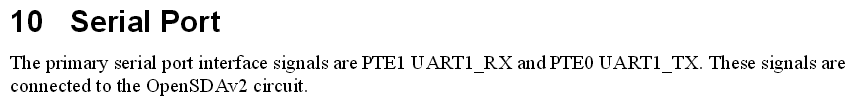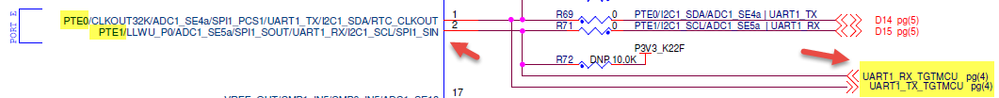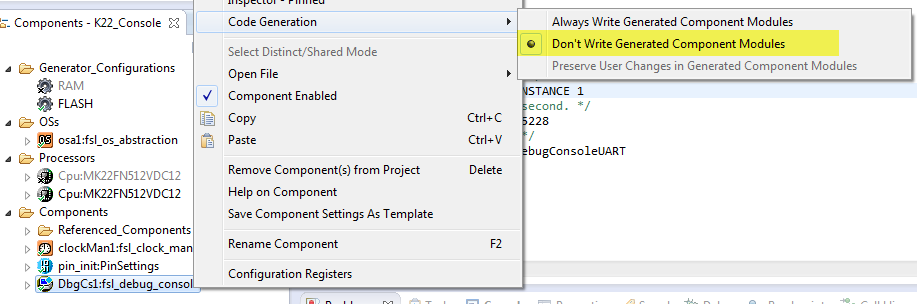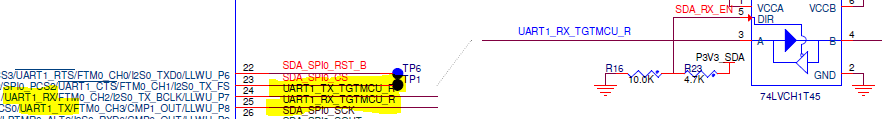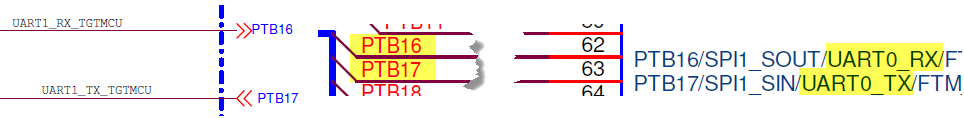- Forums
- Product Forums
- General Purpose MicrocontrollersGeneral Purpose Microcontrollers
- i.MX Forumsi.MX Forums
- QorIQ Processing PlatformsQorIQ Processing Platforms
- Identification and SecurityIdentification and Security
- Power ManagementPower Management
- MCX Microcontrollers
- S32G
- S32K
- S32V
- MPC5xxx
- Other NXP Products
- Wireless Connectivity
- S12 / MagniV Microcontrollers
- Powertrain and Electrification Analog Drivers
- Sensors
- Vybrid Processors
- Digital Signal Controllers
- 8-bit Microcontrollers
- ColdFire/68K Microcontrollers and Processors
- PowerQUICC Processors
- OSBDM and TBDML
- S32M
-
- Solution Forums
- Software Forums
- MCUXpresso Software and ToolsMCUXpresso Software and Tools
- CodeWarriorCodeWarrior
- MQX Software SolutionsMQX Software Solutions
- Model-Based Design Toolbox (MBDT)Model-Based Design Toolbox (MBDT)
- FreeMASTER
- eIQ Machine Learning Software
- Embedded Software and Tools Clinic
- S32 SDK
- S32 Design Studio
- GUI Guider
- Zephyr Project
- Voice Technology
- Application Software Packs
- Secure Provisioning SDK (SPSDK)
- Processor Expert Software
- MCUXpresso Training Hub
-
- Topics
- Mobile Robotics - Drones and RoversMobile Robotics - Drones and Rovers
- NXP Training ContentNXP Training Content
- University ProgramsUniversity Programs
- Rapid IoT
- NXP Designs
- SafeAssure-Community
- OSS Security & Maintenance
- Using Our Community
-
- Cloud Lab Forums
-
- Knowledge Bases
- ARM Microcontrollers
- i.MX Processors
- Identification and Security
- Model-Based Design Toolbox (MBDT)
- QorIQ Processing Platforms
- S32 Automotive Processing Platform
- Wireless Connectivity
- CodeWarrior
- MCUXpresso Suite of Software and Tools
- MQX Software Solutions
-
- Home
- :
- Software Forums
- :
- Processor Expert Software
- :
- Trouble using printf/debug_printf using MQX/KSDK/PEx with FRDM-K22F
Trouble using printf/debug_printf using MQX/KSDK/PEx with FRDM-K22F
- Subscribe to RSS Feed
- Mark Topic as New
- Mark Topic as Read
- Float this Topic for Current User
- Bookmark
- Subscribe
- Mute
- Printer Friendly Page
- Mark as New
- Bookmark
- Subscribe
- Mute
- Subscribe to RSS Feed
- Permalink
- Report Inappropriate Content
I still haven't got a good understanding of how determining what pins are used for the UART that eventually sends its data to the virtual COM port when using the Segger jlink firmware.
I have a bare metal project where printf goes to the console window in KDS, which is pretty nice.
I have a FRDM-K64F project that connects fsl_debug_console to UART0, and output from debug_printf goes to the virtual COM port. I have to open a terminal program to see the output, but that's fine. Rx goes to UART1_RX_TGTMCU and Tx goes to UART1_TX_TGTMCU. The issue for me here is that I wouldn't have known how to determine those are the right pins, if I hadn't read someone else's tutorial. :smileysad:
I have a FRDM-K22F project that connects fsl_debug_console to UART0, and I have assigned Tx to PTB17, but none of the options are free or make sense. For example, here are the available options:
- PTB17 - available, assigned, but not working with debug_printf
- PTA2/UART0_TX/FTM0_CH7/JTAG_TDO/TRACE_SWO/EZP_DO - in conflict
- PTD7/UART0_TX/FTM0_CH7/FTM0_FLT1/SPI1_SIN - in conflict with SPI
Rx has no available options:
- PTB16 - in use, but if it's the one that *must* be used, that's fine, I can change to another GPIO
- CMP0_Output - not available with the CPU package
- CMP1_Output - also not available
- PTD6 - in conflict with SPI
- PTA1/UART0_RX/FTM0_CH6/JTAG_TDI/ESP_DI - in conflict with other property, though it's not one that I set up
So how does one determine what pins should be assigned to the UART that will go to the virtual COM port or the console window?
At this point, I really only need Tx working so I can output to the terminal, but I can't even get that to work when set to PTB17, which is the only available option...
Solved! Go to Solution.
- Mark as New
- Bookmark
- Subscribe
- Mute
- Subscribe to RSS Feed
- Permalink
- Report Inappropriate Content
Hello Dave:
The correct interface for the FRDM-K22F virtual COM (via OpenSDA) is UART1, pins PTE0/PTE1. Usual ways to determine this:
1) From the board user guide:
2) The board schematics:
:smileyalert: IMPORTANT: A bug has been identified with the fsl_debug_console component for FRDM-K22F. It generates an erroneous UART index in the file DbgCs1.h:
#define BOARD_DEBUG_UART_INSTANCE 2
Please change it to 1 and disable code generation only for that component:
Regards!,
Jorge Gonzalez
-----------------------------------------------------------------------------------------------------------------------
Note: If this post answers your question, please click the Correct Answer button. Thank you!
-----------------------------------------------------------------------------------------------------------------------
- Mark as New
- Bookmark
- Subscribe
- Mute
- Subscribe to RSS Feed
- Permalink
- Report Inappropriate Content
Hello Dave:
The correct interface for the FRDM-K22F virtual COM (via OpenSDA) is UART1, pins PTE0/PTE1. Usual ways to determine this:
1) From the board user guide:
2) The board schematics:
:smileyalert: IMPORTANT: A bug has been identified with the fsl_debug_console component for FRDM-K22F. It generates an erroneous UART index in the file DbgCs1.h:
#define BOARD_DEBUG_UART_INSTANCE 2
Please change it to 1 and disable code generation only for that component:
Regards!,
Jorge Gonzalez
-----------------------------------------------------------------------------------------------------------------------
Note: If this post answers your question, please click the Correct Answer button. Thank you!
-----------------------------------------------------------------------------------------------------------------------
- Mark as New
- Bookmark
- Subscribe
- Mute
- Subscribe to RSS Feed
- Permalink
- Report Inappropriate Content
Hi Jorge, I'm currently revisiting my K64F project, and figured I'd close the loop and see how your explanation matches up. Can you please explain one more thing? I'm looking at the K64F schematic right now, and this is what I see:
Normally, I believe I have the osa1 UART device set to UART0, and RxD and TxD are UART1_RX_TGTMCU and UART1_TX_TGTMCU. Is this a bug in PEx? I'm jumping between so many projects right now I can't remember if this is the one where printf to the virtual COM port isn't working, but if not, maybe this is why.
If I select UART1 from Device, then I can't assign the RxD and TxD signals in PEx as they appear in the schematic.
- Mark as New
- Bookmark
- Subscribe
- Mute
- Subscribe to RSS Feed
- Permalink
- Report Inappropriate Content
Hi Dave:
That is for the K20 MCU (OpenSDA interface).
Actually the pins used from the K64 MCU correspond to UART0 module. Check the next image:
Regards!
Jorge Gonzalez
- Mark as New
- Bookmark
- Subscribe
- Mute
- Subscribe to RSS Feed
- Permalink
- Report Inappropriate Content
AH! Such a dumb mistake on my end. Thank you for the clarification.
- Mark as New
- Bookmark
- Subscribe
- Mute
- Subscribe to RSS Feed
- Permalink
- Report Inappropriate Content
Ok, thank you, I will give that a try!
EDIT -- Yup, that did the trick!!! Thanks!