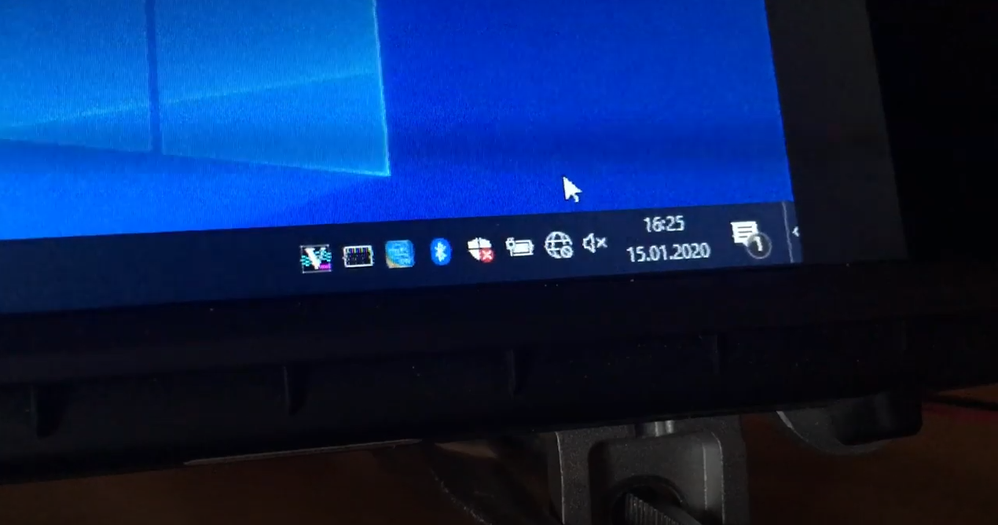- Forums
- Product Forums
- General Purpose MicrocontrollersGeneral Purpose Microcontrollers
- i.MX Forumsi.MX Forums
- QorIQ Processing PlatformsQorIQ Processing Platforms
- Identification and SecurityIdentification and Security
- Power ManagementPower Management
- Wireless ConnectivityWireless Connectivity
- RFID / NFCRFID / NFC
- MCX Microcontrollers
- S32G
- S32K
- S32V
- MPC5xxx
- Other NXP Products
- S12 / MagniV Microcontrollers
- Powertrain and Electrification Analog Drivers
- Sensors
- Vybrid Processors
- Digital Signal Controllers
- 8-bit Microcontrollers
- ColdFire/68K Microcontrollers and Processors
- PowerQUICC Processors
- OSBDM and TBDML
- S32M
-
- Solution Forums
- Software Forums
- MCUXpresso Software and ToolsMCUXpresso Software and Tools
- CodeWarriorCodeWarrior
- MQX Software SolutionsMQX Software Solutions
- Model-Based Design Toolbox (MBDT)Model-Based Design Toolbox (MBDT)
- FreeMASTER
- eIQ Machine Learning Software
- Embedded Software and Tools Clinic
- S32 SDK
- S32 Design Studio
- GUI Guider
- Zephyr Project
- Voice Technology
- Application Software Packs
- Secure Provisioning SDK (SPSDK)
- Processor Expert Software
-
- Topics
- Mobile Robotics - Drones and RoversMobile Robotics - Drones and Rovers
- NXP Training ContentNXP Training Content
- University ProgramsUniversity Programs
- Rapid IoT
- NXP Designs
- SafeAssure-Community
- OSS Security & Maintenance
- Using Our Community
-
- Cloud Lab Forums
-
- Knowledge Bases
- ARM Microcontrollers
- i.MX Processors
- Identification and Security
- Model-Based Design Toolbox (MBDT)
- QorIQ Processing Platforms
- S32 Automotive Processing Platform
- Wireless Connectivity
- CodeWarrior
- MCUXpresso Suite of Software and Tools
- MQX Software Solutions
-
- RSS フィードを購読する
- トピックを新着としてマーク
- トピックを既読としてマーク
- このトピックを現在のユーザーにフロートします
- ブックマーク
- 購読
- ミュート
- 印刷用ページ
PTN3460: image with jitter, not stable
- 新着としてマーク
- ブックマーク
- 購読
- ミュート
- RSS フィードを購読する
- ハイライト
- 印刷
- 不適切なコンテンツを報告
Hi everyone.
I use a PTN3460 to convert 1280x480 to LVDS. But the image I get has some weird fringes, as if the lines are not perfectly aligned on the visible area, but slightly moved left/right.
The image is distorted and moving about, the lines that are out of place are not the same with every refresh of the image. This does not happen if I use DVI and the TFP401, only with DP and PTN3460 the problem occurs.
Any ideas why this is happening, and how to get rid of the problem?
- 新着としてマーク
- ブックマーク
- 購読
- ミュート
- RSS フィードを購読する
- ハイライト
- 印刷
- 不適切なコンテンツを報告
That is not correct, or I understood you wrong. The PTN3460 is set for I2C master with boot strap resistor. After I release the reset line, it is requesting 128 byte of EDID and 128 byte of config data. The first 128 byte are the EDID bytes I recovered from the working HDMI converter board. 0x84 is set to 1.
So in my opinion, there should not be a difference from a video card's point of view. In both cases, the same EDID information is being transmitted to the video card. And yet the result is different?
- 新着としてマーク
- ブックマーク
- 購読
- ミュート
- RSS フィードを購読する
- ハイライト
- 印刷
- 不適切なコンテンツを報告
Hi Tomas,
I do not have the specification for the panel. The only thing I have is an EDID, that works on a converter board. This board uses an ADV7611 (HDMI) with an DS90C385 for converting to LVDS. On this board, the EDID works. I think the actual EDID is confidential.
Is there a difference between HDMI and DP, when using the same EDID file? What should I look for in the EDID, which could cause this behaviour?
Best regards
- 新着としてマーク
- ブックマーク
- 購読
- ミュート
- RSS フィードを購読する
- ハイライト
- 印刷
- 不適切なコンテンツを報告
Hi Stefan,
The HDMI monitor (or VGA monitor) is a multi-sync display which means it can support/display many different native resolutions such as 1080p, 800x600 …etc.
LCD panel only supports one native resolution as defined in the LCD panel specification.
So EDID for LCD panel needs to specify only one resolution supported in it, so DP source will emulate all resolutions using one resolution timing (such as using 1080p timing to emulate other resolutions).
EDID for HDMI monitor (or VGA monitor) can have many native resolutions in it, so that DP source can just output different resolutions to the display (such 1024x768 in BIOS mode, and 1080p in Windows OS).
In short, EDID good for HDMI display may not be good for LCD panel which need to check EDID contents.
Best regards,
Tomas
- 新着としてマーク
- ブックマーク
- 購読
- ミュート
- RSS フィードを購読する
- ハイライト
- 印刷
- 不適切なコンテンツを報告
...missed one point.
LCD panel EDID should not have Established Timings and Standard Timing supported in it, but only Preferred Timing (Detailed timing) is supported.
You can download EDID spec from VESA.org (membership required) to know detail contents of EDID data.
Best regards,
Tomas
- 新着としてマーク
- ブックマーク
- 購読
- ミュート
- RSS フィードを購読する
- ハイライト
- 印刷
- 不適切なコンテンツを報告
Maybe there's a misunderstanding here.
The HDMI monitor is not a monitor you can buy in one piece. It is just a panel from Sharp, and from another vendor the board containing both ADV7611 and DS90C385. The ADV takes care of the EDID emulation, and that's where I got the (working) EDID from. This setup is working, so imho the EDID must be advertising the correct data to the PC.
The question is, why is the same EDID not working on the PTN3460? Is there a difference between HDMI and DisplayPort regarding the data in the EDID?
- 新着としてマーク
- ブックマーク
- 購読
- ミュート
- RSS フィードを購読する
- ハイライト
- 印刷
- 不適切なコンテンツを報告
Hi Stefan,
I think most likely HDMI panel (like eDP panel) has t-con in it, so it is multi-sync display.
If you can provide us the HDMI panel specification, then we can check whether it has t-con it.
EDID describes display characteristics, so the DP source (PC) can know how to prepare video timing/resolution for the display.
PTN3460 will not do anything on EDID, and just pass it to the DP source(PC).
Please check EDID contents to be sure that “Established Timings and Standard Timing” are not supported in the EDID, and only Preferred Timing (Detailed timing) is supported.
Best regards,
Tomas
- 新着としてマーク
- ブックマーク
- 購読
- ミュート
- RSS フィードを購読する
- ハイライト
- 印刷
- 不適切なコンテンツを報告
Hi Stefan,
It looks like the LVDS pixel clock is not correct for the LCD panel.
Could you please share your LCD panel specification and EDID data used for 1280x480 resolution?
Best regards,
Tomas