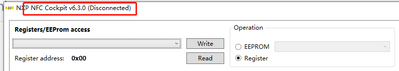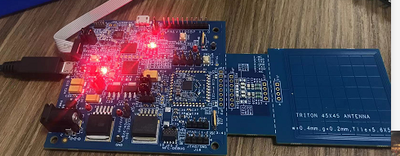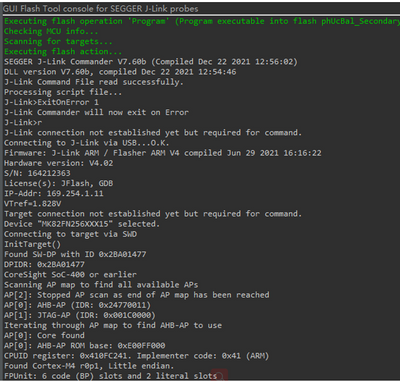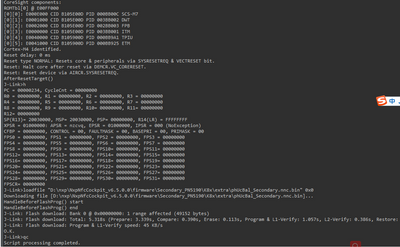- Forums
- Product Forums
- General Purpose MicrocontrollersGeneral Purpose Microcontrollers
- i.MX Forumsi.MX Forums
- QorIQ Processing PlatformsQorIQ Processing Platforms
- Identification and SecurityIdentification and Security
- Power ManagementPower Management
- MCX Microcontrollers
- S32G
- S32K
- S32V
- MPC5xxx
- Other NXP Products
- Wireless Connectivity
- S12 / MagniV Microcontrollers
- Powertrain and Electrification Analog Drivers
- Sensors
- Vybrid Processors
- Digital Signal Controllers
- 8-bit Microcontrollers
- ColdFire/68K Microcontrollers and Processors
- PowerQUICC Processors
- OSBDM and TBDML
- S32M
-
- Solution Forums
- Software Forums
- MCUXpresso Software and ToolsMCUXpresso Software and Tools
- CodeWarriorCodeWarrior
- MQX Software SolutionsMQX Software Solutions
- Model-Based Design Toolbox (MBDT)Model-Based Design Toolbox (MBDT)
- FreeMASTER
- eIQ Machine Learning Software
- Embedded Software and Tools Clinic
- S32 SDK
- S32 Design Studio
- GUI Guider
- Zephyr Project
- Voice Technology
- Application Software Packs
- Secure Provisioning SDK (SPSDK)
- Processor Expert Software
- MCUXpresso Training Hub
-
- Topics
- Mobile Robotics - Drones and RoversMobile Robotics - Drones and Rovers
- NXP Training ContentNXP Training Content
- University ProgramsUniversity Programs
- Rapid IoT
- NXP Designs
- SafeAssure-Community
- OSS Security & Maintenance
- Using Our Community
-
- Cloud Lab Forums
-
- Knowledge Bases
- ARM Microcontrollers
- i.MX Processors
- Identification and Security
- Model-Based Design Toolbox (MBDT)
- QorIQ Processing Platforms
- S32 Automotive Processing Platform
- Wireless Connectivity
- CodeWarrior
- MCUXpresso Suite of Software and Tools
- MQX Software Solutions
-
- RSS フィードを購読する
- トピックを新着としてマーク
- トピックを既読としてマーク
- このトピックを現在のユーザーにフロートします
- ブックマーク
- 購読
- ミュート
- 印刷用ページ
About the PNEV5190BP
- 新着としてマーク
- ブックマーク
- 購読
- ミュート
- RSS フィードを購読する
- ハイライト
- 印刷
- 不適切なコンテンツを報告
hello all ,i have buy a demo PNEV5190BP,i have meet some question
After install the NxpNfcCockpit_v6.5.0 ,the PC can find the com port,but can not connect to the demo PNEV5190BP
More ,i study the "DN_NNC_Main" datasheet ,i see the introduce ,the FW of the demo is "NxpNfcCockpit Installation dir\firmware\Secondary_PN5190\K8x\
BootLoader_And_Nfcrdlib_SimplifiedAPI_EMVCo_Secondary_FSDI_*.bin "
but i don't know whether this FW need to loaddown demo
I just want to know ,how i can use the PNEV5190BP quickly
Thanks very much
- 新着としてマーク
- ブックマーク
- 購読
- ミュート
- RSS フィードを購読する
- ハイライト
- 印刷
- 不適切なコンテンツを報告
Hello,
I have a similar problem detecting my PN5190. Could you please help me as well. Just got my eval kit
Thanks,
-Mani
- 新着としてマーク
- ブックマーク
- 購読
- ミュート
- RSS フィードを購読する
- ハイライト
- 印刷
- 不適切なコンテンツを報告
Hello @suwin_zhong
There is the related information about the question I send to you via email. Please kindly check it.
Have a nice day.
-------------------------------------------------------------------------------
Note:
- If this post answers your question, please click the "Mark Correct" button. Thank you!
- We are following threads for 7 weeks after the last post, later replies are ignored
Please open a new thread and refer to the closed one, if you have a related question at a later point in time.
-----------------------------------------------------------------------------
- 新着としてマーク
- ブックマーク
- 購読
- ミュート
- RSS フィードを購読する
- ハイライト
- 印刷
- 不適切なコンテンツを報告
Hello Tina ,
The attachments haver record the questions
After download the BootLoader_And_Nfcrdlib_SimplifiedAPI_EMVCo_Secondary_FSDI_10,the soft Cockpit v6.5.0.0 can be connect to the board .
Then i Upgrade the PN5190Firmware_2.F3 ,the demo board unwork ,the D3 RED LED is flashing ,so the demo board can't connect the soft Cockpit v6.5.0.0
whether is the problem of the Mcu ?
Have any way to solve this question?
Best Regards
- 新着としてマーク
- ブックマーク
- 購読
- ミュート
- RSS フィードを購読する
- ハイライト
- 印刷
- 不適切なコンテンツを報告
hi tina
- 新着としてマーク
- ブックマーク
- 購読
- ミュート
- RSS フィードを購読する
- ハイライト
- 印刷
- 不適切なコンテンツを報告
Hello @suwin_zhong ,
Thanks for your update information.
Did you follow the steps I sent the document?
And you follow the steps and try other version cockpit. eg. cockpit v6.3.
Have a nice day.
-------------------------------------------------------------------------------
Note:
- If this post answers your question, please click the "Mark Correct" button. Thank you!
- We are following threads for 7 weeks after the last post, later replies are ignored
Please open a new thread and refer to the closed one, if you have a related question at a later point in time.
-----------------------------------------------------------------------------
- 新着としてマーク
- ブックマーク
- 購読
- ミュート
- RSS フィードを購読する
- ハイライト
- 印刷
- 不適切なコンテンツを報告
Hello tin,
Thanks for you reply
I have follow the steps of the document you sent me
frist step:Install the NxpNfcCockpit_06.03.00 but the question is still there .
second step:I download the BootLoader_And_Nfcrdlib_SimplifiedAPI_EMVCo_Secondary_FSDI_10
The board D3 light still flashing
- 新着としてマーク
- ブックマーク
- 購読
- ミュート
- RSS フィードを購読する
- ハイライト
- 印刷
- 不適切なコンテンツを報告
Hello @suwin_zhong
You just follow "I have follow the steps of the document you sent me" and connect to the cockpit testing again.
-------------------------------------------------------------------------------
Note:
- If this post answers your question, please click the "Mark Correct" button. Thank you!
- We are following threads for 7 weeks after the last post, later replies are ignored
Please open a new thread and refer to the closed one, if you have a related question at a later point in time.
-----------------------------------------------------------------------------
- 新着としてマーク
- ブックマーク
- 購読
- ミュート
- RSS フィードを購読する
- ハイライト
- 印刷
- 不適切なコンテンツを報告
Hi fangfang After Study the AN12550: PNEV5190B Evaluation Board Quick Start Guide. Now I have checked this situation from the operation guide AN12550. The red LED Blinking indicates that The PN5190 initialization failed. This might indicate a missing or corrupted PN5190 FW (e.g. if a previous secure FW update had been interrupted). This description is consistent with the firmware update of NXP NFC Cockpit V6.3.0.0, and the software freezes. Therefore, the current flashing problem should be caused by the interruption of updating firmware, so could you please help to solve the initialization failure of PN5190?
Have a nice day.
- 新着としてマーク
- ブックマーク
- 購読
- ミュート
- RSS フィードを購読する
- ハイライト
- 印刷
- 不適切なコンテンツを報告
Hello @suwin_zhong
Thanks for your update information.
Whenever a flashing of FW (the K82 FW or the PN5190 FW) is being interrupted, then of course afterwards there is no valid FW flashed, and the board does not work anymore.
The recovery is fairly simply though.
Use MCUXpresso (MCUXpresso Integrated Development Environment (IDE)) and import the package of PN5190 Secure Firmware Downloader (https://www.nxp.com/webapp/sps/download/license.jsp?colCode=SW6592).
The detailed steps of installing and importing can be found here: PNEV5190B evaluation board quick start guide
There is no extra linker being required, since our board supports the OpenSDA (using the second available USB connector).
With this example, a valid PN5190 FW can be flashed.
When done, flash the K82 FW for the NFC Cockpit.
Afterwards, everything must be running again with NFC Cockpit.
Have a nice day.
-------------------------------------------------------------------------------
Note:
- If this post answers your question, please click the "Mark Correct" button. Thank you!
- We are following threads for 7 weeks after the last post, later replies are ignored
Please open a new thread and refer to the closed one, if you have a related question at a later point in time.
-----------------------------------------------------------------------------
- 新着としてマーク
- ブックマーク
- 購読
- ミュート
- RSS フィードを購読する
- ハイライト
- 印刷
- 不適切なコンテンツを報告
Hello fangfang
You just follow "I have follow the steps of the document you sent me" and connect to the cockpit testing again.
-->I have operate the follow steps for many times ,but the result is the same
I can make sure the bootloader FW has download to the MCU ,obviously the result has no change,the D3 led still flash .
I wonder if the MCU is locked,if you can offered the any document about how to unlock the MCU ?
Have a nice day!