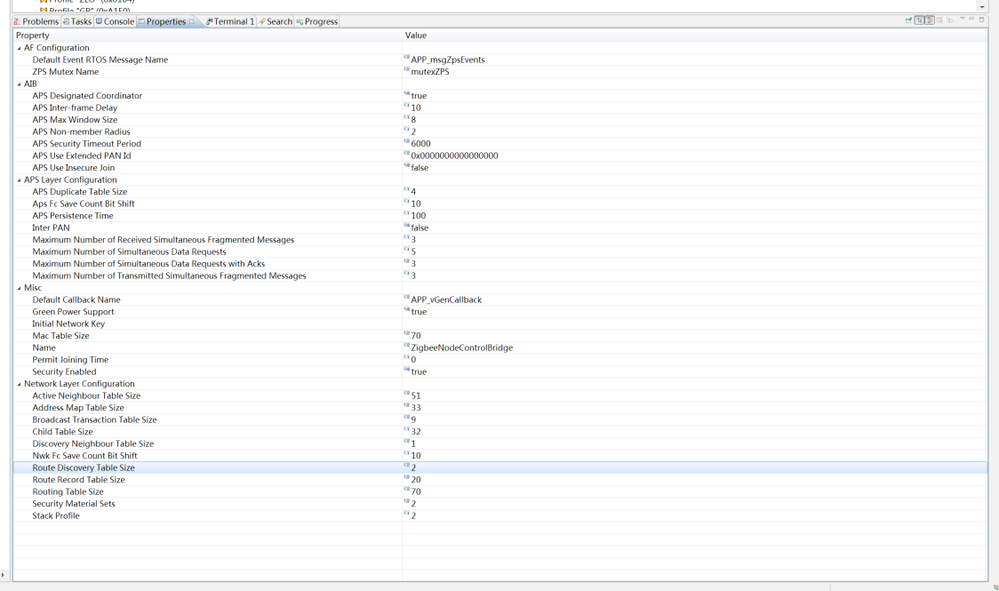- Forums
- Product Forums
- General Purpose MicrocontrollersGeneral Purpose Microcontrollers
- i.MX Forumsi.MX Forums
- QorIQ Processing PlatformsQorIQ Processing Platforms
- Identification and SecurityIdentification and Security
- Power ManagementPower Management
- Wireless ConnectivityWireless Connectivity
- RFID / NFCRFID / NFC
- Advanced AnalogAdvanced Analog
- MCX Microcontrollers
- S32G
- S32K
- S32V
- MPC5xxx
- Other NXP Products
- S12 / MagniV Microcontrollers
- Powertrain and Electrification Analog Drivers
- Sensors
- Vybrid Processors
- Digital Signal Controllers
- 8-bit Microcontrollers
- ColdFire/68K Microcontrollers and Processors
- PowerQUICC Processors
- OSBDM and TBDML
- S32M
- S32Z/E
-
- Solution Forums
- Software Forums
- MCUXpresso Software and ToolsMCUXpresso Software and Tools
- CodeWarriorCodeWarrior
- MQX Software SolutionsMQX Software Solutions
- Model-Based Design Toolbox (MBDT)Model-Based Design Toolbox (MBDT)
- FreeMASTER
- eIQ Machine Learning Software
- Embedded Software and Tools Clinic
- S32 SDK
- S32 Design Studio
- GUI Guider
- Zephyr Project
- Voice Technology
- Application Software Packs
- Secure Provisioning SDK (SPSDK)
- Processor Expert Software
- Generative AI & LLMs
-
- Topics
- Mobile Robotics - Drones and RoversMobile Robotics - Drones and Rovers
- NXP Training ContentNXP Training Content
- University ProgramsUniversity Programs
- Rapid IoT
- NXP Designs
- SafeAssure-Community
- OSS Security & Maintenance
- Using Our Community
-
- Cloud Lab Forums
-
- Knowledge Bases
- ARM Microcontrollers
- i.MX Processors
- Identification and Security
- Model-Based Design Toolbox (MBDT)
- QorIQ Processing Platforms
- S32 Automotive Processing Platform
- Wireless Connectivity
- CodeWarrior
- MCUXpresso Suite of Software and Tools
- MQX Software Solutions
- RFID / NFC
- Advanced Analog
-
- NXP Tech Blogs
How to correctly configure Route Record Table
Hi,
We are trying to increase the number of devices that can be added under ZigBee network, but we have
encountered some problems.
First question: regarding the use of ‘Many to one’, we hope to increase the stability of the network by using ‘Many
to one request’. When sending the request of 'Many to one', how often can the best effect be achieved.Is there any
other way to send ‘Many to one request’ besides using 'ZPS_eAplZdoManyToOneRouteRequest' to send requests
actively?
The second problem, I saw in 3113 that if Coordinator uses' Many to one ', then it will replace ‘Routing table’ with
‘Route Record table’. However, during the test, I found that when Coordinator uses' Many to one', the setting of ‘Route
Record table’ to 5 can also work normally. Should I use 'Route Record table' instead of "Routing table"?
Third, when i set 'Route Record table' to 30, I found that the device could not work normally, If i need to set 'Route
Record table',how much should i set?
The coordinator is use JN-1216 JN5169,Here is my configuration diagram.
Thank you very much.
As mentioned in the initial request, could you clarify when the ZPS_eAplZdoManyToOneRouteRequest should be done , how often ?
Also could you clarify what is the expected behaviour when we use NO storage ?
Hi,
Please look at the same document that you are referring to ZigBee 3.0 Stack User Guide
B.5 Table Configuration Guidelines
100 Nodes Example
- Neighbour Table: = 26
Set to 26 - this is the minimum size required for a ZigBee-Compliant Platform
- Address Map Table = 36
The Address Map table on a node is used to keep a record of the address-pairs of network nodes with which the local node needs to communicate directly.
- MAC Address Table = Neighbour Table + Address Map = 62
The entries in the MAC Address table are referenced from entries of both the Neighbour table and Address Map table
- Routing Table (it could be equal to 100)
The default size of the Routing table is 70, which should be sufficient for most applications
Also, you have to change the ZNC_MAX_TCLK_DEVICES is set to 20 in app_common.h for the max devices in your network.
Regards,
Mario