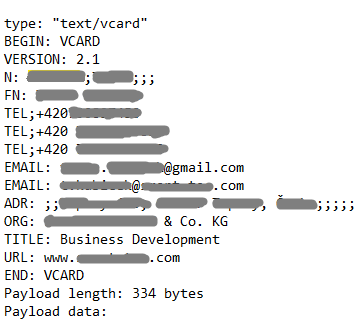- Forums
- Product Forums
- General Purpose MicrocontrollersGeneral Purpose Microcontrollers
- i.MX Forumsi.MX Forums
- QorIQ Processing PlatformsQorIQ Processing Platforms
- Identification and SecurityIdentification and Security
- Power ManagementPower Management
- MCX Microcontrollers
- S32G
- S32K
- S32V
- MPC5xxx
- Other NXP Products
- Wireless Connectivity
- S12 / MagniV Microcontrollers
- Powertrain and Electrification Analog Drivers
- Sensors
- Vybrid Processors
- Digital Signal Controllers
- 8-bit Microcontrollers
- ColdFire/68K Microcontrollers and Processors
- PowerQUICC Processors
- OSBDM and TBDML
- S32M
-
- Solution Forums
- Software Forums
- MCUXpresso Software and ToolsMCUXpresso Software and Tools
- CodeWarriorCodeWarrior
- MQX Software SolutionsMQX Software Solutions
- Model-Based Design Toolbox (MBDT)Model-Based Design Toolbox (MBDT)
- FreeMASTER
- eIQ Machine Learning Software
- Embedded Software and Tools Clinic
- S32 SDK
- S32 Design Studio
- GUI Guider
- Zephyr Project
- Voice Technology
- Application Software Packs
- Secure Provisioning SDK (SPSDK)
- Processor Expert Software
- MCUXpresso Training Hub
-
- Topics
- Mobile Robotics - Drones and RoversMobile Robotics - Drones and Rovers
- NXP Training ContentNXP Training Content
- University ProgramsUniversity Programs
- Rapid IoT
- NXP Designs
- SafeAssure-Community
- OSS Security & Maintenance
- Using Our Community
-
- Cloud Lab Forums
-
- Knowledge Bases
- ARM Microcontrollers
- i.MX Processors
- Identification and Security
- Model-Based Design Toolbox (MBDT)
- QorIQ Processing Platforms
- S32 Automotive Processing Platform
- Wireless Connectivity
- CodeWarrior
- MCUXpresso Suite of Software and Tools
- MQX Software Solutions
-
- Home
- :
- Identification and Security
- :
- NFC
- :
- Re: NXP TagWriter - contact vcard - phone error - version 4.8.3.
NXP TagWriter - contact vcard - phone error - version 4.8.3.
- Subscribe to RSS Feed
- Mark Topic as New
- Mark Topic as Read
- Float this Topic for Current User
- Bookmark
- Subscribe
- Mute
- Printer Friendly Page
NXP TagWriter - contact vcard - phone error - version 4.8.3.
- Mark as New
- Bookmark
- Subscribe
- Mute
- Subscribe to RSS Feed
- Permalink
- Report Inappropriate Content
Hallo
I discovered error in vcard format when writing the phone value as business card in NFC chip either from from QR code 3.1: vcard typ copy. As result of this there is some error in format copany and as result of this when encoded, it is not possible import the contact after tapping the phone.
Is there any update soon to solve this simple bug?
Please also advice how to create correct csv template for writing multiple business cards eg. 200 pcs
See my template trial attached.
Thanks for answer
Tomas
- Mark as New
- Bookmark
- Subscribe
- Mute
- Subscribe to RSS Feed
- Permalink
- Report Inappropriate Content
Dear Tomas,
My apologies for this, I realized that the problem resides in the way the vCard NDEF is being created by our TagInfo app from a QR Code. Thank you for the bug report, I already addressed a ticket. Unfortunately, I'm not able to give you a date for an app update with this issue fixed.
I don't know If you have checked the following document where VCard NDEF is explained along with an Excel example.
https://inspire.nxp.com/tagwriter/tag-writer-user-manual.pdf
As you might be able to realize, in section 6.2 where the datasets template is shown, specifically in the fourth subsection; Each Colum should have a field from the card information. This .csv file should be copied to your phone memory and by that way, you would be able to write each entry in your Tag. This is more explicit in the NFC TagWriter User Manual from the link above.
Thank you for letting us know about your findings and share them with the community, we appreciate the effort.
Fabian
- Mark as New
- Bookmark
- Subscribe
- Mute
- Subscribe to RSS Feed
- Permalink
- Report Inappropriate Content
Hallo Fabian,
In the first submitted request for this topic you can find my csv template in zip file created based on your manual. Could you please check it and correct this.
Unfortunately it does not work and it is not clear where I did mistake. Thanks Tomas
- Mark as New
- Bookmark
- Subscribe
- Mute
- Subscribe to RSS Feed
- Permalink
- Report Inappropriate Content
Hello,
At this moment we are having troubles with the vCard NDEF creation from .csv files by using our TagWrite App. In order to create different types of NDEFs, you are welcome to use our App or, the TagXplorer tool for Windows available in the next link.
I'm sorry for the problems this issue might cause We are trying to fix this as soon as possible.
Fabian
- Mark as New
- Bookmark
- Subscribe
- Mute
- Subscribe to RSS Feed
- Permalink
- Report Inappropriate Content
Hello Tomas,
I hope you are doing well, my apologies for the late response.
I've successfully created the vCard based on a .csv file with the following structure:
====================================
BEGIN:VCARD
N:Smith;John;
TEL;TYPE=work,VOICE:(111) 555-1212
TEL;TYPE=home,VOICE:(404) 386-1017
TEL;TYPE=fax:(866) 408-1212
EMAIL:smith.j@smithdesigns.com
ORG:Smith Designs LLC
TITLE:Lead Designer
ADR;TYPE=WORK,PREF:;;151 Moore Avenue;Grand Rapids;MI;49503;United States of America
URL:https://www.smithdesigns.com
VERSION:3.0
END:VCARD
======================================
As you are able to see, the version of the vCard is 3.0 and after creating the QR code for this structure and scanning it with our TagWrite App, the fields are created successfully. I recommend you to use this version and you shouldn't have any problems.
Fabian
- Mark as New
- Bookmark
- Subscribe
- Mute
- Subscribe to RSS Feed
- Permalink
- Report Inappropriate Content
Dear Fabian, until this step was all fine also on my side.
Nevertheless when I try to tap the encoded NFC tag, the phone was not included in the phone.
It looks the same Tel format mistake is also in your code.
Please send me the csv file and the QR code. I will test it on my device.
Thanks
Tomas
- Mark as New
- Bookmark
- Subscribe
- Mute
- Subscribe to RSS Feed
- Permalink
- Report Inappropriate Content
Hello Tomas,
Thank you for using our NXP products, we appreciate your preference.
First, I will recommend that you edit out the sensitive info displayed in the above photo.
Please provide a little more information about the procedure you are following and the NXP tools you are using to write into the NFC tag. Also, the part number of the tag you are using can be known by scanning the Card with our proprietary Android App TagInfo.
Thank you in advance for the answer.
Fabian
- Mark as New
- Bookmark
- Subscribe
- Mute
- Subscribe to RSS Feed
- Permalink
- Report Inappropriate Content
Dear Fabian, thanks, I eliminated all personal info.
Additional I found out that this happens only when scanning the QR code vcard format 3.0. / 2.1 so the process following:
1.) Create QR code vcard format (tested 2.1. and 3.0 version)
2.) Scan via NXP Writer QR code copy
3.) Encode into NFC tag
4.) Scan via phone - see NXP info scan above