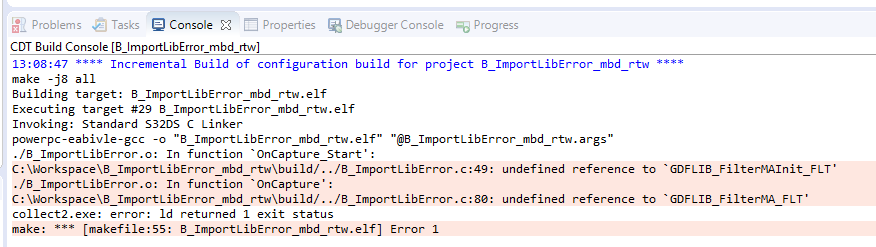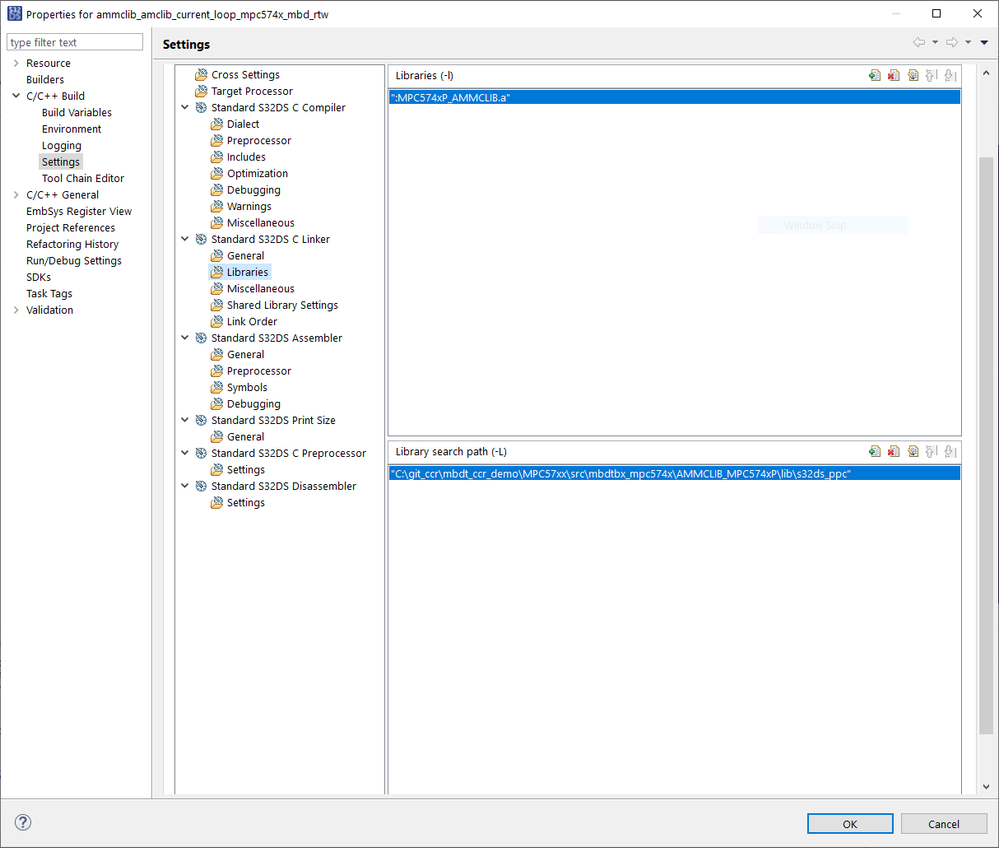- NXP Forums
- Product Forums
- General Purpose MicrocontrollersGeneral Purpose Microcontrollers
- i.MX Forumsi.MX Forums
- QorIQ Processing PlatformsQorIQ Processing Platforms
- Identification and SecurityIdentification and Security
- Power ManagementPower Management
- MCX Microcontrollers
- S32G
- S32K
- S32V
- MPC5xxx
- Other NXP Products
- Wireless Connectivity
- S12 / MagniV Microcontrollers
- Powertrain and Electrification Analog Drivers
- Sensors
- Vybrid Processors
- Digital Signal Controllers
- 8-bit Microcontrollers
- ColdFire/68K Microcontrollers and Processors
- PowerQUICC Processors
- OSBDM and TBDML
-
- Solution Forums
- Software Forums
- MCUXpresso Software and ToolsMCUXpresso Software and Tools
- CodeWarriorCodeWarrior
- MQX Software SolutionsMQX Software Solutions
- Model-Based Design Toolbox (MBDT)Model-Based Design Toolbox (MBDT)
- FreeMASTER
- eIQ Machine Learning Software
- Embedded Software and Tools Clinic
- S32 SDK
- S32 Design Studio
- GUI Guider
- Zephyr Project
- Voice Technology
- Application Software Packs
- Secure Provisioning SDK (SPSDK)
- Processor Expert Software
-
- Topics
- Mobile Robotics - Drones and RoversMobile Robotics - Drones and Rovers
- NXP Training ContentNXP Training Content
- University ProgramsUniversity Programs
- Rapid IoT
- NXP Designs
- SafeAssure-Community
- OSS Security & Maintenance
- Using Our Community
-
- Cloud Lab Forums
-
- Home
- :
- 基于模型的设计工具箱(MBDT)
- :
- 基于模型的设计工具箱(MBDT)
- :
- Re: Undefined reference error using GDFLIB
Undefined reference error using GDFLIB
Hello,
I am using the MBD toolbox 3.0.0 and the target micro-controller is MPC5744P.
I can generate code using GDFLIB blocks (thanks Reference to non-existent field 'info' using GFLIB block ), however I can't debug it (neither flash it in the micro) using S32 Design Studio.
I am using the block GDFLIB_FilterMA_FLT in Simulink.
After code generation and importing the project in S32 Design Studio, I am getting the following error when building project:
Can you support me with this problem?
Please see the example model attached.
已解决! 转到解答。
Hello rafael.barbosa@chassisbrakes.com ,
This issue is due to missing library from linker arguments. It is an older issue that was fixed in the more recent releases, but the workaround is simply: you right click on the project that you have imported into S32 Design Studio, go to C/C++ Build -> Settings -> Standard S32DS C Linker -> Libraries, and add the following (from the green + signs), as in the picture below:
":MPC574xP_AMMCLIB.a" -- add this to Libraries
"{TOOLBOX_DIR}\mbdtbx_mpc574x\AMMCLIB_MPC574xP\lib\s32ds_ppc" -- add this to Library search path
This should do the trick - let me know if you have further issues with it.
Kind regards,
Razvan.
Hello rafael.barbosa@chassisbrakes.com ,
This issue is due to missing library from linker arguments. It is an older issue that was fixed in the more recent releases, but the workaround is simply: you right click on the project that you have imported into S32 Design Studio, go to C/C++ Build -> Settings -> Standard S32DS C Linker -> Libraries, and add the following (from the green + signs), as in the picture below:
":MPC574xP_AMMCLIB.a" -- add this to Libraries
"{TOOLBOX_DIR}\mbdtbx_mpc574x\AMMCLIB_MPC574xP\lib\s32ds_ppc" -- add this to Library search path
This should do the trick - let me know if you have further issues with it.
Kind regards,
Razvan.
Dear constantinrazvan.chivu,
Thank you very much for the support, it is working now.
Kind Regards, Rafael
Hello rafael.barbosa@chassisbrakes.com,
For this question, constantinrazvan.chivu can help you with that :smileyhappy:.
Thank you, Razvan!
Marius