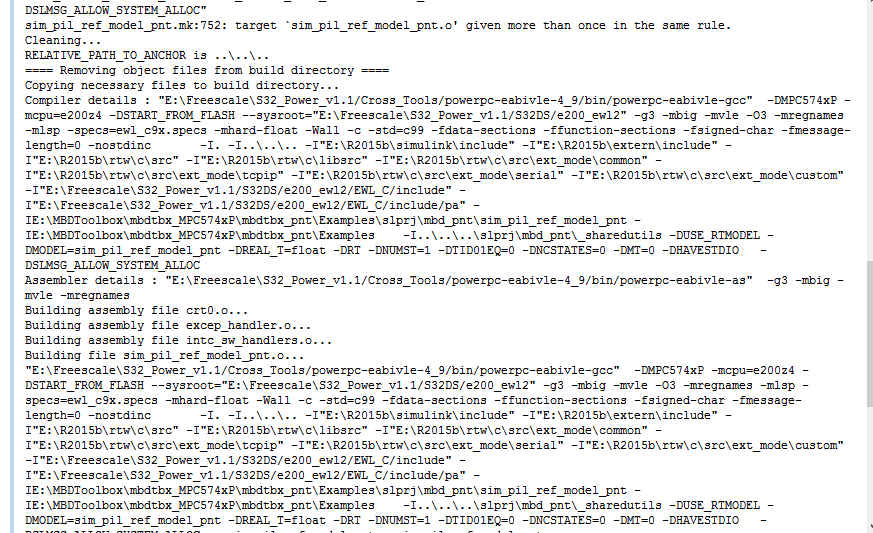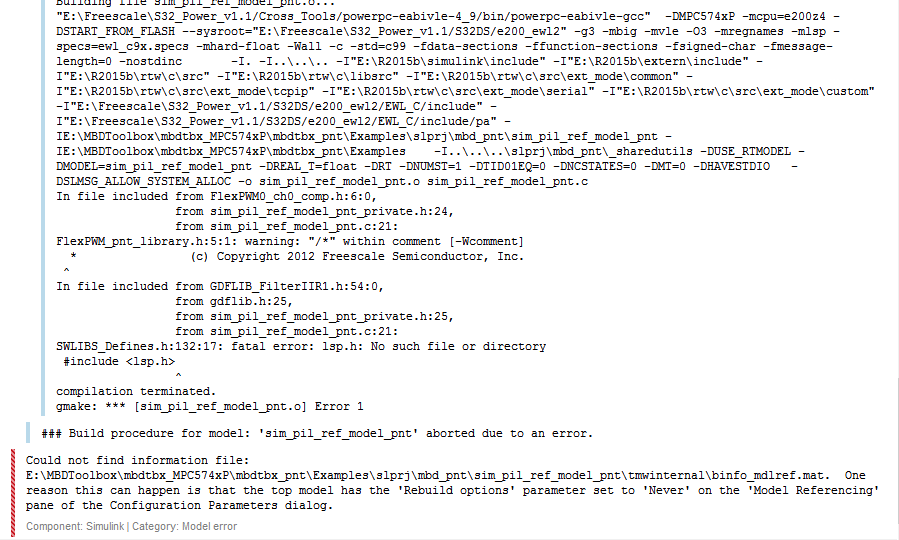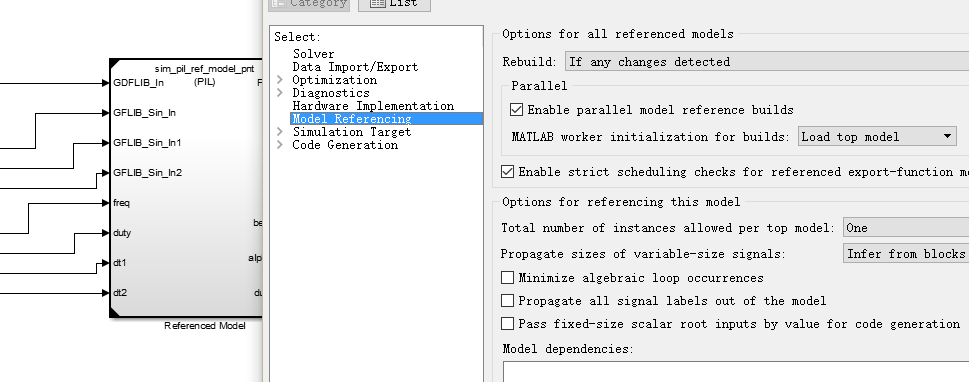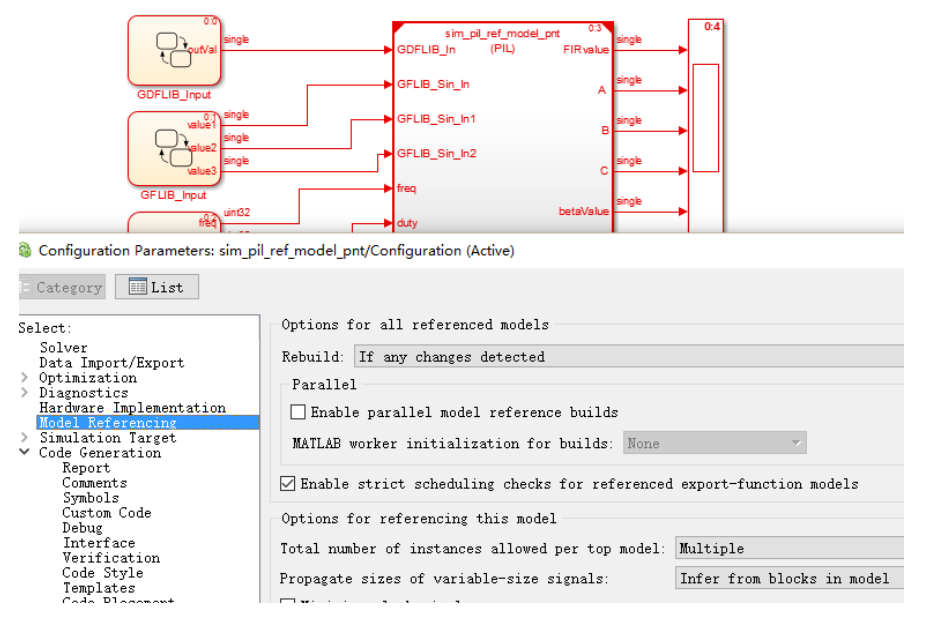- Forums
- Product Forums
- General Purpose MicrocontrollersGeneral Purpose Microcontrollers
- i.MX Forumsi.MX Forums
- QorIQ Processing PlatformsQorIQ Processing Platforms
- Identification and SecurityIdentification and Security
- Power ManagementPower Management
- Wireless ConnectivityWireless Connectivity
- RFID / NFCRFID / NFC
- Advanced AnalogAdvanced Analog
- MCX Microcontrollers
- S32G
- S32K
- S32V
- MPC5xxx
- Other NXP Products
- S12 / MagniV Microcontrollers
- Powertrain and Electrification Analog Drivers
- Sensors
- Vybrid Processors
- Digital Signal Controllers
- 8-bit Microcontrollers
- ColdFire/68K Microcontrollers and Processors
- PowerQUICC Processors
- OSBDM and TBDML
- S32M
- S32Z/E
-
- Solution Forums
- Software Forums
- MCUXpresso Software and ToolsMCUXpresso Software and Tools
- CodeWarriorCodeWarrior
- MQX Software SolutionsMQX Software Solutions
- Model-Based Design Toolbox (MBDT)Model-Based Design Toolbox (MBDT)
- FreeMASTER
- eIQ Machine Learning Software
- Embedded Software and Tools Clinic
- S32 SDK
- S32 Design Studio
- GUI Guider
- Zephyr Project
- Voice Technology
- Application Software Packs
- Secure Provisioning SDK (SPSDK)
- Processor Expert Software
- Generative AI & LLMs
-
- Topics
- Mobile Robotics - Drones and RoversMobile Robotics - Drones and Rovers
- NXP Training ContentNXP Training Content
- University ProgramsUniversity Programs
- Rapid IoT
- NXP Designs
- SafeAssure-Community
- OSS Security & Maintenance
- Using Our Community
-
- Cloud Lab Forums
-
- Knowledge Bases
- ARM Microcontrollers
- i.MX Processors
- Identification and Security
- Model-Based Design Toolbox (MBDT)
- QorIQ Processing Platforms
- S32 Automotive Processing Platform
- Wireless Connectivity
- CodeWarrior
- MCUXpresso Suite of Software and Tools
- MQX Software Solutions
- RFID / NFC
- Advanced Analog
-
- NXP Tech Blogs
- Home
- :
- モデルベース・デザイン・ツールボックス(MBDT)
- :
- モデルベース・デザイン・ツールボックス(MBDT)
- :
- Re: PIL simulation on MPC5744P does not work
PIL simulation on MPC5744P does not work
- RSS フィードを購読する
- トピックを新着としてマーク
- トピックを既読としてマーク
- このトピックを現在のユーザーにフロートします
- ブックマーク
- 購読
- ミュート
- 印刷用ページ
- 新着としてマーク
- ブックマーク
- 購読
- ミュート
- RSS フィードを購読する
- ハイライト
- 印刷
- 不適切なコンテンツを報告
There 's a problem when running PIL with mpc5744p.Can you help me solve it?
Thanks a lot.
Hj
解決済! 解決策の投稿を見る。
- 新着としてマーク
- ブックマーク
- 購読
- ミュート
- RSS フィードを購読する
- ハイライト
- 印刷
- 不適切なコンテンツを報告
Hi hjhjhj,
We have identify the problem. This is related with toolchain used in S32DS for PA v1.1.
Please refer to this hotfix in order to resolve the issue: HotFix: MBD Toolbox rev2.0.0 for MPC5744P (Panther)
Thank you for your understanding.
Best regards,
Daniel
- 新着としてマーク
- ブックマーク
- 購読
- ミュート
- RSS フィードを購読する
- ハイライト
- 印刷
- 不適切なコンテンツを報告
We also facing same problem (Could not find information file: D:\LocalData\CPU_measure\Matlab_PIL\slprj\mbd_pnt\Model_16\tmwinternal\binfo_mdlref.mat. One reason this can happen is that the top model has the 'Rebuild options' parameter set to 'Never' on the 'Model Referencing' pane of the Configuration Parameters dialog.)
I have followed the above suggestions still the issue is not resolved. Could you please help me in solving dumitru-daniel.popa and paulvlase
- 新着としてマーク
- ブックマーク
- 購読
- ミュート
- RSS フィードを購読する
- ハイライト
- 印刷
- 不適切なコンテンツを報告
Hi hjhjhj,
I've branched the earlier discussion in a separate questions since it is not related with the previous one.
Thanks for reporting this - it seems to be an issue with the toolbox. We will analyze your report and report back as soon as possible.
Thanks for your understanding.
Best regards,
Daniel
- 新着としてマーク
- ブックマーク
- 購読
- ミュート
- RSS フィードを購読する
- ハイライト
- 印刷
- 不適切なコンテンツを報告
Hi hjhjhj,
We have identify the problem. This is related with toolchain used in S32DS for PA v1.1.
Please refer to this hotfix in order to resolve the issue: HotFix: MBD Toolbox rev2.0.0 for MPC5744P (Panther)
Thank you for your understanding.
Best regards,
Daniel
- 新着としてマーク
- ブックマーク
- 購読
- ミュート
- RSS フィードを購読する
- ハイライト
- 印刷
- 不適切なコンテンツを報告
- 新着としてマーク
- ブックマーク
- 購読
- ミュート
- RSS フィードを購読する
- ハイライト
- 印刷
- 不適切なコンテンツを報告
Hi hjhjhj,
Can you attach the model or the generated source folder? Or send me an email to paul.vlase@nxp.com?
Thank you,
Paul
- 新着としてマーク
- ブックマーク
- 購読
- ミュート
- RSS フィードを購読する
- ハイライト
- 印刷
- 不適切なコンテンツを報告
- 新着としてマーク
- ブックマーク
- 購読
- ミュート
- RSS フィードを購読する
- ハイライト
- 印刷
- 不適切なコンテンツを報告
- 新着としてマーク
- ブックマーク
- 購読
- ミュート
- RSS フィードを購読する
- ハイライト
- 印刷
- 不適切なコンテンツを報告
Hi dumitru-daniel.popapaulvlase,
I have uninstalled the older v1.0.0 version of MPC574xP toolbox ,but the MCToolbox for MPC5643L 1.3 and MBDToolbox for MPC574xP 2.0 still remain.Do I need to uninstall one of them?
Thank you!
Hj
- 新着としてマーク
- ブックマーク
- 購読
- ミュート
- RSS フィードを購読する
- ハイライト
- 印刷
- 不適切なコンテンツを報告
Hi hjhjhj
Uninstalling the v1.0.0 should be enough. Nevertheless, in order to be absolutely sure this is what i would do:
Step1: remove all the other toolboxes from Matlab path: see this post how to do it https://community.nxp.com/thread/449904#comment-908457
Step2: Restart Matlab and go to {Install path}\MBDToolbox\mbdtbx_MPC574xP\
Step3: run the mbd_pnt_path.m to set again the correct paths for v2.0.0 into Matlab
After these steps you should have the SIL/PIL running correctly for v2.0.0 toolbox
Hope this will resolve your issues
Best regards,
Daniel
- 新着としてマーク
- ブックマーク
- 購読
- ミュート
- RSS フィードを購読する
- ハイライト
- 印刷
- 不適切なコンテンツを報告
Please try to remove the MCToolbox from Matlab path.
https://community.nxp.com/message/912771?commentID=912771&et=watches.email.thread#comment-912691
- 新着としてマーク
- ブックマーク
- 購読
- ミュート
- RSS フィードを購読する
- ハイライト
- 印刷
- 不適切なコンテンツを報告
In the attached error message I see that you have both versions of MPC574xP toolbox installed, the MCToolbox for MPC574xP 1.x.x and MBDToolbox for MPC574xP 2.x.x. Please remove the old one (MCToolbox for MPC574xP 1.x.x) from the Matlab path using pathtool .