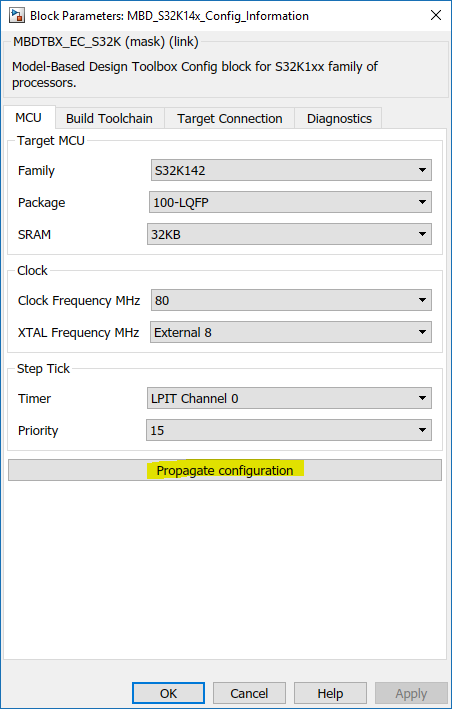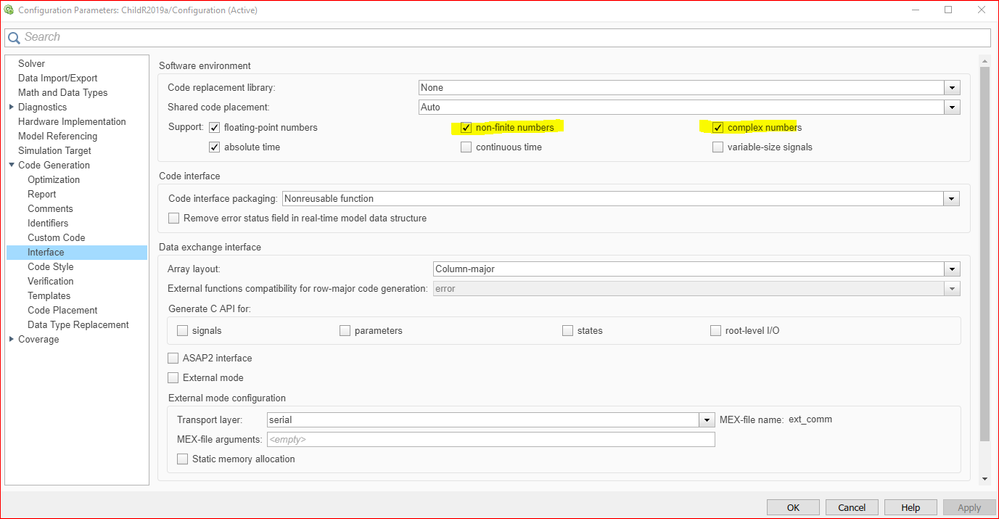- Forums
- Product Forums
- General Purpose MicrocontrollersGeneral Purpose Microcontrollers
- i.MX Forumsi.MX Forums
- QorIQ Processing PlatformsQorIQ Processing Platforms
- Identification and SecurityIdentification and Security
- Power ManagementPower Management
- MCX Microcontrollers
- S32G
- S32K
- S32V
- MPC5xxx
- Other NXP Products
- Wireless Connectivity
- S12 / MagniV Microcontrollers
- Powertrain and Electrification Analog Drivers
- Sensors
- Vybrid Processors
- Digital Signal Controllers
- 8-bit Microcontrollers
- ColdFire/68K Microcontrollers and Processors
- PowerQUICC Processors
- OSBDM and TBDML
- S32M
-
- Solution Forums
- Software Forums
- MCUXpresso Software and ToolsMCUXpresso Software and Tools
- CodeWarriorCodeWarrior
- MQX Software SolutionsMQX Software Solutions
- Model-Based Design Toolbox (MBDT)Model-Based Design Toolbox (MBDT)
- FreeMASTER
- eIQ Machine Learning Software
- Embedded Software and Tools Clinic
- S32 SDK
- S32 Design Studio
- GUI Guider
- Zephyr Project
- Voice Technology
- Application Software Packs
- Secure Provisioning SDK (SPSDK)
- Processor Expert Software
- MCUXpresso Training Hub
-
- Topics
- Mobile Robotics - Drones and RoversMobile Robotics - Drones and Rovers
- NXP Training ContentNXP Training Content
- University ProgramsUniversity Programs
- Rapid IoT
- NXP Designs
- SafeAssure-Community
- OSS Security & Maintenance
- Using Our Community
-
- Cloud Lab Forums
-
- Knowledge Bases
- ARM Microcontrollers
- i.MX Processors
- Identification and Security
- Model-Based Design Toolbox (MBDT)
- QorIQ Processing Platforms
- S32 Automotive Processing Platform
- Wireless Connectivity
- CodeWarrior
- MCUXpresso Suite of Software and Tools
- MQX Software Solutions
-
- Home
- :
- モデルベース・デザイン・ツールボックス(MBDT)
- :
- モデルベース・デザイン・ツールボックス(MBDT)
- :
- Model Reference without adding "Target Configuration Block"
Model Reference without adding "Target Configuration Block"
- RSS フィードを購読する
- トピックを新着としてマーク
- トピックを既読としてマーク
- このトピックを現在のユーザーにフロートします
- ブックマーク
- 購読
- ミュート
- 印刷用ページ
- 新着としてマーク
- ブックマーク
- 購読
- ミュート
- RSS フィードを購読する
- ハイライト
- 印刷
- 不適切なコンテンツを報告
Hello NXP MBDT Team,
I am using "NXP's Model-Based Design Toolbox for S32K1xx Toolbox" version 4.1.0 with MATLAB R2019a.
In my project, I am using model references (model within a model) to manage complexity. While generating code, using one of the example file (flexcan_s32k11x) without any modification, code generation works fine. When I add model reference (Convert flexcan_s32k11x/Rx_Complete/Switch Case Action Subsystem ID 0x3FE/Chart in Model Reference), code generation gives following error:
Error: Index exceeds the number of array elements (0).
After adding "MBD_S32K11x_Config_Information" block to model reference, error goes away. That makes me believe that it is much to add "MBD_S32K11x_Config_Information" block to each model reference at top level. However, in documentation, it suggests otherwise (it seems that adding this block to model is optional)
If set System Target File Manually, above error comes back.
In documentation:
Block Miscellaneous Details:
- Required System Target File is set automatically by adding Target Configuration Block into the model. If no Target Configuration Block in the model then System Target File should be set manually.
Any suggestion or workaround on how to avoid adding "Target Configuration Block" to each model reference? Is it possible?
-Chirag
解決済! 解決策の投稿を見る。
- 新着としてマーク
- ブックマーク
- 購読
- ミュート
- RSS フィードを購読する
- ハイライト
- 印刷
- 不適切なコンテンツを報告
Hello cpatel@mathworks.com,
Thank you for reporting this behaviour. This might be caused by one of our callbacks. I have attached a file that must be replaced under {src\mbdtbx_s32k\mscripts\model}.
Please replace it and test the "Propagate Configuration" button.
Hope this helps,
Marius
- 新着としてマーク
- ブックマーク
- 購読
- ミュート
- RSS フィードを購読する
- ハイライト
- 印刷
- 不適切なコンテンツを報告
Hello cpatel@mathworks.com,
The Config block must be added in all the referenced models. Besides the .tlc file, there are other changes that the Config block performs on the model.
If you need to change something in the Config Block, just change in the main model and just press the "Propagate configuration" button. It will automatically apply the changes to all Config Blocks from the referenced models.
Hope this helps,
Marius
- 新着としてマーク
- ブックマーク
- 購読
- ミュート
- RSS フィードを購読する
- ハイライト
- 印刷
- 不適切なコンテンツを報告
Thank you for your reply.
When I double click on "Propagate Configuration" as you mentioned above, it also changes some of the model configuration parameters. For example, it changes support for non-finite numbers and complex numbers, among other things. This is reproducible everytime.
Is there a way to avoid this?
Also, with Model References, it is recommended to use Configuration References. "Propagate Configuration" doesn't work in that case.
- 新着としてマーク
- ブックマーク
- 購読
- ミュート
- RSS フィードを購読する
- ハイライト
- 印刷
- 不適切なコンテンツを報告
Hello cpatel@mathworks.com,
Thank you for reporting this behaviour. This might be caused by one of our callbacks. I have attached a file that must be replaced under {src\mbdtbx_s32k\mscripts\model}.
Please replace it and test the "Propagate Configuration" button.
Hope this helps,
Marius