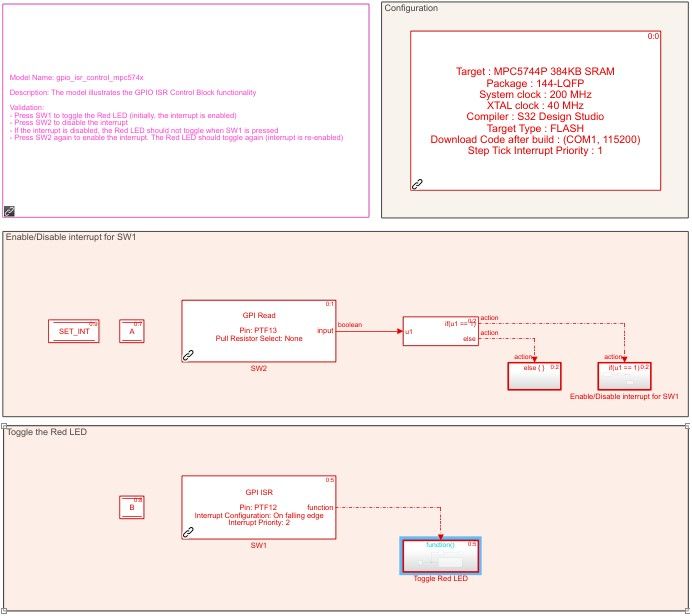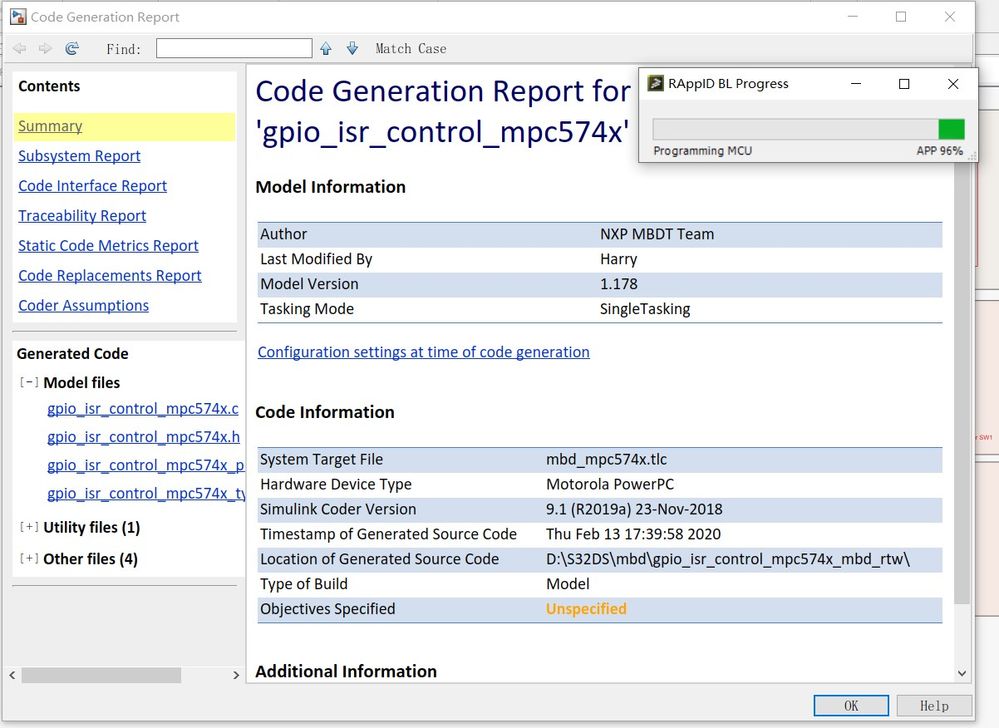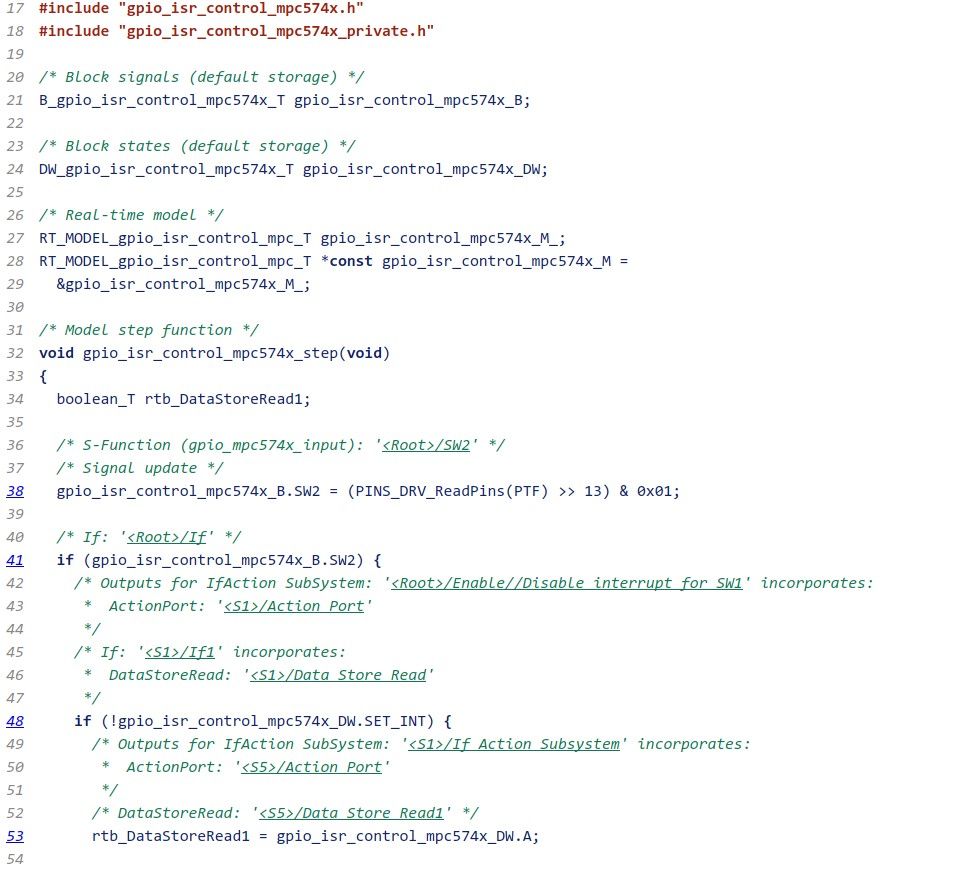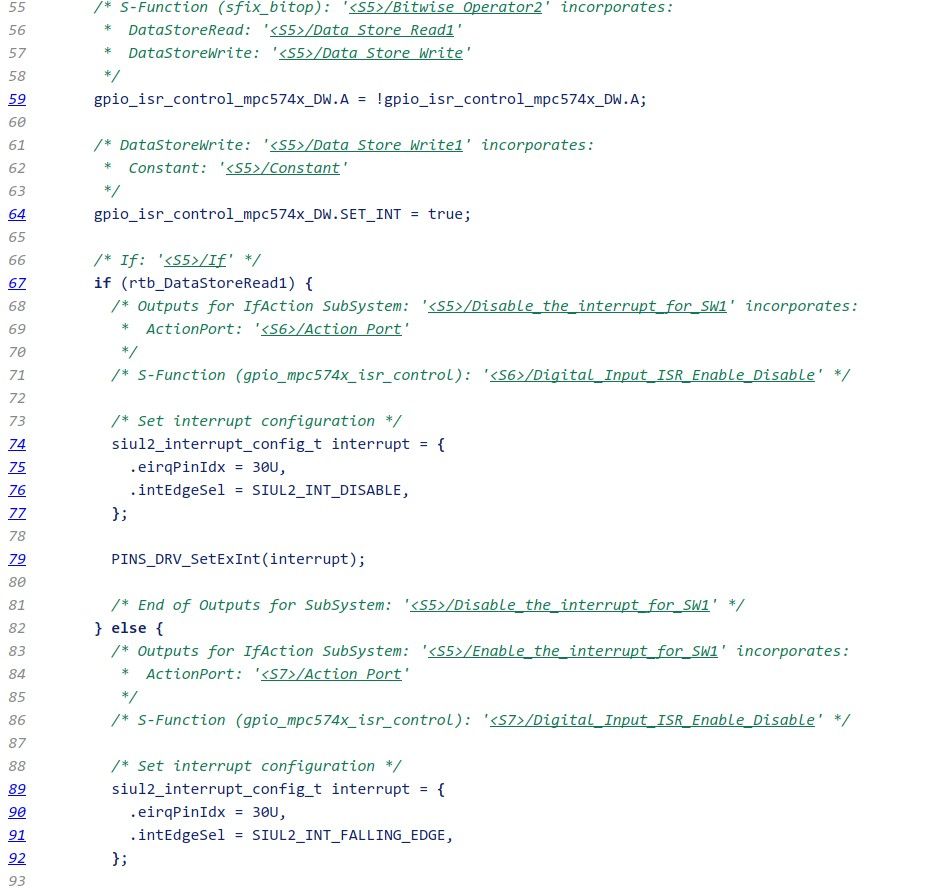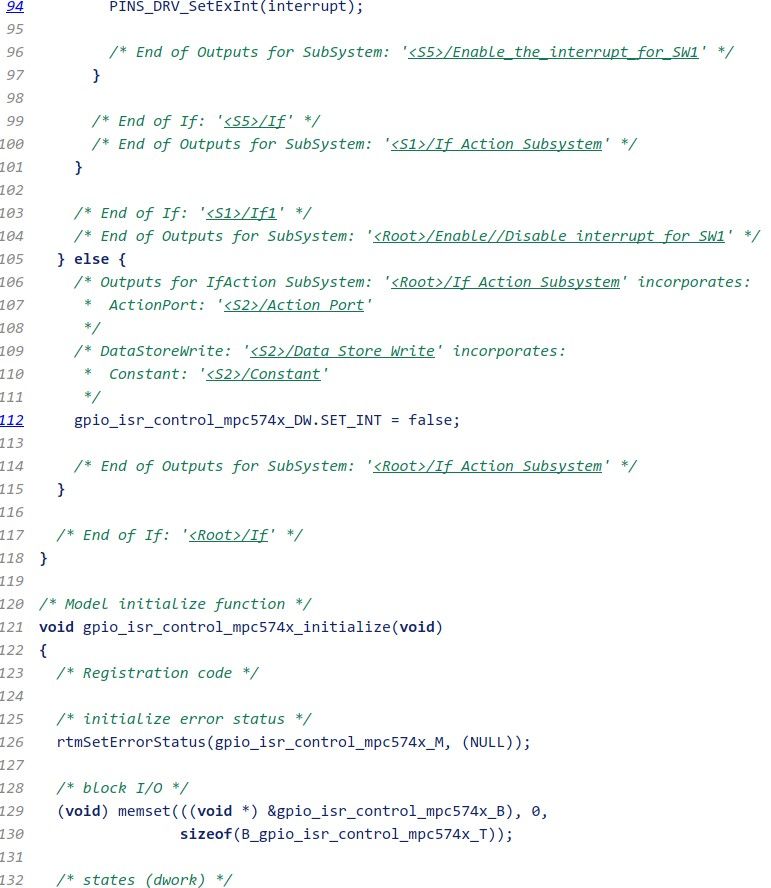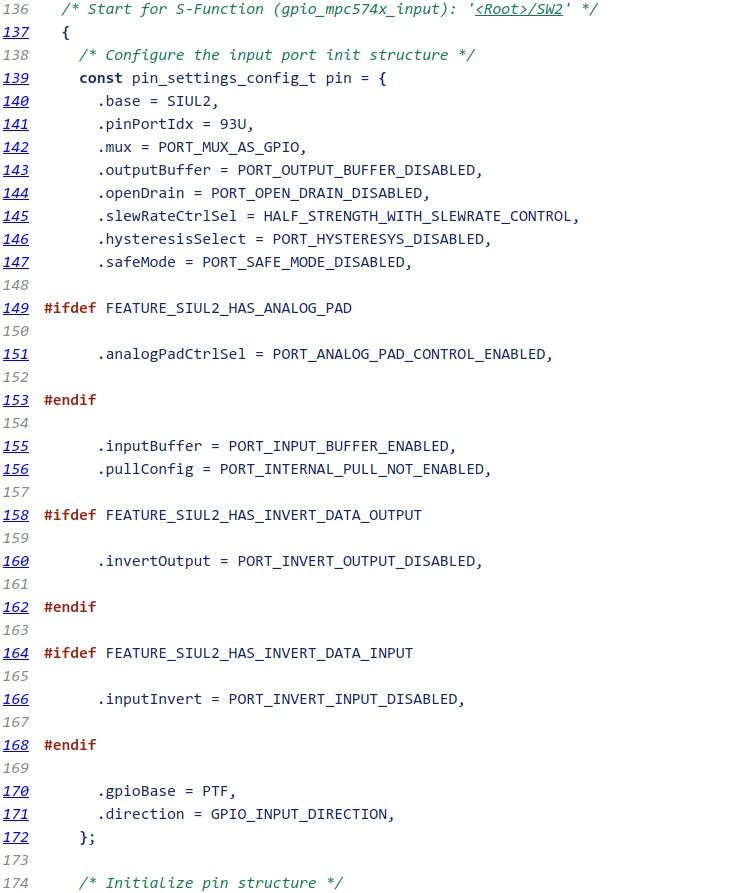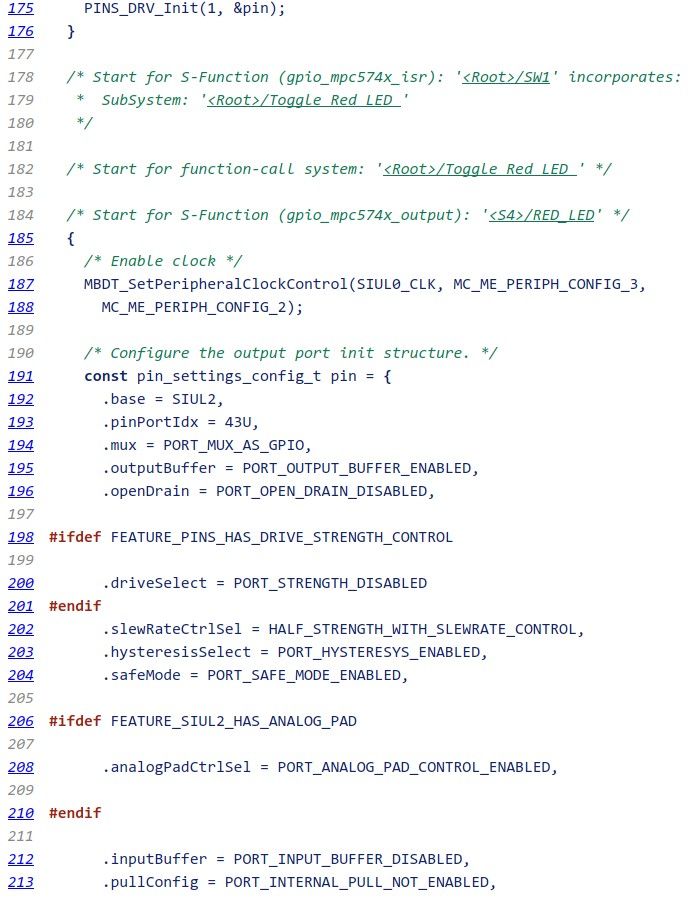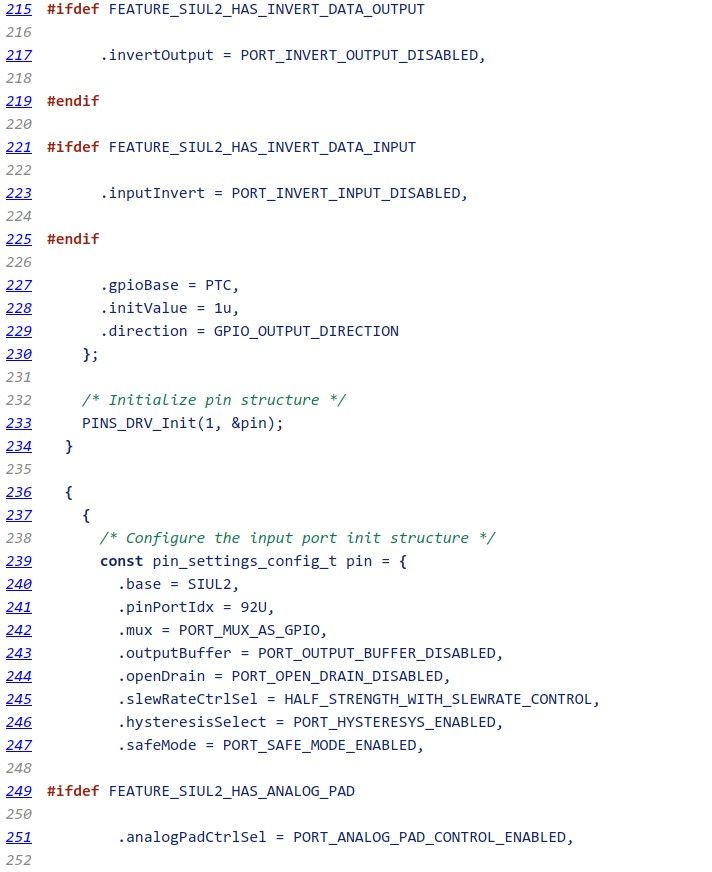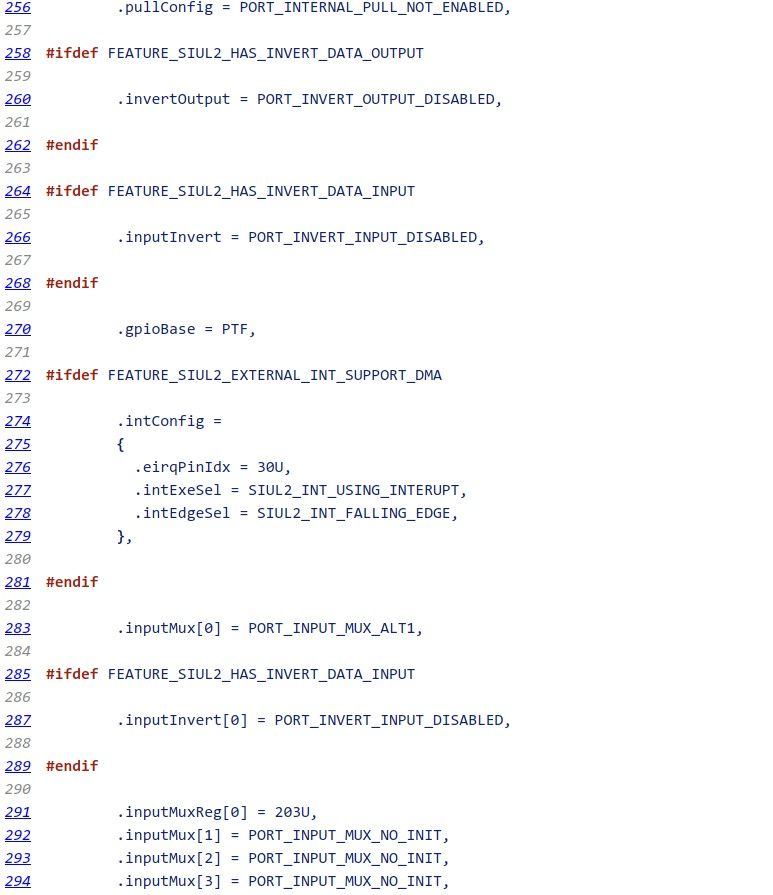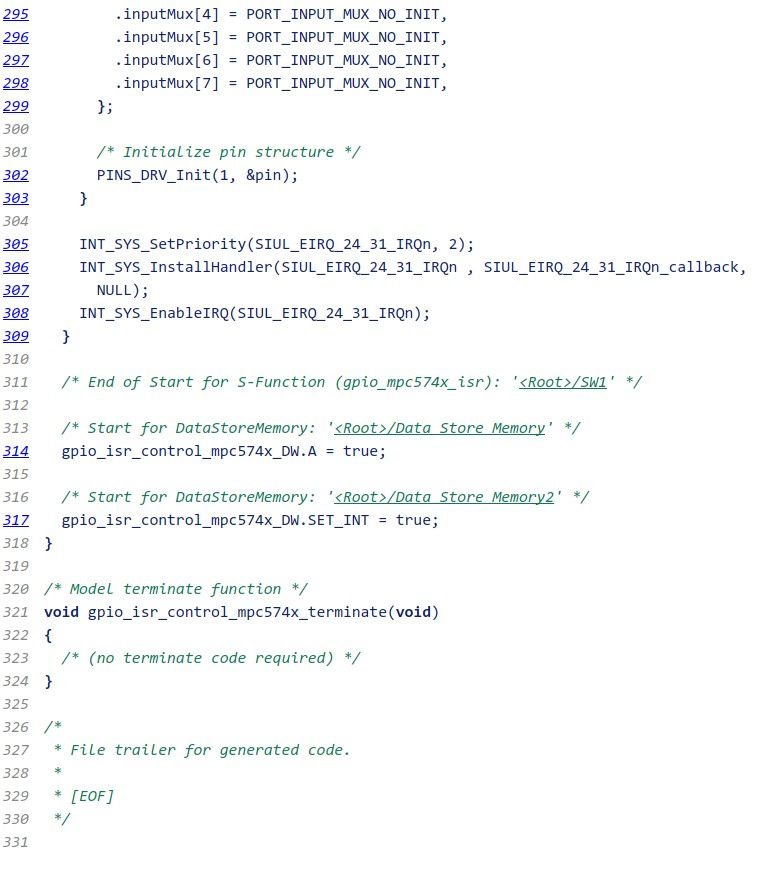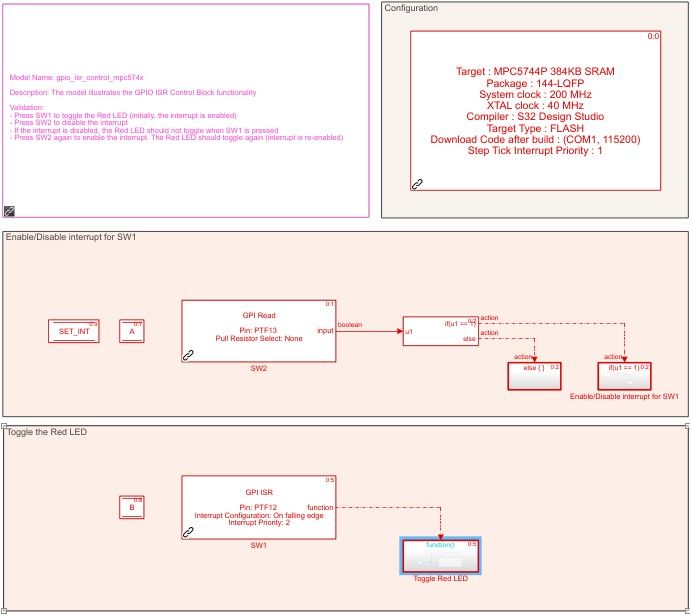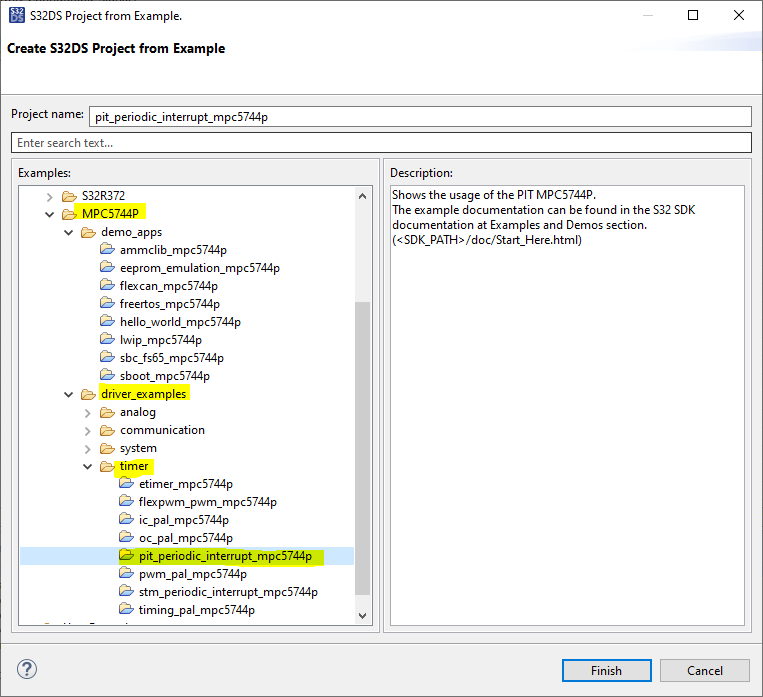- Forums
- Product Forums
- General Purpose MicrocontrollersGeneral Purpose Microcontrollers
- i.MX Forumsi.MX Forums
- QorIQ Processing PlatformsQorIQ Processing Platforms
- Identification and SecurityIdentification and Security
- Power ManagementPower Management
- Wireless ConnectivityWireless Connectivity
- RFID / NFCRFID / NFC
- Advanced AnalogAdvanced Analog
- MCX Microcontrollers
- S32G
- S32K
- S32V
- MPC5xxx
- Other NXP Products
- S12 / MagniV Microcontrollers
- Powertrain and Electrification Analog Drivers
- Sensors
- Vybrid Processors
- Digital Signal Controllers
- 8-bit Microcontrollers
- ColdFire/68K Microcontrollers and Processors
- PowerQUICC Processors
- OSBDM and TBDML
- S32M
- S32Z/E
-
- Solution Forums
- Software Forums
- MCUXpresso Software and ToolsMCUXpresso Software and Tools
- CodeWarriorCodeWarrior
- MQX Software SolutionsMQX Software Solutions
- Model-Based Design Toolbox (MBDT)Model-Based Design Toolbox (MBDT)
- FreeMASTER
- eIQ Machine Learning Software
- Embedded Software and Tools Clinic
- S32 SDK
- S32 Design Studio
- GUI Guider
- Zephyr Project
- Voice Technology
- Application Software Packs
- Secure Provisioning SDK (SPSDK)
- Processor Expert Software
- Generative AI & LLMs
-
- Topics
- Mobile Robotics - Drones and RoversMobile Robotics - Drones and Rovers
- NXP Training ContentNXP Training Content
- University ProgramsUniversity Programs
- Rapid IoT
- NXP Designs
- SafeAssure-Community
- OSS Security & Maintenance
- Using Our Community
-
- Cloud Lab Forums
-
- Knowledge Bases
- ARM Microcontrollers
- i.MX Processors
- Identification and Security
- Model-Based Design Toolbox (MBDT)
- QorIQ Processing Platforms
- S32 Automotive Processing Platform
- Wireless Connectivity
- CodeWarrior
- MCUXpresso Suite of Software and Tools
- MQX Software Solutions
- RFID / NFC
- Advanced Analog
-
- NXP Tech Blogs
- Home
- :
- モデルベース・デザイン・ツールボックス(MBDT)
- :
- モデルベース・デザイン・ツールボックス(MBDT)
- :
- MPC5744p RevE MBD flash problem
MPC5744p RevE MBD flash problem
- RSS フィードを購読する
- トピックを新着としてマーク
- トピックを既読としてマーク
- このトピックを現在のユーザーにフロートします
- ブックマーク
- 購読
- ミュート
- 印刷用ページ
MPC5744p RevE MBD flash problem
- 新着としてマーク
- ブックマーク
- 購読
- ミュート
- RSS フィードを購読する
- ハイライト
- 印刷
- 不適切なコンテンツを報告
Hi NXP team and fellow members,
I have recently ordered MPC5744P DevKit and received the Rev E DevKit. I tried to compile and download the code from Simulink model-based toolbox example by following the quick start guide which came with the MBD toolbox. I have flash some example promgramme in mbd tool,such as “gpio_mpc574x","rw_register_mpc574x", but the LEDs only turn the green led on and off very quickly , the result is not like what the programmes describe.
Could you kindly guide me to solve this problem?
Thanks.
- 新着としてマーク
- ブックマーク
- 購読
- ミュート
- RSS フィードを購読する
- ハイライト
- 印刷
- 不適切なコンテンツを報告
- 新着としてマーク
- ブックマーク
- 購読
- ミュート
- RSS フィードを購読する
- ハイライト
- 印刷
- 不適切なコンテンツを報告
Yes,it's the D7 RGB LED.
- 新着としてマーク
- ブックマーク
- 購読
- ミュート
- RSS フィードを購読する
- ハイライト
- 印刷
- 不適切なコンテンツを報告
Hello m15871781742@163.com,
The RGB led is directly controlled by the MCU so this means that it is up an running.
Were you able to flash the RappId Bootloader on the board? Is the program sending you the mot to the flash?
Just for testing the generated code, you can flash the generated elf/mot on the board using S32DS, and after that flash the bootloader again to be able to download it directly from simulink.
Hope this helps,
Marius
- 新着としてマーク
- ブックマーク
- 購読
- ミュート
- RSS フィードを購読する
- ハイライト
- 印刷
- 不適切なコンテンツを報告
Hello Marius,
Thanks for your reply, I have tried what you told me.
I can flash the Bootloader(MPC574xP_S32DS_UART0_CAN0_OpenSDA_RevE.rbf) on the board.I can see the process (Earsing - APP0%-APP100%) when i download the generated code directly from simulink.
Then i flash the generated elf file on the board using S32DS and the result is same with download the generated code directly from simulink.
I think the promble might be the generated code , because i have tired another code writted in S32DS , and the RGB LED can work correctly.
Now, i still don't know where the problem is.
- 新着としてマーク
- ブックマーク
- 購読
- ミュート
- RSS フィードを購読する
- ハイライト
- 印刷
- 不適切なコンテンツを報告
Hello Marius,
Thanks for your reply, I have tried what you told me.
I can flash the Bootloader(MPC574xP_S32DS_UART0_CAN0_OpenSDA_RevE.rbf) on the board.I can see the process (Earsing - APP0%-APP100%) when i download the generated code directly from simulink.
Then i flash the generated elf file on the board using S32DS and the result is same with download the generated code directly from simulink.
I think the promble might be the generated code , because i have tired another code writted in S32DS , and the RGB LED can work correctly.
Now, i still don't know where the problem is.
- 新着としてマーク
- ブックマーク
- 購読
- ミュート
- RSS フィードを購読する
- ハイライト
- 印刷
- 不適切なコンテンツを報告
Hello m15871781742@163.com,
because i have tired another code writted in S32DS , and the RGB LED can work correctly.
What code have you tried? It was using the external or the internal oscillator for clock source?
I am asking this because lately I found a board when it looks like the external clock was not working. The MBDT is using the external clock in order to run the core at maximum 200MHz.
Please import the pit_periodic_interrupt_mpc5744p SDK example to see if the board is running well. This example is using the external clock oscillator.
The attached image shows where to find the example that I am referring to.
Waiting for your response,
Marius
- 新着としてマーク
- ブックマーク
- 購読
- ミュート
- RSS フィードを購読する
- ハイライト
- 印刷
- 不適切なコンテンツを報告
Hello m15871781742@163.com,
My apologies! From the first message I understand that the generated code is not running at all on your board, so you can ignore my previous message.
The code and the model you sent me seems to have the correct settings and the code seems to be generated correctly.
I also generated and tested the model that you mentioned and the description looks to be correct: SW1 toggles the RED LED while the SW2 enables or disable the SW1 interrupt. I also attached the mot file generated so we can test on the same mot file.
Marius
- 新着としてマーク
- ブックマーク
- 購読
- ミュート
- RSS フィードを購読する
- ハイライト
- 印刷
- 不適切なコンテンツを報告
Hello Marius,
Thanks for your reply. I have tried the elf file and mot file that you provided. The result is different with before. The RGB LED toggles the Green LED, and looks like unstable(flash too fast).When i press the SW1 or SW2 ,the RGB LED did not change,the color is still green.
I unzip the two files and put them in the Desktop. Then i flash the elf file using S32DS software.The result was describled as above. Then i flash the mot file using S32DS software.The result was the same.
SHAO Jianbo