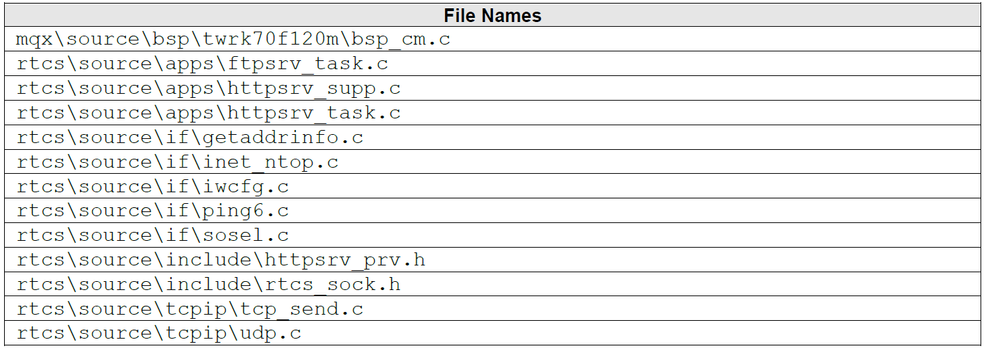- Forums
- Product Forums
- General Purpose MicrocontrollersGeneral Purpose Microcontrollers
- i.MX Forumsi.MX Forums
- QorIQ Processing PlatformsQorIQ Processing Platforms
- Identification and SecurityIdentification and Security
- Power ManagementPower Management
- MCX Microcontrollers
- S32G
- S32K
- S32V
- MPC5xxx
- Other NXP Products
- Wireless Connectivity
- S12 / MagniV Microcontrollers
- Powertrain and Electrification Analog Drivers
- Sensors
- Vybrid Processors
- Digital Signal Controllers
- 8-bit Microcontrollers
- ColdFire/68K Microcontrollers and Processors
- PowerQUICC Processors
- OSBDM and TBDML
- S32M
-
- Solution Forums
- Software Forums
- MCUXpresso Software and ToolsMCUXpresso Software and Tools
- CodeWarriorCodeWarrior
- MQX Software SolutionsMQX Software Solutions
- Model-Based Design Toolbox (MBDT)Model-Based Design Toolbox (MBDT)
- FreeMASTER
- eIQ Machine Learning Software
- Embedded Software and Tools Clinic
- S32 SDK
- S32 Design Studio
- GUI Guider
- Zephyr Project
- Voice Technology
- Application Software Packs
- Secure Provisioning SDK (SPSDK)
- Processor Expert Software
- MCUXpresso Training Hub
-
- Topics
- Mobile Robotics - Drones and RoversMobile Robotics - Drones and Rovers
- NXP Training ContentNXP Training Content
- University ProgramsUniversity Programs
- Rapid IoT
- NXP Designs
- SafeAssure-Community
- OSS Security & Maintenance
- Using Our Community
-
- Cloud Lab Forums
-
- Knowledge Bases
- ARM Microcontrollers
- i.MX Processors
- Identification and Security
- Model-Based Design Toolbox (MBDT)
- QorIQ Processing Platforms
- S32 Automotive Processing Platform
- Wireless Connectivity
- CodeWarrior
- MCUXpresso Suite of Software and Tools
- MQX Software Solutions
-
patch not working for windows 7
I am trying to add patch mqx_4.1.0.1.patch to my MQX 4.1.0 build environment.
I have tried UnxUtils, GIT patch and now of the patches seem to be installed.
I get a quick DOS window and then no indication of success. When I do a compare of
the folders no software was installed. This appears to be a windows 7 security issue.
Since the User account warning pops-up
What is the worl around for this?
Hello David,
Like you know there are two ways to apply the patch using the .zip package or using the patch file.
The .zip package should be used for an installation of the MQX 4.1.0 source files which have not been previously modified because extracting .zip to the MQX source may overwrite those changes.
The patch file can be used for an installation of the MQX 4.1.0 source files which have been previously modified because the patch file checks the original file content before it is applied. If the original file content is modified, the patch does not overwrite the changes.
If you don't modify the BSP (for K70 only) previously then you can follow the below steps in order to apply the patch (.zip package).
1. Extract the content of the zip file to the MQX 4.1.0 installation. The default installation directory is C:\Freescale\Freescale_MQX_4_1.
2. See the Getting Started with Freescale MQX™ RTOS (document MQXGSRTOS) to compile the MQX RTOS.
Please let me know if this helps!!
Have a great day,
Sol
-----------------------------------------------------------------------------------------------------------------------
Note: If this post answers your question, please click the Correct Answer button. Thank you!
-----------------------------------------------------------------------------------------------------------------------
This particular patch requires running
patch -p1 --ignore-whitespace -i mqx_4.1.0.1.patch
1) I right clicked on the cmd icon and "Run as Administrator"
I was able to get the downloaded patch.exe to work.
2) After running the command I received the following problems:
patching file mqx/source/bsp/twrk70f120m/bsp_cm.c
Reversed (or previously applied) patch detected! Assume -R? R
Apply anyway? Y
Skipping patch.
6 out of 6 hunks ignored -- saving rejects to file mqx/source/bsp/twrk70f120m/bs
p_cm.c.rej
patching file rtcs/source/apps/ftpsrv_task.c
Reversed (or previously applied) patch detected! Assume -R? Y
Apply anyway? Y
Skipping patch.
1 out of 1 hunk ignored -- saving rejects to file rtcs/source/apps/ftpsrv_task.c
.rej
patching file rtcs/source/apps/httpsrv_supp.c
Reversed (or previously applied) patch detected! Assume -R? Y
Apply anyway? Y
Skipping patch.
3) I am assuming that this means that the files are the same???
4) I did a compare on all of the .rej files with the original .c and I only
found one that actujally only had one change. So why was that one file not updated?
David
Hello David,
This patch provides the software workarounds for these issues identified in MQX 4.1.0 release:
- IPv6 ping issues
Crashes during a ping from an unknown host (IPv6 only).
An unhandled interrupt is generated when using the IPv6 ping.
- TCP/UDP issues
IPv4 sends an MSS and window size with a SYN. A SYN without an MSS or with a window size zero is dropped by some firewalls.
IPv6 UDP close issue. IPv6 only reuses the same IP and port.
Fixed the incorrect RTCS_selectset() unblocking.
- APP protocol issues
TELNET and Eth_to_serial peformance improvement.
HTTPSRV accesses data incorrectly in a session buffer while searching for SSI.
FTPSRV session close is missing a shutdown of a data socket.
- BSP issues
The TWR-K70F120M BSP is unstable when the DDR2 SDRAM is in high use due to incorrect DDR settings.
For the K70, the only file affected is the bsp_cm.c
Attached to this thread you can find the final file for K70.
I mentioned that there are 2 ways to apply the patch, if you want to use this way to apply the patch then I suggest to use UnxUtils
Please check the below link for help using UnxUtils
Red Antigua - UnxUtils setup on Windows
Please let me know if this helps!!!
Have a great day,
Sol
-----------------------------------------------------------------------------------------------------------------------
Note: If this post answers your question, please click the Correct Answer button. Thank you!
-----------------------------------------------------------------------------------------------------------------------