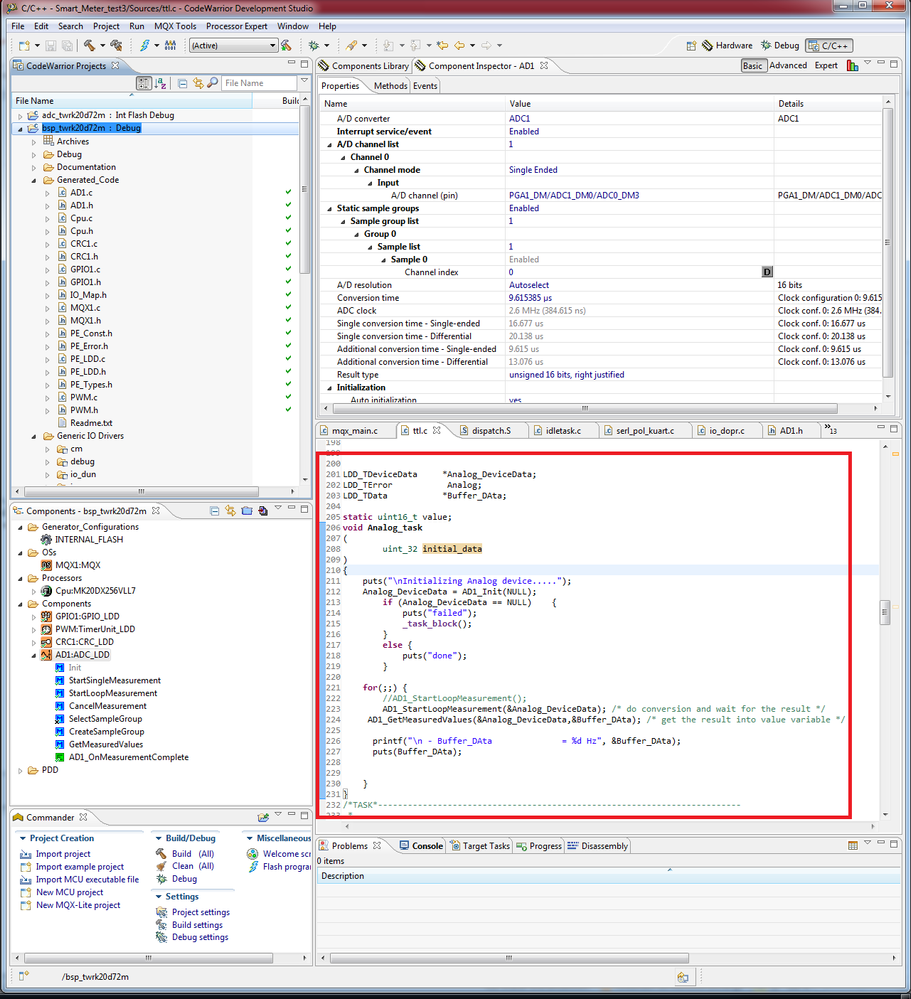- Forums
- Product Forums
- General Purpose MicrocontrollersGeneral Purpose Microcontrollers
- i.MX Forumsi.MX Forums
- QorIQ Processing PlatformsQorIQ Processing Platforms
- Identification and SecurityIdentification and Security
- Power ManagementPower Management
- Wireless ConnectivityWireless Connectivity
- RFID / NFCRFID / NFC
- MCX Microcontrollers
- S32G
- S32K
- S32V
- MPC5xxx
- Other NXP Products
- S12 / MagniV Microcontrollers
- Powertrain and Electrification Analog Drivers
- Sensors
- Vybrid Processors
- Digital Signal Controllers
- 8-bit Microcontrollers
- ColdFire/68K Microcontrollers and Processors
- PowerQUICC Processors
- OSBDM and TBDML
- S32M
-
- Solution Forums
- Software Forums
- MCUXpresso Software and ToolsMCUXpresso Software and Tools
- CodeWarriorCodeWarrior
- MQX Software SolutionsMQX Software Solutions
- Model-Based Design Toolbox (MBDT)Model-Based Design Toolbox (MBDT)
- FreeMASTER
- eIQ Machine Learning Software
- Embedded Software and Tools Clinic
- S32 SDK
- S32 Design Studio
- GUI Guider
- Zephyr Project
- Voice Technology
- Application Software Packs
- Secure Provisioning SDK (SPSDK)
- Processor Expert Software
-
- Topics
- Mobile Robotics - Drones and RoversMobile Robotics - Drones and Rovers
- NXP Training ContentNXP Training Content
- University ProgramsUniversity Programs
- Rapid IoT
- NXP Designs
- SafeAssure-Community
- OSS Security & Maintenance
- Using Our Community
-
- Cloud Lab Forums
-
- Knowledge Bases
- ARM Microcontrollers
- i.MX Processors
- Identification and Security
- Model-Based Design Toolbox (MBDT)
- QorIQ Processing Platforms
- S32 Automotive Processing Platform
- Wireless Connectivity
- CodeWarrior
- MCUXpresso Suite of Software and Tools
- MQX Software Solutions
-
- Home
- :
- MQXソフトウェアソリューション
- :
- MQXソフトウェアソリューション
- :
- Re: Reading ADC_LDD values
Reading ADC_LDD values
- RSS フィードを購読する
- トピックを新着としてマーク
- トピックを既読としてマーク
- このトピックを現在のユーザーにフロートします
- ブックマーク
- 購読
- ミュート
- 印刷用ページ
Reading ADC_LDD values
- 新着としてマーク
- ブックマーク
- 購読
- ミュート
- RSS フィードを購読する
- ハイライト
- 印刷
- 不適切なコンテンツを報告
Hi
I have TWR-K20D72M and I read the quick start pdf of the TWR-K20D72M .I am Freescale MQX RTOS 4.0 BSP for TWR-K20D72M.
Now I want to read the ADC value which comes from the Potentiometer Already attach to the board. So I added ADC_LDD from processor expert and set the pin no. of the potentiometer mentioned in the Manual. My settings are shown in the picture attached. then I generate the code and build bsp.
My code for reading the value is below.
LDD_TDeviceData *Analog_DeviceData;
LDD_TError Analog;
LDD_TData *Buffer_DAta;
static uint16_t value;
void Analog_task
(
uint_32 initial_data
)
{
puts("\nInitializing Analog device.....");
Analog_DeviceData = AD1_Init(NULL);
if (Analog_DeviceData == NULL) {
puts("failed");
_task_block();
}
else {
puts("done");
}
for(;;) {
//AD1_StartLoopMeasurement();
AD1_StartLoopMeasurement(&Analog_DeviceData); /* do conversion and wait for the result */
AD1_GetMeasuredValues(&Analog_DeviceData,&Buffer_DAta); /* get the result into value variable */
printf("\n - Buffer_DAta = %d Hz", &Buffer_DAta);
puts(Buffer_DAta);
}
}
But no output Shown I change the value.
Can any one suggest me the efficient way of reading the ADC values using MQX and Processor Expert.
- 新着としてマーク
- ブックマーク
- 購読
- ミュート
- RSS フィードを購読する
- ハイライト
- 印刷
- 不適切なコンテンツを報告
Hello Yogesh,
was this suggestion helpful? Please keep us posted :smileywink:
Best,
Monica.
- 新着としてマーク
- ブックマーク
- 購読
- ミュート
- RSS フィードを購読する
- ハイライト
- 印刷
- 不適切なコンテンツを報告
Hi Yogesh,
I would suggest that you take a look to “CW for Microcontrollers v10 and MQX” which can be found at this path:
C:\Freescale\Freescale_MQX_4_0\doc\tools\cw
In page 64 you will find an explanation on how to add a new driver and specifically how to add ADC_LDD component.
I just ran a test using the pe_demo and added a task and it works with no issues. I am attaching the main.c file for your reference.
Hope this helps.
-Alí