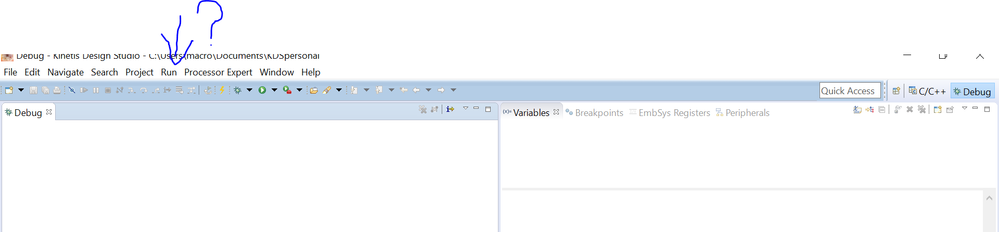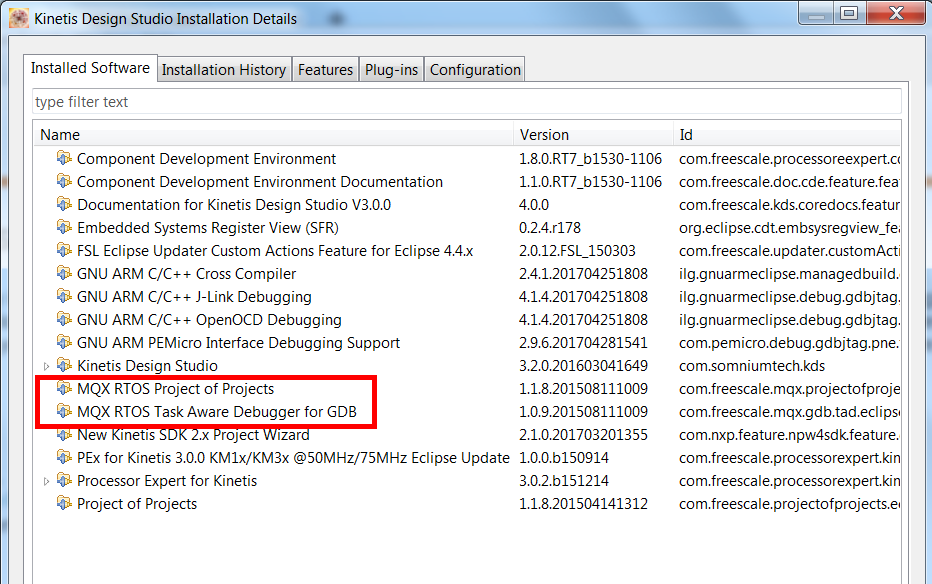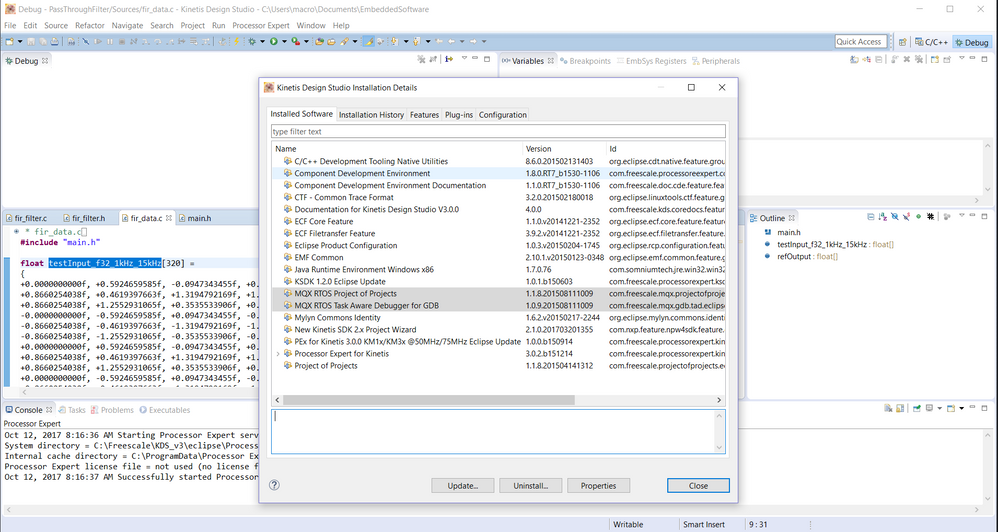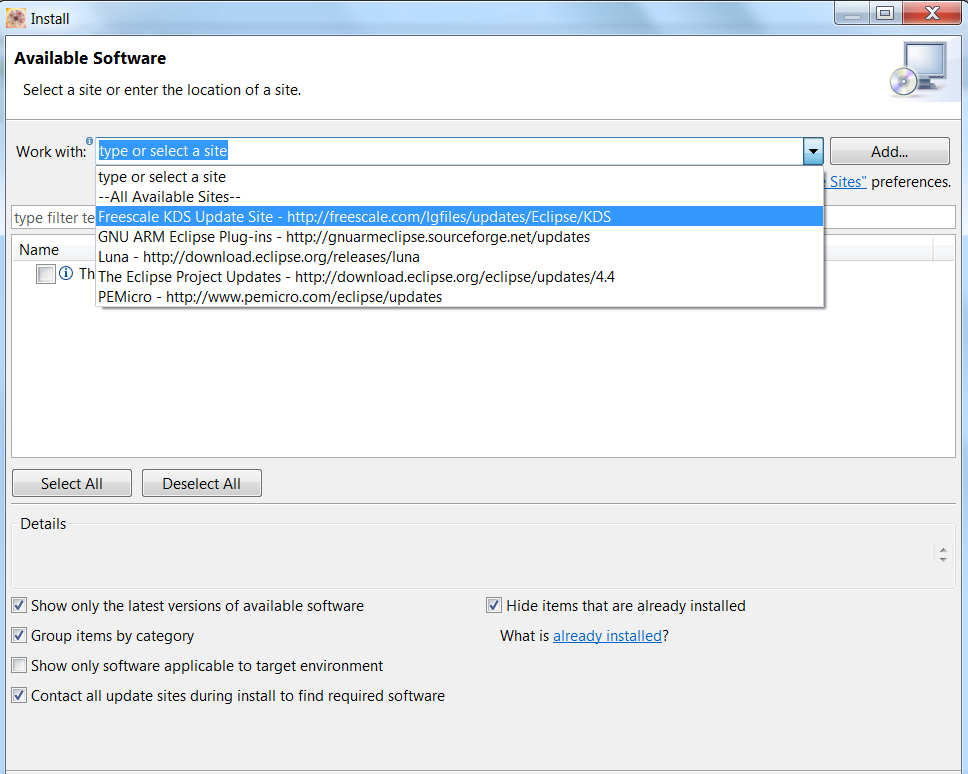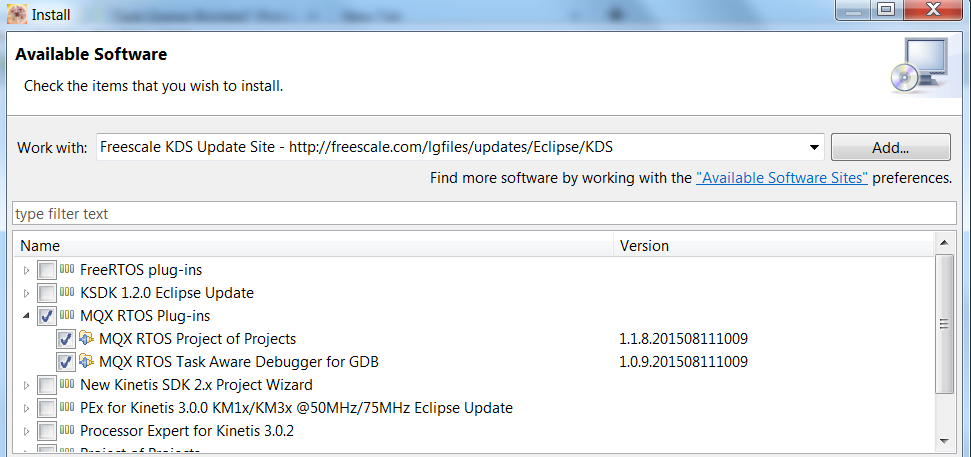- Forums
- Product Forums
- General Purpose MicrocontrollersGeneral Purpose Microcontrollers
- i.MX Forumsi.MX Forums
- QorIQ Processing PlatformsQorIQ Processing Platforms
- Identification and SecurityIdentification and Security
- Power ManagementPower Management
- MCX Microcontrollers
- S32G
- S32K
- S32V
- MPC5xxx
- Other NXP Products
- Wireless Connectivity
- S12 / MagniV Microcontrollers
- Powertrain and Electrification Analog Drivers
- Sensors
- Vybrid Processors
- Digital Signal Controllers
- 8-bit Microcontrollers
- ColdFire/68K Microcontrollers and Processors
- PowerQUICC Processors
- OSBDM and TBDML
- S32M
-
- Solution Forums
- Software Forums
- MCUXpresso Software and ToolsMCUXpresso Software and Tools
- CodeWarriorCodeWarrior
- MQX Software SolutionsMQX Software Solutions
- Model-Based Design Toolbox (MBDT)Model-Based Design Toolbox (MBDT)
- FreeMASTER
- eIQ Machine Learning Software
- Embedded Software and Tools Clinic
- S32 SDK
- S32 Design Studio
- GUI Guider
- Zephyr Project
- Voice Technology
- Application Software Packs
- Secure Provisioning SDK (SPSDK)
- Processor Expert Software
- MCUXpresso Training Hub
-
- Topics
- Mobile Robotics - Drones and RoversMobile Robotics - Drones and Rovers
- NXP Training ContentNXP Training Content
- University ProgramsUniversity Programs
- Rapid IoT
- NXP Designs
- SafeAssure-Community
- OSS Security & Maintenance
- Using Our Community
-
- Cloud Lab Forums
-
- Knowledge Bases
- ARM Microcontrollers
- i.MX Processors
- Identification and Security
- Model-Based Design Toolbox (MBDT)
- QorIQ Processing Platforms
- S32 Automotive Processing Platform
- Wireless Connectivity
- CodeWarrior
- MCUXpresso Suite of Software and Tools
- MQX Software Solutions
-
I installed KDS 3.2 and MQX 4.2 but Debugg MQX TAD drop down menu is missing
Good Morning! [EDIT: MQX PLUGINS ARE INSTALLED. This issue isn't from not installing it but the lack of menu in the debug perspective]
I have recently purchased a new laptop and tried installing KDS 3.2 (By itself) then MQX (4.2) both in my c:\Freescale folder. Due to previous success on my old laptop, I was about to get everything running fine!
The problem is as follows: There is no MQX dropdown menu, even when I am in the debug perspective.
I have already re-installed the plugins, KDS AND MQX to no avail. So can someone at NXP answer my question?
(I've sift through about 20 other pages and none of them are relevant or just says 'Look at Debug Perspective', when that is NOT the case.)
Thank you in advance!
Attachment is a screenshot of where MQX is meant to be.
Hello,
I develloped project into KDS few years ago.
Since, I change My computer and reinstal KDS v3.2.
But Plugin for MQX not installated.
Then I follow procedure said above, But error message appears:
An error occurred while collecting items to be installed
session context was:(profile=DefaultProfile, phase=org.eclipse.equinox.internal.p2.engine.phases.Collect, operand=, action=).
No repository found containing: osgi.bundle,com.freescale.mqx.gdb.tad,1.0.9.201508111009
No repository found containing: org.eclipse.update.feature,com.freescale.mqx.gdb.tad.eclipse,1.0.9.201508111009
Is because the link to the website is always under "Freescale".
May be it has change since NXP?
Thank
THis is urgent.
Hi
You can check the below information to check whether the MQX plug-in installed successfully.
click Help--> about Kinetis Design Studio --> Install Details
Regards
Daniel
Hey Daniel, I'm afraid you have not provided any new information.
I have already installed and reinstalled KDS3.2 AND the MQX plugins.
I hope the screenshot helps (I highlighted the two plugins you requested I install, which I already have before and after your suggestion)
Thank you!
Installing MQX TAD plugin would be a 'normal' solution in 'normal' situation.
If this not work for you, I would suggest you uninstall KDS and MQX, delete the KDS and MQX physical folders. Installl KDS again, Install MQX plug in again, Install MQX again, then MQX menu should be in Debug view.
If this still not work, maybe KDS does not treat your project as MQX project. please check whether your project is really a MQX project? try to import the hello world demo in MQX installation folder and try it again。
Regards
Daniel
I think this issue is resulted from lack of MQX plug-in, please double check whether you have installed MQX plug-in. Please follow the following steps:
Menu Help->Install New Software...
Select MQX RTOS Plug-ins
Then continue to finish the install process.
Regards
Daniel
----------------------------------------------------------------------------------------------------
Please help to mark 'correct answer' or click helpful if it it helpful, thank you!
-----------------------------------------------------------------------------------------------------