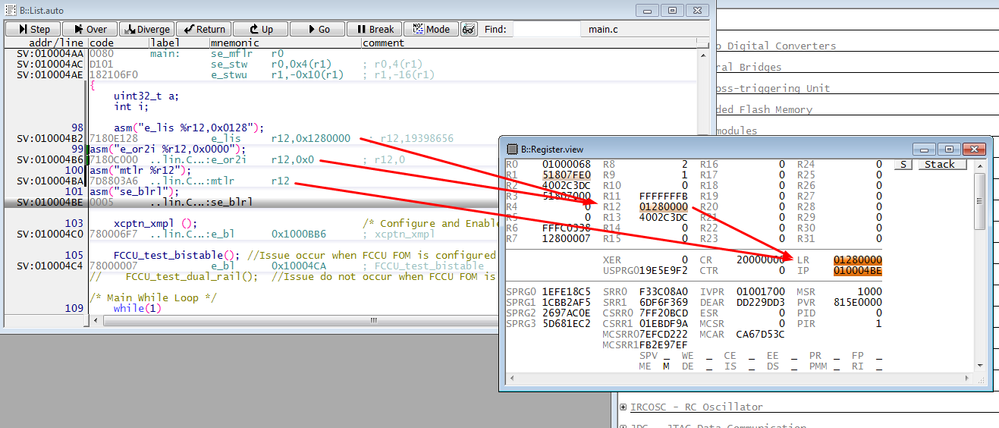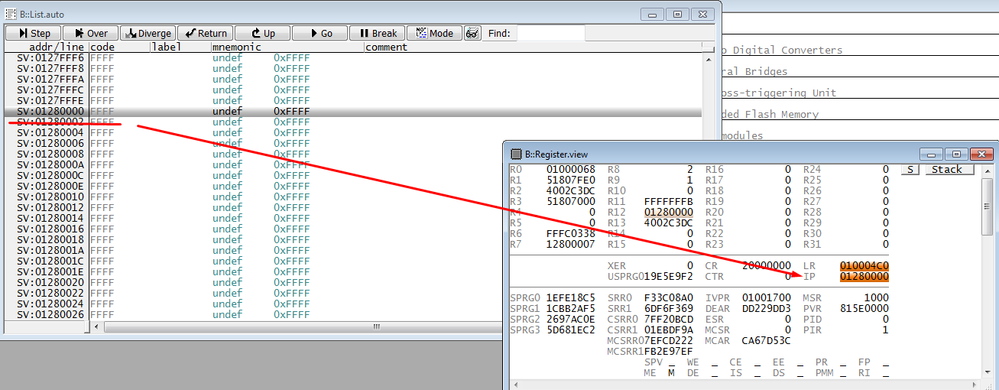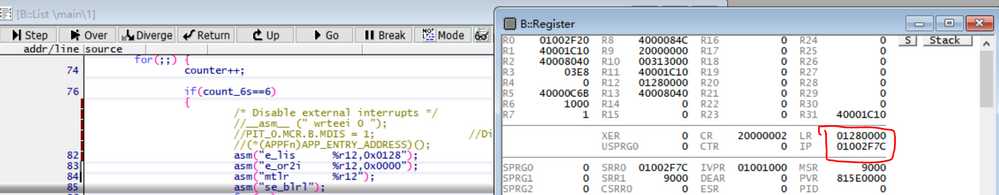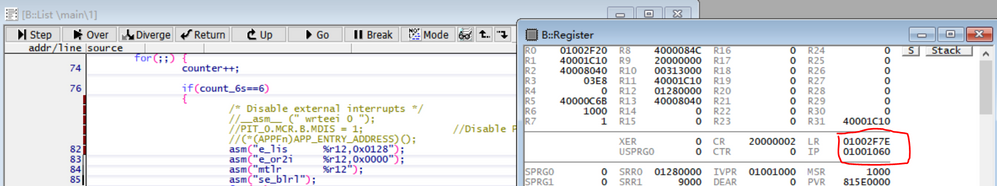- Forums
- Product Forums
- General Purpose MicrocontrollersGeneral Purpose Microcontrollers
- i.MX Forumsi.MX Forums
- QorIQ Processing PlatformsQorIQ Processing Platforms
- Identification and SecurityIdentification and Security
- Power ManagementPower Management
- Wireless ConnectivityWireless Connectivity
- RFID / NFCRFID / NFC
- MCX Microcontrollers
- S32G
- S32K
- S32V
- MPC5xxx
- Other NXP Products
- S12 / MagniV Microcontrollers
- Powertrain and Electrification Analog Drivers
- Sensors
- Vybrid Processors
- Digital Signal Controllers
- 8-bit Microcontrollers
- ColdFire/68K Microcontrollers and Processors
- PowerQUICC Processors
- OSBDM and TBDML
- S32M
-
- Solution Forums
- Software Forums
- MCUXpresso Software and ToolsMCUXpresso Software and Tools
- CodeWarriorCodeWarrior
- MQX Software SolutionsMQX Software Solutions
- Model-Based Design Toolbox (MBDT)Model-Based Design Toolbox (MBDT)
- FreeMASTER
- eIQ Machine Learning Software
- Embedded Software and Tools Clinic
- S32 SDK
- S32 Design Studio
- GUI Guider
- Zephyr Project
- Voice Technology
- Application Software Packs
- Secure Provisioning SDK (SPSDK)
- Processor Expert Software
-
- Topics
- Mobile Robotics - Drones and RoversMobile Robotics - Drones and Rovers
- NXP Training ContentNXP Training Content
- University ProgramsUniversity Programs
- Rapid IoT
- NXP Designs
- SafeAssure-Community
- OSS Security & Maintenance
- Using Our Community
-
- Cloud Lab Forums
-
- Knowledge Bases
- ARM Microcontrollers
- i.MX Processors
- Identification and Security
- Model-Based Design Toolbox (MBDT)
- QorIQ Processing Platforms
- S32 Automotive Processing Platform
- Wireless Connectivity
- CodeWarrior
- MCUXpresso Suite of Software and Tools
- MQX Software Solutions
-
- Home
- :
- Product Forums
- :
- MPC5xxx
- :
- Re: MPC5744P bootloader jump application failed.
MPC5744P bootloader jump application failed.
- Subscribe to RSS Feed
- Mark Topic as New
- Mark Topic as Read
- Float this Topic for Current User
- Bookmark
- Subscribe
- Mute
- Printer Friendly Page
MPC5744P bootloader jump application failed.
- Mark as New
- Bookmark
- Subscribe
- Mute
- Subscribe to RSS Feed
- Permalink
- Report Inappropriate Content
Hello, my application writes to the flash via the boot loader, but the jump application fails;
The following is the relevant code, how can we successfully jump to the application?
The application program linker file was modified as follows:
MEMORY
{
cpu0_reset_vec : org = 0x00FB0004, len = 0x4
m_text : org = 0x1100000, len = 256K
m_data : org = 0x40000000, len = 384K
int_dram : org = 0x50800000, len = 64K
}
The bootloader program linker file was modified as follows:
MEMORY
{
cpu0_reset_vec : org = 0x00FA0004, len = 0x4
m_text : org = 0x1000000, len = 256K
m_data : org = 0x40000000, len = 384K
int_dram : org = 0x50800000, len = 64K
}
The bootloader program used the address jump code as follows:
asm("e_or2i %r12,0x0004");
asm("e_lwz %r0,0(%r12)");
asm("se_mtlr %r0");
asm("se_blrl");
Thank you!
- Mark as New
- Bookmark
- Subscribe
- Mute
- Subscribe to RSS Feed
- Permalink
- Report Inappropriate Content
Hello,
this has been discussed over this forum many times.
You are not jumping to valid code, just to reset vector pointer.
use:
asm("e_or2i %r12,0x0004");
asm("e_lwz %r0,0(%r12)");
asm("se_mtlr %r0");
asm("se_blrl");
Your application starts at address stored at location 0x00FB0004 -> use address stored at 0x00FB0004 instead of using reset vector.
Reset vector is used only by HW (SSCM module) after reset for automatic jumps.
Peter
- Mark as New
- Bookmark
- Subscribe
- Mute
- Subscribe to RSS Feed
- Permalink
- Report Inappropriate Content
Hi Peter,
I also encountered the same problem, and I have changed the jump address to the location where my application starts, but it doesn't work. Could you please give me some advice?
Thanks in advance.
Best Regards,
Qiao
- Mark as New
- Bookmark
- Subscribe
- Mute
- Subscribe to RSS Feed
- Permalink
- Report Inappropriate Content
Hi,
From the description of your issue is really not possible to help you.
Describe your problem, share code, or screenshots and I can try to help you.
Peter
- Mark as New
- Bookmark
- Subscribe
- Mute
- Subscribe to RSS Feed
- Permalink
- Report Inappropriate Content
Hi Peter,
My application locates at 0x01280000,
MEMORY
{
flash_rchw : org = 0x00FA0000, len = 0x4
cpu0_reset_vec : org = 0x00FA0000+0x10, len = 0x4
cpu1_reset_vec : org = 0x00FA0000+0x14, len = 0x4
m_text : org = 0x01280000, len = 1024K
m_data : org = 0x40000000, len = 128K
In the bootloader, I wrote the following code to jump to the application, but during the jump it reports "No source available for "IVOR1_Vector() at 0x1001010" .
asm("e_lis %r12,0x0128");
asm("e_or2i %r12,0x0000");
asm("e_lwz %r0,0(%r12)");
asm("mtlr %r0");
asm("se_blrl");
Qiao
- Mark as New
- Bookmark
- Subscribe
- Mute
- Subscribe to RSS Feed
- Permalink
- Report Inappropriate Content
Hi,
Your asm code will end in IVOR1 (machine check) exception when you execute
asm("e_lwz %r0,0(%r12)");
use following code snippet to achive correct jump to address 0x1280000:
asm("e_lis %r12,0x0128");
asm("e_or2i %r12,0x0000");
asm("mtlr %r12");
asm("se_blrl");
I recommend you to read core reference manual.
Peter
- Mark as New
- Bookmark
- Subscribe
- Mute
- Subscribe to RSS Feed
- Permalink
- Report Inappropriate Content
Hi Peter,
I tried it again, but it still failed. "No source available for "IVOR6_Vector() at 0x1001060" " occurred. The chip I use is MPC5746R.
Thanks again for your help.
Qiao
- Mark as New
- Bookmark
- Subscribe
- Mute
- Subscribe to RSS Feed
- Permalink
- Report Inappropriate Content
Ok, I have done test on MPC5746R, even if it makes no sense as the core is the same as MPC5744P.
And then I execute se_blrl
And instruction pointer is on address 0x1280000.
So I do not understand why you still struggling here.
However I recommend you to read core reference manual in first place.
Peter
- Mark as New
- Bookmark
- Subscribe
- Mute
- Subscribe to RSS Feed
- Permalink
- Report Inappropriate Content
Hi Peter,
Before I execute se_blrl :
And then I execute se_blrl, what I executed is single step, but the target was running and did not stop. I have to click the break and read the register:
The instruction pointer is on address 0x1001060.
Qiao
- Mark as New
- Bookmark
- Subscribe
- Mute
- Subscribe to RSS Feed
- Permalink
- Report Inappropriate Content
Your first screenshot is correct.
Once you execute jump you will end up in address 0x1280000. As you require.
If you have any core on this address I cannot see from screenshots.
So everything works fine.
Peter
- Mark as New
- Bookmark
- Subscribe
- Mute
- Subscribe to RSS Feed
- Permalink
- Report Inappropriate Content
Hi Peter,
Thanks for your help. The problem has been solved. I checked the code at address 0x1280000, it was not flashed correctly.
Qiao