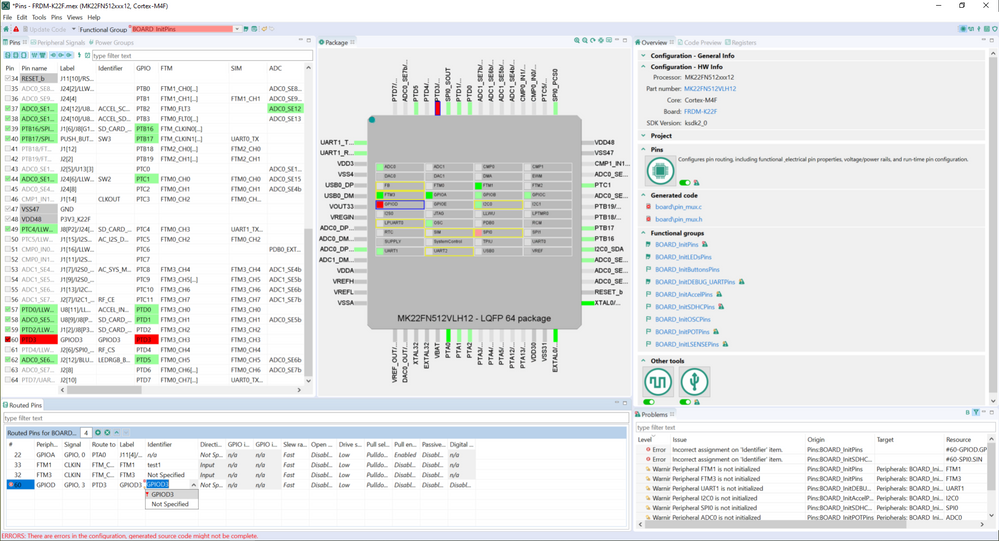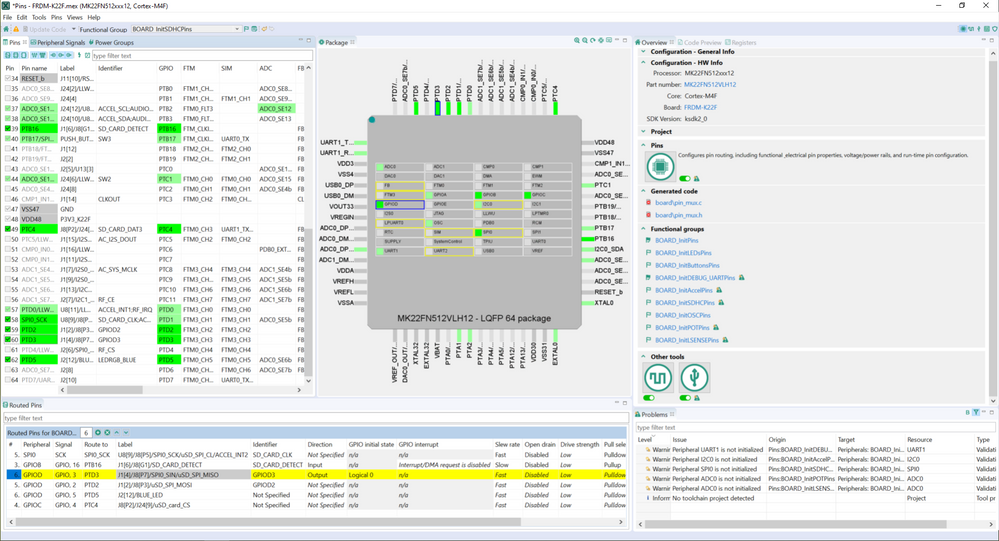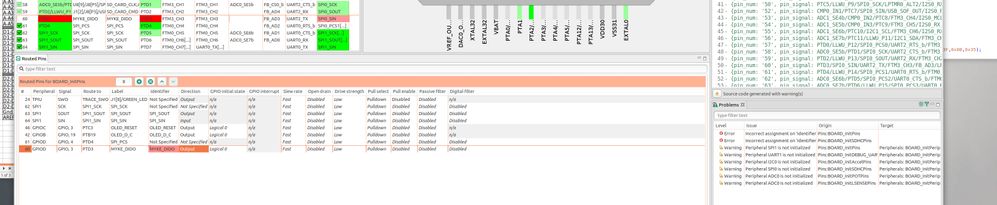- Forums
- Product Forums
- General Purpose MicrocontrollersGeneral Purpose Microcontrollers
- i.MX Forumsi.MX Forums
- QorIQ Processing PlatformsQorIQ Processing Platforms
- Identification and SecurityIdentification and Security
- Power ManagementPower Management
- MCX Microcontrollers
- S32G
- S32K
- S32V
- MPC5xxx
- Other NXP Products
- Wireless Connectivity
- S12 / MagniV Microcontrollers
- Powertrain and Electrification Analog Drivers
- Sensors
- Vybrid Processors
- Digital Signal Controllers
- 8-bit Microcontrollers
- ColdFire/68K Microcontrollers and Processors
- PowerQUICC Processors
- OSBDM and TBDML
- S32M
-
- Solution Forums
- Software Forums
- MCUXpresso Software and ToolsMCUXpresso Software and Tools
- CodeWarriorCodeWarrior
- MQX Software SolutionsMQX Software Solutions
- Model-Based Design Toolbox (MBDT)Model-Based Design Toolbox (MBDT)
- FreeMASTER
- eIQ Machine Learning Software
- Embedded Software and Tools Clinic
- S32 SDK
- S32 Design Studio
- GUI Guider
- Zephyr Project
- Voice Technology
- Application Software Packs
- Secure Provisioning SDK (SPSDK)
- Processor Expert Software
- MCUXpresso Training Hub
-
- Topics
- Mobile Robotics - Drones and RoversMobile Robotics - Drones and Rovers
- NXP Training ContentNXP Training Content
- University ProgramsUniversity Programs
- Rapid IoT
- NXP Designs
- SafeAssure-Community
- OSS Security & Maintenance
- Using Our Community
-
- Cloud Lab Forums
-
- Knowledge Bases
- ARM Microcontrollers
- i.MX Processors
- Identification and Security
- Model-Based Design Toolbox (MBDT)
- QorIQ Processing Platforms
- S32 Automotive Processing Platform
- Wireless Connectivity
- CodeWarrior
- MCUXpresso Suite of Software and Tools
- MQX Software Solutions
-
- Home
- :
- MCUXpresso Software and Tools
- :
- MCUXpresso SDK
- :
- How do you disable devices/override pins in Freedom/Tower board SDKs?
How do you disable devices/override pins in Freedom/Tower board SDKs?
- Subscribe to RSS Feed
- Mark Topic as New
- Mark Topic as Read
- Float this Topic for Current User
- Bookmark
- Subscribe
- Mute
- Printer Friendly Page
- Mark as New
- Bookmark
- Subscribe
- Mute
- Subscribe to RSS Feed
- Permalink
- Report Inappropriate Content
I'm making up a test circuit using the FRDM-K22F and I'm attaching it to an Arduino prototyping shield. I want to use processor pin 60 (which is used on the Freedom board as a SDHC port with the pin set to SPI0_SIN) as a GPIO but I can't figure out a way to force this change in MCUXpresso's Pin Tool.
I continually get the error "Incorrect assignment on 'Identifier' item." I also get the same issue with the RBG LED pins.
For some of the other previously defined pins, I can override them but not in these cases - when I look through, there seems to be a direct link to the Initialization routines that are atomatically provided in the built in SDK files.
Anybody know how I can override these pins or do I have to look for pins that I perform the functions I need (I also need an SDI chip select pin)?
Thanx!
Solved! Go to Solution.
- Mark as New
- Bookmark
- Subscribe
- Mute
- Subscribe to RSS Feed
- Permalink
- Report Inappropriate Content
Hi,
In the Overview label, there is a Function Group. You can see it at right. There are many little flag there. Click the little flag will include or exclude the function. If you don't want Board_InitLEDPins(), click the little flag ti exclude it.
Regards,
Jing
- Mark as New
- Bookmark
- Subscribe
- Mute
- Subscribe to RSS Feed
- Permalink
- Report Inappropriate Content
Okay that seemed to be the issue.
Thanx!
myke
- Mark as New
- Bookmark
- Subscribe
- Mute
- Subscribe to RSS Feed
- Permalink
- Report Inappropriate Content
Hi,
I reproduced this error on my side. It seems it just need to change the identifier to other name in Routed Pins window.
The build error shows that BOARD_SPI_PCS_PIN is used by spi_task.c. But this #define is covered by new pin_mux.c/.h
Regards,
Jing
- Mark as New
- Bookmark
- Subscribe
- Mute
- Subscribe to RSS Feed
- Permalink
- Report Inappropriate Content
Hi Jing,
Are you talking about the problem I'm having with setting the new pin name? If so, then yes I could see that as I noted above that by "banging on the pins, enabling them/disabling them/changing the Label & Identifier" to save the changes to the Label/Identifier but it doesn't work the first time.
What about the other issue where I can't set the pin functionality to what I want in the Pin Tool - this is Pin 62 specifically, in the example above, where I want to set it to SPI_SCK BUT it is already set as a Digital Output for the "BLUE_LED". This is the bigger issue for me.
Thanx,
myke
- Mark as New
- Bookmark
- Subscribe
- Mute
- Subscribe to RSS Feed
- Permalink
- Report Inappropriate Content
Hi,
In the Overview label, there is a Function Group. You can see it at right. There are many little flag there. Click the little flag will include or exclude the function. If you don't want Board_InitLEDPins(), click the little flag ti exclude it.
Regards,
Jing
- Mark as New
- Bookmark
- Subscribe
- Mute
- Subscribe to RSS Feed
- Permalink
- Report Inappropriate Content
As I move forwards, it seems like the best thing to do is to set the Pin Identifiers I want in the pin tool and make sure that I don't call any initialization routines (I do all the pin and peripheral initializations manually) and NOT let the generated files do that for me.
Does that sound correct?
- Mark as New
- Bookmark
- Subscribe
- Mute
- Subscribe to RSS Feed
- Permalink
- Report Inappropriate Content
Hi Myke,
Can you patch a screenshot of the config tool? I can't reproduce your problem.
Regards,
Jing
- Mark as New
- Bookmark
- Subscribe
- Mute
- Subscribe to RSS Feed
- Permalink
- Report Inappropriate Content
Hi Jing,
After changing pin 60 for the screenshot in the previous post, I now can't get teh pins to where they were before. When I try to set Pin 62 (Green LED on the FRDM-K22F) to SPI1_SCK, I keep getting an error that there is a conflict with BOARD_InitPins and when I hover over the pin, I get the error:
Pin No.: 62, ADC0_SE6b/PTD5/SPI0_PCS2/UART0_CTS_b/FTM0_CH5/FB_AD1/EWM_OUT_b/SPI1_SCK
ADC0 analog channel 6;General purpose IO, Port D, bit 5;SPI0 Peripheral Chip Select 2;Clear to send;Channel 5;FlexBus address/data bus 1;EWM output;SPI1 Serial Clock OutputRouted by default and dedicated signals:
ADC0_SE6b (ADC0,SE,6b) - Single-ended channel 6b; Analog; Input; routed by defaultPin is routed to signals:
PTD5 (GPIOD,GPIO,5) - General purpose IO pin 5; Digital; Input, Output; features: interrupt
SPI1_SCK (SPI1,SCK) - Serial clock; Digital; Input, Output; features: interrupt
Pin is routed in functions:
BOARD_InitPins; BOARD_InitLEDsPinsERRORS:
#62-SPI1.SCK setting in BOARD_InitPins:
– The identifier is duplicated in function(s) BOARD_InitLEDsPins. This can lead to duplicated #defines in the generated header file(s).
#62-GPIOD.GPIO.5 setting in BOARD_InitLEDsPins:
– The identifier is duplicated in function(s) BOARD_InitPins. This can lead to duplicated #defines in the generated header file(s).
AND, I can't get the build workign to were it was before - now I'm getting the build errors:
Description Resource Path Location Type
'BOARD_SPI_PCS_PIN' undeclared (first use in this function); did you mean 'BOARD_SPI_SIN_PIN'? SPI_task.c /FRDMK22F_Newhaven_01/source line 88 C/C++ Problem
'BOARD_SPI_PCS_PORT' undeclared (first use in this function); did you mean 'BOARD_SPI_SIN_PORT'? SPI_task.c /FRDMK22F_Newhaven_01/source line 87 C/C++ Problem
'BOARD_SPI_SCK_PIN' undeclared (first use in this function); did you mean 'BOARD_SPI_SIN_PIN'? SPI_task.c /FRDMK22F_Newhaven_01/source line 91 C/C++ Problem
'BOARD_SPI_SCK_PORT' undeclared (first use in this function); did you mean 'BOARD_SPI_SIN_PORT'? SPI_task.c /FRDMK22F_Newhaven_01/source line 90 C/C++ Problem
even though there aren't any problems with the pin tool.
Okay, I kept banging on the pins, enabling them/disabling them/changing the Label & Identifier and I got back to where I was.
I'm defining the SPI_SCK as a GPIO and I've commented out the call to BOARD_InitDEBUG_UARTPins and I'm manually setting up the pin registers and pin muxes myself.
I think I'm working again.
myke
- Mark as New
- Bookmark
- Subscribe
- Mute
- Subscribe to RSS Feed
- Permalink
- Report Inappropriate Content
Here is a cropped image of the the bottom of MCUXpresso where I amd attempting to change the pin to a DO and get the error:
I've also attached the full MCUXpresso screen.
This is MCUXpresso "MCUXpresso IDE v11.1.1 [Build 3241] [2020-03-02]" running under LInux (Ubuntu 18.04 LTS) with an MK22FN512xxx12 SDK version 2.7.0.
Thanx!
myke