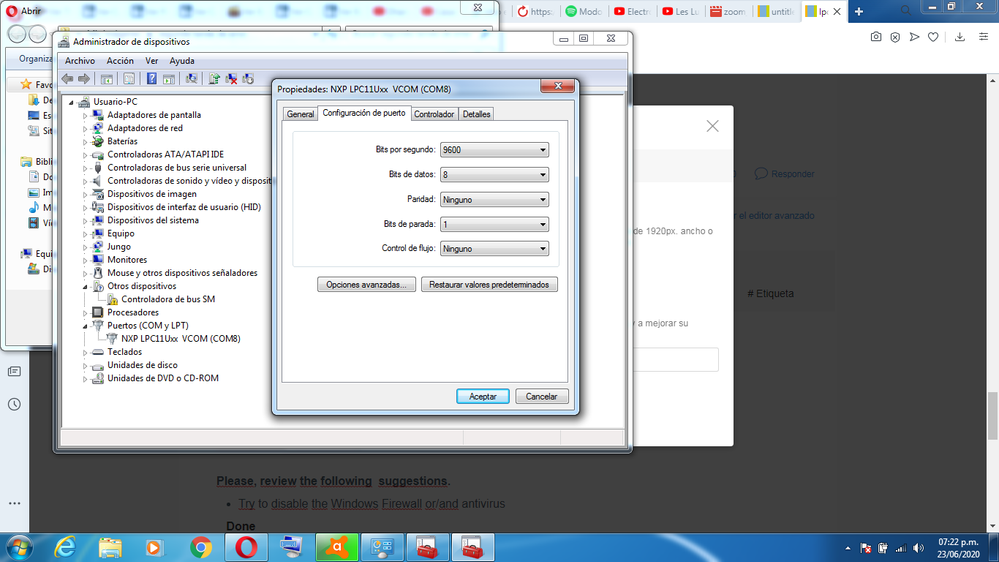- Forums
- Product Forums
- General Purpose MicrocontrollersGeneral Purpose Microcontrollers
- i.MX Forumsi.MX Forums
- QorIQ Processing PlatformsQorIQ Processing Platforms
- Identification and SecurityIdentification and Security
- Power ManagementPower Management
- MCX Microcontrollers
- S32G
- S32K
- S32V
- MPC5xxx
- Other NXP Products
- Wireless Connectivity
- S12 / MagniV Microcontrollers
- Powertrain and Electrification Analog Drivers
- Sensors
- Vybrid Processors
- Digital Signal Controllers
- 8-bit Microcontrollers
- ColdFire/68K Microcontrollers and Processors
- PowerQUICC Processors
- OSBDM and TBDML
- S32M
-
- Solution Forums
- Software Forums
- MCUXpresso Software and ToolsMCUXpresso Software and Tools
- CodeWarriorCodeWarrior
- MQX Software SolutionsMQX Software Solutions
- Model-Based Design Toolbox (MBDT)Model-Based Design Toolbox (MBDT)
- FreeMASTER
- eIQ Machine Learning Software
- Embedded Software and Tools Clinic
- S32 SDK
- S32 Design Studio
- GUI Guider
- Zephyr Project
- Voice Technology
- Application Software Packs
- Secure Provisioning SDK (SPSDK)
- Processor Expert Software
-
- Topics
- Mobile Robotics - Drones and RoversMobile Robotics - Drones and Rovers
- NXP Training ContentNXP Training Content
- University ProgramsUniversity Programs
- Rapid IoT
- NXP Designs
- SafeAssure-Community
- OSS Security & Maintenance
- Using Our Community
-
- Cloud Lab Forums
-
- Knowledge Bases
- ARM Microcontrollers
- i.MX Processors
- Identification and Security
- Model-Based Design Toolbox (MBDT)
- QorIQ Processing Platforms
- S32 Automotive Processing Platform
- Wireless Connectivity
- CodeWarrior
- MCUXpresso Suite of Software and Tools
- MQX Software Solutions
-
- Home
- :
- MCUXpresso Software and Tools
- :
- MCUXpresso IDE
- :
- lpc845 board not conecting linkserver can´t target mcu
lpc845 board not conecting linkserver can´t target mcu
- Subscribe to RSS Feed
- Mark Topic as New
- Mark Topic as Read
- Float this Topic for Current User
- Bookmark
- Subscribe
- Mute
- Printer Friendly Page
- Mark as New
- Bookmark
- Subscribe
- Mute
- Subscribe to RSS Feed
- Permalink
- Report Inappropriate Content
hello everybody
I´m trying to debug an LPC845-BREAKOUT board but this error messages appears:
Cannot write to server: not open
Cannot write to server: not open
at com.nxp.mcuxpresso.core.debug.support.linkserver.redlink.client.RedlinkServerClient.getWriter(RedlinkServerClient.java:567)
at com.nxp.mcuxpresso.core.debug.support.linkserver.redlink.client.RedlinkServerClient.writeln(RedlinkServerClient.java:1203)
at com.nxp.mcuxpresso.core.debug.support.linkserver.redlink.client.RedlinkServerClient.send(RedlinkServerClient.java:978)
at com.nxp.mcuxpresso.core.debug.support.linkserver.redlink.client.RedlinkServerClient.sendReceive(RedlinkServerClient.java:1030)
at com.nxp.mcuxpresso.core.debug.support.linkserver.redlink.client.RedlinkServerClient.sendReceive(RedlinkServerClient.java:1016)
at com.nxp.mcuxpresso.core.debug.support.linkserver.redlink.client.RedlinkServerClient.sendReceive(RedlinkServerClient.java:1003)
at com.nxp.mcuxpresso.core.debug.support.linkserver.redlink.client.RedlinkServerClient.probeList(RedlinkServerClient.java:913)
at com.nxp.mcuxpresso.core.debug.support.linkserver.emulators.common.RedlinkServerEmuHandler.discoverEmulators(RedlinkServerEmuHandler.java:197)
at com.nxp.mcuxpresso.core.debug.support.linkserver.emulators.win.AbstractWinServerProbe.discoverEmulators(AbstractWinServerProbe.java:72)
at com.nxp.mcuxpresso.core.debug.support.linkserver.emulators.EmulatorsDB.getEmus(EmulatorsDB.java:255)
at com.nxp.mcuxpresso.core.debug.support.linkserver.emulators.EmulatorsDB.getEmulatorInfo(EmulatorsDB.java:195)
at com.nxp.mcuxpresso.core.debug.support.linkserver.emulators.EmulatorsDB.getAvailableEmulators(EmulatorsDB.java:127)
at com.nxp.mcuxpresso.core.debug.support.linkserver.emulators.TargetDiscovery.getAvailableEmulators(TargetDiscovery.java:511)
at com.nxp.mcuxpresso.core.debug.support.linkserver.launch.LinkServerLaunchConfigHandler.probeDiscovery(LinkServerLaunchConfigHandler.java:612)
at com.nxp.mcuxpresso.core.debug.support.linkserver.launch.LinkServerLaunchConfigHandler.checkProbe(LinkServerLaunchConfigHandler.java:937)
at com.nxp.mcuxpresso.core.debug.launch.AbstractNXPLaunchConfigHandler.promptDiscovery(AbstractNXPLaunchConfigHandler.java:1230)
at com.nxp.mcuxpresso.core.debug.launch.AbstractNXPLaunchConfigHandler.createMissingLaunchConfigurations(AbstractNXPLaunchConfigHandler.java:1339)
at com.nxp.mcuxpresso.core.debug.support.linkserver.launch.LinkServerLaunchConfigHandler.createMissingLaunchConfigurations(LinkServerLaunchConfigHandler.java:467)
at com.nxp.mcuxpresso.core.debug.launch.NXPLaunchConfigUtils.createMissingLaunchConfigurations(NXPLaunchConfigUtils.java:287)
at com.nxp.mcuxpresso.core.debug.launch.NXPLaunchConfigUtils.createMissingLaunchConfigurations(NXPLaunchConfigUtils.java:319)
at com.nxp.mcuxpresso.core.debug.launch.NXPLaunchConfigUtils.createLaunchConfigurations(NXPLaunchConfigUtils.java:759)
at com.crt.quickstart.views.links.QSDebug.linkSelected(QSDebug.java:266)
at com.crt.quickstart.views.links.ui.QSLinkAction$2.run(QSLinkAction.java:139)
at com.crt.quickstart.views.links.ui.QSExpandBarSection$4.linkActivated(QSExpandBarSection.java:277)
at org.eclipse.ui.forms.widgets.AbstractHyperlink.handleActivate(AbstractHyperlink.java:215)
at org.eclipse.ui.forms.widgets.ImageHyperlink.handleActivate(ImageHyperlink.java:212)
at org.eclipse.ui.forms.widgets.AbstractHyperlink.handleMouseUp(AbstractHyperlink.java:309)
at org.eclipse.ui.forms.widgets.AbstractHyperlink.lambda$3(AbstractHyperlink.java:117)
at org.eclipse.swt.widgets.EventTable.sendEvent(EventTable.java:89)
at org.eclipse.swt.widgets.Display.sendEvent(Display.java:4131)
at org.eclipse.swt.widgets.Widget.sendEvent(Widget.java:1056)
at org.eclipse.swt.widgets.Display.runDeferredEvents(Display.java:3944)
at org.eclipse.swt.widgets.Display.readAndDispatch(Display.java:3547)
at org.eclipse.e4.ui.internal.workbench.swt.PartRenderingEngine$5.run(PartRenderingEngine.java:1173)
at org.eclipse.core.databinding.observable.Realm.runWithDefault(Realm.java:338)
at org.eclipse.e4.ui.internal.workbench.swt.PartRenderingEngine.run(PartRenderingEngine.java:1062)
at org.eclipse.e4.ui.internal.workbench.E4Workbench.createAndRunUI(E4Workbench.java:155)
at org.eclipse.ui.internal.Workbench.lambda$3(Workbench.java:635)
at org.eclipse.core.databinding.observable.Realm.runWithDefault(Realm.java:338)
at org.eclipse.ui.internal.Workbench.createAndRunWorkbench(Workbench.java:559)
at org.eclipse.ui.PlatformUI.createAndRunWorkbench(PlatformUI.java:150)
at com.nxp.mcuxpresso.ide.application.MCUXApplication.start(MCUXApplication.java:42)
at org.eclipse.equinox.internal.app.EclipseAppHandle.run(EclipseAppHandle.java:203)
at org.eclipse.core.runtime.internal.adaptor.EclipseAppLauncher.runApplication(EclipseAppLauncher.java:137)
at org.eclipse.core.runtime.internal.adaptor.EclipseAppLauncher.start(EclipseAppLauncher.java:107)
at org.eclipse.core.runtime.adaptor.EclipseStarter.run(EclipseStarter.java:400)
at org.eclipse.core.runtime.adaptor.EclipseStarter.run(EclipseStarter.java:255)
at sun.reflect.NativeMethodAccessorImpl.invoke0(Native Method)
at sun.reflect.NativeMethodAccessorImpl.invoke(NativeMethodAccessorImpl.java:62)
at sun.reflect.DelegatingMethodAccessorImpl.invoke(DelegatingMethodAccessorImpl.java:43)
at java.lang.reflect.Method.invoke(Method.java:498)
at org.eclipse.equinox.launcher.Main.invokeFramework(Main.java:660)
at org.eclipse.equinox.launcher.Main.basicRun(Main.java:597)
at org.eclipse.equinox.launcher.Main.run(Main.java:1468)
I´m running mcuxpresso with a windows 7 ultimate sp1 64 bits
Solved! Go to Solution.
- Mark as New
- Bookmark
- Subscribe
- Mute
- Subscribe to RSS Feed
- Permalink
- Report Inappropriate Content
Hi Diego, I´m doing fine, thanks for ask so fast. How are you?
I proceed to answer your sugestions one by one.
Were you able to debug before or this is the first time ?
It is my first time.
Which MCUxpresso IDE version are you using?
MCUXpresso IDE v11.1.1_3241
Please, review the following suggestions.
- Try to disable the Windows Firewall or/and antivirus
Done
- If possible, try to debug on a machine with Windows 10.
I´m making a partition to install windows 10 64 bits
- Try deleting previous debug .launch files.
I have no idea how to do this
- Make sure the board is properly powered and USB cable enables data transmission.
Done question: Do I have to connect any jumper on the board?
- Check how the on board debug probe is enumerated on the Windows device manager.
I attach you the following picture. It is on Com 8 baud rate 9600 data bites 8 parity none stop bit 1 flux control none.
- Mark as New
- Bookmark
- Subscribe
- Mute
- Subscribe to RSS Feed
- Permalink
- Report Inappropriate Content
Hi Emiliano,
I hope you are doing well :smileyhappy:
Could you help me with the following?
Were you able to debug before or this is the first time ?
Which MCUxpresso IDE version are you using?
Please, review the following suggestions.
- Try to disable the Windows Firewall or/and antivirus.
- If possible, try to debug on a machine with Windows 10.
- Try deleting previous debug .launch files.
- Make sure the board is properly powered and USB cable enables data transmission.
- Check how the on board debug probe is enumerated on the Windows device manager.
Regards,
Diego
- Mark as New
- Bookmark
- Subscribe
- Mute
- Subscribe to RSS Feed
- Permalink
- Report Inappropriate Content
Hi Diego, I´m doing fine, thanks for ask so fast. How are you?
I proceed to answer your sugestions one by one.
Were you able to debug before or this is the first time ?
It is my first time.
Which MCUxpresso IDE version are you using?
MCUXpresso IDE v11.1.1_3241
Please, review the following suggestions.
- Try to disable the Windows Firewall or/and antivirus
Done
- If possible, try to debug on a machine with Windows 10.
I´m making a partition to install windows 10 64 bits
- Try deleting previous debug .launch files.
I have no idea how to do this
- Make sure the board is properly powered and USB cable enables data transmission.
Done question: Do I have to connect any jumper on the board?
- Check how the on board debug probe is enumerated on the Windows device manager.
I attach you the following picture. It is on Com 8 baud rate 9600 data bites 8 parity none stop bit 1 flux control none.
- Mark as New
- Bookmark
- Subscribe
- Mute
- Subscribe to RSS Feed
- Permalink
- Report Inappropriate Content
It actually worked I´m so happy thank you so much Diego