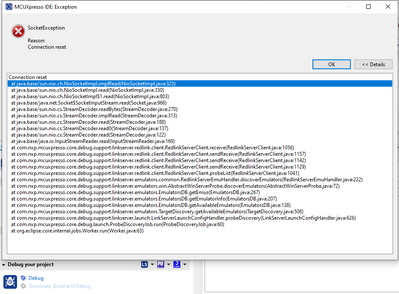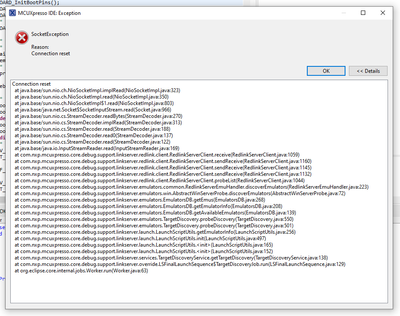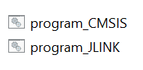- Forums
- Product Forums
- General Purpose MicrocontrollersGeneral Purpose Microcontrollers
- i.MX Forumsi.MX Forums
- QorIQ Processing PlatformsQorIQ Processing Platforms
- Identification and SecurityIdentification and Security
- Power ManagementPower Management
- Wireless ConnectivityWireless Connectivity
- RFID / NFCRFID / NFC
- MCX Microcontrollers
- S32G
- S32K
- S32V
- MPC5xxx
- Other NXP Products
- S12 / MagniV Microcontrollers
- Powertrain and Electrification Analog Drivers
- Sensors
- Vybrid Processors
- Digital Signal Controllers
- 8-bit Microcontrollers
- ColdFire/68K Microcontrollers and Processors
- PowerQUICC Processors
- OSBDM and TBDML
- S32M
-
- Solution Forums
- Software Forums
- MCUXpresso Software and ToolsMCUXpresso Software and Tools
- CodeWarriorCodeWarrior
- MQX Software SolutionsMQX Software Solutions
- Model-Based Design Toolbox (MBDT)Model-Based Design Toolbox (MBDT)
- FreeMASTER
- eIQ Machine Learning Software
- Embedded Software and Tools Clinic
- S32 SDK
- S32 Design Studio
- GUI Guider
- Zephyr Project
- Voice Technology
- Application Software Packs
- Secure Provisioning SDK (SPSDK)
- Processor Expert Software
-
- Topics
- Mobile Robotics - Drones and RoversMobile Robotics - Drones and Rovers
- NXP Training ContentNXP Training Content
- University ProgramsUniversity Programs
- Rapid IoT
- NXP Designs
- SafeAssure-Community
- OSS Security & Maintenance
- Using Our Community
-
- Cloud Lab Forums
-
- Knowledge Bases
- ARM Microcontrollers
- i.MX Processors
- Identification and Security
- Model-Based Design Toolbox (MBDT)
- QorIQ Processing Platforms
- S32 Automotive Processing Platform
- Wireless Connectivity
- CodeWarrior
- MCUXpresso Suite of Software and Tools
- MQX Software Solutions
-
- Home
- :
- MCUXpressoソフトウェアとツール
- :
- MCUXpresso IDE
- :
- MCUXpresso v11.8 and MCU-Link = SocketException?
MCUXpresso v11.8 and MCU-Link = SocketException?
- RSS フィードを購読する
- トピックを新着としてマーク
- トピックを既読としてマーク
- このトピックを現在のユーザーにフロートします
- ブックマーク
- 購読
- ミュート
- 印刷用ページ
MCUXpresso v11.8 and MCU-Link = SocketException?
- 新着としてマーク
- ブックマーク
- 購読
- ミュート
- RSS フィードを購読する
- ハイライト
- 印刷
- 不適切なコンテンツを報告
Hello
Unitl now, I used MCUXpresso v11.6 with MCULink Fw=2.263 and all work properly
I installed MCUXpresso v11.8 and updated MCULink to Fw 3.122.
Now in MCUxpresso I get the following message when I try to discover probe by clicking on "Debug":
Is somebody can help me to found were come from the problem?
- 新着としてマーク
- ブックマーク
- 購読
- ミュート
- RSS フィードを購読する
- ハイライト
- 印刷
- 不適切なコンテンツを報告
Hello,
I'm always unable to use my MCU-LINK with newer version of MCUXpresso
I Just tried with last v11.9 without success:
I updated MCU-link firmware to the v3.133 (try with both "CMSIS and JLINK)...
Are they a way to make run with v11.9 (I read this version will automaticcaly upgrade firmware..?)
So the only solution is to stay on v11.6
Note: now on MCU-link NXP web page, it only proposed the v2.263 driver...?
Thank
- 新着としてマーク
- ブックマーク
- 購読
- ミュート
- RSS フィードを購読する
- ハイライト
- 印刷
- 不適切なコンテンツを報告
Hello,
Sorry for the late.
I tried with new workspace, With MCU-link alone or connected to the end board, uninstall/re install MCUXpresso without success.
Why pass from MCUlink FW 2.x to 3.x, because it is indicated the MCUXpresso 11.7 or upper are only compatible with FW 3.x...
Regards
- 新着としてマーク
- ブックマーク
- 購読
- ミュート
- RSS フィードを購読する
- ハイライト
- 印刷
- 不適切なコンテンツを報告
Hello @arnogir,
Could you please tell us which OS are you using? Additionally, could you please try testing the behavior using another computer?
Start mcuxpresso and create basic project with wizard.
Have you tried using an example? Does this basic project already contain a Launch Configuration file? If so, could you please try deleting the Launch file, before going to Debug?
Also, have you tried debugging with another board to see if that debug probe is being detected in the Debug Probe Discovery? Could you please try debugging with the FW 2.x?
Best regards, Raul.
- 新着としてマーク
- ブックマーク
- 購読
- ミュート
- RSS フィードを購読する
- ハイライト
- 印刷
- 不適切なコンテンツを報告
Hello @arnogir,
Just for double check, do you remove the jumper after the update?
We tested the MCUXpresso IDE v11.8.0 with the v3.122 FW of MCU-Link. On our side we could successfully discovered the MCU-Link board alone and after connecting with an LPCXpresso55S69-EVK.
Could you please describe your steps to try to replicate your issue on our side?
Best regards, Raul.
- 新着としてマーク
- ブックマーク
- 購読
- ミュート
- RSS フィードを購読する
- ハイライト
- 印刷
- 不適切なコンテンツを報告
Hello.
Yes j3 was removed.
I did like done with v11.6:
Install mcuxpresso
Flash mculink fw
Start mcuxpresso and create basic project with wizard.
Compile
Try to link with mculink (debug button)
I revert to v11.6/fw v2.xxx work nice.
Retry to upgrade fw 3.122 and with mcuxpresso 11.8=crash (see my first message for screenshots)
My be can I activate a log or trace to give you some additionnel information?
- 新着としてマーク
- ブックマーク
- 購読
- ミュート
- RSS フィードを購読する
- ハイライト
- 印刷
- 不適切なコンテンツを報告
Hello @arnogir,
Could you please tell us which script are you running?
[MCU-LINK -> scripts]
Could you please try it with program_CMSIS?
Best regards, Raul.
- 新着としてマーク
- ブックマーク
- 購読
- ミュート
- RSS フィードを購読する
- ハイライト
- 印刷
- 不適切なコンテンツを報告
Hello
I always use the cmsis
- 新着としてマーク
- ブックマーク
- 購読
- ミュート
- RSS フィードを購読する
- ハイライト
- 印刷
- 不適切なコンテンツを報告
Hello @arnogir,
Could you please try in a new workspace? Are you connecting the MCU-Link with another board or just by itself? Finally, could you please try reinstalling the MCUXpresso IDE v11.8.0?
Also, is there any special reason to update to the newest MCU-Link Firmware? You could still use the old version in the newest MCUXpresso IDE, if there is not a special requirement to update the FW.
Best regards, Raul.